Table of Contents
We often take for granted just how integral smartphones have become to our everyday lives. They help us do our business, keep us connected, and provide information and entertainment. Of course, to be able to do all this, a smartphone must be functional throughout the day. So, there’s hardly anything more frustrating than plugging in your phone and finding out it won’t charge.
At vivo, we understand how stressful this can be and how much it can impact your daily routine. To help, we’ll explain potential reasons why your vivo smartphone won’t charge and suggest a couple of useful tips on how to deal with these problems.
Why Your Phone Won’t Charge?
There are various factors that can cause smartphone charge issues. Learning about them is the key to preventing these types of problems and fixing them.
Faulty charging accessories (cable, charger, sockets, or adapters)
First, you should check are the charging accessories. Cables, chargers, sockets, and adapters, commonly go through a lot in their lifetime which takes a certain toll. Inspect charging accessories for any damage as that’s where you’ll most likely find the problem. To be certain, try using them with a different device or attach another accessory to see if it will charge your phone.
Damaged charging port
If charging accessories seem fine, then move on to checking the charging port on your smartphone. They usually get worn out and damaged due to excessive usage or can simply be obstructed by dirt or debris. Either of these issues will cause your phone to fail to detect the power source.
Software collapse
Frequently, the cause of faulty charging doesn’t lie with hardware, but with software. Software is responsible for detecting the chargers plugged into your phone. So, if the software crashes or doesn’t work properly, the phone won’t charge.
Disruption of third-party apps
Installing third-party apps, especially those from an untrusted source, is another thing that could affect the charging process of your phone. This usually happens due to a bug in the software. In these cases, the phone will often show that it is charging even though it isn’t.
Software update
The charging problems will sometimes occur when you upgrade your operating system to a newer version. This is particularly the case if you have an older phone. The new version of the operating system can eat too much battery for charging to keep up.

How to Fix Phones that won't Charge Properly
The best way to prevent charging issues is to use a reliable and high-quality charger, preferably the vivo original. However, if these problems still occur, there are some quick solutions you can try before seeking out the help of a professional.
1. Remove lint, candy, and dust on your device
Lint and dust from pockets can sometimes clog the USB port. Likewise, candy and packets of sweets in the handbag do the same for those who carry their phones there. This prevents the charger from making proper contact and disrupts the charging process. If this is an issue, simply use the can of compressed air to blow out obstructions. Sometimes even blowing into the USB port yourself will help.
2. DIY USB port fix
Out of all phone accessories, the charging cables probably take the most beating during regular usage. They get tangled, stepped on, and thrown around carelessly which all impacts their ability to function. The best way to check if the charging cable is the problem is to simply try a new one. If the phone starts to charge properly, then you’ll know it’s time to replace the old cable.
4. Get new adapters or charger
Any damage to the charger will result in poor charging performance or no charging at all. This is particularly the case with chargers that feature a USB port that frequently gets a bit loose or damaged. If your phone doesn’t charge, check the charger for obvious damage, such as crack or bents.
If all seems fine, test the same cable/charger combo on another device. This will tell you whether the fault is with the charger or the phone. Of course, these issues will be more frequent if you use unreliable third-party chargers instead of vivo products.
5. Keep it secure and safe
Needless to say, proper vivo smartphone care is essential to its proper functioning, including charging. Avoid charging your phone in an extra humid or hot environment, or near the water., especially if you’re charging it overnight. Also, make sure to always use the original vivo smartphone charger, cables, and other accessories.
6. Replace your battery
Batteries have a limited shelf life and the more you recharge them, the shorter they’ll last. Normally, after about two years, the battery will have issues holding charge or not recharging properly. If your phone has a removable battery, at this point, you should consider replacing it. You can even visually check the battery by removing the phone cover and checking if it is swollen or leaking.
7. Charge from the right source
Sometimes, the power source you use can affect the charging efficiency. A wall socket provides much more power than a USB port on a computer, especially when using modern fast chargers. If you feel that you’re not getting enough juice, try out different charging sources before going out to buy a new phone.
8. Do a software update or a rollback
If you’re experiencing charging issues after updating your phone, the new OS version is the likely culprit. This usually happens with older phones who are not optimized to handle the latest software. When this happens, consider rolling back to the previous version that worked just fine. However, don’t forget that the new updates often deliver improved battery life and performance.
9. Switch it off
Some apps will drain the battery much faster than others. They also affect how fast your phone will charge. To get the optimal charging performance and speed, consider switching to airplane mode or completely turning off your smartphone while charging.
10. Ensure accurate battery status reports
Of course, to know if your phone is charging properly, you need accurate information on battery status. In some cases, the status report on your phone may read the battery level wrong. To make sure your power tracking tools are precise, use vivo instructions to learn how to calibrate your battery.
Conclusion
Smartphone charge issues can occur for a variety of reasons. Some of them are expected and have to do with normal everyday phone usage. Each phone part and accessory has its shelf life and with time, charging performance will falter.
On the other hand, some issues are the result of improper care or problems with the software. The good news is that most of the problems from this group are easily solvable. We listed some of those quick-fix solutions in this article. However, the best thing you can do is closely follow instructions and always use original vivo phone chargers and other accessories.
For more tips on vivo smartphone care, join the vivo movement and subscribe to our newsletter. Get all the advice and knowledge straight from the source and be among the first to receive exclusive vivo deals and discounts.



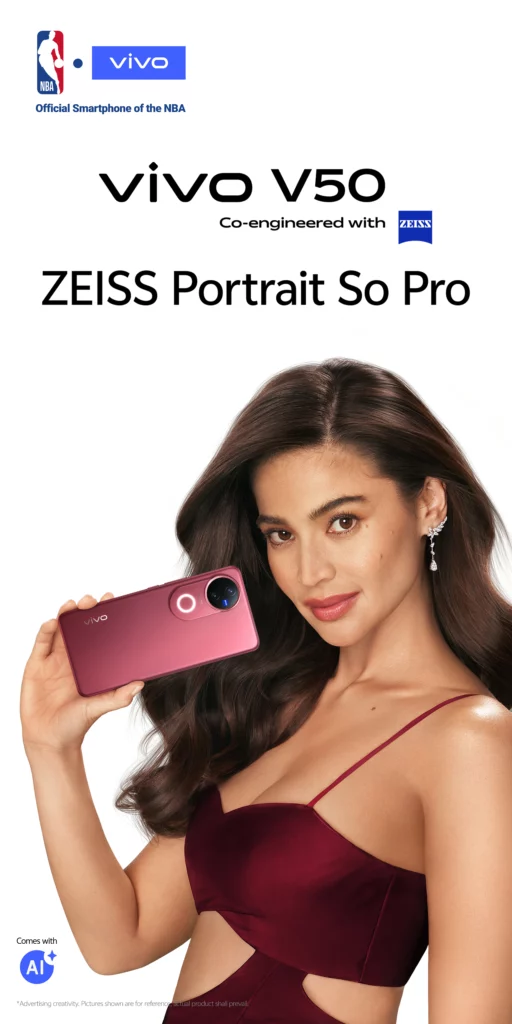


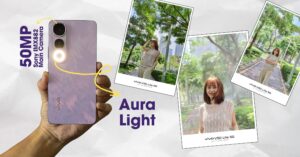



140 thoughts on “Why my vivo Phone Won’t Charge and How to Fix It”
Why my vivo Phone Won’t Charge and How to Fix It | Vivo Blog
axcbjhzdtge
xcbjhzdtge http://www.gd02ku2hln3z9js40s894jcd214r932js.org/
[url=http://www.gd02ku2hln3z9js40s894jcd214r932js.org/]uxcbjhzdtge[/url]
Hi, thanks so much for your feedback! We’re really glad you loved our phone!
Why my vivo Phone Won’t Charge and How to Fix It | Vivo Blog
gewnhjhbw http://www.g2e2e1k143hcqr39em68561awoz3ee23s.org/
[url=http://www.g2e2e1k143hcqr39em68561awoz3ee23s.org/]ugewnhjhbw[/url]
agewnhjhbw
Hi, thanks so much for your feedback! We’re really glad you loved our phone!
Why my vivo Phone Won’t Charge and How to Fix It | Vivo Blog
[url=http://www.g0z05f4bq2959gd11r96u6pener7i4x0s.org/]uemvpcpmkfc[/url]
aemvpcpmkfc
emvpcpmkfc http://www.g0z05f4bq2959gd11r96u6pener7i4x0s.org/
Hi, thanks so much for your feedback! We’re really glad you loved our phone!
Why my vivo Phone Won’t Charge and How to Fix It | Vivo Blog
aqjsomxpbw
[url=http://www.g3s3afitu10z1ll77d75f6rv47b285t1s.org/]uqjsomxpbw[/url]
qjsomxpbw http://www.g3s3afitu10z1ll77d75f6rv47b285t1s.org/
Hi, thanks so much for your feedback! We’re really glad you loved our phone!
We know how important this is for you. Kindly send us a DM on our Official Vivo Page for further assistance. https://www.vivo.com/en Thank you.
Why my vivo Phone Won’t Charge and How to Fix It | Vivo Blog
aisobhtgdge
[url=http://www.gc193pa8x0gav2o040y16ip8i4fl353ts.org/]uisobhtgdge[/url]
isobhtgdge http://www.gc193pa8x0gav2o040y16ip8i4fl353ts.org/
Hi, thanks so much for your feedback! We’re really glad you loved our phone!
Bamboo Muslin Swaddle Blankets for Newborn Babies
時計スーパーコピー裁判
China Supplier Led Changeable Lights
Hi, thank you so much for your feedback! We’re really glad you loved our phone.
hyt時計スーパーコピー
International Shipping And Transport Logistics
JPTTB 1.5 Double Level Terminal Block With Equipotential Bonder 1.5 Mm Flame Resistant
Hi, thank you so much for your feedback! We’re really glad you loved our phone.
Hi, thank you so much for your feedback! We’re really glad you loved our phone.
Hi, thank you so much for your feedback! We’re really glad you loved our phone.
Synthetic Brush Filaments
Walk In Cooler
シャネル時計コピー最高級シャネルスーパーコピー激安販売
Hi, thank you so much for your feedback! We’re really glad you loved our phone.
8×31.5 1000VDC gPV Fuse
spc parket
釜山スーパーコピー時計
Hi, thank you so much for your feedback! We’re really glad you loved our phone.
Jersey Knit Fabric
Multifunctional Eye Care Beauty Instrument
ブランドコピーtotes
Hi, thank you so much for your feedback! We’re really glad you loved our phone.
Chemical Formula Silicon Dioxide
Worm Type Thread Rolling Dies
スーパーコピーブランドスーパーコピー時計代引き品通販
Hi, thank you so much for your feedback! We’re really glad you loved our phone.
スーパーコピー時計オーデマピゲクレジットカード決済
Pulse Bag Dust Collector Equipment
Laminated IML Labels
Hi, thank you so much for your feedback! We’re really glad you loved our phone.
Automatic PP File Bag Making Machine
Go Warmer Hand Warmers
スーパーコピー時計買うなら
Hi, thank you so much for your feedback! We’re really glad you loved our phone.
Prp Centrifuge Machine
Metal Business Card Wallet
ブランドコピー2ch
Hi, thank you so much for your feedback! We’re really glad you loved our phone.
高品質のブランドスーパーコピー腕時計級品の専門店
Automatic Butterfly Valve
Cow Magnet
Hi, thank you so much for your feedback! We’re really glad you loved our phone.
スーパーコピーブランド優良店ブランド時計コピー級品
PCB Terminal Block
Global Transport
Hi, thank you so much for your feedback! We’re really glad you loved our phone.
Iran Air Door to Door Shipping Services
スーパーコピーブランド素晴らしいスーパーコピー時計
Ceramic Carrier
Hi, thank you so much for your feedback! We’re really glad you loved our phone.
ブランドコピー専門店口コミ
20ul Universal Pipette Tips Filter
Ceramic Grade Bismuth Trioxide Powder
Hi, thank you so much for your feedback! We’re really glad you loved our phone.
Polyvinylpyrrolidone K30
Flat Head Allen Bolt
ロレックスデイトナスーパーコピー時計級品激安
Hi, thank you so much for your feedback! We’re really glad you loved our phone.
Link Track Excavator
ブルガリ財布メンズコピーブルガリ財布コピーメンズ
Paper Bag Making Machine
Hi, thank you so much for your feedback! We’re really glad you loved our phone.
Smart Watch Tws
127b PCB Screw Terminal
ブランドコピー激安代引き
Hi, thank you so much for your feedback! We’re really glad you loved our phone.
White Bedside Cabinets
Energy-efficient AC Motor Soft Starter
ウブロスーパーコピー時計ブランド級品激安通販専門店
Hi, thank you so much for your feedback! We’re really glad you loved our phone.
Glutathione
Oceanic Creatures Electroplated Decorative Artifact
ロレックススーパーコピーロレックス時計コピー通販専門店
Hi, thank you so much for your feedback! We’re really glad you loved our phone.
Hi, thank you so much for your feedback! We’re really glad you loved our phone.
Hi, thank you so much for your feedback! We’re really glad you loved our phone.
Quick Clamp Tube Fittings
Spout Pouches for Liquid Packaging
ブランドコピー時計専門店
Hi, thank you so much for your feedback! We’re really glad you loved our phone.
激安ブランドコピー専門店
Fast Food Nutrition
Electronic Parts Transparent Accessories Packaging Zipper Bag
Hi, thank you so much for your feedback! We’re really glad you loved our phone.
Injection Moulder
ブランドスーパーコピー時計販売優良店
Plastic Snack Bags Frozen Food Pouch for Food
Hi, thank you so much for your feedback! We’re really glad you loved our phone.
服ブランドコピー
Jumbo Drill Machine
Bismuth Oxide Nanoparticle
Hi, thank you so much for your feedback! We’re really glad you loved our phone.
T Rex Animatronic Jurassic Park
Modern Coffee Bag With One Way Valve And Brown Coffee Beans Vaccum Bags Foil White 1
スーパーコピー時計ブランドコピー代引き販売専門店
Hi, thank you so much for your feedback! We’re really glad you loved our phone.
Custom Logo Stand Up Spout Pouch Liquid Packaging
Pool Heater For Above Ground Pool
スーパーコピー時計ロレックス
Hi, thank you so much for your feedback! We’re really glad you loved our phone.
PTFE Wrapped DU Oil Free Steel Bushing
ブランドコピー時計専門店
Eyeshadow Case
Hi, thank you so much for your feedback! We’re really glad you loved our phone.
Marine LCL Transportation Services
ブランドコピー激安名刺入れ
Nasal Swab For Kids
Hi, thank you so much for your feedback! We’re really glad you loved our phone.
3.96 Green Bent Socket PCB Screw Terminal
Gel Horizontal Electrophoresis Tank
スーパーコピーブランド通販腕時計コピーのクチコミサイ
Hi, thank you so much for your feedback! We’re really glad you loved our phone.
Pcb Production
スーパーコピーブランドブランドコピー財布バッグ時計
looseleaf note book
Hi, thank you so much for your feedback! We’re really glad you loved our phone.
シャネルコピーシャネルスーパーコピー
Structural Bulb Pop Rivet
Portable Multifunctional File Package
Hi, thank you so much for your feedback! We’re really glad you loved our phone.
3003 aluminum coil
Heat Transfer Logo
シャネルバッグスーパーコピー代引き口コミいおすすめ
Hi, thank you so much for your feedback! We’re really glad you loved our phone.
Empty Eyeshadow Palette Case
人気新品スーパーコピーブランド時計偽物店
Plastic First Aid Box
Hi, thank you so much for your feedback! We’re really glad you loved our phone.
GEL Garden Knee Pads
ブランド財布コピーamazon
Industrial Gardening Gloves
Hi, thank you so much for your feedback! We’re really glad you loved our phone.
JPT2.5-3L Three Level Push In Terminal Block Din Rail Mounted Terminal Block
304l Stainless Steel Coils
スーパーコピーロレックススーパーコピーデイトナ
Hi, thank you so much for your feedback! We’re really glad you loved our phone.
Portable Wearable Breast Pump
オメガ時計スーパーコピーブランド時計優良店
Rechargeable Nail Drill Set Puller Tool With Bits 25w 30000rpm
Hi, thank you so much for your feedback! We’re really glad you loved our phone.
ブランド靴コピー
Freeze-Dried Chives (European Variety)
IP66 Series Waterproof Socket 4 Modules Empty Enclosure
Hi, thank you so much for your feedback! We’re really glad you loved our phone.
Camping Furniture
DC Components
スーパーコピー時計スーパーコピーブランド品激安通販店
Hi, thank you so much for your feedback! We’re really glad you loved our phone.
Air Freight from China to the Middle East
腕時計店舗腕時計アンバサダースーパーコピー
Iphones5g Batteries
Hi, thank you so much for your feedback! We’re really glad you loved our phone.
Hi, thank you so much for your feedback! We’re really glad you loved our phone.
Hi, thank you so much for your feedback! We’re really glad you loved our phone.
Hi, thank you so much for your feedback! We’re really glad you loved our phone.
Roof Top Water Heater
92100919 Buick Sail Blower Motor
浜松ブランドコピー
Hi, thank you so much for your feedback! We’re really glad you loved our phone.
Magnetic Drive Centrifugal Pump
ブランドコピースーパーコピーn級バ安
Оборудование для запайки
Hi, thank you so much for your feedback! We’re really glad you loved our phone.
シャネルスーパーコピー時計シャネル偽物時計品激安専門店
701615301G
Excavator Compactor
Hi, thank you so much for your feedback! We’re really glad you loved our phone.
Hot Drink Single Wall Paper Cup
ブランドコピーサンダル
Carbonless Paper Ncr En Bobinas
Hi, thank you so much for your feedback! We’re really glad you loved our phone.
Miniature High Power Relay With PC+QC Terminals
Passive Window And Door
シンガポールブランドコピー
Hi, thank you so much for your feedback! We’re really glad you loved our phone.
ウブロ時計スーパーコピースピリット
Spherical Neodymium Magnets
Miniature Automotive PCB Relay
Hi, thank you so much for your feedback! We’re really glad you loved our phone.
Hi, thank you so much for your feedback! We’re really glad you loved our phone.
Hi, thank you so much for your feedback! We’re really glad you loved our phone.
Hi, thank you so much for your feedback! We’re really glad you loved our phone.
Hi, thank you so much for your feedback! We’re really glad you loved our phone.
スーパーコピーブランドルイヴィトン
Eye Ring Screw
Wrap Paper
Hi, thank you so much for your feedback! We’re really glad you loved our phone.
Уплотнительные ручные инструменты
Agricultural Machinery And Equipment
韓国シュプリームスーパーコピーブランド激安専門店
Hi, thank you so much for your feedback! We’re really glad you loved our phone.
ブランドコピー安全代引き
Lcd Folder
Common Rail Valve Components F00ZC01319
Hi, thank you so much for your feedback! We’re really glad you loved our phone.
Hi, Neat post. There’s a problem together with your site in web explorer, may test thisK IE still is the marketplace leader and a good part of other folks will miss your magnificent writing because of this problem.
Thank you so much for the feedback, vivo fam!
Thank you so much for your kind words, Vivo Fam!
Princess Dog Bed
Modern Dog Bed
Cork Tote Bag
All purpose Clean Electric Paint Roller
Pet Blanket
Jute Tote Bag
High Power Electric Paint Roller
Dog Cooling Mat
Tyvek Dupont Bag
cci1.designpixel.or.kr
Pet Cleaning & Grooming Products
Hi, thank you so much for your feedback! Kindly send us a DM on our Official Vivo Page for further assistance.
https://www.vivo.com/en Thank you.
Couchtisch mit Glasplatte Beistelltisch
Overhead Crane Remote Control
Wireless Remote Control Industrial
Couchtische aus gehärtetem Glas
F21-E1 Crane Radio Remote
Couchtisch aus Glas für Wohnzimmer
http://www.portalventas.net
Remote Control for Electric Hoist
Französischer runder Couchtisch
Tisch mit Glasplatte für Wohnzimmer
Industrial Radio Remote Control Wireless
Steplessly Dimmable Mother and Daughter Floor Lamp
El Camino Rear Bumper
Continuously Adjustable Maternal and Filiative Floor Lamp
Gradual Dimming Mother and Sonny Floor Lamp
Wonder Woman Car Mats
Car Floor Liners
clearwaterrv.net
Car Carpet Mats
Bedrock Car Mats
Variable Light Intensity Maternal and Offspring Floor Lamp
Infinite Dimmable Parent and Child Floor Lamp
zsbh10 truck rear door hinges
zsbh03s refrigerated truck box door hinges
http://www.knf.kz
zsbh09 van truck door hinge
Carp Fishing Tackle
Tungsten Arrow
Steel Tip Darts
Spinner Lure
Tungsten Fly Fishing
zsbh04s stainless steel refrigerated truck door hinges
zsbh06 van truck rear door hinge
Agriculture Gearbox for Rotary Cutter
alphacut.jp
Folding Cart Bed
Folding Cot With Bed
Bevel Gear for Agriculture Rotary Cutter
High Precision Metal Components
Folding Spare Bed
Gear Shaft for Excavator
Agriculture Finish Mower Gearbox
Bevel Gearbox for Grass Topper
Industrial Sheet Metal Inc
Extruded Aluminum Screen Frame
Aluminium Profile Section
3030 Extrusion
reminders.chegal.org.ua
Bevel Gear for Agriculture Rotary Cutter
Gear Shaft for Excavator
Extruded Aluminum Screen Frame
Agriculture Gearbox for Rotary Cutter
Custom Aluminium Extrusion
Agriculture Finish Mower Gearbox
Bevel Gearbox for Grass Topper
PDCB Cas No. 106-46-7
Black Tote
Big Tote Bag
P-Dichlorobenzol Cas No. 106-46-7
1,4-Dichlorobenzene Cas No. 106-46-7
Luxury Handbags
opylashy.website
Wholesale Handbags
Tote Purse
p-Dichloro Benzene Cas No. 106-46-7
Para-Dichlorobenzene Cas No. 106-46-7
dblink.co.th
3d Wallpaper Foam
PTO Shafts
Bf Wallpaper
Agriculture Gearboxes
Power Train Axle
Round Neck Jumper Sweater
Wallpaper Home Decoration
Wallpaper Pvc
Power Train Axle
Flower Wallpaper
¿Cómo recuperar mensajes de texto móviles eliminados? No hay una papelera de reciclaje para mensajes de texto, entonces, ¿cómo restaurar los mensajes de texto después de eliminarlos?
MgSO4.7H2O
High Tensile Nut
1 2 Carriage Bolt
Magnesium sulfate hydrate
Carriage Bolts And Nuts
MgSO4.7H2O Cas No. 10034-99-8
Magnesium Sulphate Heptahydrate Cas No. 10034-99-8
Hex Socket Cap Screw
Sulfuric Acid Magnesium
http://www.entlaak.work
Button Head Allen Bolt
Propenoic Acid n-butyl ester
Car 12v Refrigerator
DC Refrigerators
BA Cas No. 141-32-2
Indoor Portable Ac
2-Propenoic Acid Butyl Ester Cas No. 141-32-2
http://www.nextplanner.jp
High Quality Portable Refrigerator Manufacturer
n-Butyl Acrylate Cas No. 141-32-2
Car Freezer Box
Butyl Acrylate Cas No. 141-32-2
4 inch ips lcd display
480*480 tft lcd
Tungsten Drill
Tungsten Super Shot
tft lcd spi
1.47 Inch TFT LCD
Tungsten Super Shot
Tungsten Tube
Tungsten Steel
spi lcd module
Emerson KJ3001X1-BC1
Emerson KJ4002X1-BF2 12P3866X012
Carbon Steel Hex Bolt Din 931
Hex Bolt Black
Emerson KJ4010X1-BG1 12P0830X062
Emerson KJ4001X1-BA2
Bolt Grade 8.8
Emerson 960177-02
Hex Bolt Galvanized
Hex Cap Screw Din 912
80ml Airless Bottle
Airless Pump Bottle Black
Double-decker sightseeing buses
Golden Lotion Pump
Airless Lotion Pump Bottle
Double Deck Scenic Bus
Airless Bottle With Spray Pump
Double Deck Scenic buses
Double-decker observation bus
Double-decker observation buses
Heavyweight T-shirt Blank Cotton Tshirts Printing Design Black Tee Custom Logo Men T Shirts
1600w 2000w Laser Painfree Hair Removal Machine for Bikini
Original Plus Size Summer Shinny Boxy Cropped Short Sleeve Mens T Shirts Streetwear Funny Last Fashion
zuoshi.com
Fashion Soft Cotton T Shirt Hip Hop Graphic Custom Mens Casual T Shirt Vintage Sleeveless T-shirt For Men
Audi A7 Bumper
1200w 1600w Diode Laser Skin Rejuvenation Machine
1200w 1600w Diode Laser Removal Hair Machine
Audi A1 Bumper
Painfree Laser Depilator Machine for Beauty Spa Salon Bikini
1200w 1600w Diode Laser Hair Removal Machine
Audi Bodykit
Body Kit For Audi A6 C6
Audi A8 Body Kit
Summer Men Fashion Cotton Plus Size Anti Cardio Club T-shirt Multi Color Cotton Casual Men Tshirt
High Quality Cotton Short Sleeve T-shirt Solid Color Printed Cropped Plus Size Drop Shoulder T Shirts For Men
http://www.titanium.tours
Atlas Copco 1622319772-1622858772 Fan
Heavy Cotton Green Hoodie for Men with Custom Graphic Placement Distressed Style Pullover for Street Fashion
1621050400 Genuine Hose Assembly
Automatic Trimming Machine
Cnc Deburring
Custom Puff Print Hoodies for Men and Women Heavyweight Streetwear Sweatshirts with Bold Typography
Atlas Copco Valve Regulator
Plastic Deburring Equipment
Atlas Copco 2906075700 GA200-315 8000H Maint Kit
Atlas Copco 1623054700 Check Valve
Deburring Machine
2024 Summer fashion custom women's pure cotton high quality golf T-shirt custom logo can be worn comfortably
Men's Heavyweight Cotton Hoodie with Embellished Cross Patches Streetwear Pullover with Distressed Finish
Process Effect Comparison Of Cryogenic Deflashing
Customizable logo Solid color polo shirt Wear comfortable high quality polo shirt
Askew Head Bolts
Women's Crop Top Hoodie Set Comfortable Cotton Zipper Sweatshirt High-Quality Casual Fashion Tracksuit for Women
Black Square Screws-Forget
thinkplus.tv
Casual Women's Warm Pullover with Slogan High-Quality Fleece Oversized Sweatshirt Cozy Loungewear Street Style
High-Quality Zippered Women's Casual Sweatshirt with 200+ Color Selection Custom Logo Option for Daily Wear Soft Fabric
Cat Litter Packaging Machine
Batching Weighing Systems
Customizable Logo Solid Color Hoodie for Women Men Unisex Fleece Pullover Street Style Winter Wear
Black Square Bolts-Forget
10kg Packing Machine
Automatic Grain Packaging Machine
Slotted Pan Head Screws
Casual Women's Beige Sweatsuit Set Soft Cotton High Quality Comfortable Hoodie and Joggers Women's Loungewear Tracksuit
Automatic Filling And Packing Machine
Black Square Bolts-Turning
High Visibility Workwear
OEM Wholesale Custom Logo Long Sleeve Pullover Crop Top Casual Olive Green Crewneck Women's Sweatshirt For Women
High Quality Polo Shirt Summer Slim Short Sleeve Classic Fit White Women's Polo Shirt With Vibrant Orange Trim & Sleeve Detail
Classic White Hoodie For Men – Timeless Style With Soft Cotton Texture And Drawstring Style Soft Cotton Texture Drawstring Hood
Double Sided Embroidered Keychain
Embroidered Keychain
Insulated Overalls For Men
Customizable Logo White Hoodie – Unisex Fit With Front Pouch Pocket For Branding Hoodie Unisex White Sweatshirt
Designer Keychain
Womens Workwear
Hoodie Jacket
Fleece Jacket
retrolike.net
Pink Half-Zip Women's Polo With Pocket Detail Knit Top For Sports And Leisure Wholesale Best Women's Stylish Collar Short Sleeve
Leather Keychain
Cute Keychains
Apple Cabin Office Building Simple Hotel
China Factory Summer New Design China Factory New Design 100% Cotton Casual Oversized Long Women Tshirt
Portable Luxury Outdoor Apple Cabin Office
China Hot Sale Custom Short Sleeve Plus Size Anime T Shirts Acid Wash Heavyweight Streetwear T Shirt For Women
Flame Retardant Abs
Pom
http://www.abilitytrainer.cloud
Pom Fiber Adding
Apple Cabin Container House Office
Flame Retardant Abs
New Design High Quality New Design High Quality women's plus size long dress t shirts Long Sleeves women Shirts
Container Home Space Capsule Office Vacation Apple Cabin
Deluxe Sleep Capsule Prefabricated Room
China Factory Wholesale Anime Print Harajuku Style Tshirt High Quality Short Sleeve Plus Size Women T Shirt
Abs Resin
Factory Direct Supply Oversized Summer Womens Drop Shoulder t-Shirt Loose v Neck t-Shirt For Women
304 Stainless Mesh
Transport Belt Mesh Gutter Guard
Polishing Brick Making Machine
dhb210.freeshell.org
Wholesale O Neck Short Sleeve Customizable Plain White Women's T-Shirt For DIY Projects – Soft Cotton Material
Block Machinery
Stainless Steel Sheet With Holes
Kerbstone Brick Machine
Raised Expanded Metal Mesh
Round Wire Mesh
High Quality Wholesale Acid Wash T Shirts Drop Shoulder Colorful Classic Tees For Women Multipack Everyday Comfort
Elegant Off-Shoulder Leopard Print Long Sleeve Women's Top Stylish Animal Print
Block Making Machine
Fashionable Design Women's Cotton T Shirt Light Grey Casual T-Shirt For Women Crew Neck Soft Cotton Everyday Top
Ladies T-Shirts Short Sleeves Round Neck Dusty Rose V-Neck T-Shirt For Women – Soft Casual Fit Versatile Shade
Block Machine
Women's Tummy Control and Shaping Pants
Sexy Ladies Nightgown
Wholesale Women Custom Logo Print Shirt In Stock Crop Top Women Breathable T-Shirt Custom Crop Tops
Custom Printed Womens Drop Shoulder Hoodies High Quality Anti-Shrink Sweaters And Hoodies For Women Cotton
Gas Assisted Injection Molding
Pp Injection Moulding
Wholesale Custom Cheap Casual Letters Print Sweatshirt Oversize Hoodie And Pants Tracksuit For Women
Women's Lace Nightgown
Women's Body Shaping Pants
Plastic Molding Development
Medical Injection Molding
Molded Part
Bright Turquoise Polo T-Shirt for Women Custom Logo Pullover Design Soft Fabric Golf Tennis Yoga Clothing Comfort Wear.
licom.co.jp
Milk Silk Women's Nightgown
Tan Oversized Hoodie for Men – Heavyweight Cotton Sweatshirt
China High Quality New Fashion Drop-Shoulder Printed Men's Plus Size Drop-Shoulder Long Dress t Shirts
DIN7985 Cross Recessed Pan Head Screw
DIN6331 Heavy Flange Hexagonal Nuts
China Wholesale 2022 Custom Cut Edge Cropped Cotton Oversized Thick No String Polyester Hoodie Men
DIN982 Hex Nylon Nut
Summer Men Fashion Cotton T-Shirt Breathable Men's t-Shirts Vintage Washed Cotton t Shirt Daily Wear Men Tshirt
Ss 304 Welded Pipe
Premium Quality Newest Summer Fashion Plain Quick Dry Short Sleeve Cotton Polo T-Shirts Slim Fit For Men
Ultra High Purity Stainless Steel Tubing
Manufacturing High Quality Custom Zipper Hoodie Double Layer Drop Shoulder Heavyweight Oversized Zip Up Hoodies
DIN980V All Metal Lock Nut
Mirror Polished Stainless Steel Tubing
321 Ss Pipe
DIN6923 Hex Flange Nuts
http://www.licom.co.jp
Stainless Steel Hydraulic Tubing Specifications
50A Miniature High Power Relay
High Quality Wholesale Oversized Sports Men's Custom Embossed Tshirts Cotton Vintage Rock T-Shirt Men
Factory Direct Supply t-Shirts For Woman Fashion Drop-Shoulder Loose Acid Washed Vintage Womens Crop Top t Shirt
Heavyweight Oversized t-Shirt Hip Hop Customized Brand Logo T-Shirt For Men 100% Cotton Material White t Shirt
Good Price High Quality Custom Mens Muscle Slim Fit Organic Cotton Blank Gym T Shirt Mens Workout Fitness Tshirt
50A Miniature High Power Relay For Quick-connect and PCB Terminals
Eot Crane Girder
Single Girder Overhead Crane
Miniature High Power Relay With Flanged Mounting
Custom Plus Size Custom Washed Oversized Loose Men's T Shirts 50% Cotton 50% Polyester Plain Blank Tee Shirt
50A Miniature High Power Relay With Flanged Mounting
studentlinks.es
Shop Bridge Crane
Miniature High Power Relay For Quick-connect and PCB Terminals
50 Ton Overhead Crane
10 Ton Eot Crane