My phone is stuck. What should I do?
Please don`t worry, these methods may help you:
1. Forcibly reboot your phone for a try;
2. Try to Wipe data and check if it works.
If the above methods are not effective, please seek help from our service center.
My phone is powered on slowly. What should I do?
Generally, if there is too much data on your phone, the system will take more time to read the data. You can follow these steps to improve this issue:
1. Enter i Manager>Space cleanup(management) to clean up the cache;
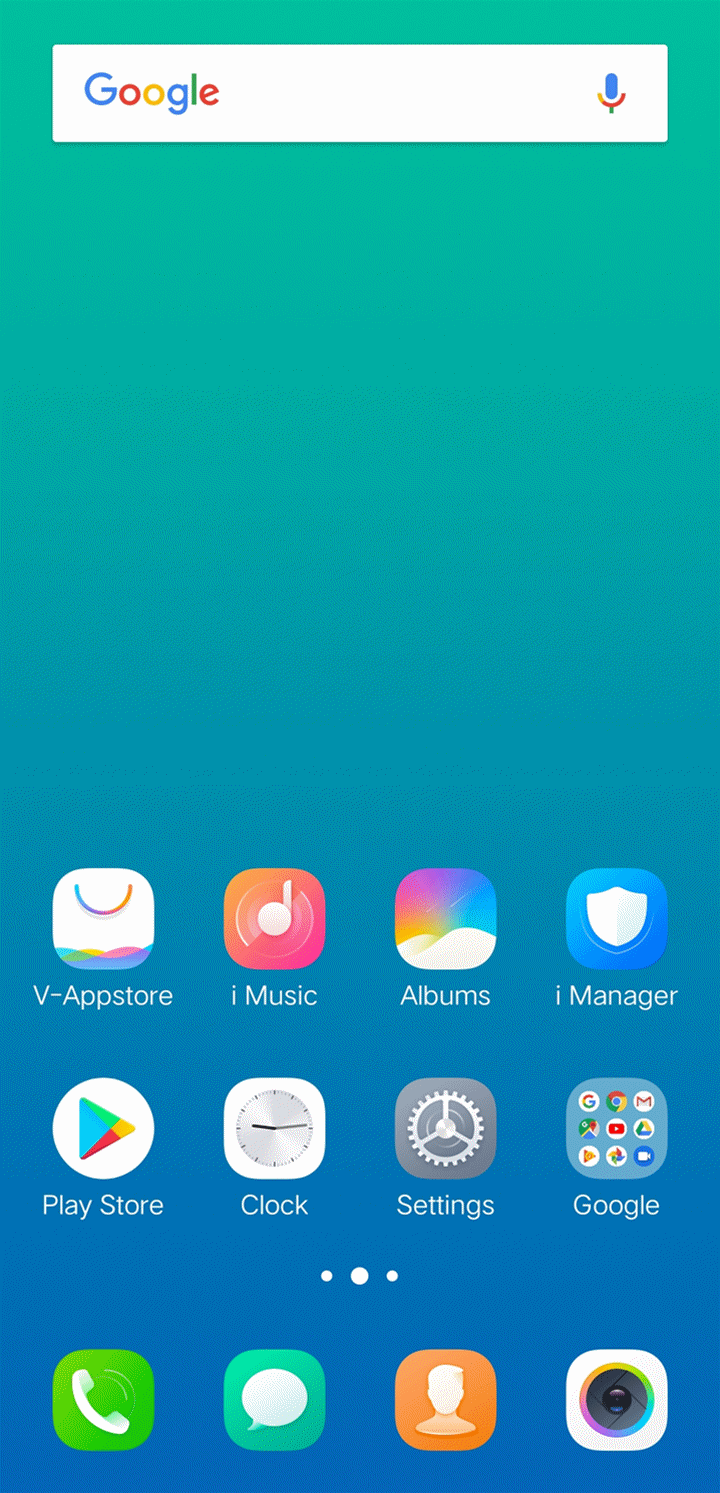
2. Delete some files you don`t need or upload them into Cloud apps;
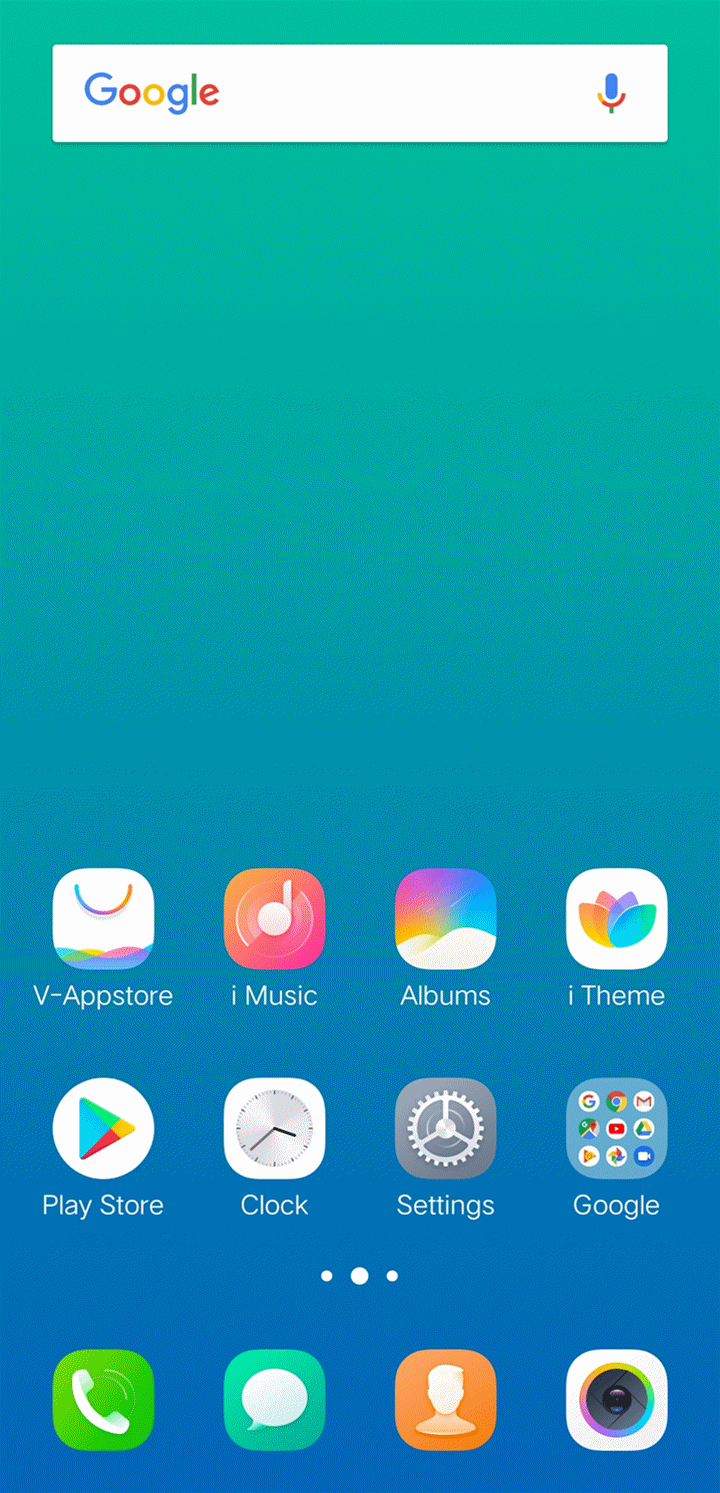
3. Remove the apps you infrequently use.
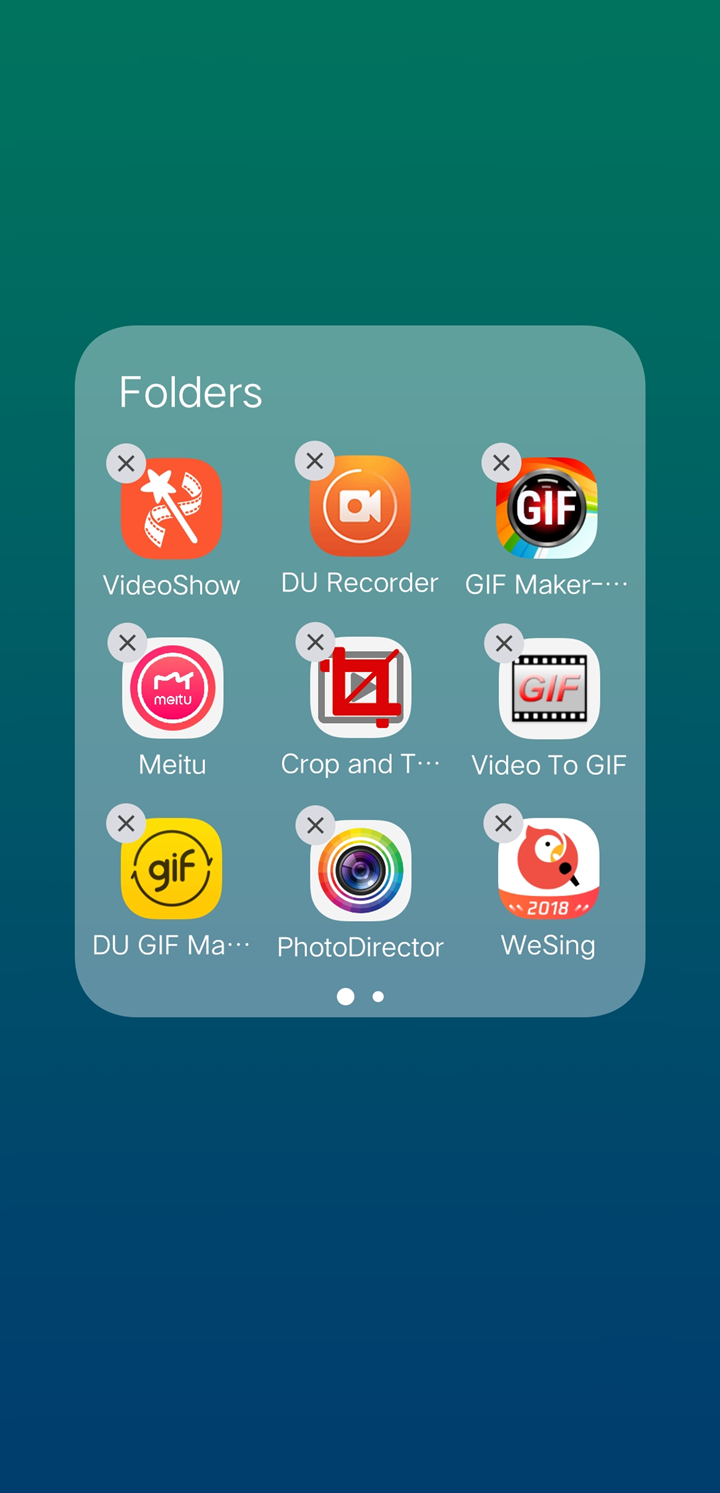
My phone frequently reboots. What should I do?
There are some reasons that can cause the phone to reboot. Please refer to the methods below for help:
1. Available RAM is insufficient. We suggest you close apps running in the background more often and disable Autostart except for the apps frequently used;
2. Most space of the system or SD card is occupied. You can follow these steps to release the space of your phone and SD card:
a. Enter i Manager>Space cleanup(management) to clean up the cache more often;
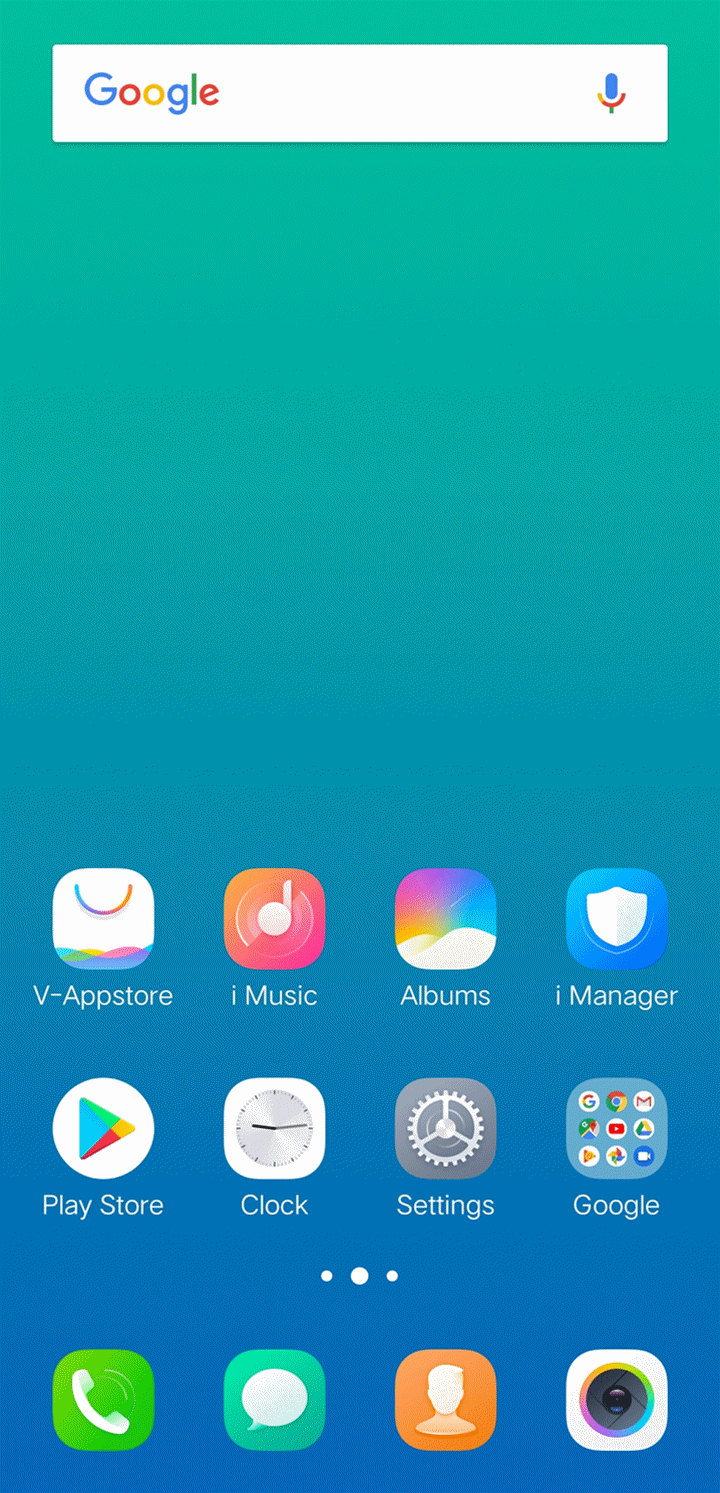
b. Remove the apps you infrequently use;
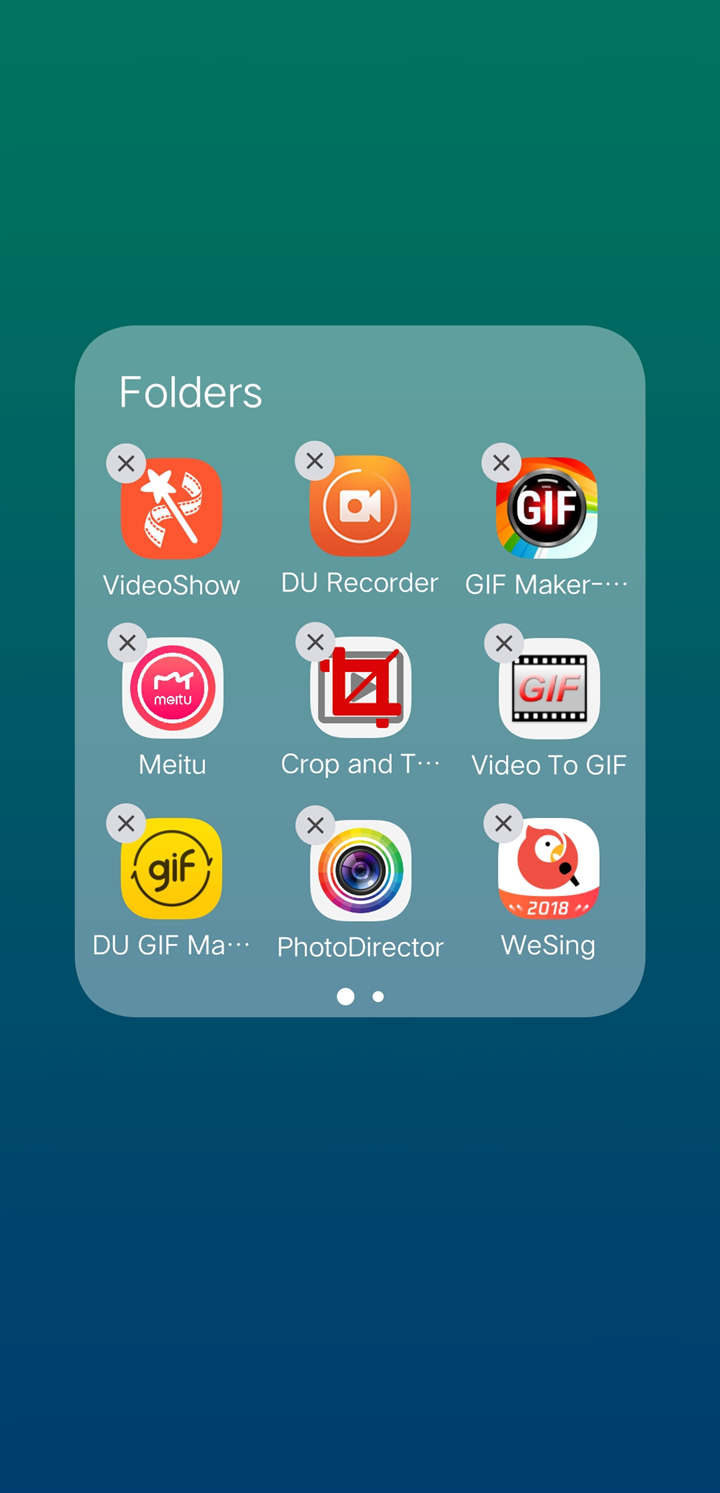
c. Back up media and document files in Cloud Drive, and then remove them from your phone and SD card;
3. Update is usually meant to optimize the system’s compatibility and stability for the newly released phone. It can optimize the existing problems or system bugs. We suggest you update your phone to the latest version;
4. Some third-party apps can also make the phone reboot. We suggest you download the apps from Play Store or V-Appstore and keep them the latest version;

5. Access Settings>More settings>Backup & Reset>Erase all data>Reset phone. It will delete data on your phone. Please back up your important data before doing it.
If above measures are not effective, please contact us or seek help from our service center.
My phone is stuck on Vivo logo interface. What should I do?
Please don`t worry, here are some helpful methods for you:
1. Forcibly reboot your phone;
2. Try to Wipe data.
If the above methods are not effective, please seek help from our service center.
What should I do if my phone cannot be powered on?
Please don`t worry, here are some helpful methods for you:
1. Forcibly reboot your phone;
2. Try to perform Wipe data;
b. If you cannot enter Recovery mode or the issue still exists after performing Wipe data, please visit our service center for further assistance.
Why does my phone itself operate without any touch?
Please don`t worry, here are some helpful methods for you:
1. Make sure the buttons and the screen do not be pressed or touched;
2. If it happens when your phone is being charged, please change a place and make sure you are using the original charger and USB cable;
3. You can use i Manager or download the third-party antivirus apps such as AVG AntiVirus FREE for Android to scan virus;
4. Reboot your phone and try again;
5. Enter *#*#001#*#* on the dial pad, find the “is_root=?”. If is_root=1, please flash the firmware to recover the system;
6. Enter i Manager>Space cleanup(management) to clean Cache junk;
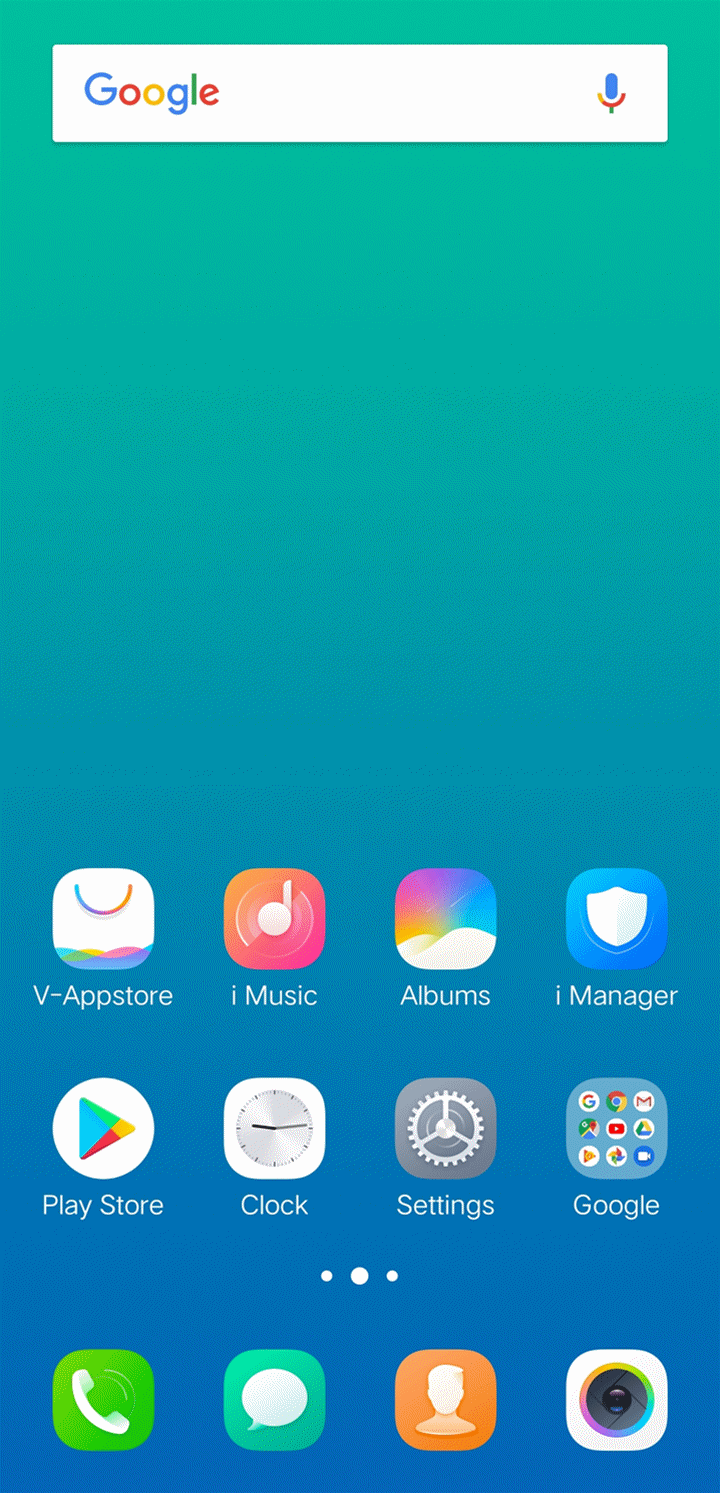
7. The incompatibility between the app and the phone might cause this issue. Please uninstall the apps downloaded from unknown sources and download the app from Play Store or V-Appstore;

8. Update your phone to the latest version;
9. Go to Settings>More settings>Backup & Reset>Erase all data>Reset phone. It will delete data on your phone. Please back up your important data before doing it.
If it still exists, please seek help from our Service Center.
What should I do if my phone switches on/off suddenly?
Please don`t worry, here are some helpful methods for you:
1. Go to Settings>More settings>Task timer to check if you have scheduled the power-off time;
2. Go to Settings>System update to update your phone to the latest version;
3. Close apps running in the background more often;
4. Remove apps infrequently used;
5. Go to i Manager>Space cleanup(management), clear Cache junk more often;
6. If it happens frequently, please access Settings>More settings>Backup & Reset>Erase all data>Clear now(You will lose all the data on your phone, let it be the last step you try and backup all you data before the operation);
If above measures are not effective, please come to visit our service center, our engineers will help you fix it.
Will Vivo phone be powered off automatically when the temperature is too low?
We are afraid the phone might be powered off automatically when the temperature is too low. If it is powered off automatically, please don`t power it on right now. We suggest you first warm it, then try to turn it on.
Warmly Tips: The suitable working temperature for Vivo phone is 0-35℃.
Will Vivo phone is powered off automatically when the temperature is too high?
Please don`t worry, it is normal. If the temperature is too high, the protection system will forcibly power off the phone. We suggest you power it on after it gets cold.