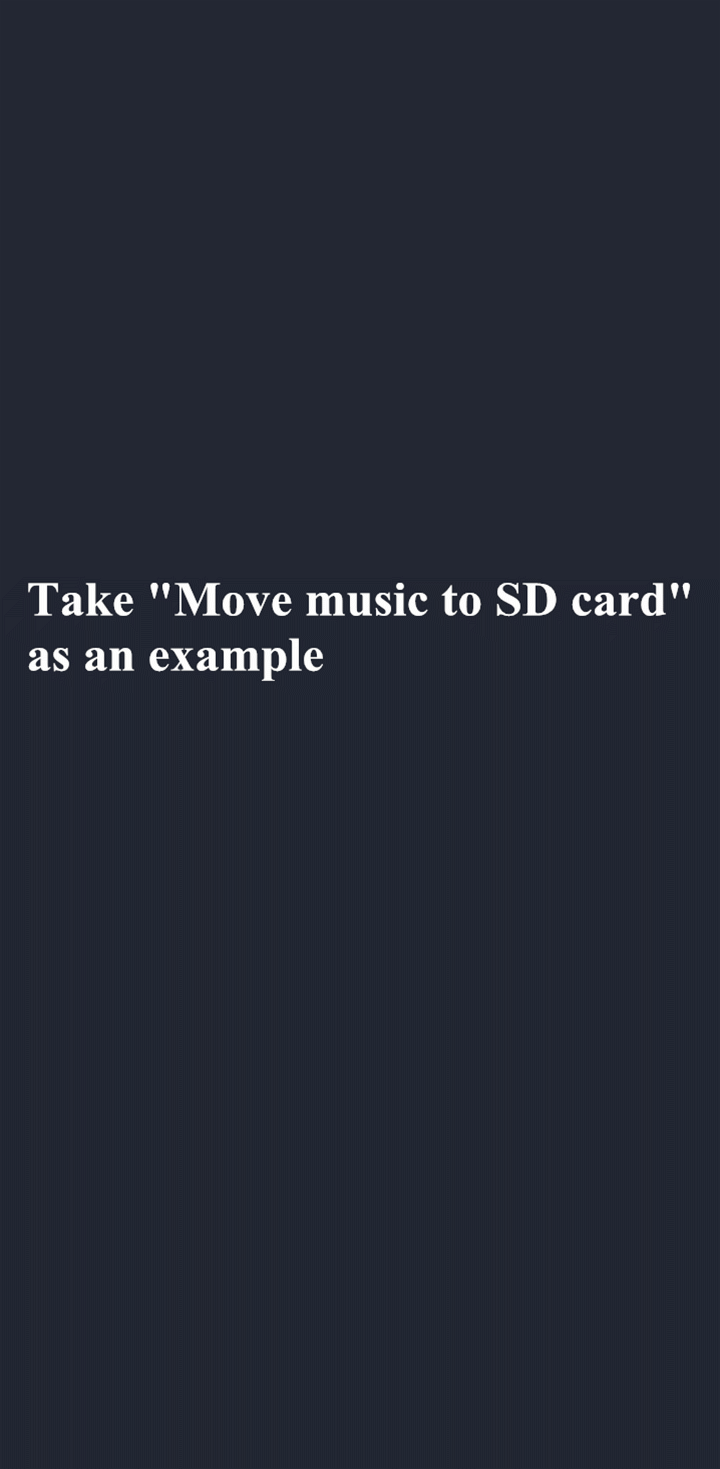How to move files from Phone storage to SD card?
Enter File Manager>All files(Phone storage)>find the files you want to transfer to SD card>touch Edit at the upper right corner>select the files>touch Cut or Copy>go to SD card>touch Paste to paste the files in SD card.
Warmly Tips: In order to make sure the system runs stably, some files cannot be moved to SD card.