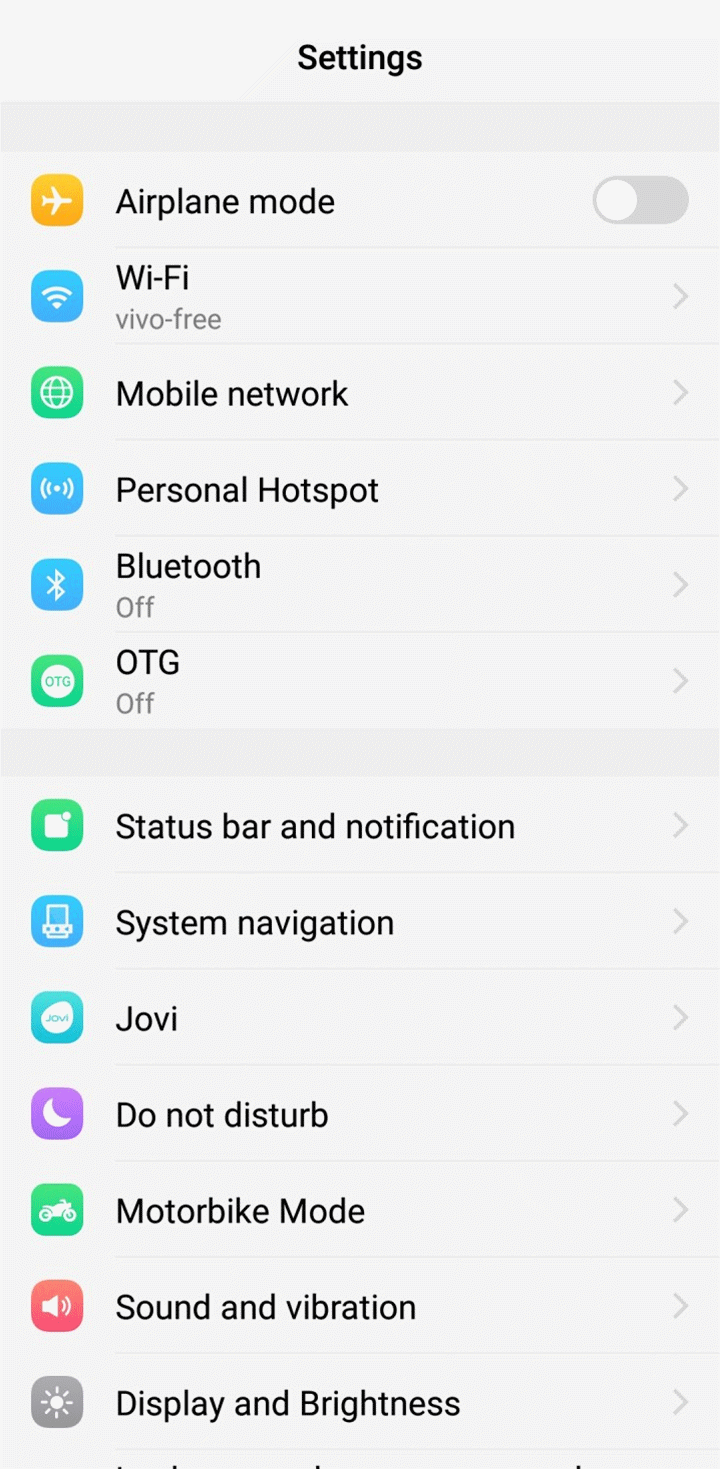Why does Show on lock screen not work?
Please don`t worry, refer to these methods for a try:
1. Turn on Show on lock screen in Settings>Status bar and notification;
2. Use the system lock screen in i Theme>Local>Local lock screen;
3. Turn on Allow notification of the apps;
4. Allow the apps to Autostart.
Why can I not receive the notifications from Facebook, WhatsApp and other social media apps?
Please don`t worry, you can follow these steps to solve this issue:
1. Turn on Allow notification of the apps;
2. Turn on Notification in Settings of the apps;
3. Add the apps to Speedup whitelist;
4. Turn the apps on in High background power consumption;
5. Allow the apps to Autostart.
How can I remove the Download manager notification?
Please don`t worry, the Download manager notification will disappear after the downloading is finished. Furthermore, you can clear the data of Download manager to forcibly stop the task temporarily.
If it is about the language downloading, you can go to Settings>Language and Input>Google voice typing>Offline speech recognition>AUTO-UPDATE>select Do not auto-update languages to avoid it.
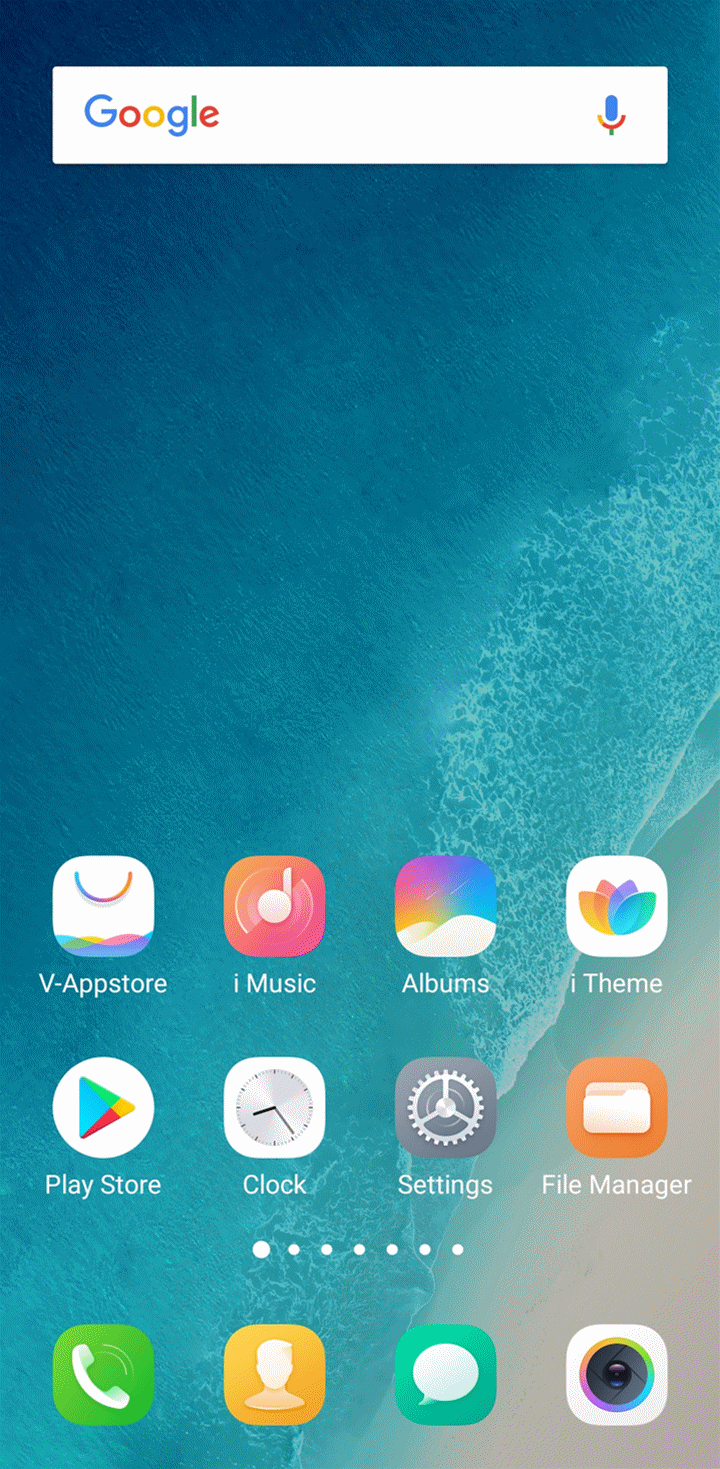
Why can I not bring up the Notification panel on the lock screen interface?
Considering the privacy security of Vivo users, if the lock screen password is set, the notification panel cannot be brought up in the lock screen interface. You can cancel the lock screen password, then try again.
Why is the screen on when there are new notifications or messages?
If Wakeup Screen Reminder(Turn on the screen when there are notifications displaying on the lock screen) is turned on, the screen will be on when there are new notifications or messages in the lock screen. You can go to Settings>Status bar and notification to check if this option is on.