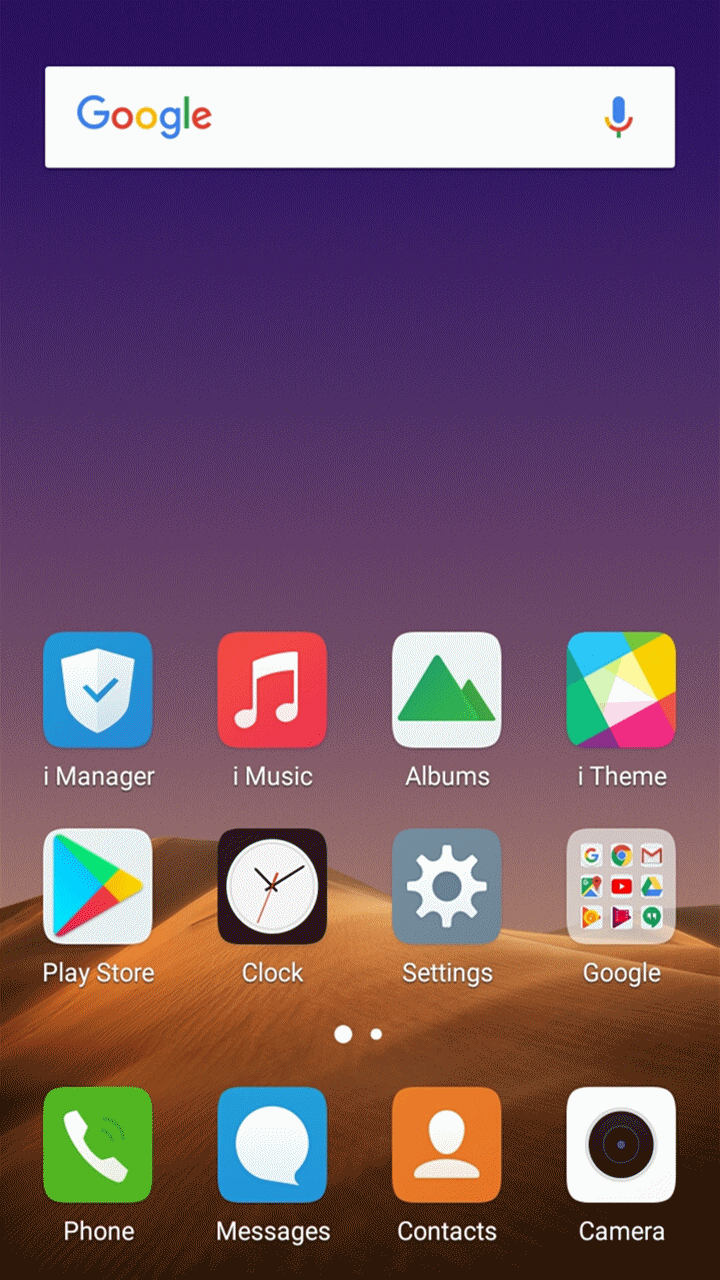How to add the apps into Speedup Whitelist?
For the Fullview Display phones with Funtouch OS 3.0 and higher version: Open these apps>slide upward from the bottom to bring up Control Center>slide downward the apps in Control Center, then touch Lock icon . You will see a Lock icon at the upper right of the app. It means the app is added to Speedup Whitelist.
. You will see a Lock icon at the upper right of the app. It means the app is added to Speedup Whitelist.
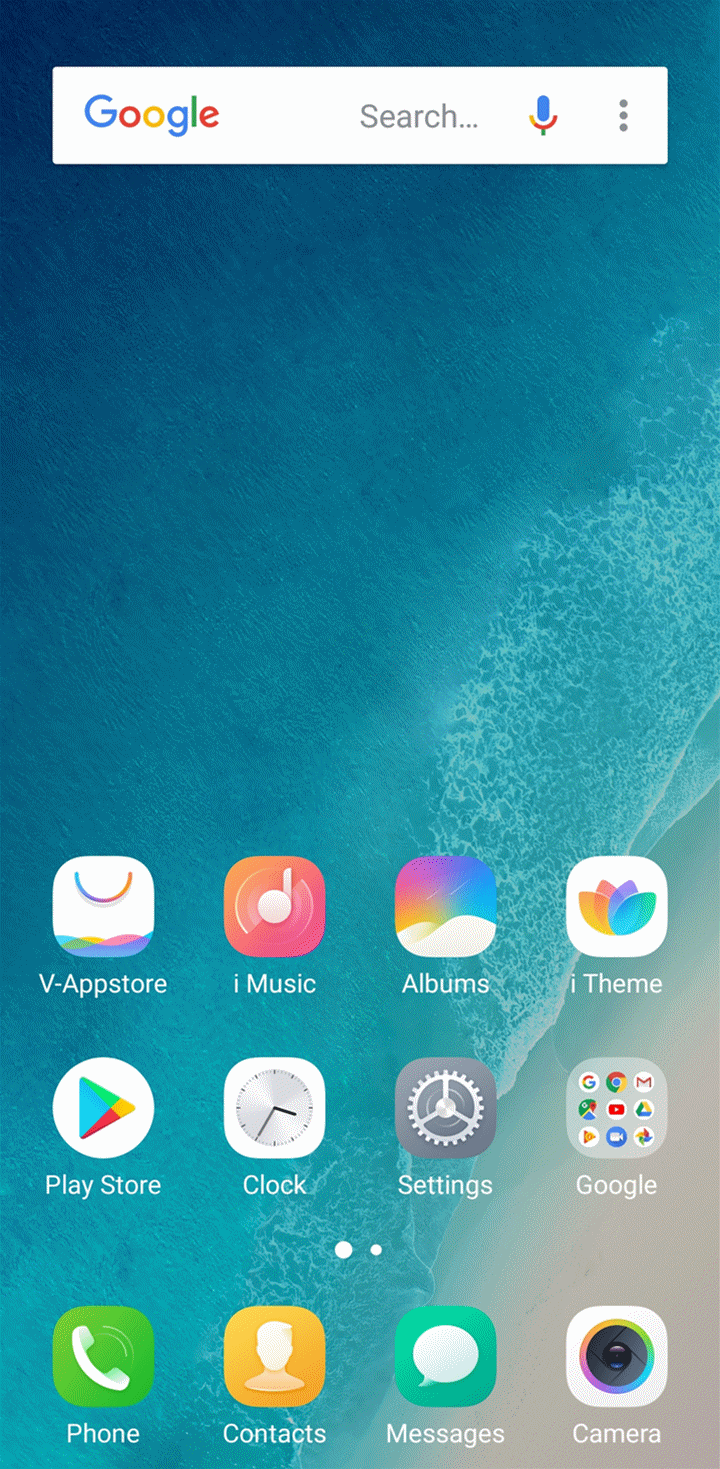
For 16:9 display screen phones with Funtouch OS 3.0 and higher version: Open these apps>press Menu key on the left of Home button, then slide downward to add them to Whitelist.
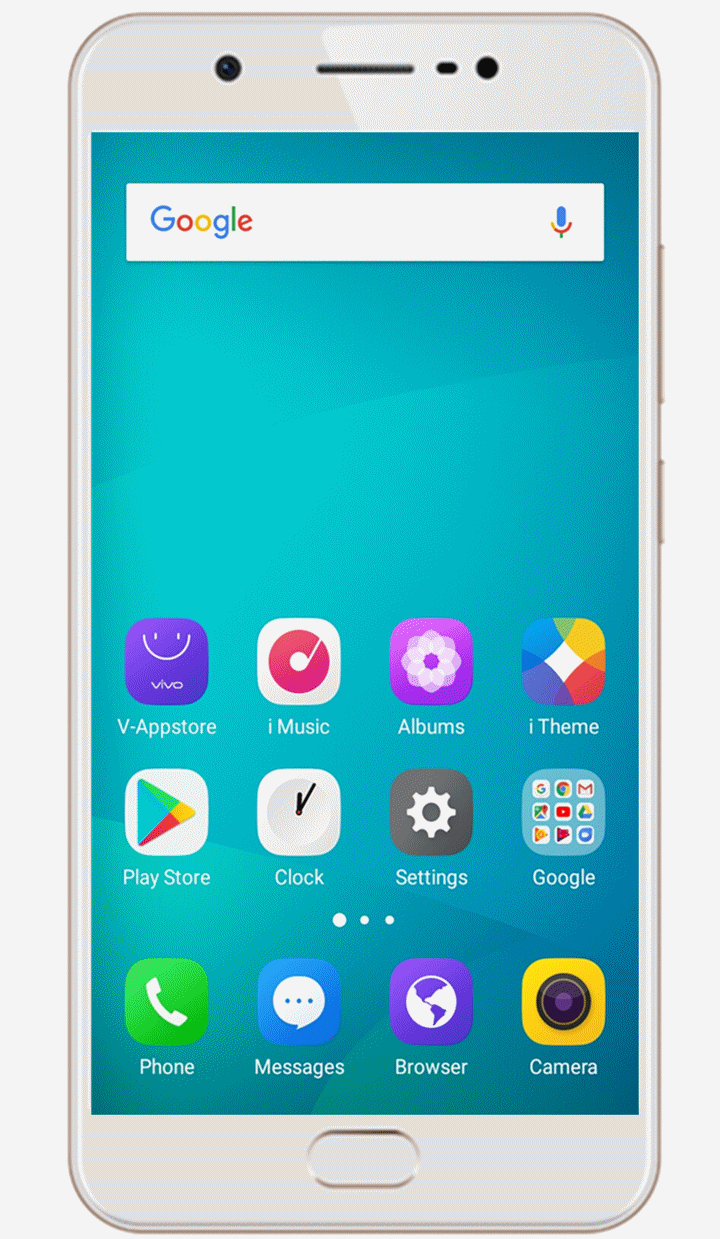
For the below Funtouch OS 3.0: There are two ways to add the app into Speedup Whitelist.
1st way: Go to i Manager>touch Settings icon at the upper right corner>Speedup whitelist, turn on the switch to add the apps into Speedup Whitelist.
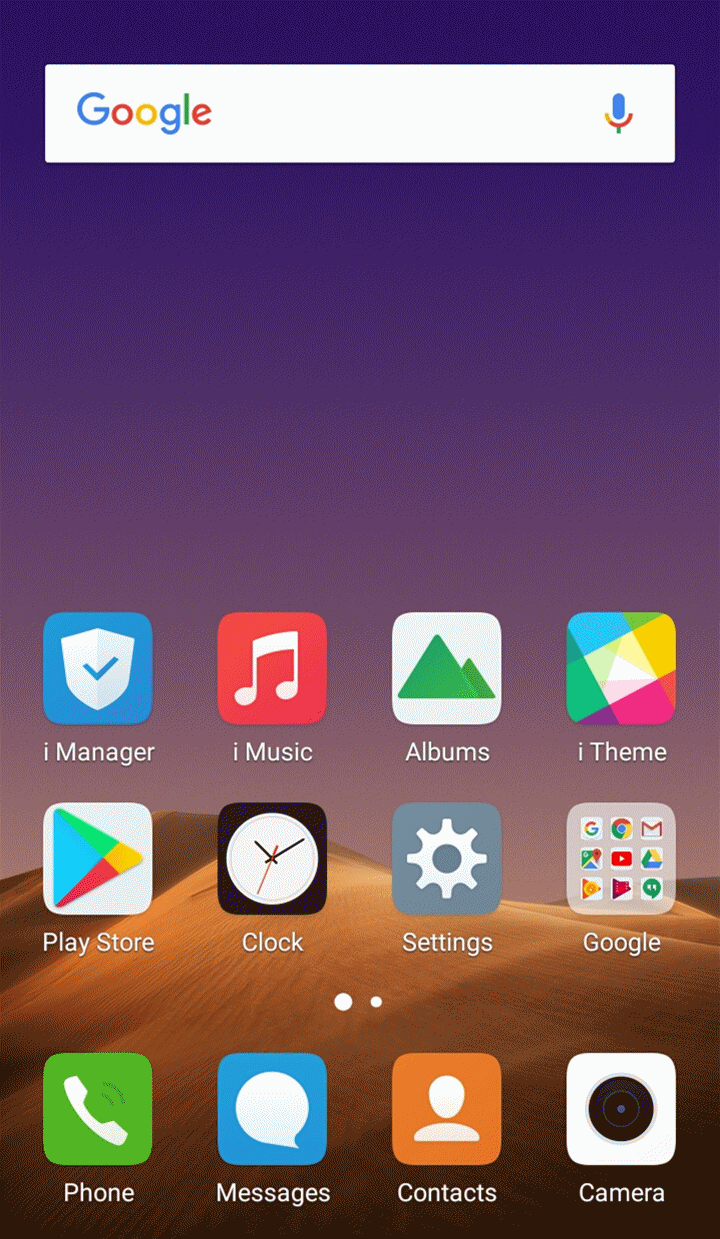
2nd way: Open the app which you want to add it to Speedup Whitelist, then slide upward from the bottom of the screen to bring up Control Center. Long press the app icon until “Add to white list” pops up. Touch it to add the app to Speedup Whitelist.