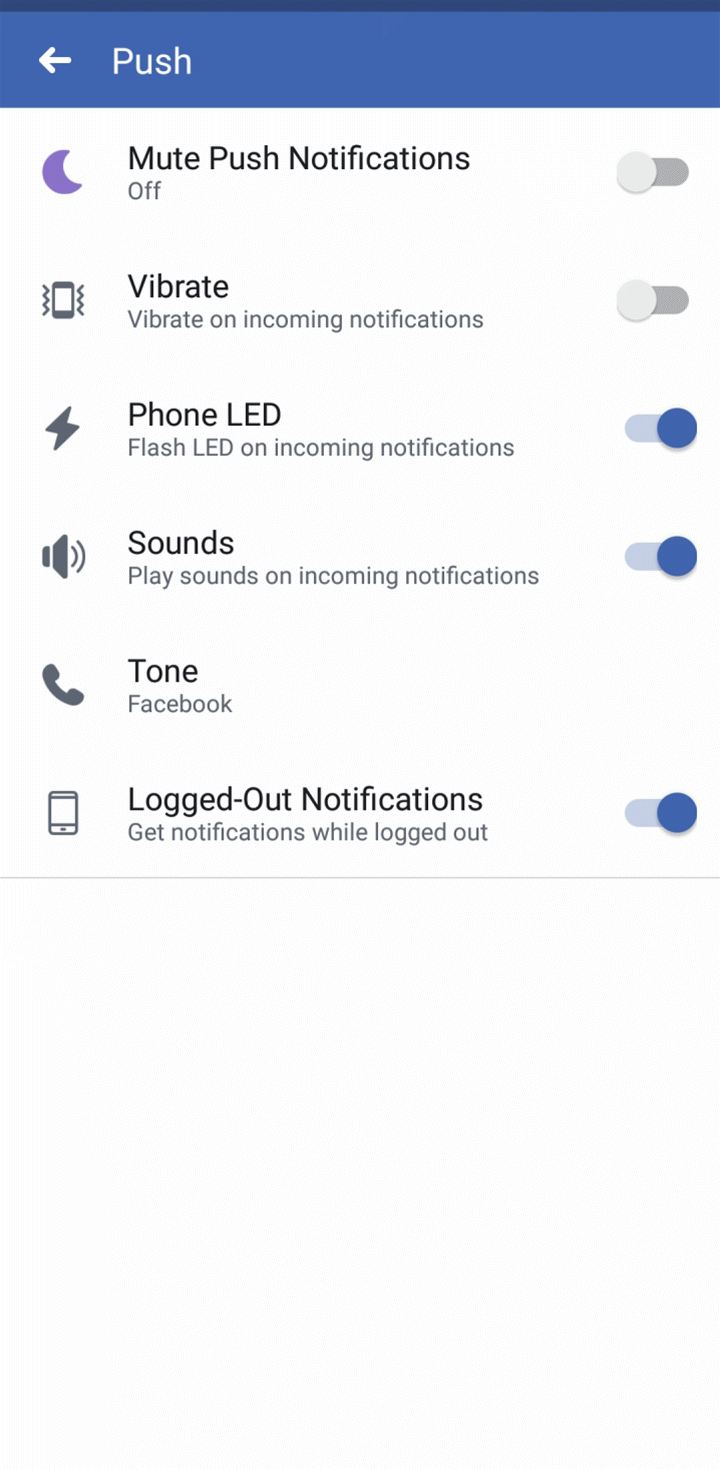Why do my WhatsApp, Messenger, Facebook or other media apps delay in receiving the messages?
Please don’t worry, here are some helpful methods for you:
1. Add the apps to Speedup whitelist;
2. Turn the apps on in High background power consumption;
3. Allow the apps to Autostart;
4. Go to Settings>(Dual cards and) Mobile network, scroll down and you will find “Data-saving mode”. If you turn it on, add these apps to Whitelist(The phones with Funtouch OS 3.1 and higher version support this feature);
5. Make sure the network is stable;
6. Update your phone and the apps to the latest version;
7. Go to Settings>More settings>Backup and reset>Restore(Reset) all settings. Please don`t worry, no data or media will be deleted.
If the issue still exists, please feel free to contact us.
How to restore the chat backup of WhatsApp?
If you have backed up it in Google Drive, please connect to Wi-Fi, then perform “Restore” for a try.
If you have backed up it in your old phone, please transfer the backup data into your SD card(Create a WhatsApp folder, then move the data into this folder), then try again. If it still does not work, please try to move music and pictures to your SD card to check if it works.
For details, you can click: https://faq.whatsapp.com/en/android/20887921/#restore.
If Chat Heads cannot be enabled, what should I do?
Please don`t worry, you can follow these steps to enable Chat Heads:
For Funtouch OS 3.0 and higher version: Go to Settings>More settings>Permission management(Applications)>Floating window, turn on Messenger.
For Funtouch OS 2.6 and lower version: Go to i Manager>App manager>Floating window, turn on Messenger.
Moreover, go to Messenger>Me>Chat Heads, turn it on. Then try again.
Why is my Messenger different from others?
Please be assured, it is normal. Facebook develops different Messenger versions according to the performance of different Smart phones and the user`s information. That is why your messenger is different from others. For details, we recommend you consult Facebook.
How to find the hidden Status files of WhatsApp?
You can find it in ES File Explorer File Manager. Install and enter this apptouch Menu button at the upper left cornerscroll down and you will find “Show hidden files”, turn it on. Then go to WhatsApp folder>Media folder>Status folder and you’ll find the hidden status files of WhatsApp.
What does the House icon on Facebook mean?
It is the Constituent Badge, a new feature of Facebook. You can click the link below for details.
How can I save photos from Facebook into my phone?
Generally, you can press and hold the pictures on Facebook to save them in your phone. If you cannot save them in this way, we suggest you log in your Facebook account in Browser, then you can follow the same way to save the pictures in your phone.
Why is the link in Facebook always opened by the browser?
If you too would prefer to have external links open in the in-app browser, it’s very easy to make it happen. Here’s how:
1. Launch Facebook and log into your account;
2. Tap the Menu icon ;
;
3. Scroll down and tap Settings & Privacy>Settings;
4. Scroll down and tap Media and Contacts;
Turn off “Links open externally” , then try again.
How can I save photos from Instagram?
The pictures in Instagram cannot be saved due to the limitation of Instagram itself. We recommend you give a feedback to Instagram.
Why can I not completely view the content of Instagram stories on my phone?
Please don`t worry, it is not an issue. If the ratio of the pictures(like 16:9) is different from your phone screen(like 19:9), the pictures will be cropped by Ins when we view them in Full screen. That is why some contents of the pictures are hidden. We recommend you give a feedback to Ins for better experience.
How to send Full Resolution Photos in WhatsApp?
The picture will be compressed when sent to our friends in WhatsApp, but zip file won`t. So we can compress the pictures to zip file, then send it to our friends. They can compress it and get full resolution photos.
How to turn off Vibration of Facebook notification?
Enter Facebook>click the Menu button at the upper right corner>Settings & Privacy>Settings>Notifications>Notification Settings>Push, turn off Vibrate.
at the upper right corner>Settings & Privacy>Settings>Notifications>Notification Settings>Push, turn off Vibrate.