What should I do if there is no Baseband driver on my phone?
Don`t worry, you can flash the firmware to recover the system and install the Baseband driver.
What is Baseband version?
Baseband is the software that connects your phone to your network. Baseband version is the version of the baseband. The benefits of updating the baseband version are more signal reception, which means a lot faster download speeds, better call quality, etc.
Can the MAC address be changed?
The MAC address on the phone is unique and it cannot be changed.
The signal is unstable. What should I do?
Please don`t worry, here are some helpful methods for you:
1. Insert your SIM card to another phone to check if there is the same issue. If yes, the network might be unstable where you are. We recommend you give a feedback to your carrier;
2. Insert another SIM card from the same carrier into your phone to check if there is the same issue. If not, we recommend you change an SIM card;
3. Upgrade your phone to the latest version;
4. Go to Settings>(Dual SIM cards and )Mobile network>APN>Reset to default;
5. Restore(Reset) all settings. Don`t worry, no data or media will be deleted.
If the issue still exists, please feel free to contact us.
How to check the Baseband version?
You can go to Settings>More settings>About phone(>Version) to check it.
Why does my signal indicator shift from 4G to H every time I make a phone call?
Please be assured, it is normal that the signal will shift to H or 3G when you are making a phone as the Voice channel occupies H or 3G network channel. You can insert your SIM card into another 4G phone to check it.
Warmly Tips: If you are making a HD or VoLTE call, the signal will stay on 4G.
What is VPN and what is the use of VPN?
VPN is short for Virtual Private Network. It is created by establishing a virtual point-to-point connection through the use of dedicated connections, virtual tunneling protocols, or traffic encryption. A VPN available from the public Internet can provide some of the benefits of a wide area network (WAN).
How to create VPN on settings?
You can go to Settings>More settings>VPN settings>Add VPN network to creat it. Moreover, you can download & install the VPN apps to directly achieve it.
Why can others not call me but I can phone them?
Please don`t worry, here are some helpful methods for you:
1. Go to Settings>(System app settings>)Phone>Rejection(Blacklist/Block blacklisted numbers)(For Funtouch OS 2.6 and lower version, go to i Manager>Rejection>call rejection) to check if the contact number is rejected;
2. Let your other friends call you to check if it happens to all contacts. If yes, please contact your carrier for further assistance;
3. Reboot your phone, then try again;
4. Check if the signal is weak. If yes, let your friend call you when the signal recovers for a try;
5. Pull out the SIM card and insert it again check if it works;
6. Clear the data of Phone;
7. Update your phone to the latest version;
8. Restore(Reset) all settings, no data or media will be deleted.
If the issue still exists, please feel free to contact us.
How can I know whether my Vivo phone supports the network in my country?
Thanks for your support. You can visit this website: http://carrier.vivo.com.cn/ to check whether your Vivo phone supports the network where you are. If you have any questions during this process, please feel free to contact us.
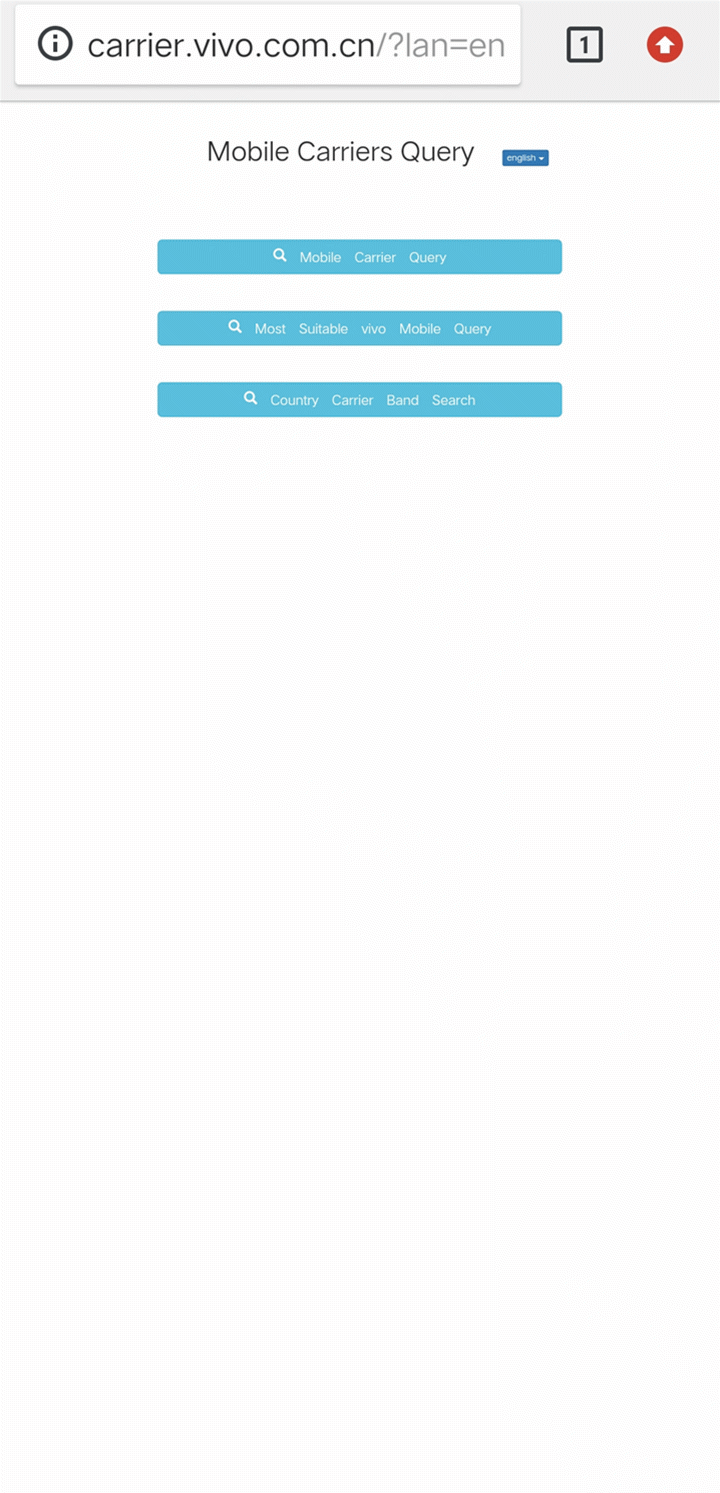
The call ends automatically when talking on my Vivo phone. What should I do?
Please don`t worry, here are some helpful methods for you:
1. Make sure you have not touched the Off button by accident;
2. Check if you open “Push the power button to end the call” in Settings>Phone or Settings>More settings>Accessibility. If yes, pressing Power button can end the call;
3. Consult the carrier if the call duration is limited;
4. Insert your SIM cards into another phone to check if there is the same issue. If yes, we recommend you seek help from your carrier;
5. Or insert another SIM card from the same carrier into your phone to check if there is the same issue. If no, we recommend you change an SIM card;
6. Clear the data of Phone;
7. Update your phone to the latest version;
8. Restore(Reset) all settings. Don`t worry, no data or media will be deleted.
If the issue still exists, please feel free to contact us.
The calling always ends automatically in several minutes. What should I do?
Please don`t worry, here are some helpful methods for you:
1. Make sure you have not touched the Off button by accident;
2. Check if you open “Push the power button to end the call” in Settings>Phone or Settings>More settings>Accessibility. If yes, pressing Power button can end the call;
3. Insert your SIM cards into another phone to check if there is the same issue. If yes, we recommend you seek help from your carrier;
4. Or insert another SIM card from the same carrier into your phone to check if there is the same issue. If no, we recommend you change an SIM card;
5. Check if there is calling time limitation from your SIM card. You can consult your carrier for details;
6. Clear the data of Phone;
7. Upgrade your phone to the latest version;
8. Restore(Reset) all settings. Don`t worry, no data or media will be deleted.
If above measures are not effective, please feel free to contact us.
Does Vivo phone support “Auto hang up the phone and reply SMS” when I am busy?
We are sorry our phones do not support this feature currently. If you really need it, please feel free to give us a feedback. We take your experience seriously.
By the way, our phones support “Quick reply” after we hang up the phone manually. It is enabled by default and you can go to Settings>(System app settings>)Phone>Reject incoming calls with an SMS message to customize the reply messages. Hope that helps.
Can I surf the Internet while I am talking on the phone?
If you are using VoLTE or HD network, when you are talking, you can also surf the Internet. If you are using 4G network, the network of some SIM cards will return to H or H+ and you can also surf the Internet. However, the network speed will get slow.
Why is my phone bill charged gratuitously?
We guarantee all the systems and softwares are optimization without any plug-in, virus and charges. It might be caused by the third-party apps. You can try the methods below to solve it:
1. Use i Manager or download & install the third-party antivirus apps such as AVG AntiVirus FREE for Android to scan virus;
2. Uninstall the apps downloaded from unofficial channels;
3. Disable SMS authority of the third-party apps;
4. Update your phone to the latest version;
5. Go to Settings>More settings>Backup & Reset>Erase all data>Reset phone. It will delete data on your phone. Please back up your important data before doing it;
6. Enter *#*#001#*#* on the dial pad to enter NV interface. Find is_root=?. If is_root=1, please flash the firmware to recover the system.
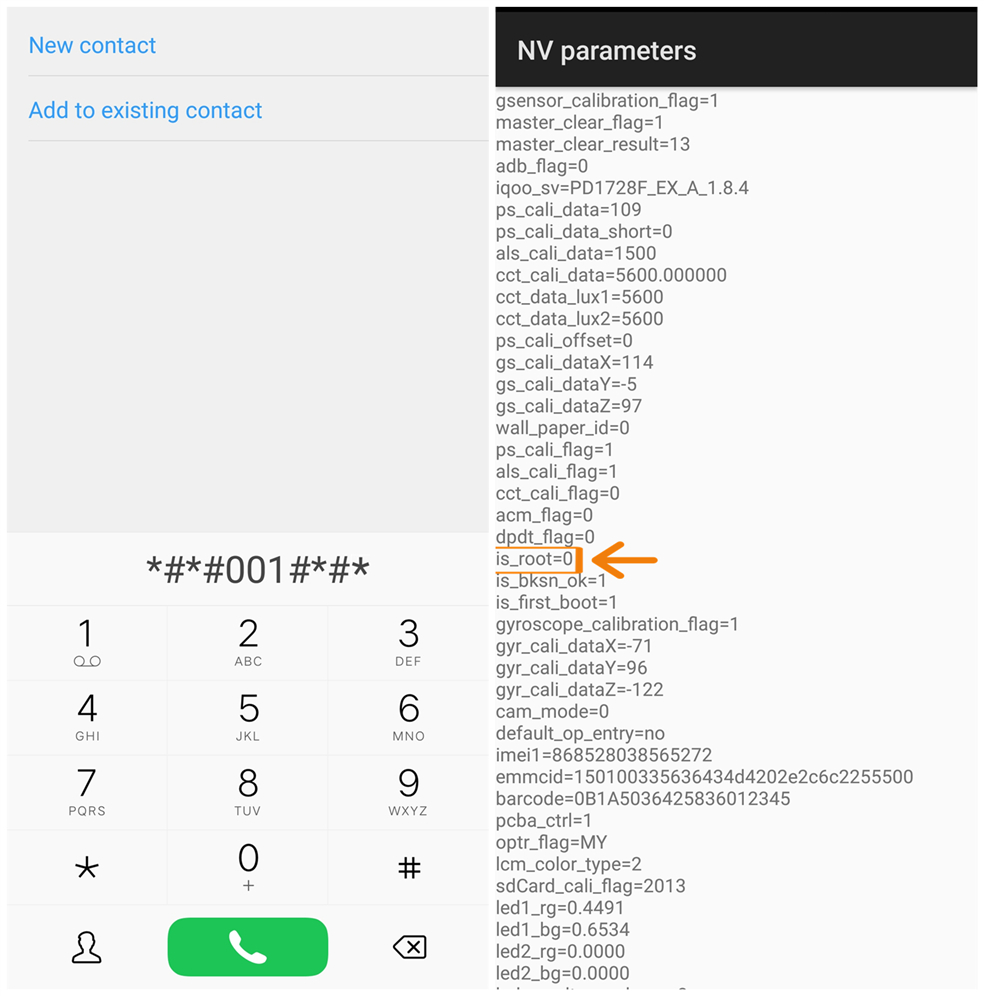
If this issue still exists, please feel free to contact us.
Which carrier in Chinese Mainland can Vivo phones sold out of Chinese Mainland support the SIM card from?
Vivo phones sold out of Chinese Mainland support China Mobile and China Unicom SIM cards(Some phones which support frequency all around the world also support China Telecom SIM card). And the Vivo phones sold in HK, Taiwan and Singapore also support China Telecom SIM card.
Can I play my phone when in thunders?
If you are outside, considering your security, we suggest you not to play your phone, especially making a call in a thunderstorm.
Does the metal cover affect the signal?
We are afraid the metal cover might weaken the signal. We recommend that you can try the cover before the purchase. And you can use the plastic cover to avoid it.
Why does my phone make phone calls automatically?
There are two situations that can cause this issue:
1. The phone is touched accidentally;
2. The third-party apps forcibly make calls.
For the second factor, you can disable the Phone permission of the third-party app.
If the issue still exists, please feel free to contact us.
Why can I not record the calling voice via Screen recording with Record Voice on?
1. On Earphone mode, the calling voice cannot be recorded via Screen recording. We recommend you use the “Record calls” feature to record the calling voice. You can go to Settings>(System app settings>)Phone>Record settings to turn it on.
2. On Speaker mode, if the phone uses SDM660 or the previous processor platform, the calling voice can be recorded via Screen recording with Record Voice on(You can turn it on by heading to Settings>Super screenshot or Screenshot>Record voice). Otherwise, the calling voice cannot be recorded via Screen recording. However, you can use the “Record calls” feature to record the calling voice.
Can I make phone calls without SIM card?
Calls cannot be made except for Emergency calls without the SIM card.