What should I do if my phone lags or hangs sometimes?
There are some reasons that can cause the phone to lag or hang. Please refer to the methods below for help:
1. When available RAM is insufficient, it is easy to cause the lagging issue. We suggest you close apps running in the background more often and disable Autostart except for the apps frequently used;
2. When the most space of the system or SD card is occupied, the lagging issue is easy to happen. You can follow these steps to release the space of your phone and SD card:
a. Enter i Manager>Space cleanup(management) to clean up the cache more often;
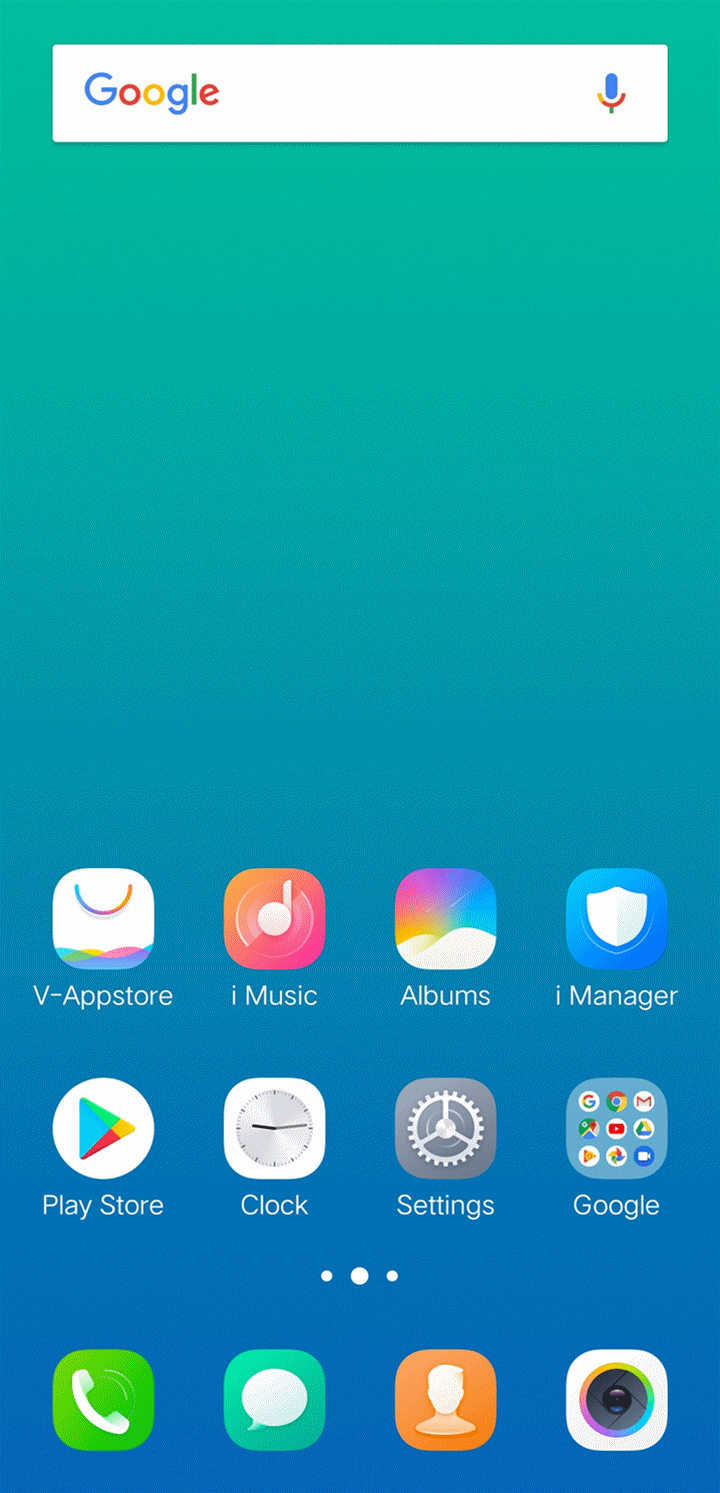
b. Remove the apps you infrequently use;
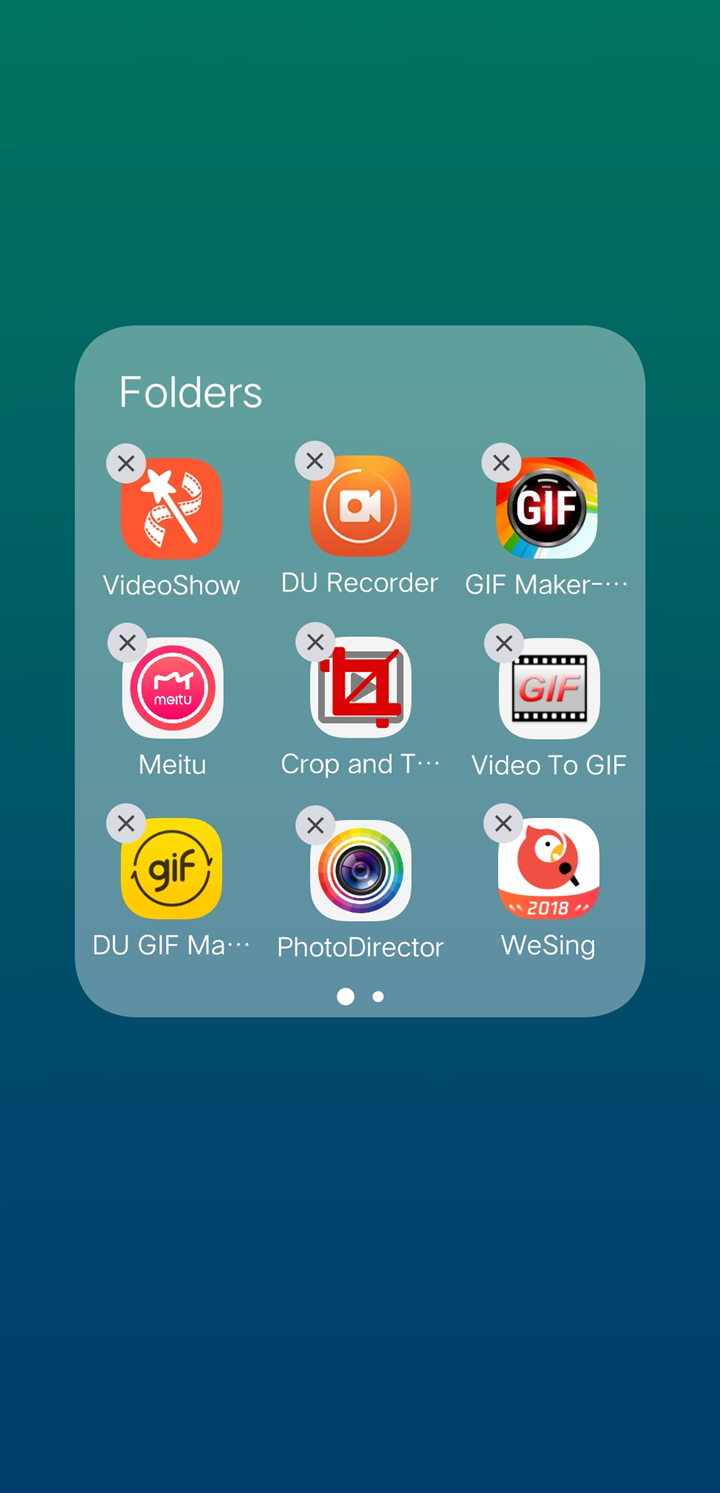
c. Back up media and document files in Cloud Drive, and then remove them from your phone and SD card;
3. Update is usually meant to optimize the system’s compatibility and stability for the newly released phone. It can optimize the existing problems or system bugs. We suggest you update your phone to the latest version;
4. Some third-party apps can also make the phone lag. We suggest you download the apps from Play Store or V-Appstore and keep them the latest version;

5. Low power mode saves power by reducing the performance of the phone. When lagging or hanging, do not turn on Low power mode.

If above measures are not effective, please access Settings>More settings>Backup & Reset>Erase all data>Reset phone. It will delete data on your phone, please back up your important data before doing it.
If the issue still exists, please feel free to contact us or seek help from our service center.
Why does my phone lag when I insert into a SD card?
1. If the available space of the SD card is insufficient, the phone will slow down as old files may have to be overwritten to make room for newer files. You can delete some files or change an SD card with larger capacity, then try again;
2. The read and write speed of some SD is slow, which may cause the phone to lag or hang. We recommend you use SD card of high class for a try;
3. The incompatibility between SD card and phone may cause this issue. you can change another SD card, then try again.
What should I do if my phone lags or hangs?
There are some reasons that can cause the phone to lag or hang. Please refer to the methods below for help:
1. When available RAM is insufficient, it is easy to cause the lagging issue. We suggest you close apps running in the background more often and disable Autostart except for the apps frequently used;
2. When the most space of the system or SD card is occupied, the lagging issue is easy to happen. You can follow these steps to release the space of your phone and SD card:
a. Enter i Manager>Space cleanup(management) to clean up the cache more often;
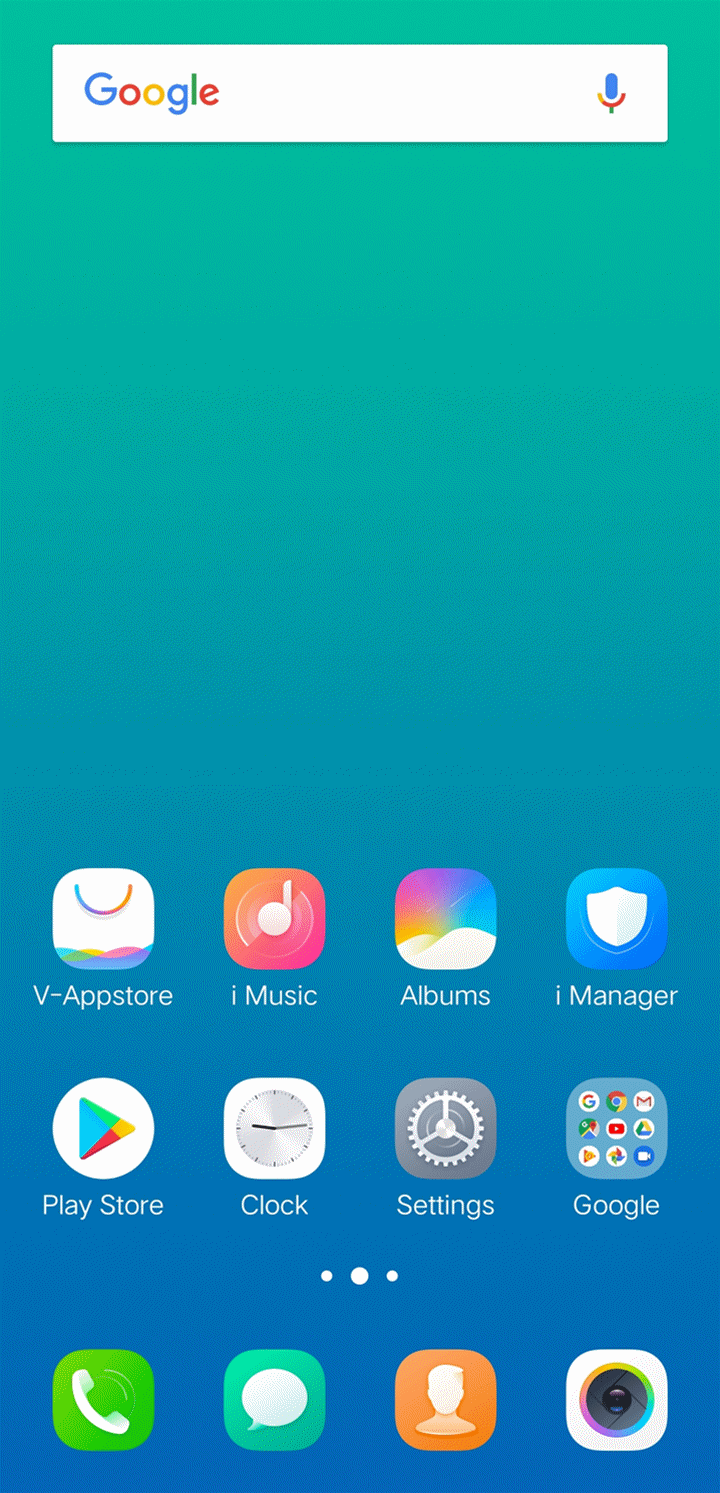
b. Remove the apps you infrequently use;
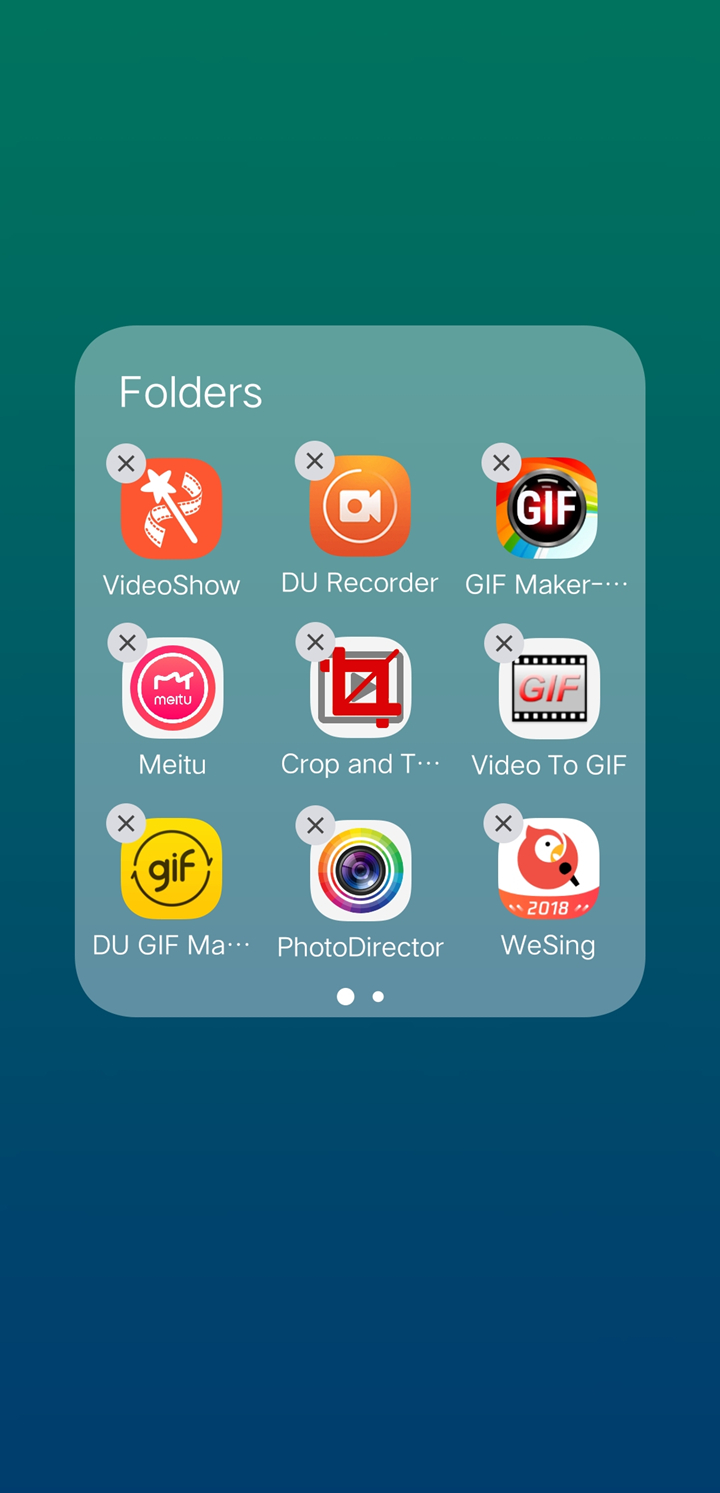
c. Back up media and document files in Cloud Drive, and then remove them from your phone and SD card;
3. Update is usually meant to optimize the system’s compatibility and stability for the newly released phone. It can optimize the existing problems or system bugs. We suggest you keep your phone the latest version;
4. Some third-party apps can also make the phone lag. We suggest you download the apps from Play Store or V-Appstore and keep them the latest version;

5. Low power mode saves power by reducing the performance of the phone. When lagging or hanging, do not turn on Low power mode;

6. Go to Settings>More settings>Backup & Reset>Erase all data>Reset phone. It will delete data on your phone. Please back up your important data before doing it.
If it still exists and happens frequently, please feel free to contact us or seek help from our service center.
How can I play games more smoothly on my Vivo phone?
There are some tips for you:
1. Download & install the game from the official website or platforms such as V-Appstore and Play Store;

2. Don`t select Low power mode and make sure the battery capacity is sufficient;

3. Make sure there is no app running in the background while playing games;
4. Turn off Autostart switch of the apps infrequently used;
5. Update your phone and the game app to the latest version;
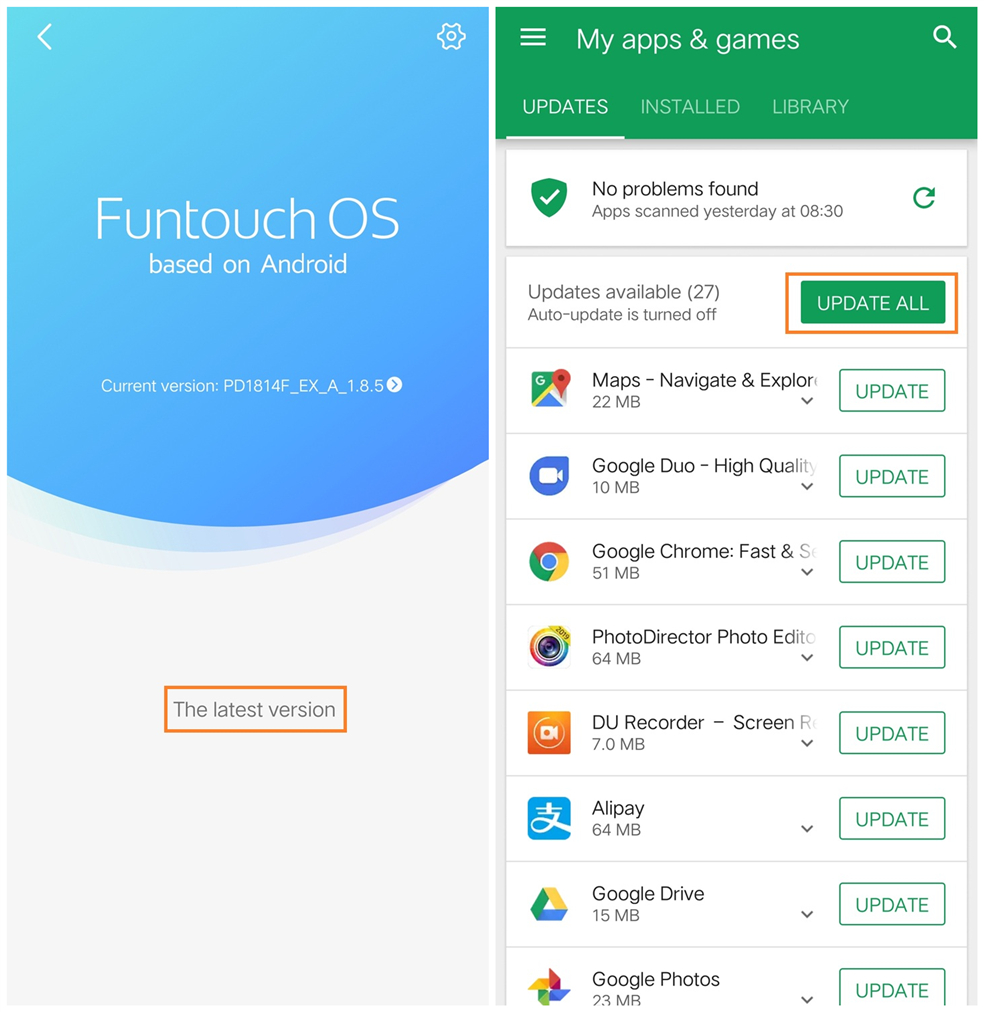
6. Make sure the signal is strong(SIM card 1 and 2) and the network speed is stable and fast;

7. Due to the limitation of the performance, some phones might not run the game with High Quality smoothly. You can make it run smoothly by selecting Low Quality.
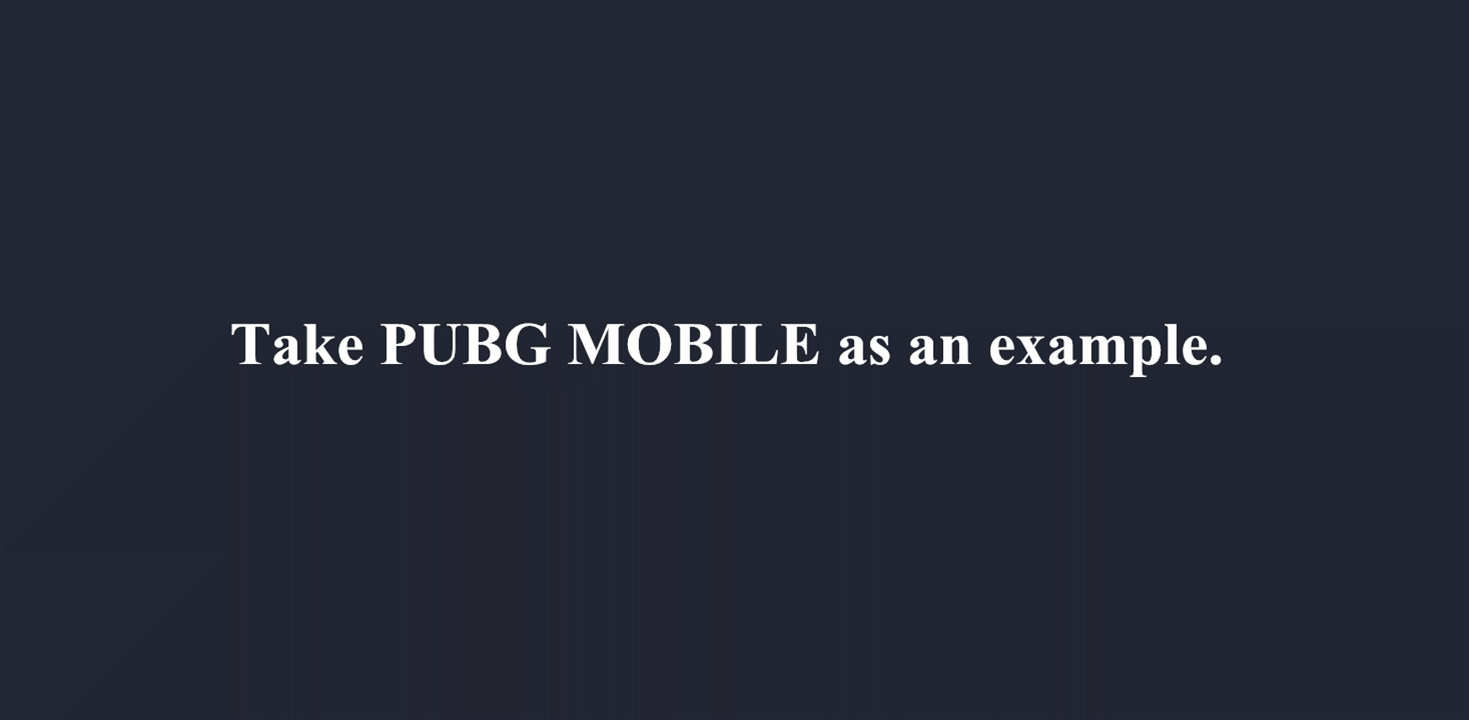
My phone frequently lags when I play the game. What should I do?
Please don`t worry, there are some methods that may help you:
1. Make sure the game is official and downloaded from Play Store or V-Appstore;

2. If you are playing online games, please make sure the signal is strong(SIM card 1 and 2) and the network speed is fast and stable. You can use Speedtest app to test the network speed;

3. Close all apps running in the background before playing games;
4. Enter i Manager>Space cleanup(management) to clean Cache junk;
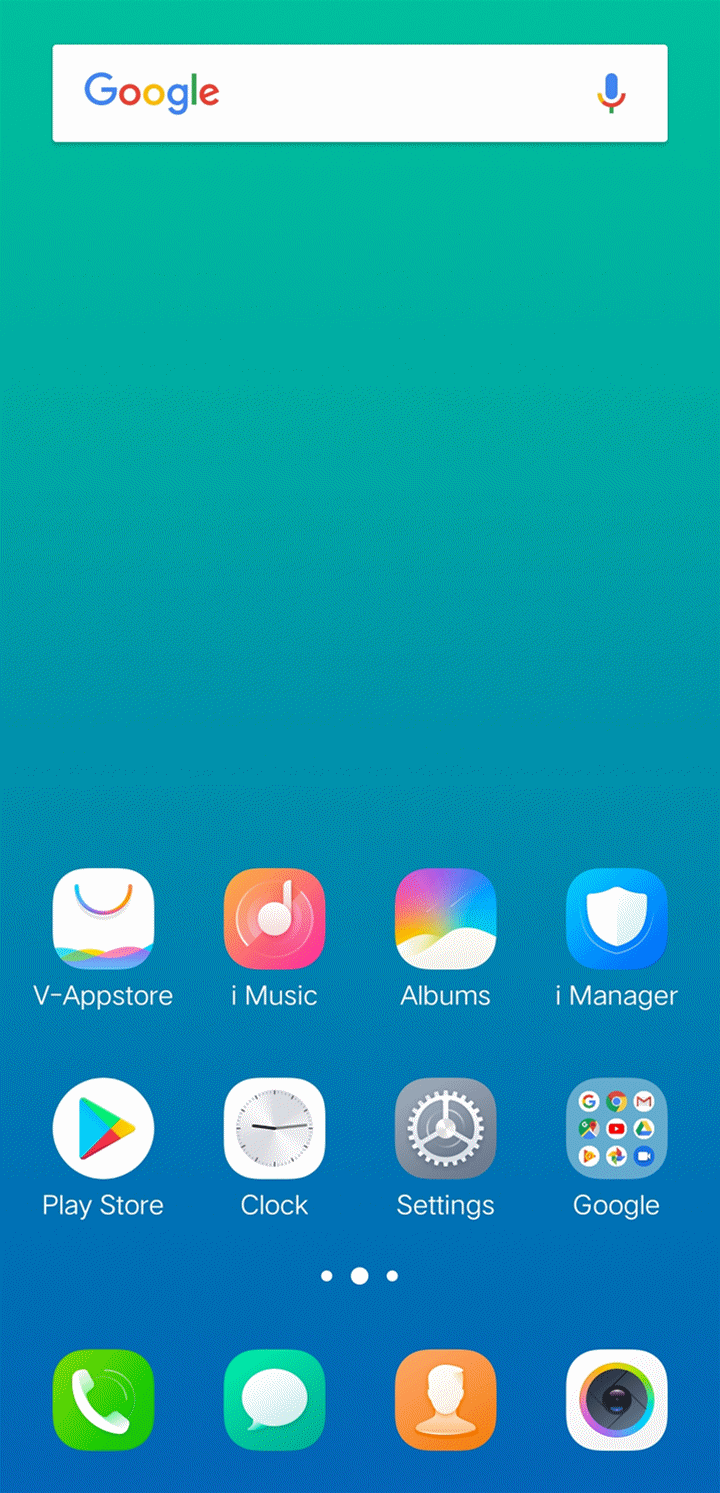
5. Update your phone and games to the latest version;
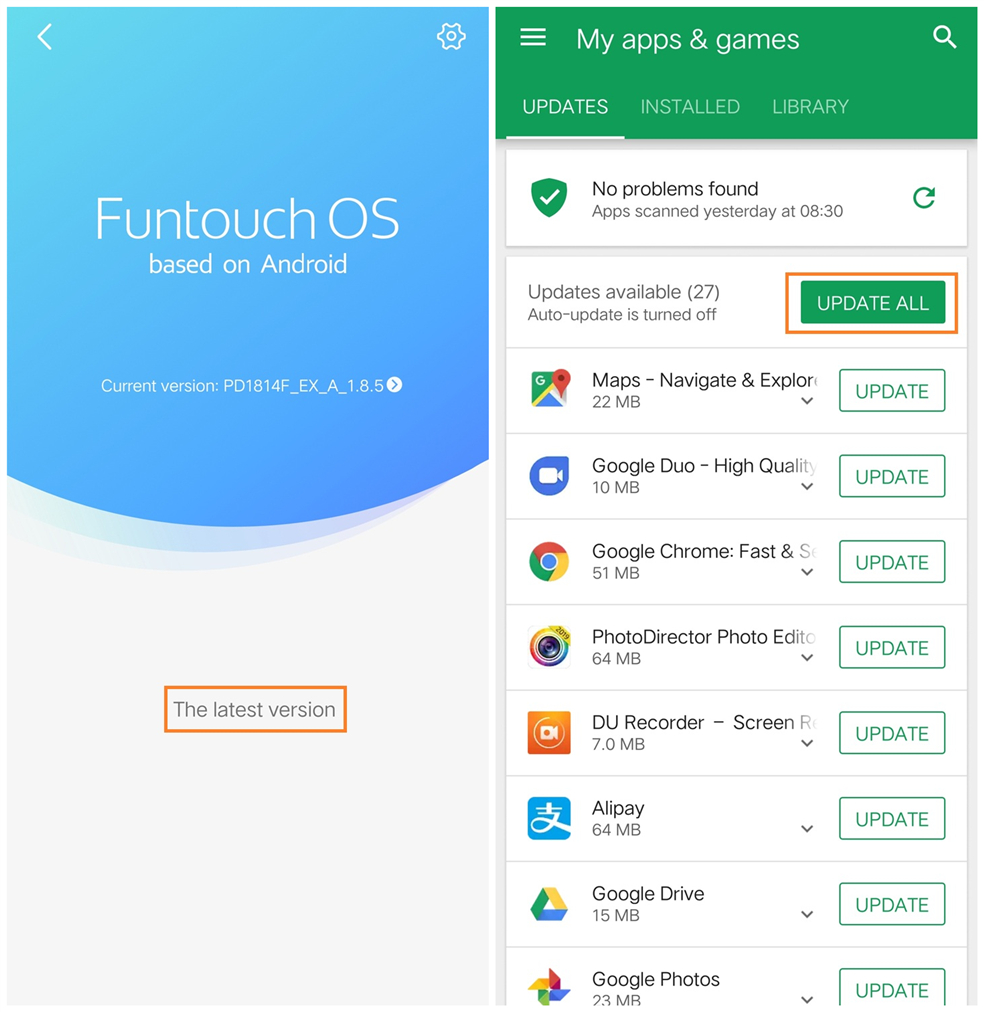
6. Turn off Autostart switch of the apps infrequently used;
7. Low power mode saves power by reducing the performance of the phone. Do not turn on Low power mode and make sure the battery capacity is sufficient when playing games;

8. Due to the limitation of the performance, some phones might not run the game with High Quality smoothly. You can make it run smoothly by selecting Low Quality.
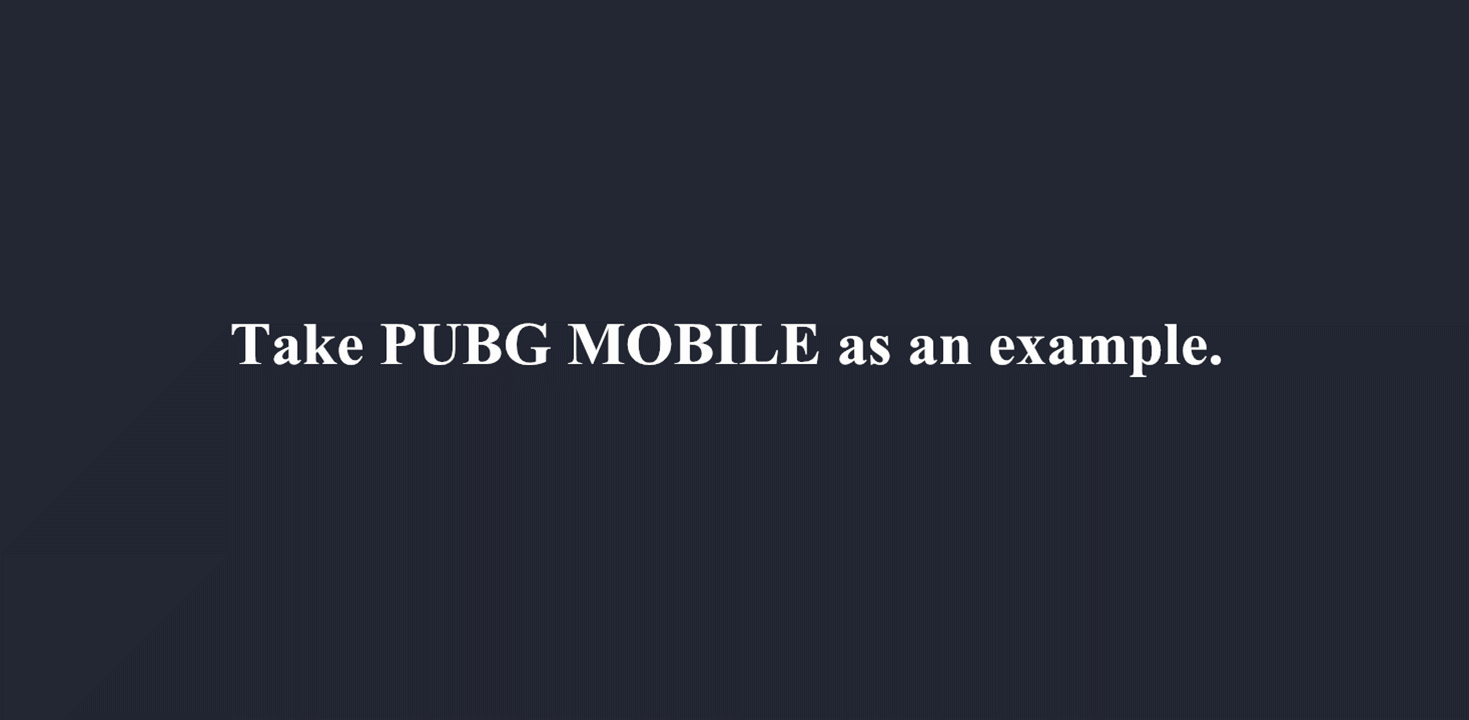
If above measures are not effective, please feel free to contact us.
My phone lags when I receive the calls. What should I do?
If it happens occasionally, you can follow these steps to avoid it:
1. Enter i Manager>Space cleanup(management) to clean up the cache more often;
2. Remove the apps you infrequently use;
3. Close apps running in the background more often;
4. Update your phone to the latest version;
5. Don`t select Low power mode;
6. Don`t allow all apps used infrequently to Autostart;
7. Turn off the apps infrequently used in High background power consumption.
If it happens frequently and you are using the third-party Launcher, theme or lock screen apps, try to use original BBK Launcher, theme or Lock screen style.
If it does not work, please contact us for further assistance or seek help for our service center.
My phone lags when I unlock my phone. What should I do?
Please don`t worry, here some helpful methods for you:
1. If you are using the third-party lock screen or launcher app, please disable them and use default lock screen and BBK Launcher, then check if it works;
2. If you are using the default lock screen and launcher app, please clear the data of i Theme and FuntouchOS Launcher(BBK Launcher);
3. Update your phone to the latest version;
4. Access Settings>More settings>Backup & Reset>Restore(Reset) all settings. Don`t worry, no data or media will be deleted.
If the issue still exists, please feel free to contact us.
Can Vivo phone support to run large games?
Thanks for your support. Don`t worry, most games can run well on our phones. We highly recommend you could experience our phones at our Vivo Stores near you. For detailed Vivo Store location information, please refer to this website: http://vivo.com/en/where-to-buy.
Why does my phone lag when the battery capacity is low?
It is normal as the system will lower the CPU frequency, GPU frequency to save power when the battery capacity is low. You can charge your phone for a while, then try again.
Can it make my phone run more smoothly to flash my phone?
Flashing the phone will clear all caches, junks and the third-party apps, so the phone can run more smoothly after this operation.
We also suggest you follow these steps to improve the running speed.
