Can I adjust the vibration intensity on my Vivo phone?
Due to the limitation of the hardware, the intensity of vibration cannot be adjusted.
The vibration does not work. What should I do?
Please don`t worry, here are some helpful methods for you:
1. Go to Settings>Sound and vibration(Sound/Volume), check Vibration is turned on or off;
2. Reboot your phone, then check again;
3. If it happens only to some app, we recommend you remove it, then install it again;
4. Update your phone to the latest version;
5. Enter Settings>More settings>Backup & reset>Restore(Reset) all settings. Don`t worry, no data or media will be deleted.
If above measures are not effective, please seek help from our service center.
Is it normal that my phone will vibrate when powered off or on?
Please don`t worry, it is normal that some of our phones support to vibrate when powered on or off. This feature cannot be turned off.
How to turn off/on Vibration?
You can go to Settings>Sound and vibration(Volume/Sounds) to turn on/off the Vibrate switch.
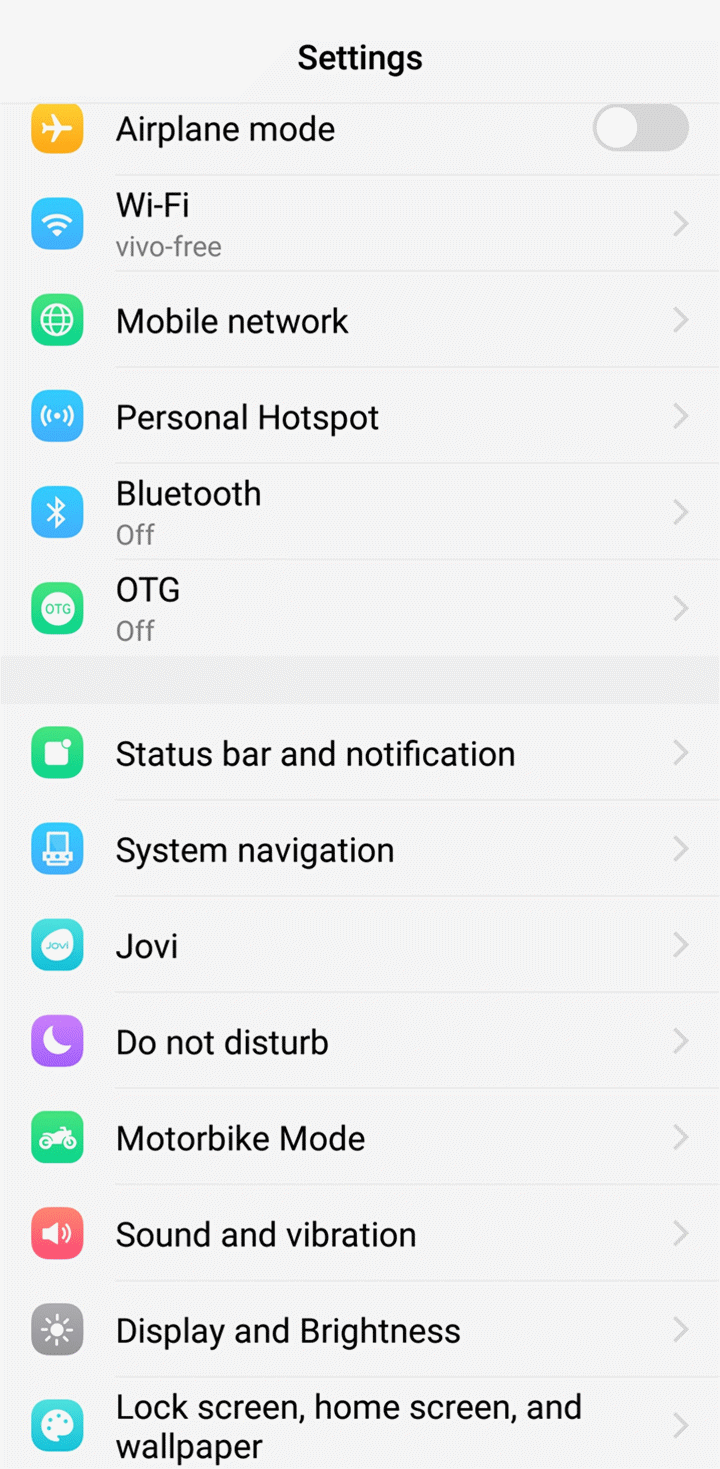
Can I set Keypress sound or vibration when using Calculator?
Calculator is in mute mode by default. You can go to Settings>Sound and vibration(Volume/Sounds) to turn on Touch sound. Then there will be touch sound while using Calculator.