How to hide apps?
Enter Settings>Fingerprint, Face and password (Fingerprint and password)/Security/Privacy>Privacy and app encryption>Hide App>turn on the switch of the app to hide it. Once hidden, the app will be completely closed, which means that it will not be displayed on the Home screen, Recent Apps interface, or on app lists, and will stop receiving new messages.
After using, remove it from the Recent Apps interface or use Speed up to revert the app to hidden status.
Kindly Reminder: Hide App is only available on our phones with FuntouchOS 9.0 or higher version excepts for Dual Display edition.
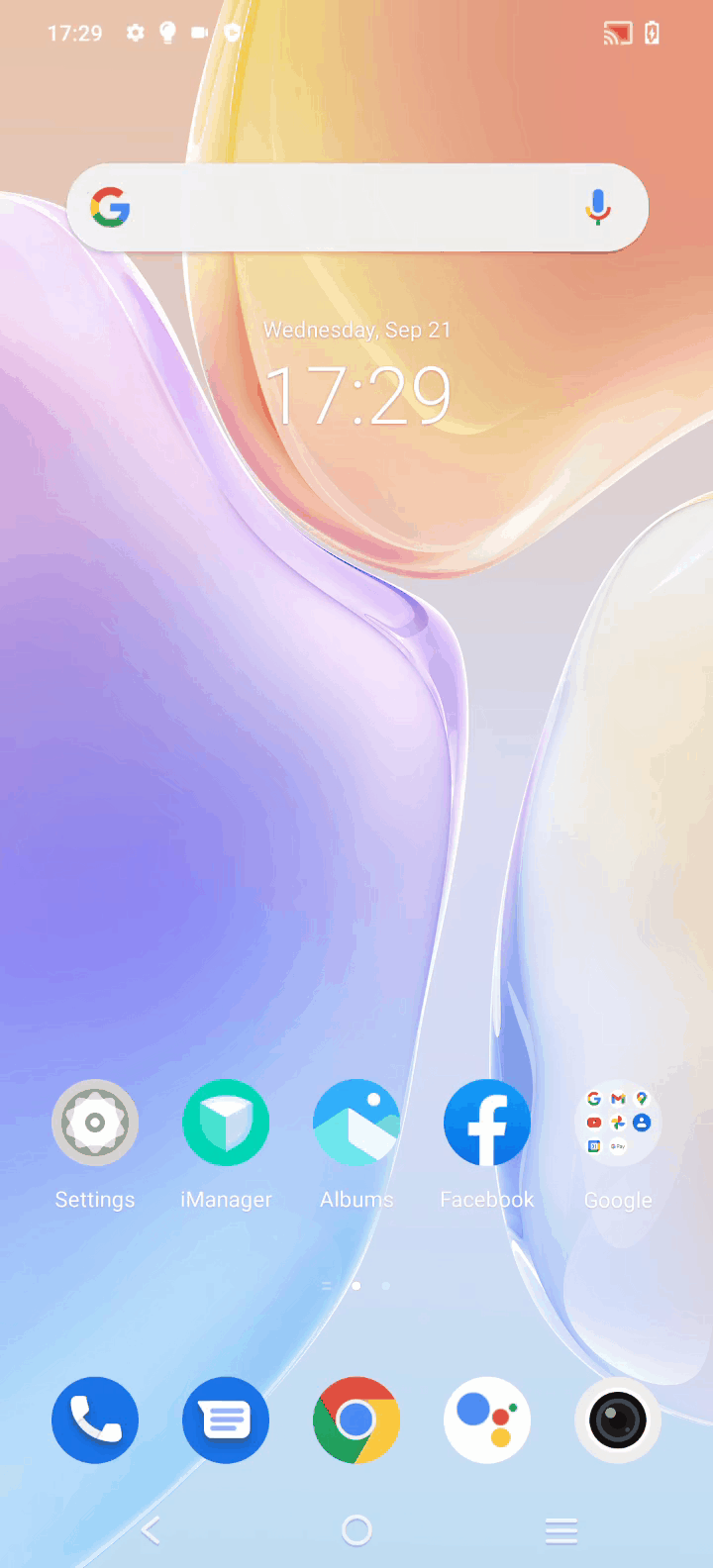
Is this helpful?
How to view the hidden apps?
After an app is hidden, you can view it in two ways:
1. In Settings–Fingerprint, face and password/Face and password/Fingerprints and passwords/Security/Privacy–Privacy & app encryption–Hide App, enable “View Hidden Apps”. After enabling “View Hidden Apps”, you can view hidden apps on the home screen by swiping upward with two fingers.
2. Go to Settings–Fingerprint, face and password/Face and password/Fingerprints and passwords/Security/Privacy–Privacy & app encryption–View Hidden Apps.

Is this helpful?
How do I set the password for hiding apps?
Go to Settings–Fingerprint, face and password/Face and password/Fingerprints and passwords/Security/Privacy–Privacy & app encryption, and Set privacy password.
Is this helpful?
How do I cancel the password for hiding apps?
Go to Settings–Fingerprint, face and password/face and password/Fingerprints and passwords/Security/Privacy–Privacy & app encryption, and you can disable privacy password.
Is this helpful?
How do I modify the password for hiding apps?
Go to Settings–Fingerprint, face and password/face and password/Fingerprints and passwords/Security/Privacy–Privacy & app encryption, and you can modify privacy password.
Is this helpful?
How do I restore hidden apps?
Go to Settings–Fingerprint, face and password/Face and password/Fingerprints and passwords/Security/Privacy–Privacy & app encryption–Enter your privacy password–Hide App, where you can turn off the hiding switch and the corresponding app will be restored to the home screen.
Is this helpful?
What if I forgot the password for hiding icons?
1. If you forgot the password for hiding icons, you can go to Settings–Fingerprint, face and password/Face and password/Fingerprints and passwords/Security/Privacy–Privacy & app encryption–Forgot password, where you can reset your password after giving a correct answer to your password protection question.
2. If you also forgot the answer to the password protection question for Privacy & app encryption, you need to erase all data.
To erase all data, go to Settings–More settings/System management/System–Backup & reset/Reset options–Erase all data (this operation will erase all data in your phone, so you are recommended to back up important data before doing so).
Is this helpful?
Can I still receive messages of a hidden app?
After an app icon is hidden, you can still receive incoming messages/notifications, but will not get reminders.
Is this helpful?
How to disable App lock?
Go to Settings–Fingerprint, face and password/Face and password/Fingerprints and passwords/Security–Privacy and app encryption, touch Disable privacy password to disable it. At the same time, the App lock is disabled
Is this helpful?
How to encrypt my messages?
Enter Messages–find the message you want to encrypt–press it until Menu options pop out–select Encrypt(More–Encrypt)–set Passwords, then all messages of the contact will be encrypted.
Warmly Tips: Only the contacts saved in Phone can be encrypted. Google Messagess does not support this feature.
Is this helpful?
How to encrypt Settings app?
The Settings app cannot be encrypted.
Is this helpful?
How to encrypt my notes in Notes?
Enter Notes–long press your note until Encrypt option occurs–click it to encrypt your note.
Warmly Tips: The Notes encryption feature is supported only in Funtouch OS 3.0 and higher version.
Is this helpful?
How to decrypt my notes?
Go to Notes–Long press the encrypted notes until the Decrypt option occurs–click it to decrypt your notes.
Warmly Tips: The Notes encryption feature is supported only in Funtouch OS 3.0 and higher version.
Is this helpful?
Why is the password not required when I access the encrypted app again?
Please be assured, it is normal if you enter the encrypted app again within one minute, you are not required to enter the password. This design is used to avoid frequent encryption operations and improve our users` experience.
For the phones with Funtouch OS 4.5 or higher version, App lock time can be adjusted in Settings–Fingerprint, face and password/Face and password/Fingerprints and passwords/Security –Privacy and app encryption–(App encryption–)App lock time.
Is this helpful?
Set privacy password
Go to Settings–Fingerprint, face and password/Face and password/Fingerprints and passwords/Security/Privacy–Privacy & app encryption, and Set privacy password.
Is this helpful?
How can I encrypt a private file?
Go to File manager–File safe–Enter your privacy password–Tap “Move in”–Select pictures, video files, or audio files you want to encrypt. You can also go to “File manager”, find and press and hold the file you want to encrypt, tap “More”, and then tap “Move into File safe”.
For some models, go to Files–Safe folder–Enter the digital password or pattern password, return to find and press and hold the file you want to encrypt, tap the three-dot icon in the upper right corner, and tap “Move into safe folder”.
Is this helpful?
How many times can I enter a wrong privacy password at most?
You can enter unlimited times of wrong privacy passwords.
Is this helpful?
Set up app encryption
Go to Settings–Fingerprint, face and password/Face and password/Fingerprints and passwords/Security/Privacy–Privacy & app encryption–Enter your privacy password–App encryption, and turn on the encryption switch of the app that you want to encrypt.
Is this helpful?
Cancel app encryption
Go to Settings–Fingerprint, face and password/Face and password/Fingerprints and passwords/Security/Privacy–Privacy & app encryption–Enter your privacy password–App encryption, and turn on the encryption switch of the app that you want to encrypt.
Is this helpful?
No password required for accessing an encrypted app
When you access an encrypted app after entering the privacy password or fingerprint authentication, you do not need to enter the password again if you exit and re-access the app in no more than one minute, provided that the screen is not locked during your exit. For some models, you can go to Settings–Fingerprint, face and password/Face and password/Fingerprint and password/Security/Privacy–Privacy & app encryption–App encryption–App lock time, and set up the lock time of apps. If this option is not available, that means your phone does not support this function.
Is this helpful?
Some apps cannot be encrypted
If you cannot encrypt an app, that means the app itself does not allow encryption.
Is this helpful?
Cancel privacy file encryption
Go to File manager–File safe–Find the file you want to delete or move out–Tap the “Edit” button in the upper right corner–Select the file–Tap “Delete” or “Move out”.
For some models, go to Files–Safe folder–Select the file you want to move out, tap the three-dot icon in the upper right corner, and tap “Move out of safe folder”.
Is this helpful?
Relevant data still can be seen after app encryption
App encryption means encrypting the app itself, not the data downloaded within the app. You can use the File safe to encrypt other data if you want.
Is this helpful?
Can I encrypt an app that is being downloaded?
An app in the downloading process cannot be encrypted. You can encrypt it after the downloading and installation are completed.
Is this helpful?
Can I encrypt only the clone of an app?
The cloned apps cannot be encrypted alone. After app encryption, the app and its cloned app are both encrypted.
Is this helpful?
Can I still receive messages of an encrypted app?
After an app is encrypted, you can still receive incoming messages/notifications, but will not be able to view their details.
Is this helpful?
An encrypted third-party app remains encrypted after it is uninstalled and then installed again.
This is normal. To protect user privacy and security, an encrypted app will remain encrypted after it is uninstalled and then installed again. The app can only be used after it is decrypted.
Is this helpful?