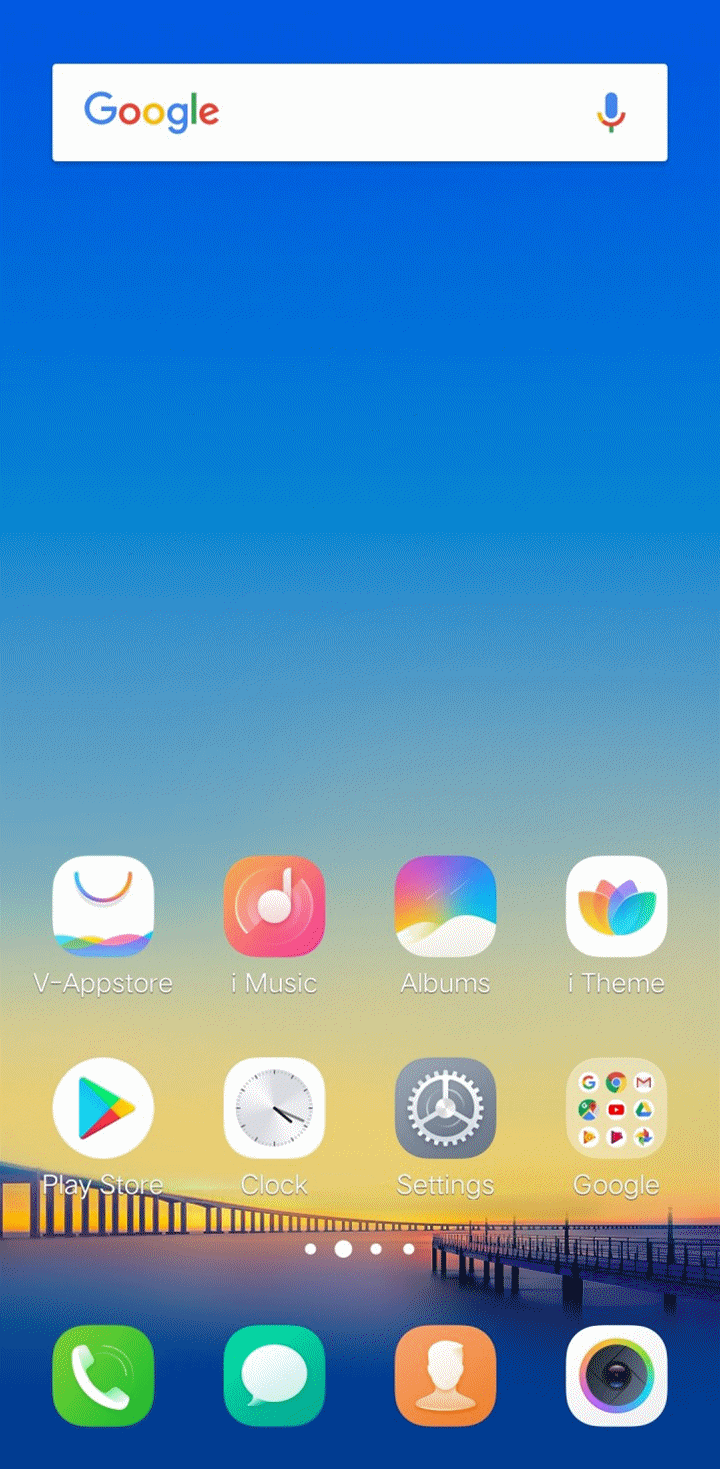How to recover the original version of i Theme?
Enter Settings>More Settings>App manager>touch More at the upper right corner>Show system processes>i Theme(For Funtouch OS 4.0 and lower version, access Settings>More settings>Applications>All>i Theme), then touch Uninstall updates to recover the original version.
Does Vivo phone support Dark mode(Night mode)?
Some our phones with Funtouch OS 9.0 such as V15 Pro, V15 support Dark mode. You can find and turn it on in Control Center.
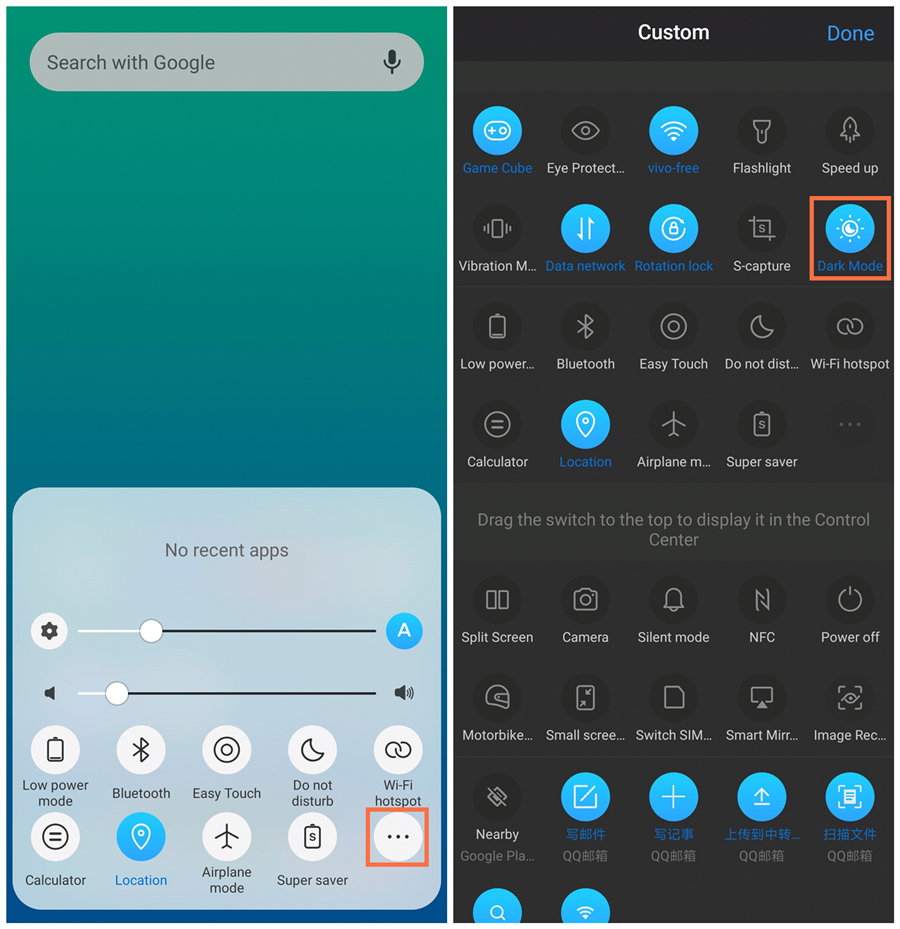
For the phones that do not support this feature, you can download and apply some dark themes such as Dream Forest, Goodbye for now bye in i Theme. Thanks for your support and understanding.
Why can I not download themes from i Theme?
If i Theme is downloaded from other channels:
The i Theme might be the Chinese version. Due to the copyright limitation, the themes cannot be downloaded. Hope for your understanding.
If it is the original version, follow these steps for a try:
1. Change a network, then try again;
2. Reboot your phone, then check again;
3. Clear the data of i Theme;
4. Restore(Reset) all settings. Don`t worry, no data or media will be deleted.
If above measures are not effective, please feel free to contact us.
How to exit Scene theme?
Long press on the Scene theme interface until Classic desktop occurs. Click it to exit Scene theme.

For Funtouch OS 2.6 and lower version, press Menu button on the left of Home button, then select Classic desktop to exit Scene theme.
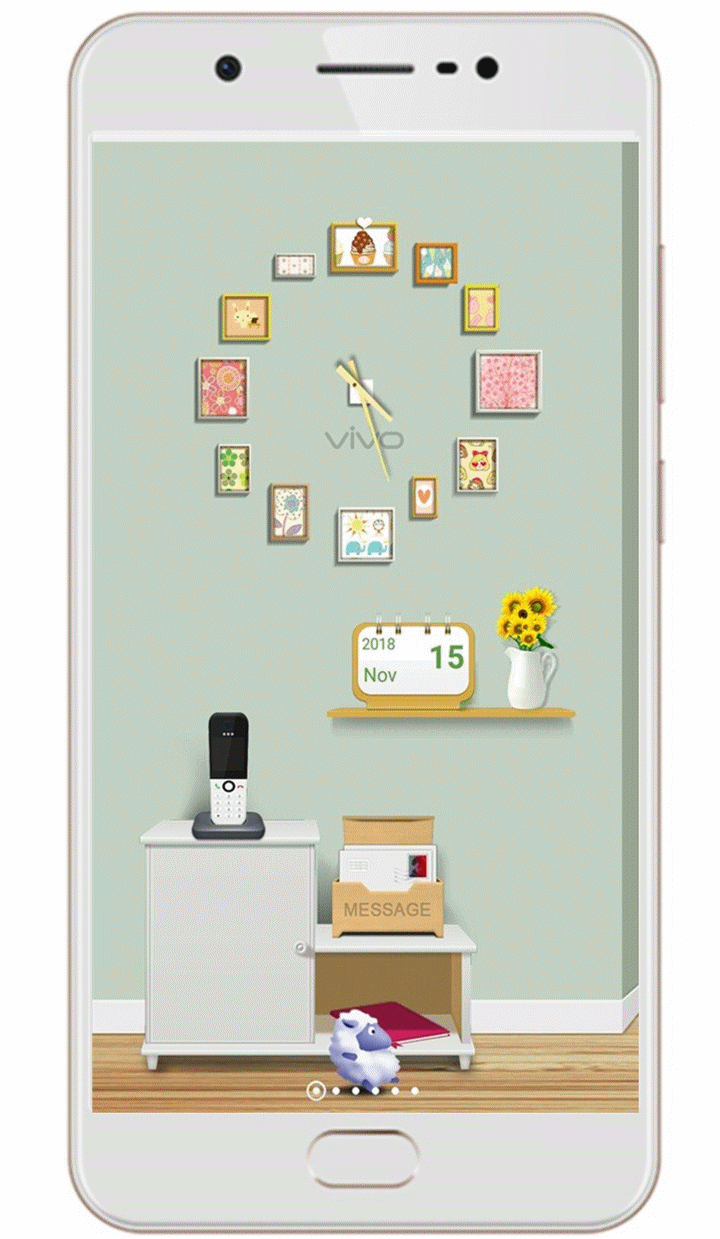
How to set "Change home or lock screen wallpaper based on theme"?
Go to i Theme>Local(Mix-match)>touch Settings icon at the upper right corner, then you can turn on Change home or lock screen wallpaper based on theme switch.
at the upper right corner, then you can turn on Change home or lock screen wallpaper based on theme switch.
What is Mix and how to use it?
Mix is a way to customize the theme. You can combine different elements(Screen lock, Desktop wallpaper, Home screen icons, System UI, Font) into a new theme.
Follow these steps below to create one:
1. Download your favorite themes, wallpapers, lock screen styles and fonts in i Theme;
2. Enter i Theme>Local>Select “Mix” at the top of the interface>click “Make mixes” at the bottom to enter the Mix interface;
3. The first page is the “Screen lock“. Choose your preferred lock screen style from the bottom. Then slide Screen lock to the left to enter the “Desktop wallpaper” page. Select your favorite desktop wallpaper from the bottom. Then continue to swipe left to enter the “Home screen icons“, “System UI“, “Font” page, and select the style you like. It should be noted that if you want to replace the “System UI”, you need to download your favorite Global themes in advance in i Theme;
4. Once you have made your selection, click on “Save” at the bottom to save your created theme to the Mix interface. Click “Apply” to apply this exclusive theme.