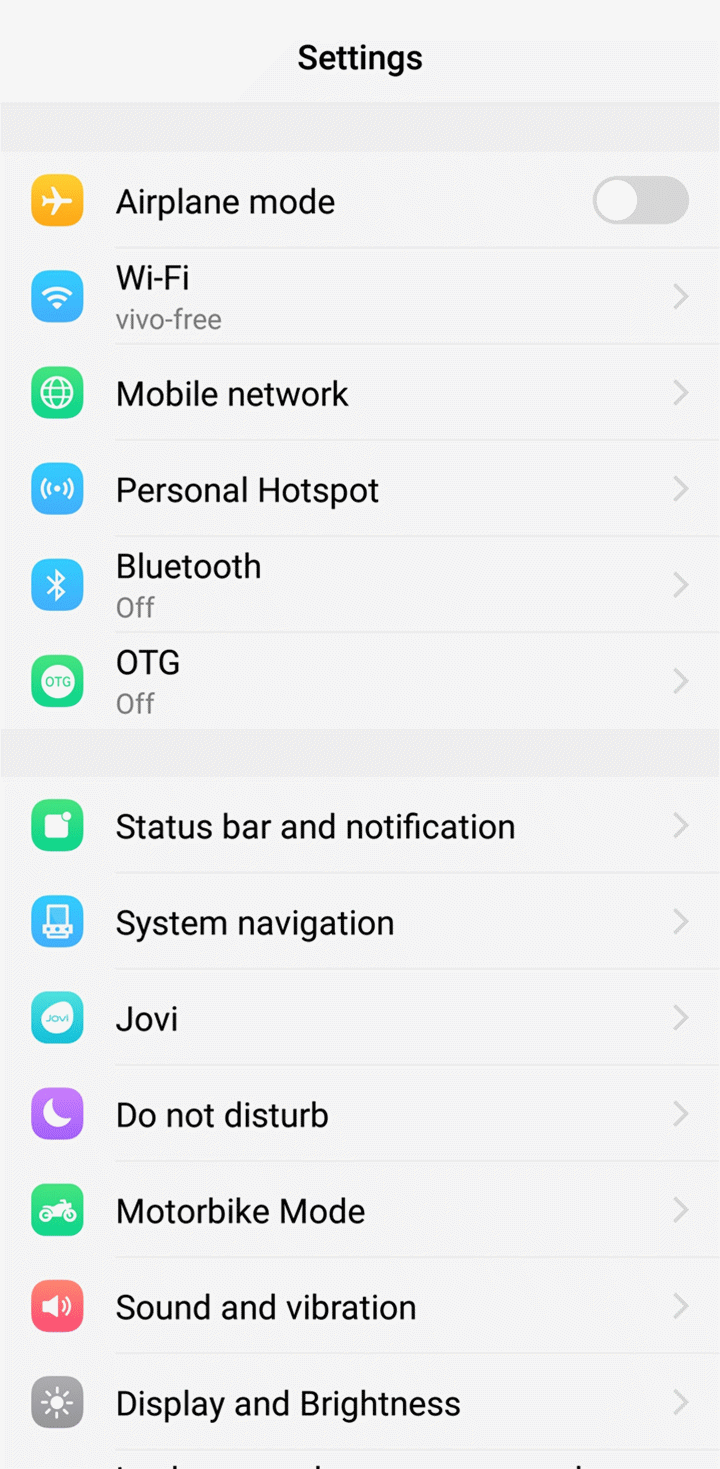Is it normal that there is no headphone icon when I plug in the handset?
Please be assured, it is normal that our current phones don’t have the headphone icon when the headset is plugged in.
How to set the rainbow battery icon?
Currently, the status bar cannot be customized, so the battery icon cannot be set to the rainbow battery icon.
Warmly Tips: Some third-party themes might achieve it. For details, you can search it online.
Why is the status bar yellow or red?
If Developer options is turned on, the color of Status bar will turn yellow or red. You can slide downward from the top of the screen>click You are in “Development mode” notification to turn off Developer options, then check if the status bar returns to normal.
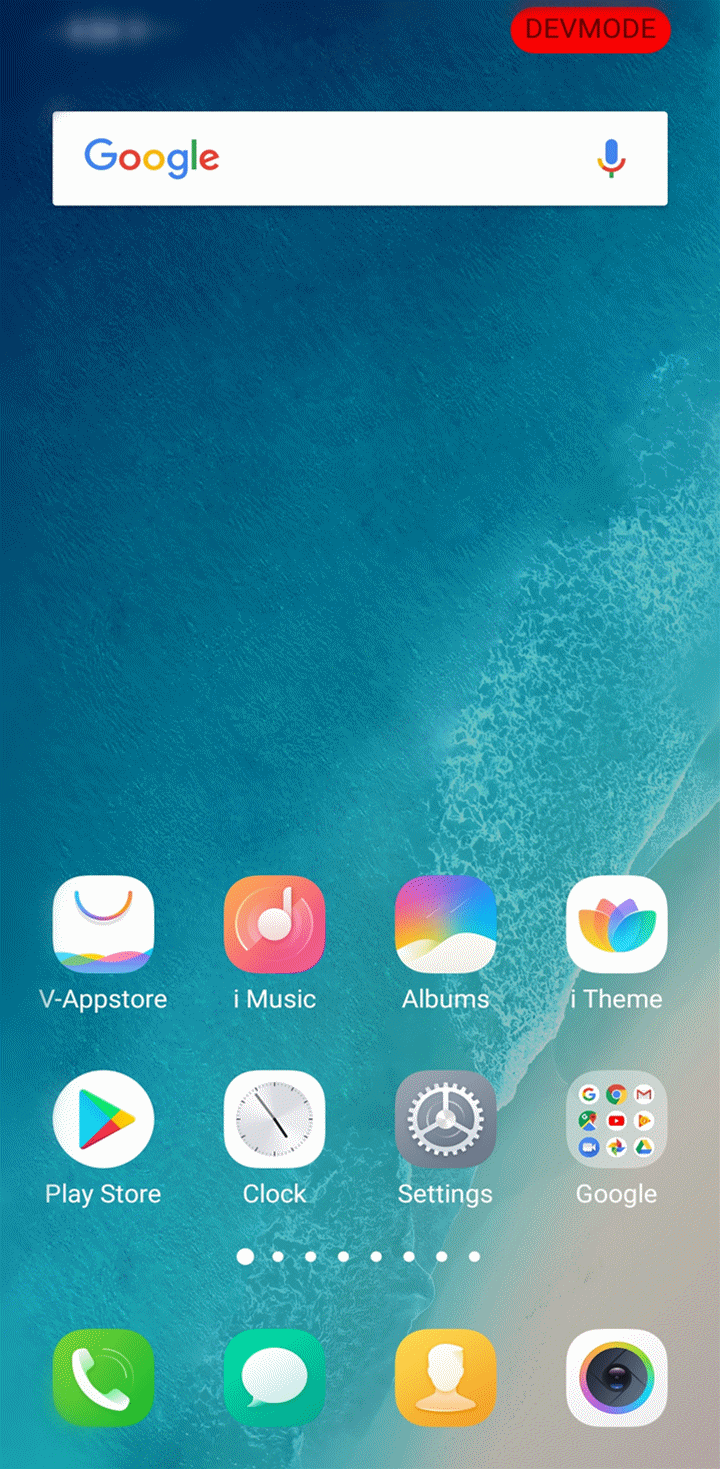
How to see Battery percentage?
Go to Settings>Status bar and notification>Battery percentage, turn it on. Then you can see the battery percentage on the status bar.
Warmly Tips: Some phones do not support this feature. You can download & install the third-party apps to achieve it.
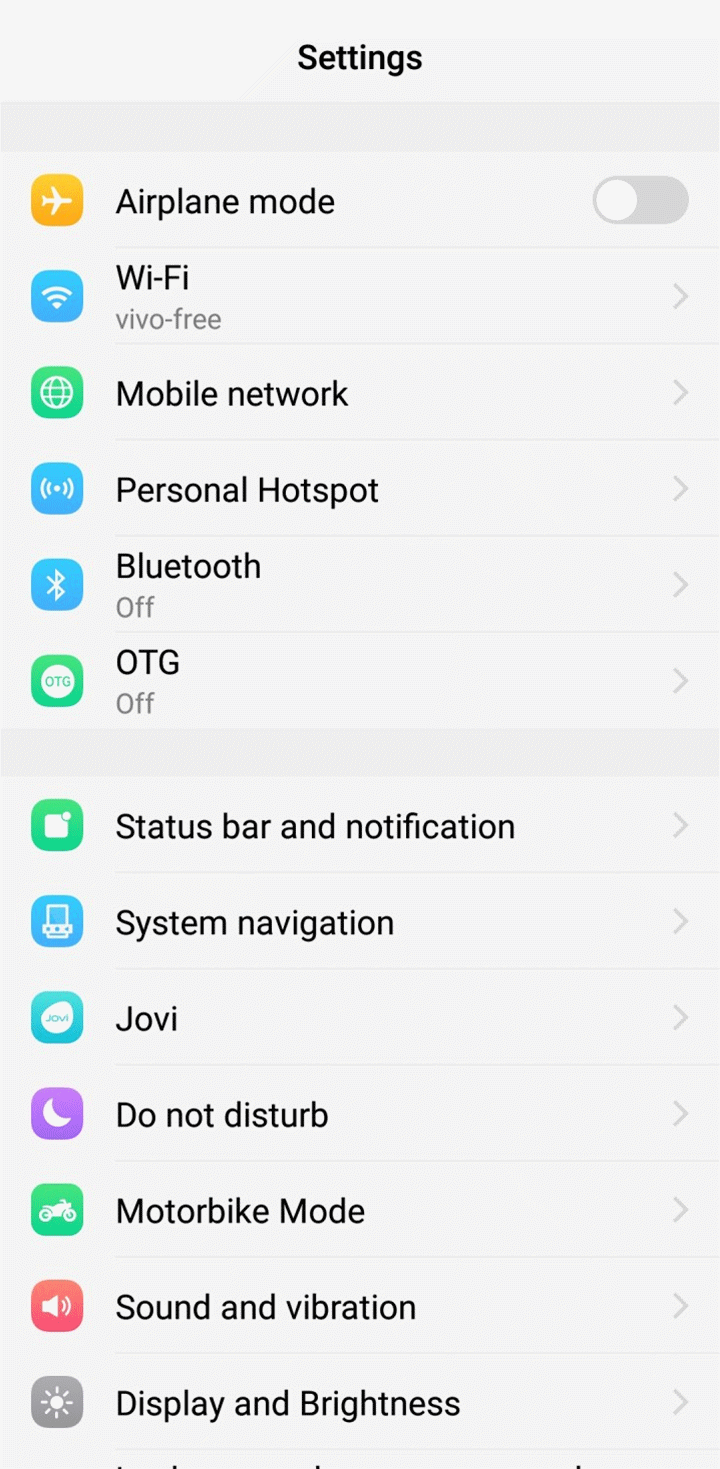

Can I change the status bar style?
The status bar cannot be customized currently. We suggest you apply the Global themes in i Theme for a try.
Can I customize the icons such as the signal icon in the status bar?
The icons in the status bar cannot be customized. We recommend you apply the Global themes in i Theme for a try.
Why is the battery icon in the status bar smaller?
Please don’t worry, here are some helpful methods for you:
1. If you are using the third-party theme or launcher app, change the original theme or launcher app for a try;
2. Reboot your phone;
3. Updateyour phone to the latest version;
4. If you are using the original launcher app, clear the data of FuntouchOS Launcher;
5. Go to Settings>More settings>Backup & Reset>Restore(Reset) all settings. Don`t worry, no data or media will be deleted.
If the above methods are not effective, please feel free to contact us.
Why does the app icon not display in the status bar?
Some app icons do not display in the status bar as they are not adapted to our phones. If you hope some app icon can display in the status bar, please give us a feedback.
Why is there Security Cross or data icon in the status bar?
Please don’t worry, the icon or
or  means Data-saving mode is on.
means Data-saving mode is on.
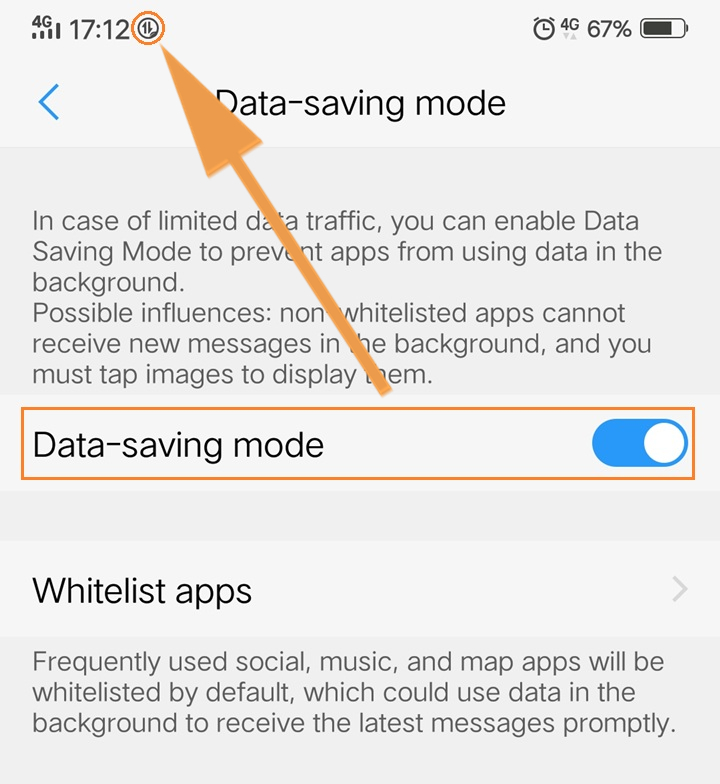
You can go to Settings>(Dual SIM cards and )Mobile network>scroll down>find and turn off Data-saving mode to check if it disappears.