How to turn on one-handed keyboard?
Go to Settings>One-handed>turn on Access one-handed keyboard using gesture, Keypad, Password keyboard and pattern. Bring out the keyboard such as Dial Keypad, Password keyboard and pattern, then slide inward from the outer edge of the keyboard to zoom out the keyboard or pattern.
How to turn on/off "Double tap to turn on/off screen"?
You can go to Settings>Smart motion>Smart turn on/off screen to turn on/off Double tap to tun on/off screen switch.
Warmly Tips: The Double tap to tun on screen feature is not supported on some phones such as V5 Plus, V9 due to the hardware limitation.
How to use Black screen glance?
Go to Settings>Smart Motion>Air operation to turn on Black screen glance. When the phone is laid flat and the screen is black, you can wave your palm across the top of the phone (3cm-5cm) to view phone status.
Warmly Tips: Some phones support Always On Display. You can go to Settings>Lock screen, home screen, and wallpaper>Always on Display( For X20 & X20 Plus, go to Settings>Display and Brightness)to turn it on. Then the battery capacity, date & time, alerts and notifications will display when the screen is off.
How to draw “f” to launch Facebook?
Please go to Settings>Smart motion>Smart wake, turn on Draw f to launch Facebook. Then draw f at one stroke on the dark screen to launch it.
Why does Air unlock not work on my Vivo phone?
Please don’t worry, you can try the methods below:
1. Make sure the screen is on;
2. Make sure you wave your palm(3cm-5cm) above the screen to unlock the phone;
3. Check if the Light sensor is blocked. If yes, remove objects and try again;
4. Operate at a moderate speed. Neither too fast nor not slow;
5. Update your phone to the latest version;
6. Access Settings>More settings>Backup & Reset>Restore(Reset) all settings. Don`t worry, no data or media will be deleted.
If above measures are not effective, please seek help from our service center.
What is Smart switch?
After enabling it, the Hands-free mode will switch to the Speaker mode automatically when you put the phone close to your ear. You can go to Settings>Smart motion>Smart call to turn it on.
How to turn on small screen?
Please go to Settings>One-handed>turn on Access mini screen using gesture. You can bring the small screen out by sliding inward from the edge of the screen and then sliding out of the screen.
What is Smart call?
Turn it on, then you can call a contact by putting the phone close to your ear on the contact details, messages thread or call details interface. You can go to Settings>Smart motion>Smart call to turn it on.
Warmly Tips: Make sure the Light & Proximity sensors near Receiver are not be blocked.
What is Smart keep bright?
Turn it on, then the screen will stay on when your face is detected by the front camera. You can go to Settings>Smart motion>Smart turn on/off screen to turn it on.
Warmly Tips: This function may not work in the following situations:
1. You are not facing the screen;
2. The front camera is blocked;
3. You are using it in strong light or a dark place;
4. The front camera is used by another app.
How to turn on/off Raise to wake?
You can go to Settings>Smart motion>Smart turn on/off screen to turn on/off Raise to wake switch.
Why is there no Smart wake on my phone?
Due to the limitation of the hardware, some phones do not support this feature. Hope for your understanding.
How to enable or disable "Screen is on when my phone is taken out of my pocket"?
You can go to Settings>Smart motion>Smart turn on/off screen>Light screen when out of a pocket to turn it on or off.
Warmly Tips: When using this feature, try to place your phone in the pocket of your phone. Do not leave the phone at less than 0° when you lift it out, and don’t take it too fast or too slow. Currently only some phones support this feature.
What is Wave to hands free?
Turn it on, then you can wave your palm over the top of the phone(3cm-5cm) to answer calls in the hands-free mode. You can go to Settings>Smart motion>Smart call to turn it on.
How to use Smart click to turn on/off Flashlight?
Please go to Settings>Smart Click, turn on this switch, and then choose “Turn on/off Flashlight”. When screen is black and music is not played, please hold Volume down (-) for seconds to turn on/off Flashlight.
Warmly Tips: For V5 Plus, double press the Home button to turn on or off Flashlight.
Why is there no Double click to light on my phone?
Due to the limitation of the hardware, some phones do not support this feature. But don`t be upset, you can still press Power button, use Raise to wake, Fingerprint to turn on the screen. They are also convenient.
Where can I find Raise to wake?
You can find Raise to wake in Settings>Smart motion>Smart turn on/off screen.
Warmly Tips: Some phones do not support this feature.
What is Smart mute?
Turn it on, then you can cover the screen to mute your phone while it is ringing. You can go to Settings>Smart motion>Smart call to turn it on.
What is Smart answer?
Turn it on, then you can answer an incoming call by picking up your phone and hold it close to your ear. You can go to Settings>Smart motion>Smart call to turn it on.