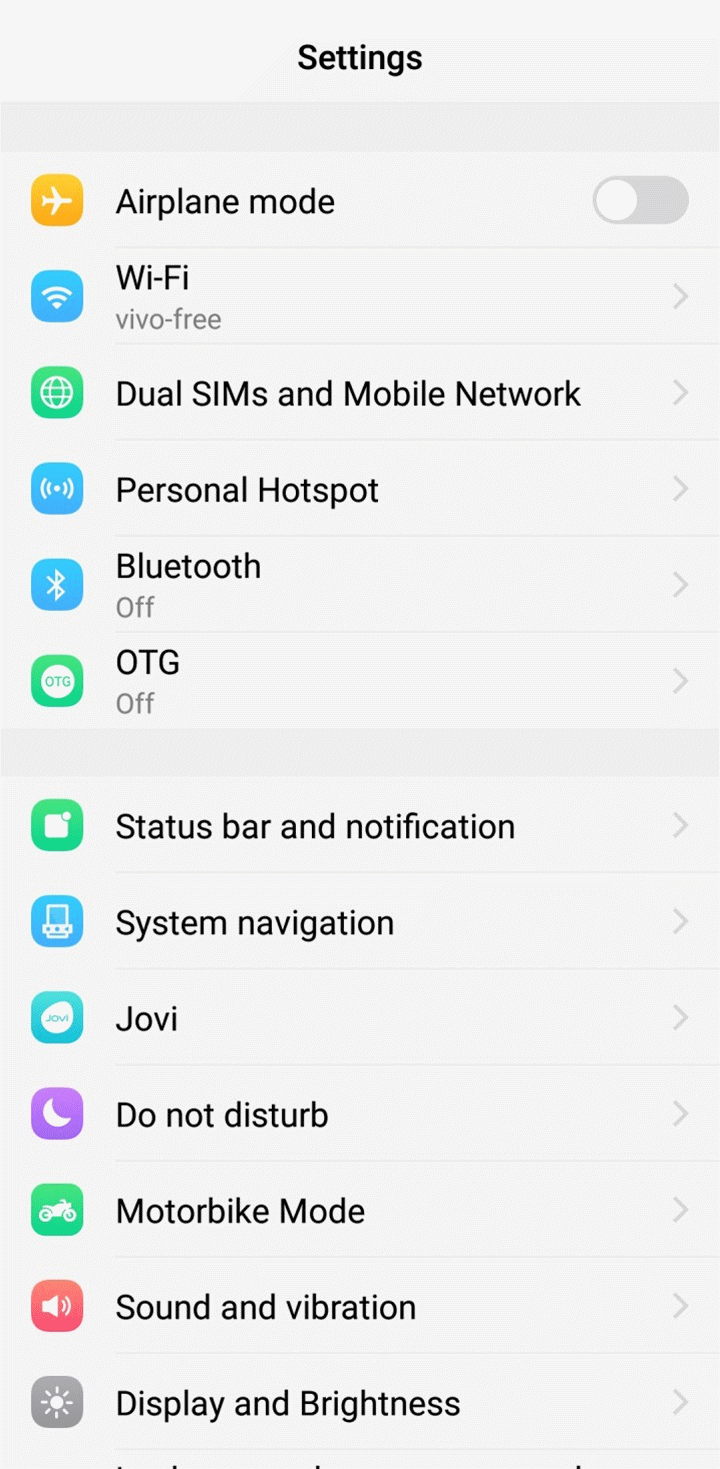How to transfer contacts from SIM card to my phone?
Go to Settings>(System app settings>)Contacts>Copy contacts>Copy from SIM card>select contacts or touch All>Copy>choose Phone, then the contacts from the SIM card will be transferred to your phone storage.
For Funtouch OS 2.6 and lower version, enter Contacts>press Menu button on the left of Home button>Copy contacts>Copy from SIM card>select the contacts or touch All>Copy> choose Phone, then the contacts from the SIM card will be transferred to your phone storage.
Where can I find the SIM card Toolkit?
You can go to Settings>(System app settings>)Phone, then scroll down to find SIM card Toolkit.
Warmly Tips: This app is in the SIM card. If you cannot find it or it is gray, we recommend you change an SIM card.
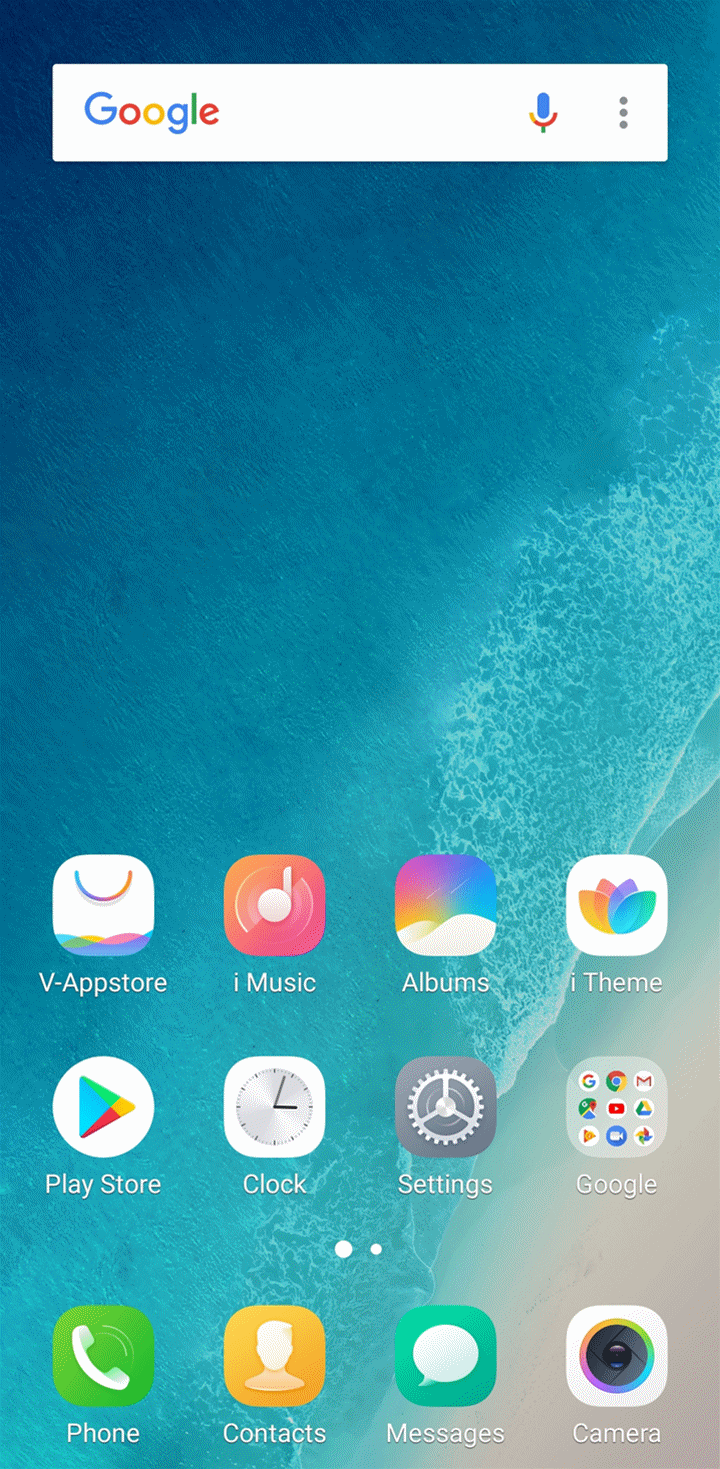
How to disable my SIM card?
You can go to Settings>(Dual cards and)Mobile network(>SIM1 or SIM2) to turn off SIM card 1 or SIM card 2 or both of them.
SIM Toolkit is always showing error. What should I do?
Please don`t worry, here are some helpful methods for you:
1. Remove your SIM card, then insert it into your phone for a try;
2. Insert your SIM card into another phone to check if there is the same issue. If yes, the SIM card might be damaged, we recommend you replace it with a new one;
3. Insert another SIM card into your phone to check if there is the same issue. If no, we recommend you change a new SIM card;
4. Upgrade your phone to the latest version;
5. Access Settings>More settings>Backup & Reset>Restore(Reset) all settings. Don`t worry, no data or media will be deleted.
If the issue still exists, please feel free to contact us.
How to insert the SIM card into my phone?
Go to Settings>More settings>Manual>Overview and Quick start guide>Installation and Preparation, then you can get detailed guidance.
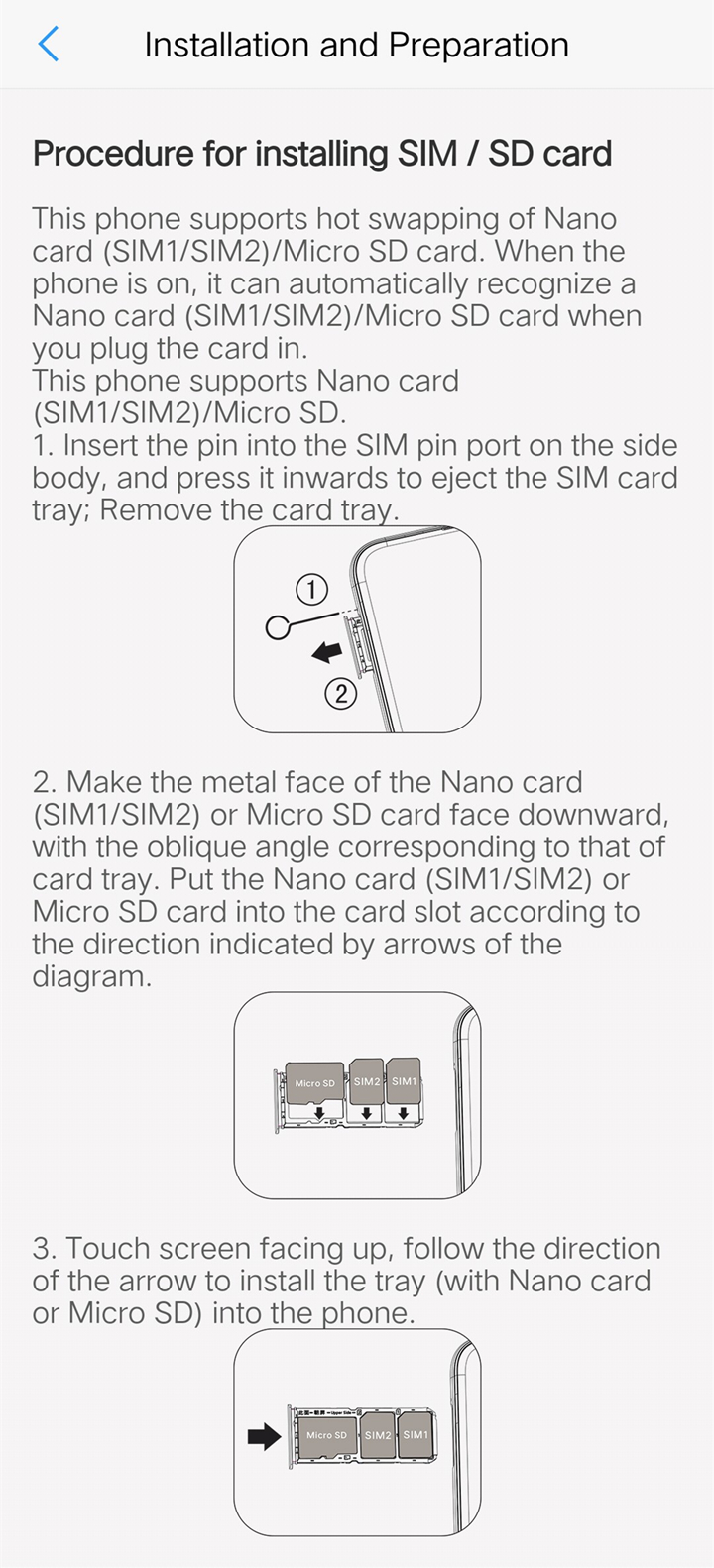
Why is the SIM toolkit gray on my phone?
The SIM card Toolkit is in the SIM card. If this app is not written in the SIM card, it is gray. If you really need it, we recommend you change an SIM card.
Warmly Tips: Before the purchase, please go to Settings>(System app settings>)Phone to check if it can be used.
How to check the SIM card storage details?
For Funtouch OS 9.0 and higher version, enter Settings>System app settings>Contacts>Copy contacts>Copy from SIM card, then you can see how many contacts or numbers can be saved in SIM card.
For Funtouch OS 3.0 and higher version, go to Settings>Contacts>Copy contacts>Copy from SIM card, then you can see how many contacts or numbers can be saved in SIM card.
For Funtouch OS 2.6 and lower version, you can go to Contacts>press Menu button on the left of Home button to enter Settings interface of Contacts.
Warmly Tips: Available space of SIM card cannot be checked currently.
Can I remove or insert SIM and SD card when my phone is on?
Please be assured that you can remove or insert into your SIM and SD card when your phone is on.
How to distinguish SIM1 from SIM2?
Generally speaking, the SIM card used for data card is the main card and the another card is the additional card. Two SIM cards can be switched. If the data switch is turned on, you can see the data icon with a number(1 or 2) in the Status bar. 1 means you are using the data network of SIM 1; 2 means you are using the data network of SIM 2.
in the Status bar. 1 means you are using the data network of SIM 1; 2 means you are using the data network of SIM 2.
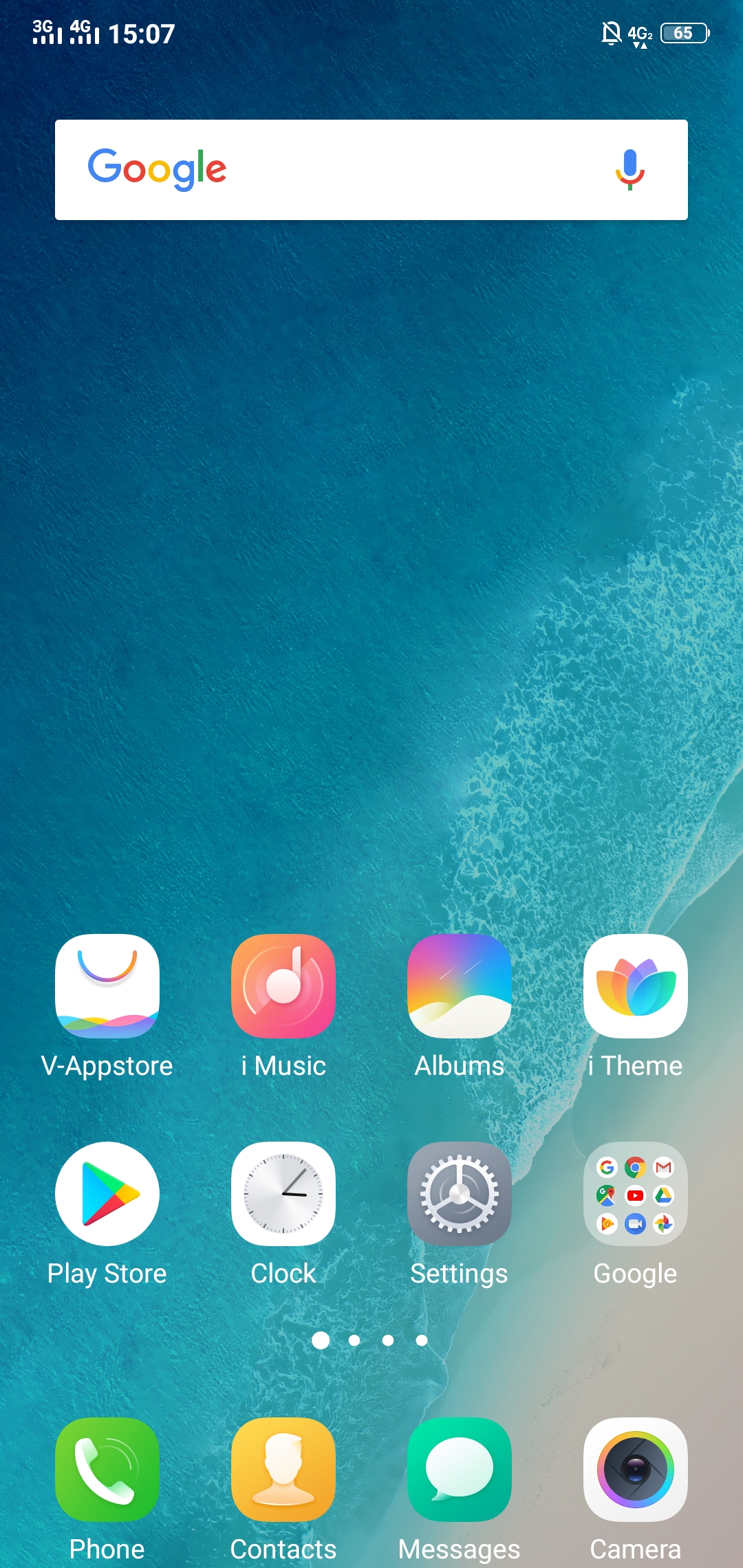
How to set the SIM card as the Data card?
You can go to Settings>(Dual cards and )Mobile network>Default SIM>Data to set the Data card.
Warmly Tips: Jio SIM card can only support VoLTE network, so if there are two SIM cards in your phone and your phone does not support Dual 4G/VoLTE network type, Jio SIM card must be set as the Data card.
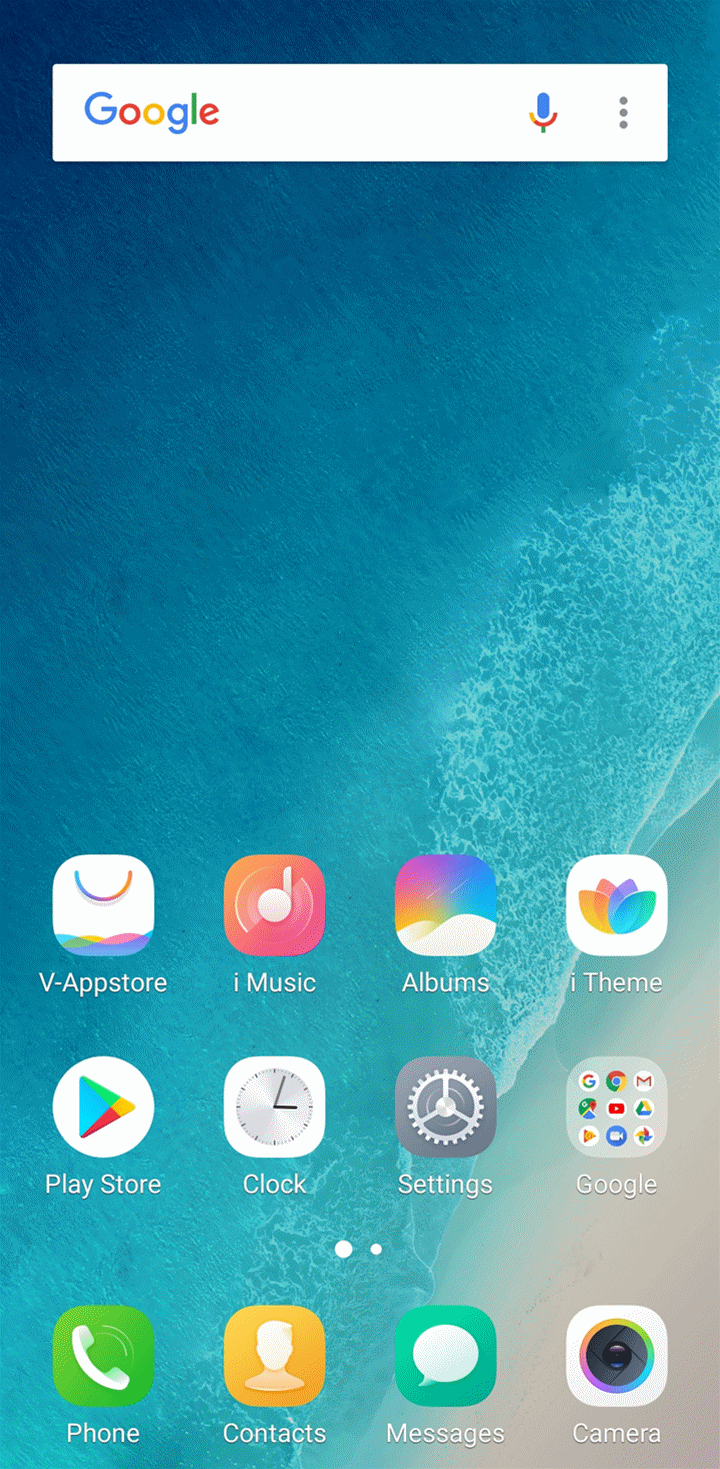
What is SIM PIN?
SIM PIN is provided by the carrier. It is used to prevent SIM card from being used illegally. Once enabled, it needs entering every time your phone is powered on. If it is mistyped 3 times, you need to enter PUK to unlock your SIM card.
Where can I find SIM messages?
For Funtouch OS 9.0 and higher version: Enter Settings>System app settings>Messages>SIM messages, then you can find the SIM messages.
For Funtouch OS 3.0 and higher version: Enter Settings>Messages>SIM messages, then you can find the SIM messages.
For Funtouch OS 2.6 and lower version: Enter Messages>touch Menu button on the left of Home button>SIM messages, then you can find the SIM messages.
How many SIM & SD cards can be inserted into my phone?
It depends on which phone you are using. You can find the details in Settings>Manual>Overview and Quick start guide>Installation and Preparation.
Can I answer or make calls if the SIM card is disabled?
We cannot make and answer the calls if the SIM card is disabled.
How to change SIM PIN?
Go to Settings>(More settings>)(Security & Privacy>More security settings)Security>SIM card lock settings>turn on Lock SIM card>enter the default PIN (If you don`t know, you can consult your carrier), then you can touch Change SIM PIN to change it.
What should I do if I forget PUK?
Generally, it is printed on your SIM card. If you cannot find it, we recommend you consult your carrier.
What is PUK?
PUK is the password of SIM card. It is used to prevent SIM card from being used illegally. When PUK is mistyped ten times, the SIM card will be destroyed. So if you forget it, please contact your carrier for the correct PUK.
Can I change the name of SIM card?
For Funtouch OS 9.0 or higher version, enter Settings>(Dual SIMs and) Mobile network>select your SIM card>Edit SIM to set the name of your SIM cards.
For Funtouch OS 4.5 or lower version, please insert two SIM cards into your phone, then you can go to Settings>Dual cards and Mobile network>click Edit SIM to set the name of your SIM cards.
Warmly Tips: Some phones and SIM cards do not support this feature.
Can I transfer the messages stored on the phone to the SIM card?
Of course you can. Go to the Messages>Chat interface, then press and hold the message>More>Copy to SIM, and the message will be saved in your SIM card.
Is there any limit to the contacts number saved on SIM card?
Generally, it depends on the available space of your SIM card. Go to Settings>(System app settings>)Contacts>Copy contacts>Copy from SIM card, and you can see how many contacts can be saved in your SIM card.
For Funtouch OS 2.6 and lower version, go to Contacts>press Menu button on the left of Home button to enter Settings interface.
How to set the default messages delivery card?
You can go to Settings>Dual cards and Mobile network>Dialed numbers and messages>Messages delivery card, then you can set it.