How to set Incoming call or Message or Notification ringtone?
You can set them in Settings>Sound and vibration(Volume/Sounds).
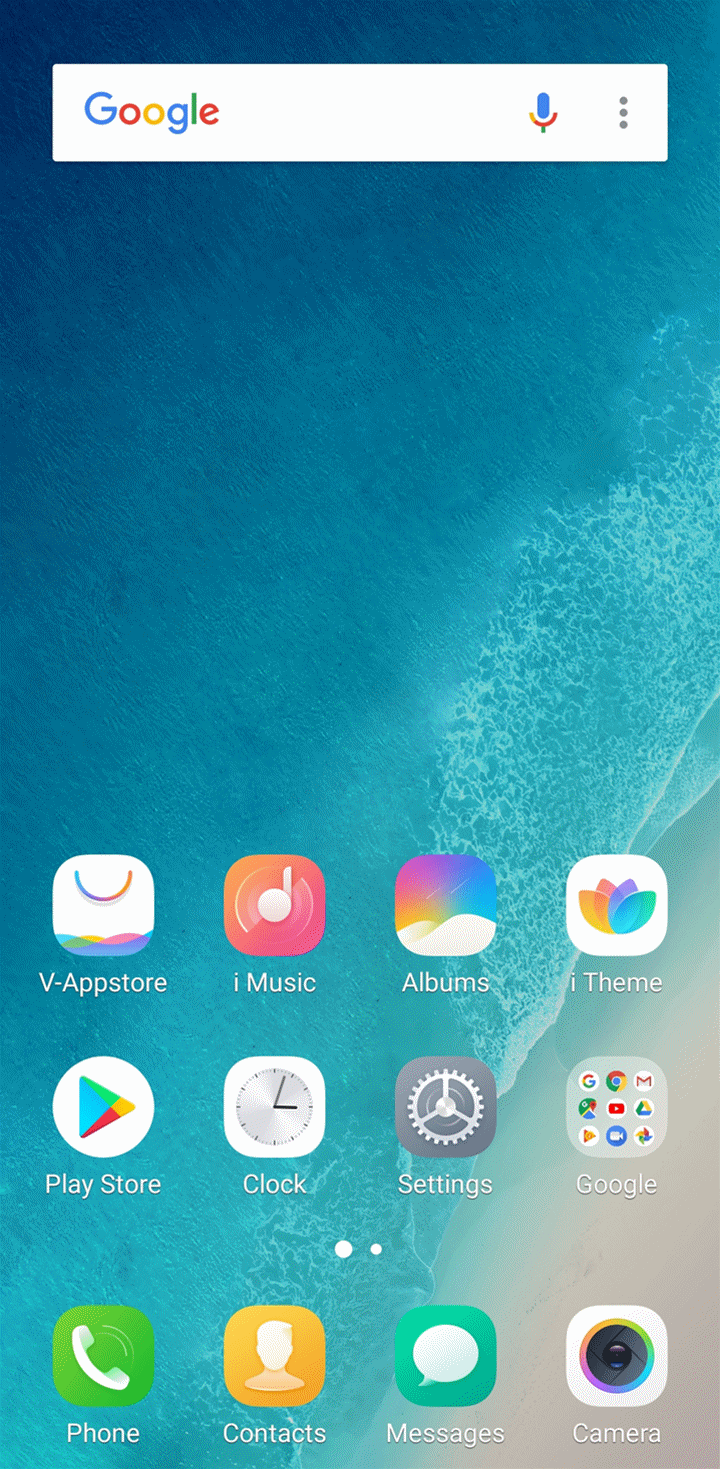
How to customize the Notification ringtone?
You can go to Settings>Sound and vibration>Notification ringtone>Custom ringtone to set your desired music as the notification ringtone.
For Funtouch OS 3.2 and lower version, the Notification ringtone cannot be customized currently.
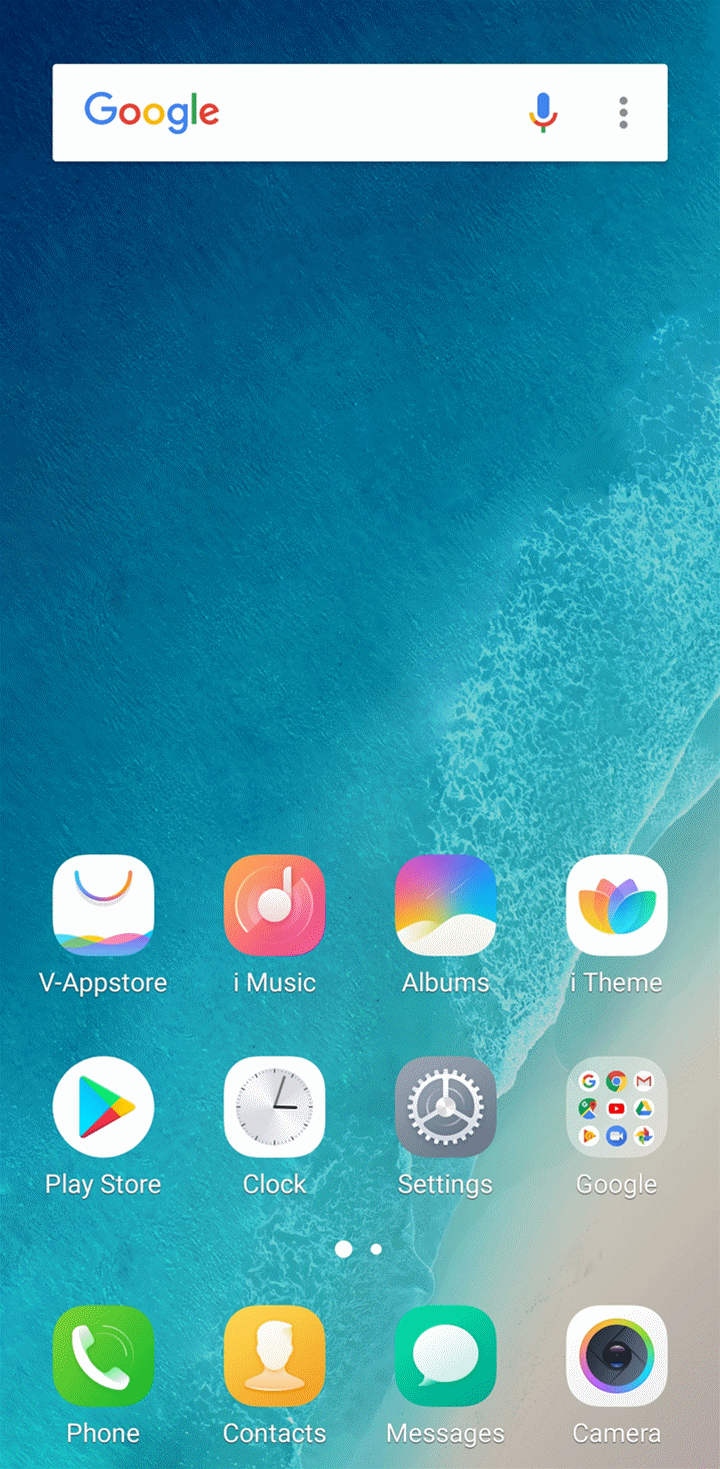
How to customize ringtones?
Go to Settings>Sound and vibration(Volume/Sounds)>Incoming call ringtone, Message tone or Notification ringtone>select Custom ringtone, then you can set your desired music as the ringtone.
Warmly Tips: Only songs in mp3 or wav format can be set as the ringtones and Notification ringtone cannot be customized in Funtouch OS 3.2 and lower version.
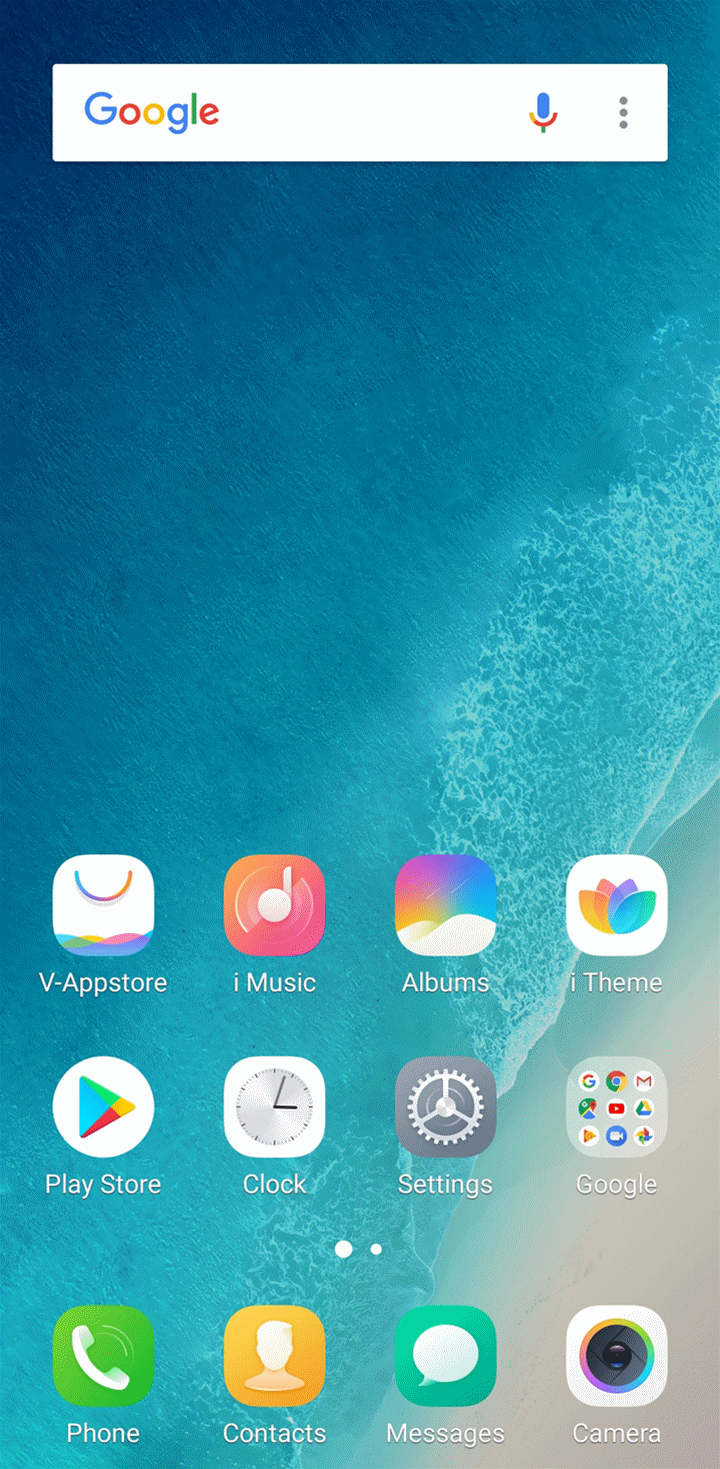
How to customize the alarm ringtone?
Go to Clock>Alarm>add or touch the existing alarm to enter the edit interface>Ringtone, then you can touch Custom ringtone to set your custom ringtone.
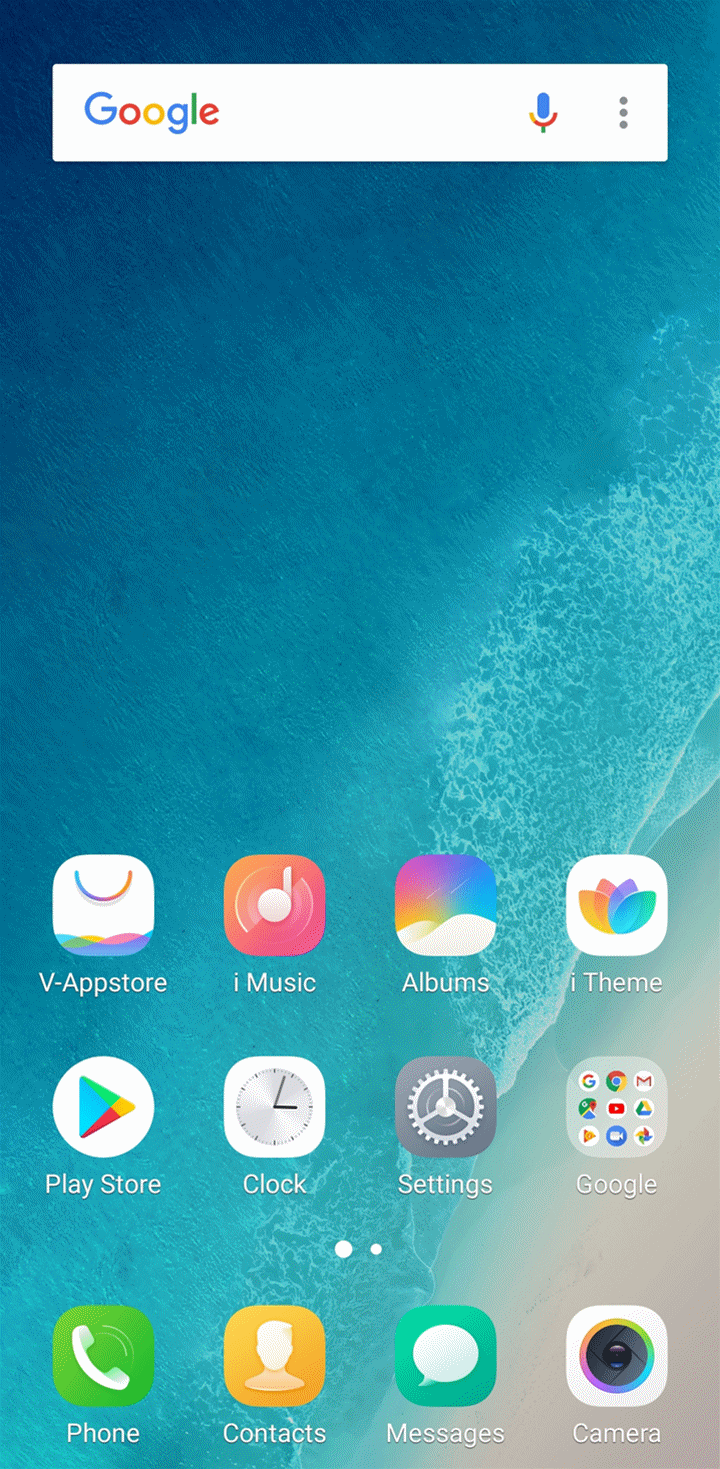
How to turn on/off Ascending ringtone?
You can go to Settings>Sound and vibration(Volume/Sounds)>Ascending ringtone to turn it on/off.
How to edit ringtones?
1. Enter i Music, find the song which you want to set as a ringtone;
2. Press and hold it to bring out Menu options. Select Edit ringtone or More>Make a ringtone>choose the ringtone category you want to set: incoming call tone/message tone/Alarm tone. Then you can enter the edit interface to edit the ringtone.
For Funtouch OS 9.0 and higher version, you can also enter Settings>Sound and vibration>Incoming call/Message/Calendar alert/Notification ringtone>Custom ringtone>select the song which you want to set as a ringtone>Trim>crop the ringtone to edit a ringtone.
Warmly Tips: Only the music in mp3 & wav support to be set as the ringtone.
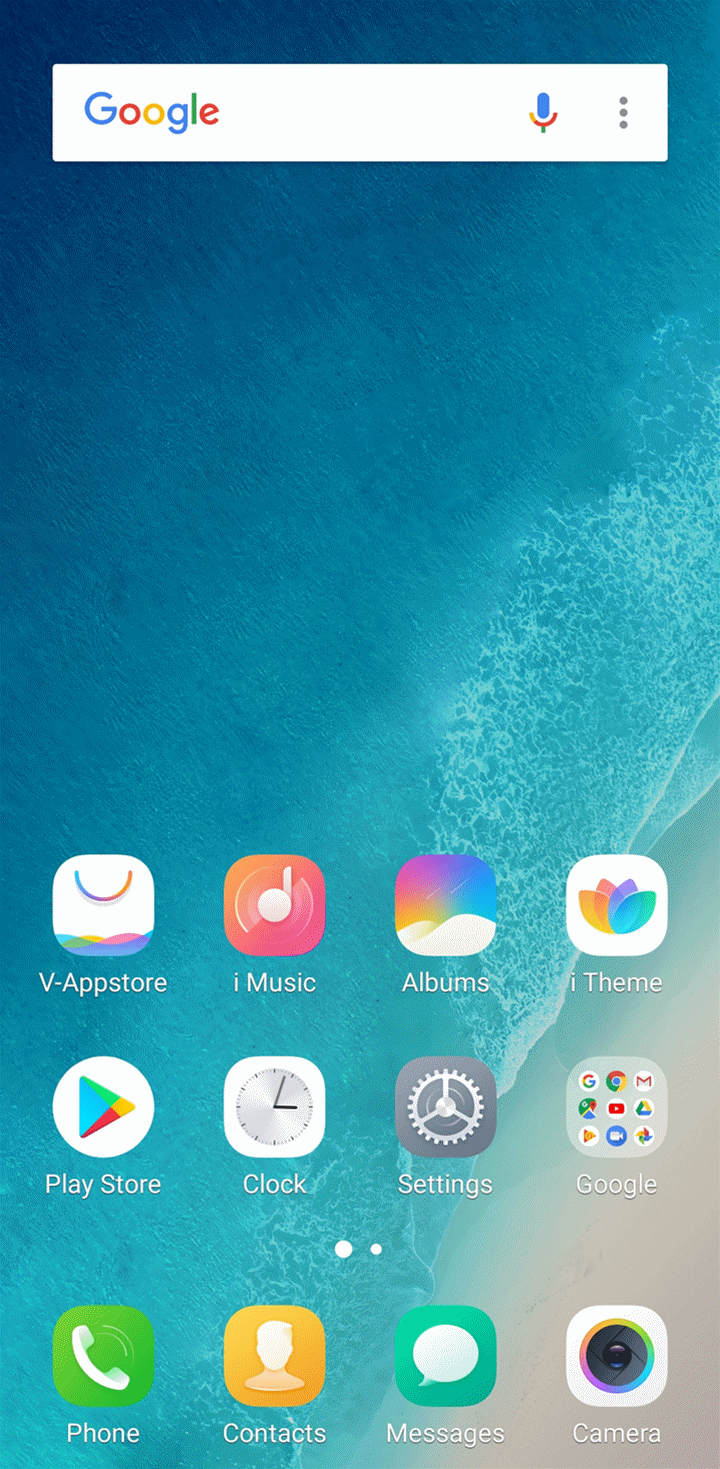
Will the alarm ring although the phone is powered off?
If the battery capacity of your phone is sufficient, the alarm will still ring although it is powered off.
How to set ringtone for the specific contact?
Go to Contact>find the specific contact>Default ringtone>Phone ringtone>Custom ringtone, then you can set the ringtone for that contact.
Warmly Tips: This is adaptable for contacts which are saved in phone.
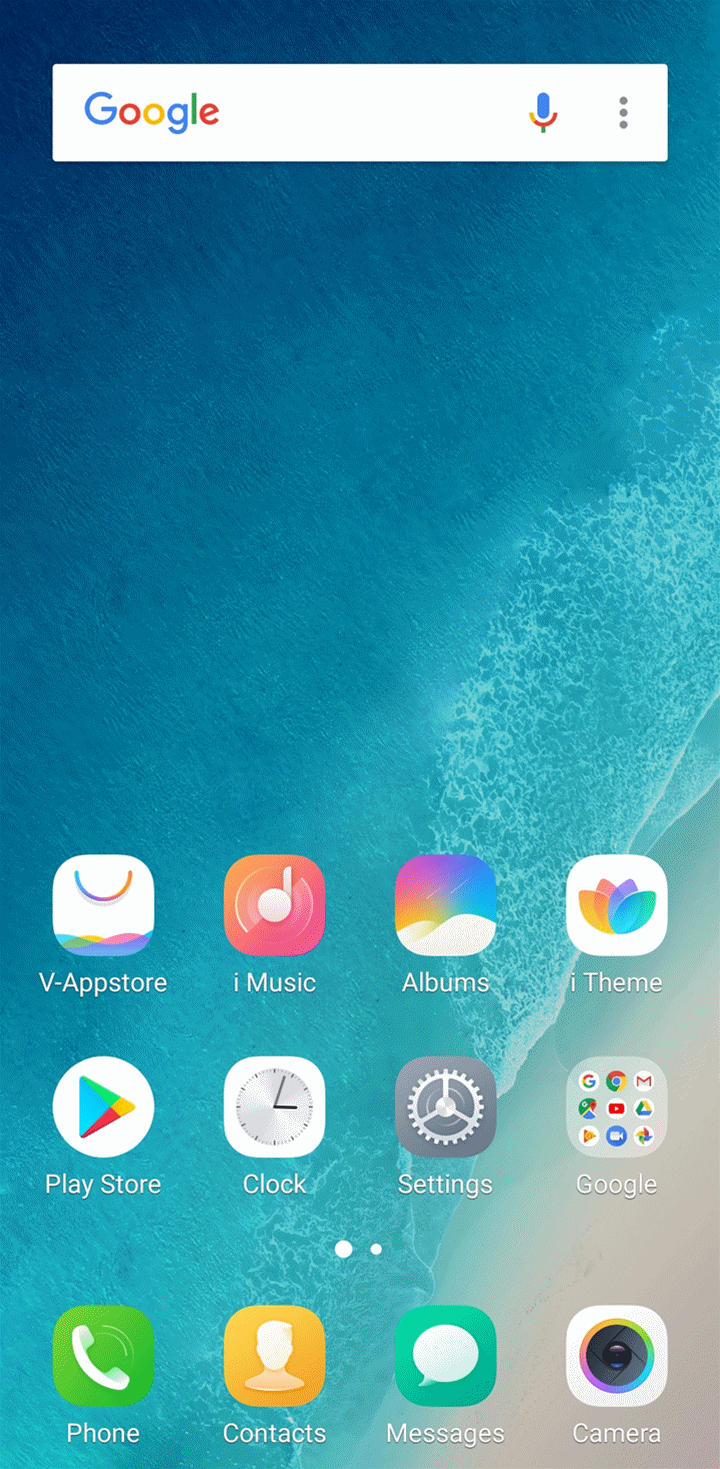
How to adjust Media or Ringtone or Alarm Volume?
You can go to Settings>Sound and vibration(Sound/Volume) to adjust the Media or Ringtone or Alarm volume.
Can I set the customized ringtone for group contacts?
Yes, of course. Please open Contacts>Group>long press the group until Menu pops out>choose Edit group>Ringtone>Phone ringtone>Custom ringtone, then you can set the ringtone as you like.
Can I adjust the volume of Notification ringtone?
For Funtouch OS 4.5 and higher version, you can go to Settings>Sound and vibration to adjust the volume of Notification ringtone.
For the below Funtouch OS 4.5 version, you can adjust the volume of Ringtone to change the volume of Notification ringtone.
How to set and turn off alarm ringtones?
Set alarm ringtones: You can go to Clock>Alarm, then select the alarm>Ringtone to set alarm ringtones.
Turn off alarm ringtones: You can go to Clock>Alarm, then select the alarm>Alert mode>Vibrate to turn off alarm ringtones.
Does Alarm of Vivo phones support voice broadcast?
Currently, the Alarm on Vivo phones does not support this feature. You can download & install the third-party apps from Play Store to achieve it.
How to change the group ringtone?
Go to Contact>Group>find a group>long press the group name>Edit group>Ringtone>Phone ringtone>Custom ringtone, then you can set the ringtone you like.
How to turn off Ascending ringtone of Alarm?
To prevent our users from missing something important, this feature is enabled by default and cannot be turned off currently.