Why is there no ringtone when a new message comes?
Please don`t worry, you can perform these steps to solve it:
1. Turn off Mute and adjust the ringtone to the higher level in Settings>Sound and vibration(Volume/Sound);
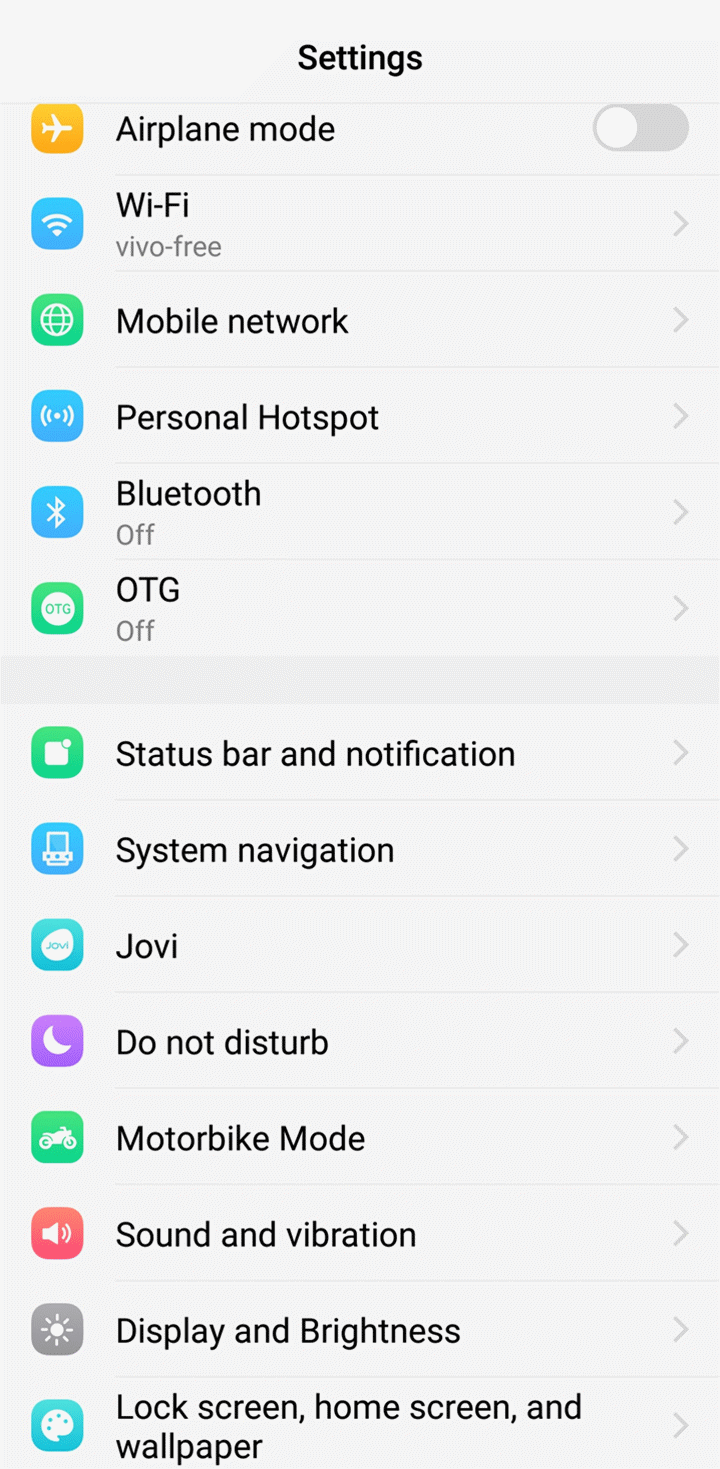
2. Go to Settings>Sound and vibration(Volume/Sound)>Message tone to check if Mute is selected. If not, select the system ringtone, then try again;
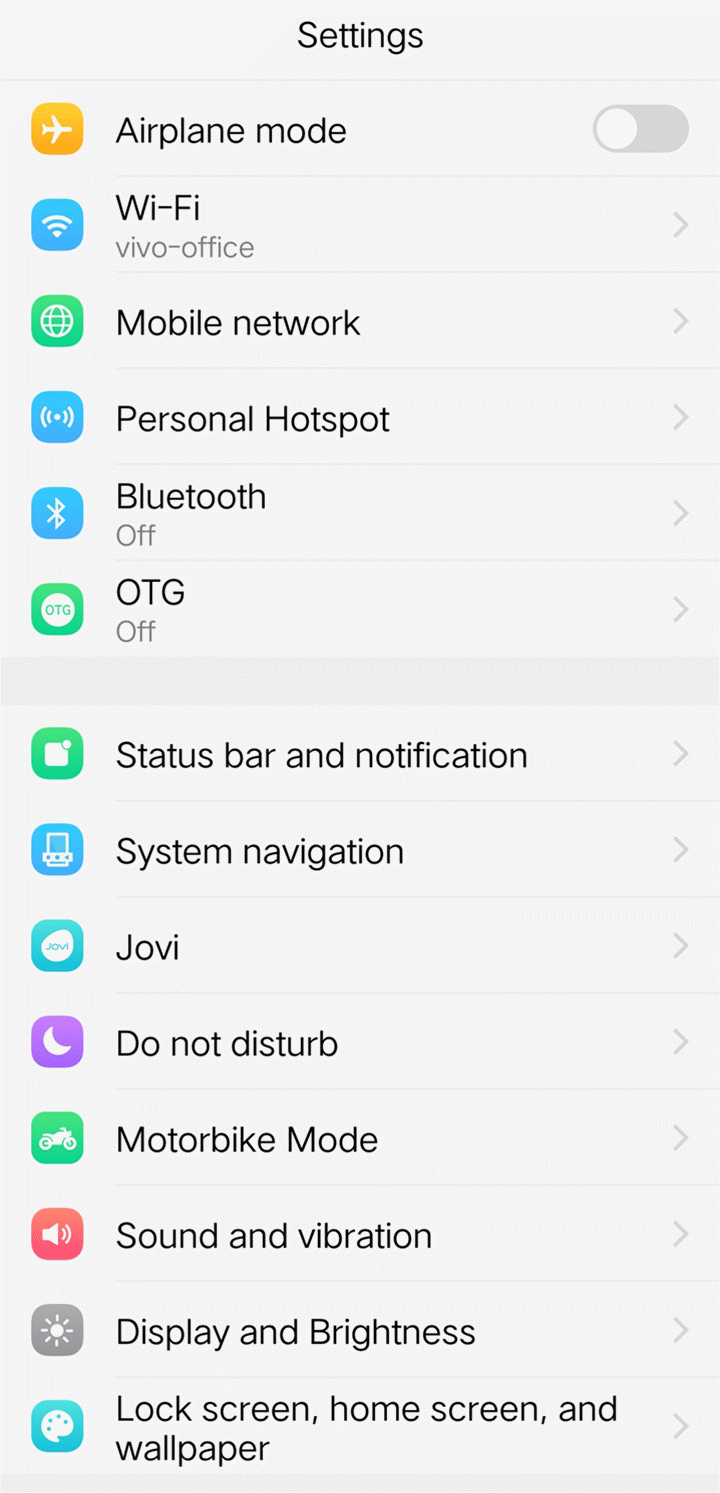
3. Make sure your phone speaker isn’t stuck with dust. You can listen to music to check if it works;
4. Clear the data of Messages;
5. Update your phone to the latest version;
6. Restore(Reset) all settings. Don`t worry, no data or media will be deleted.
If above measures are not effective, please feel free to contact us.
Why can I not hear ringtones via the earphone?
Please be assured, it is normal. It is designed to avoid missing the important calls. When the call comes, the ringtone can only be heard via Speaker if an earphone is plugged in.
Why is no ringtone when there is a new notification?
Please don`t worry, you can perform these steps to solve it:
1. Turn off Mute and adjust the ringtone to the higher level in Sound and vibration(Volume/Sound);
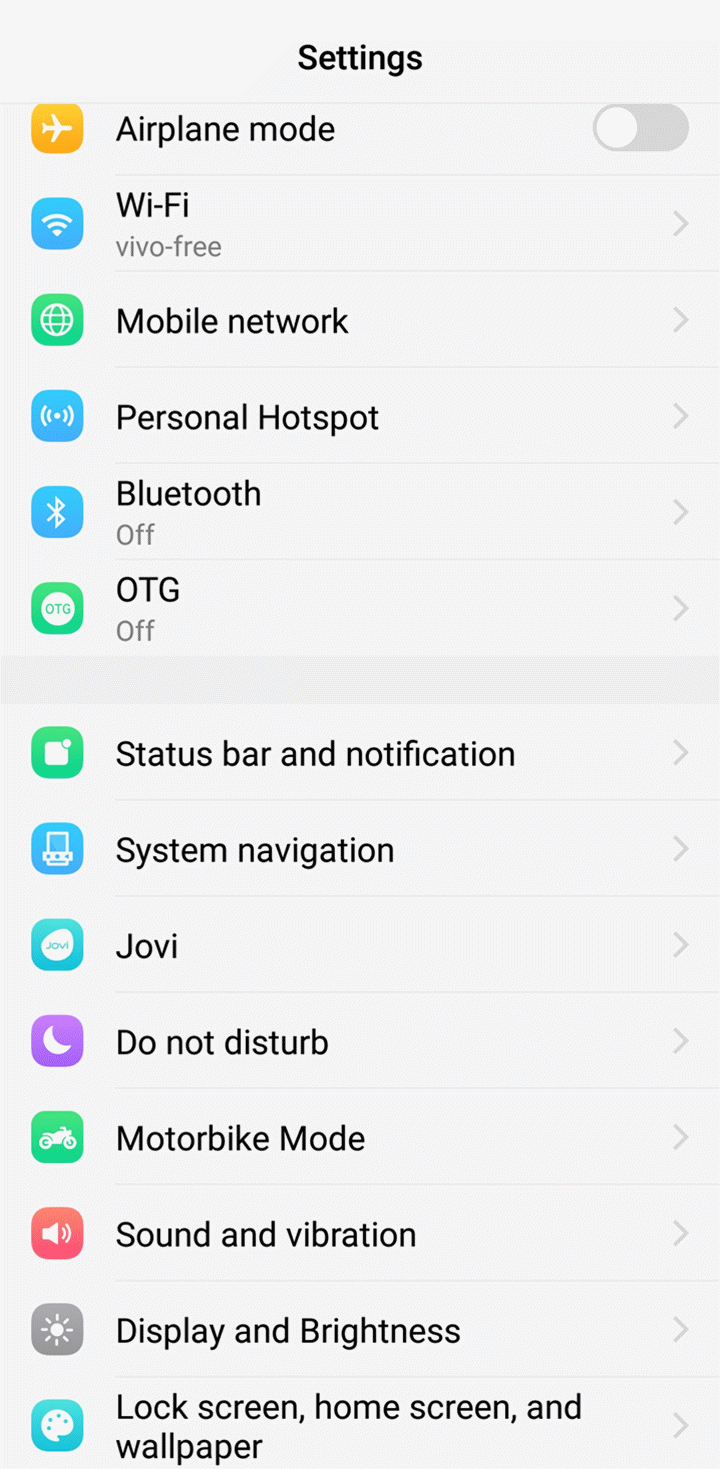
2. Go to Settings>Sound and vibration(Volume/Sound)>Notification ringtone, make sure you do not select Mute. If not, select the system ringtone, then try again;
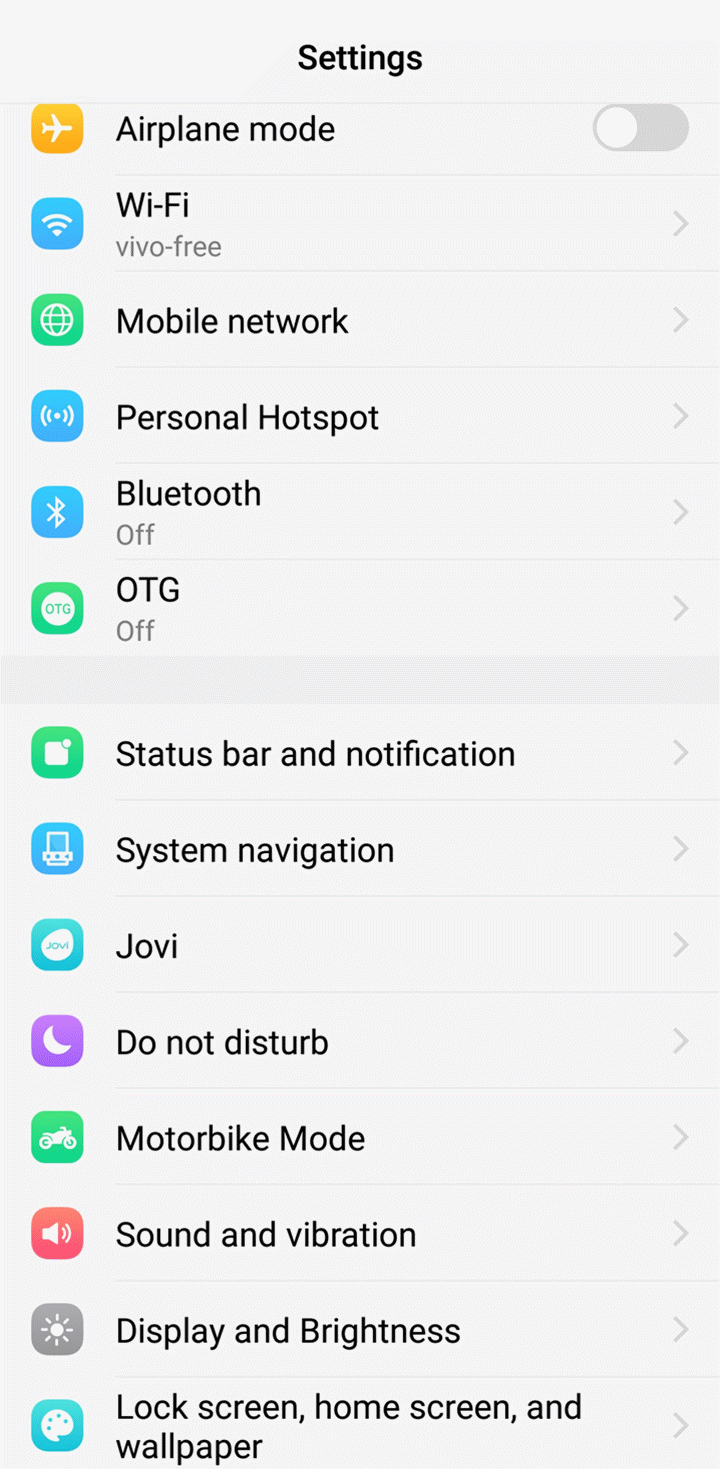
3. Go to the Notification settings of the app to check if the ringtone is turned off or Mute is selected;
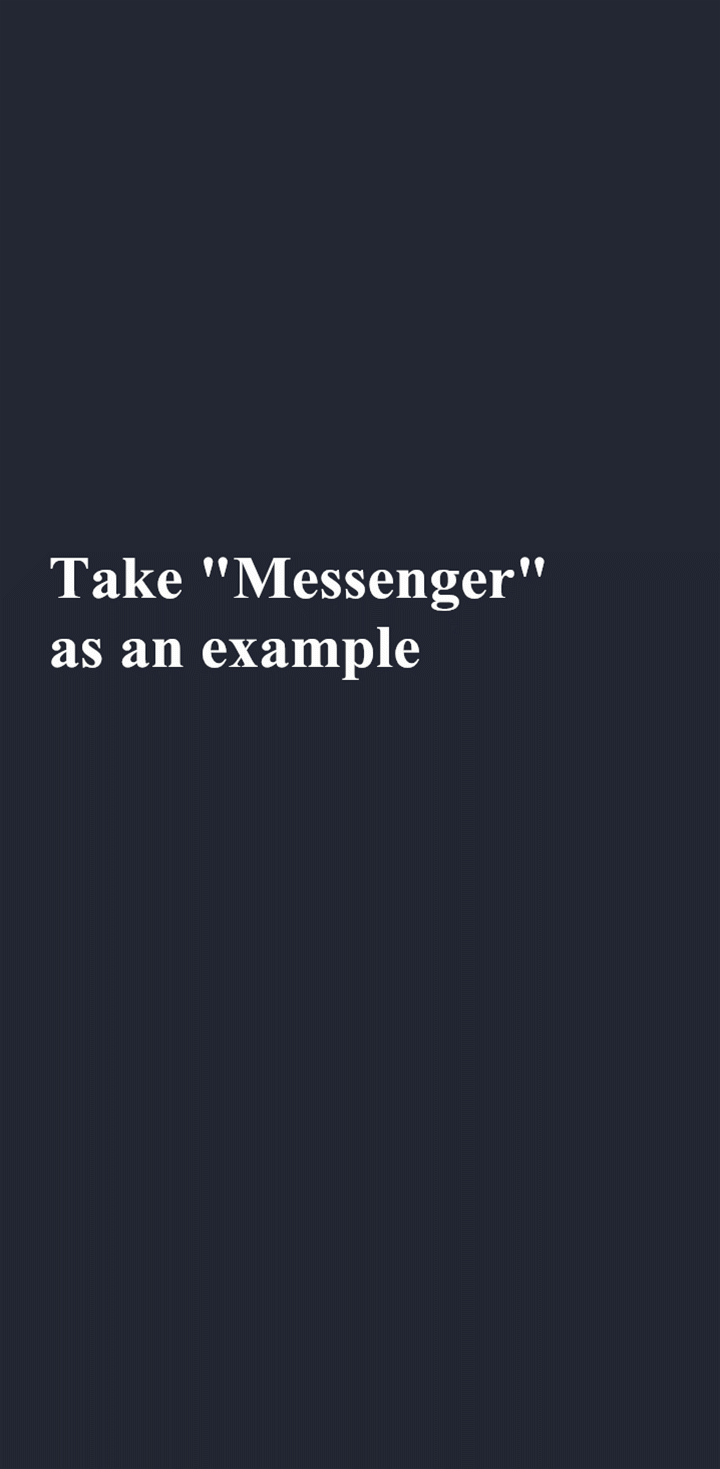
4. Make sure your phone speaker isn’t stuck with dust. You can listen to music to check if it works;
5. Clear the data of the app;
6. Update your phone and the app to the latest version;
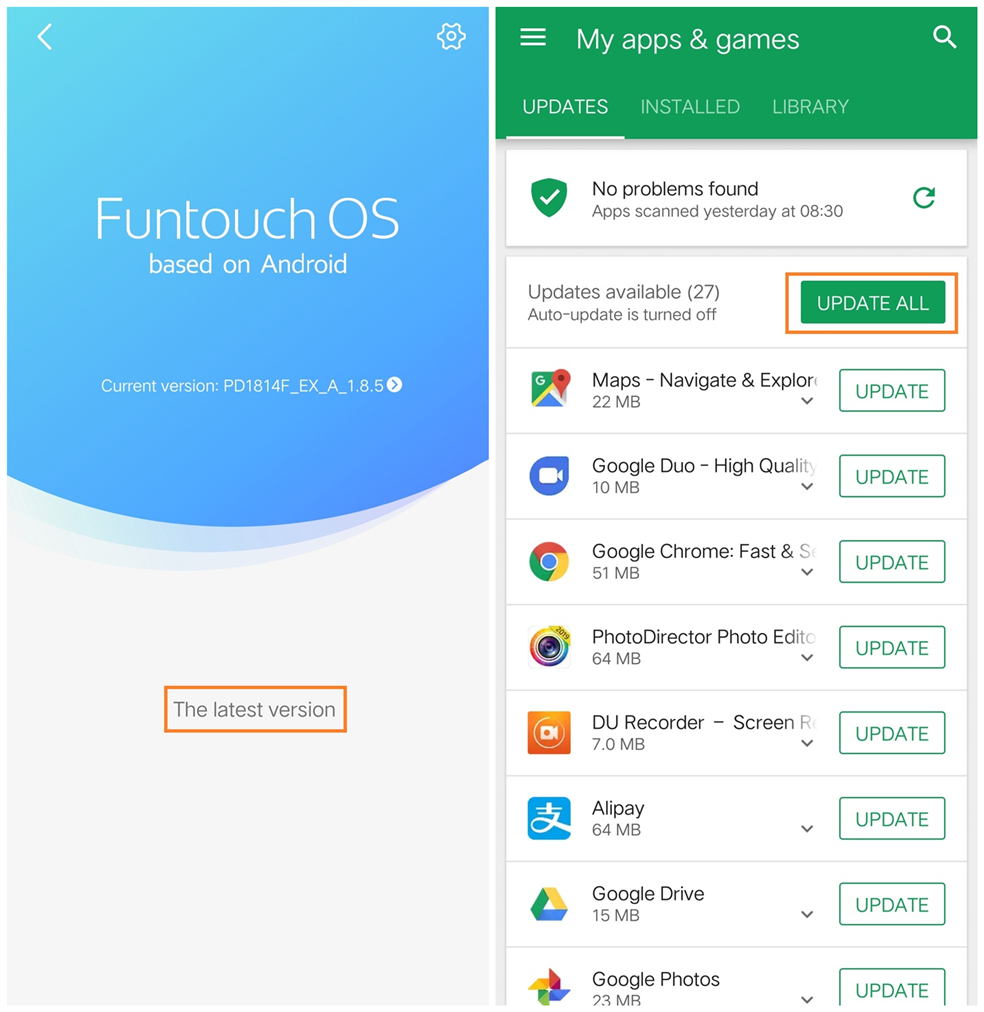
7. Access Settings>More settings>Backup & Reset>Restore(Reset) all settings. Don`t worry, no data or media will be deleted.
If above measures are not effective, please feel free to contact us.
Why is there no ringtone when there is a new call?
Please don`t worry, you can perform these steps to solve it:
1. Turn off Mute and adjust the ringtone to the higher level in Settings>Sound and vibration(Volume/Sound);
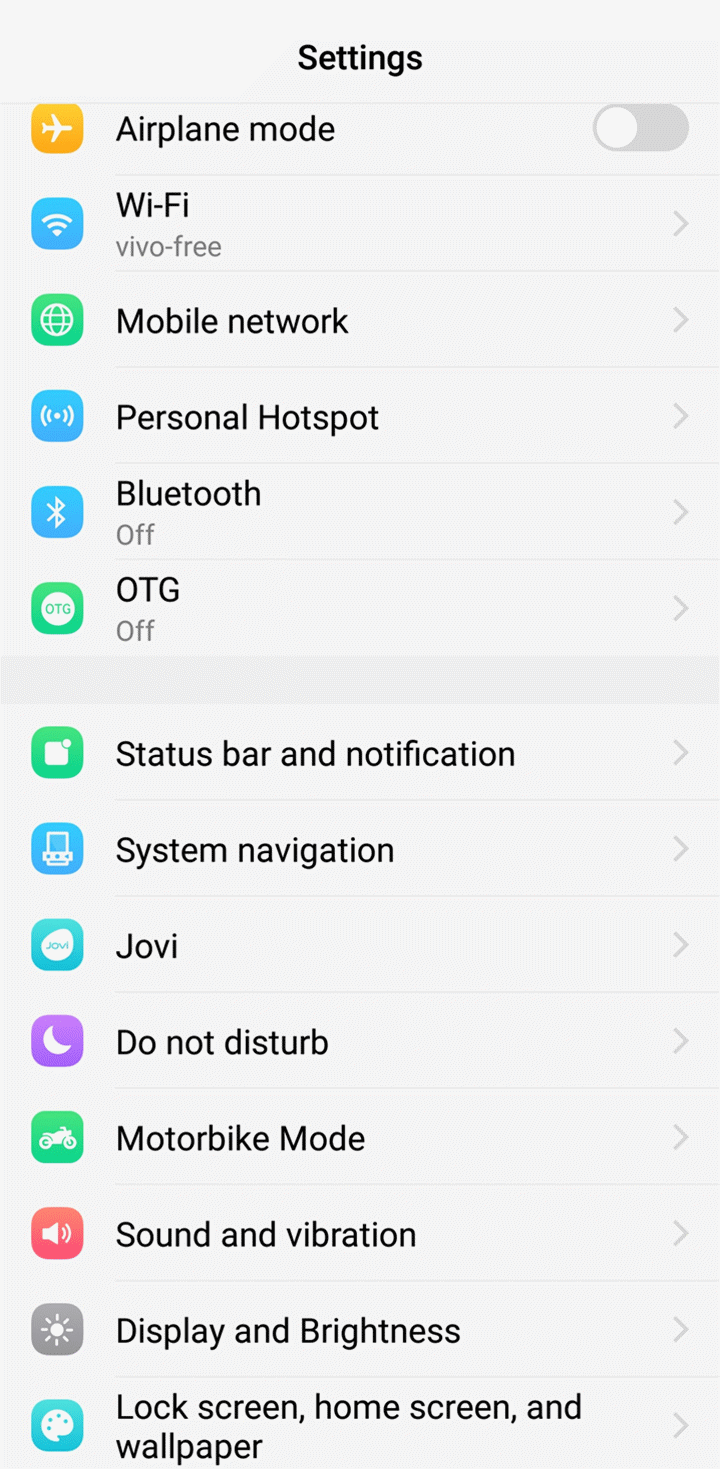
2. Go to Settings>Sound and vibration(Volume/Sound)>Incoming call ringtone, select the system ringtone;
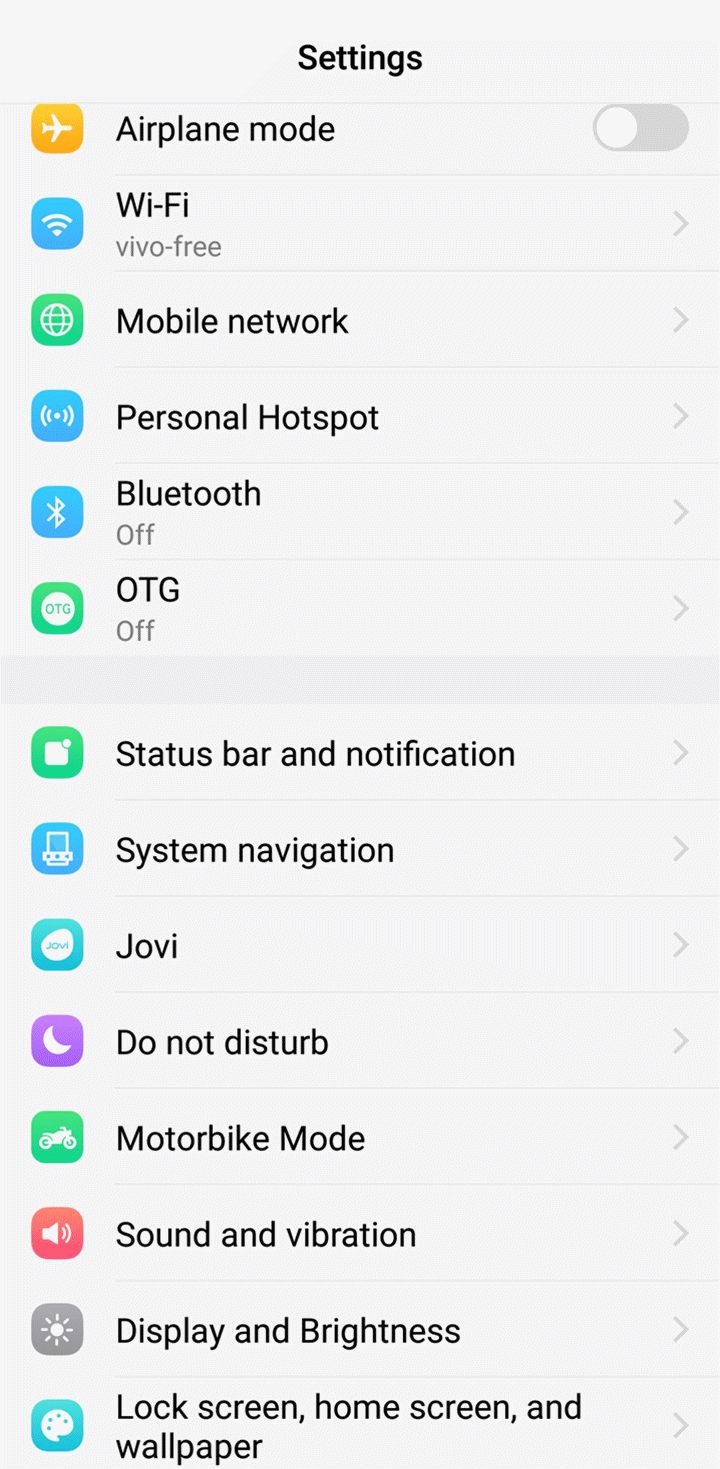
3. Make sure your phone speaker isn’t stuck with dust. You can listen to music to check if it works;
4. Clear the data of Phone;
5. Update your phone to the latest version;
6. Access Settings>More settings>Backup & Reset>Restore(Reset) all settings. Don`t worry, no data or media will be deleted.
If above measures are not effective, please feel free to contact us.
The ring time of the alarm is later than I set. What should I do?
Please don`t worry, follow these steps for a try:
1. Upgrade your phone to the latest version;
2. Enter Settings>More Settings>App manager>touch More at the upper right corner>Show system processes>Clock>Storage>Clear data(For Funtouch OS 4.0 and lower version, access Settings>More settings>Applications>All>Clock>Storage>Clear data);
3. Access to Settings>More settings>Backup & Reset>Restore(Reset) all settings. Don`t worry, no data or media will be deleted;
4. If you are using the third–party alarm app, please delete it and use the built-in one.
If above measures are not effective, please feel free to contact us.
Why does the ringtone get reduced when I take my phone out of my pocket?
If Smart answer is enabled, the ringtone sound gets reduced when the phone is picked up. You can go to Settings>Smart motion>Smart call>Smart answer to turn it off the switch, then try again.