How to make vivo phone last for longer time usage?
We’ve come up with some helpful tips for saving vivo phone battery life:
1. Disable notifications of the apps you infrequently used;
2. Turn off location services. Turn off Location or select Battery saving mode in Settings>Location>Location mode when you don`t need;
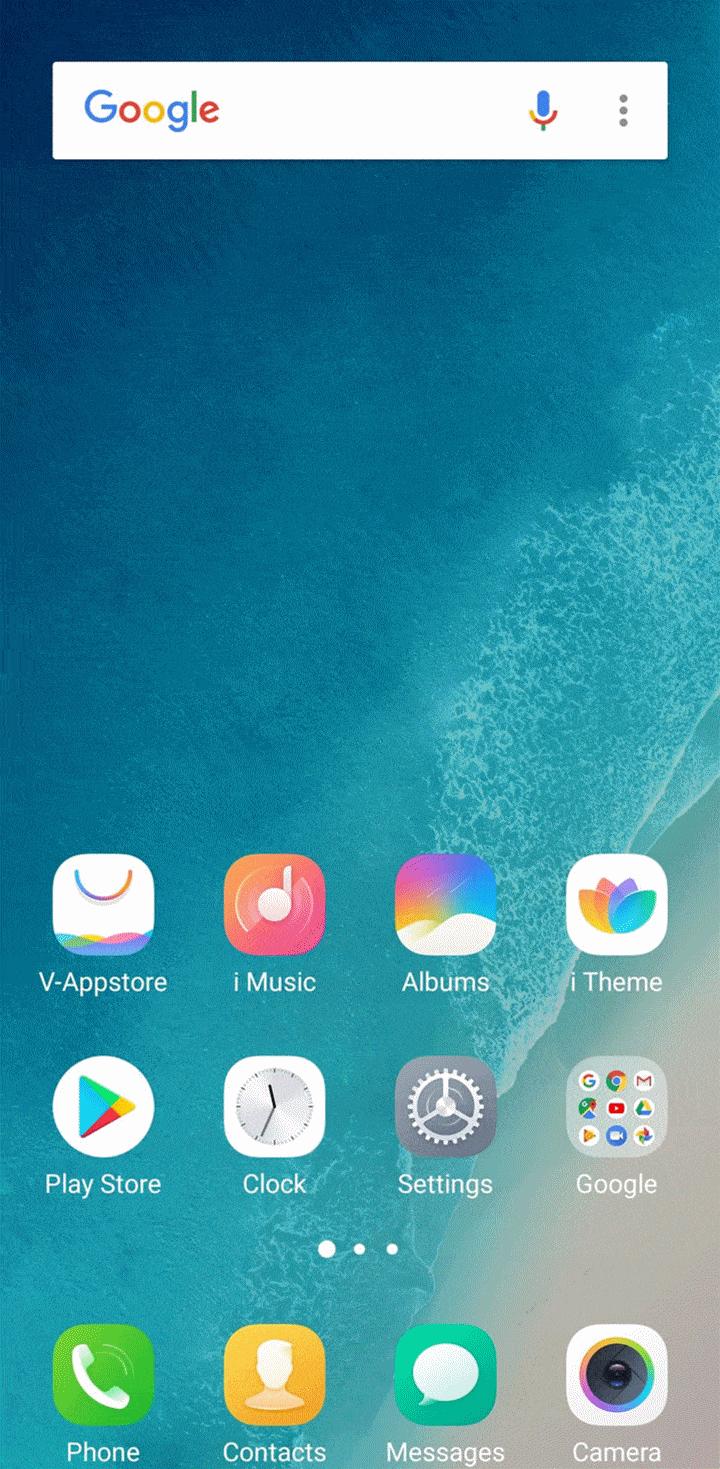
3. Adjust the background wallpaper. Go to i Theme>Local>Local wallpaper, choose the black Static wallpaper to save battery;
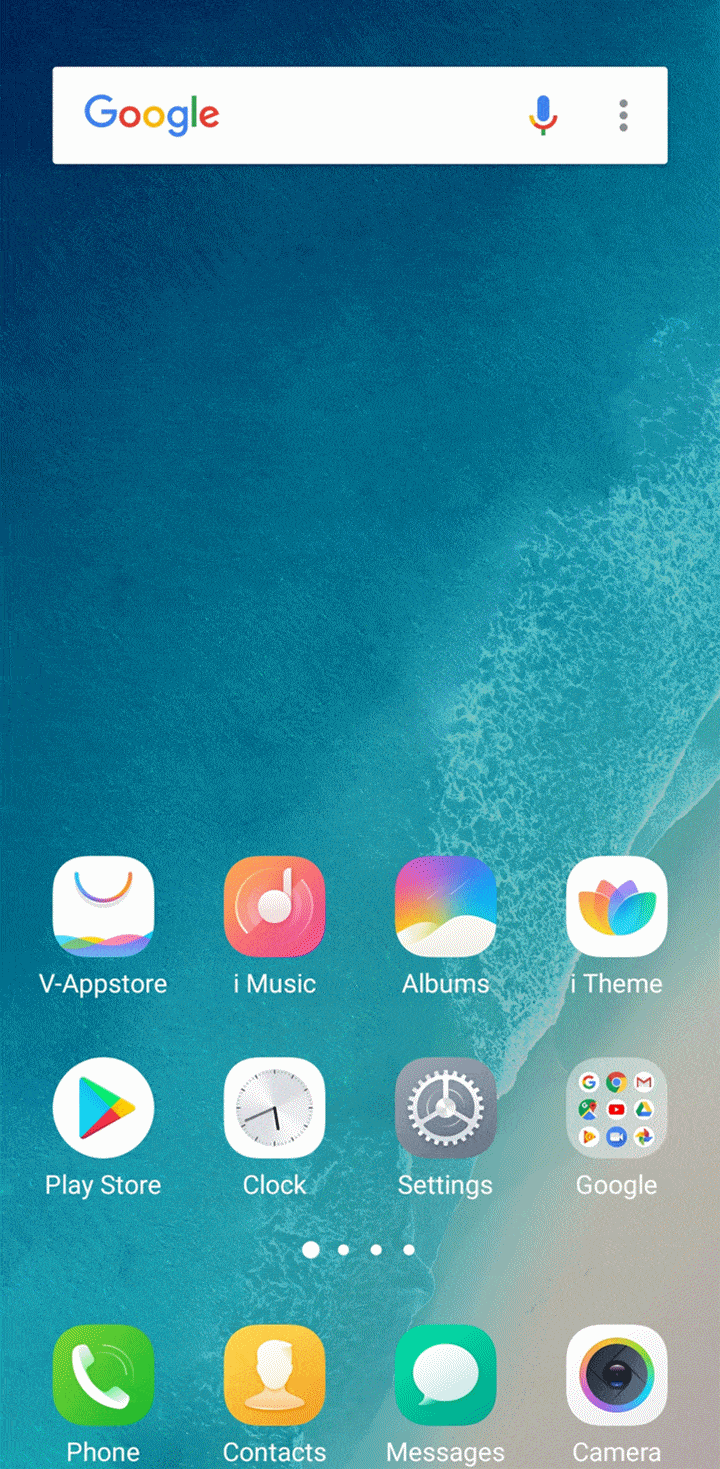
4. Adjust Brightness. Adjust the brightness to the lower level;
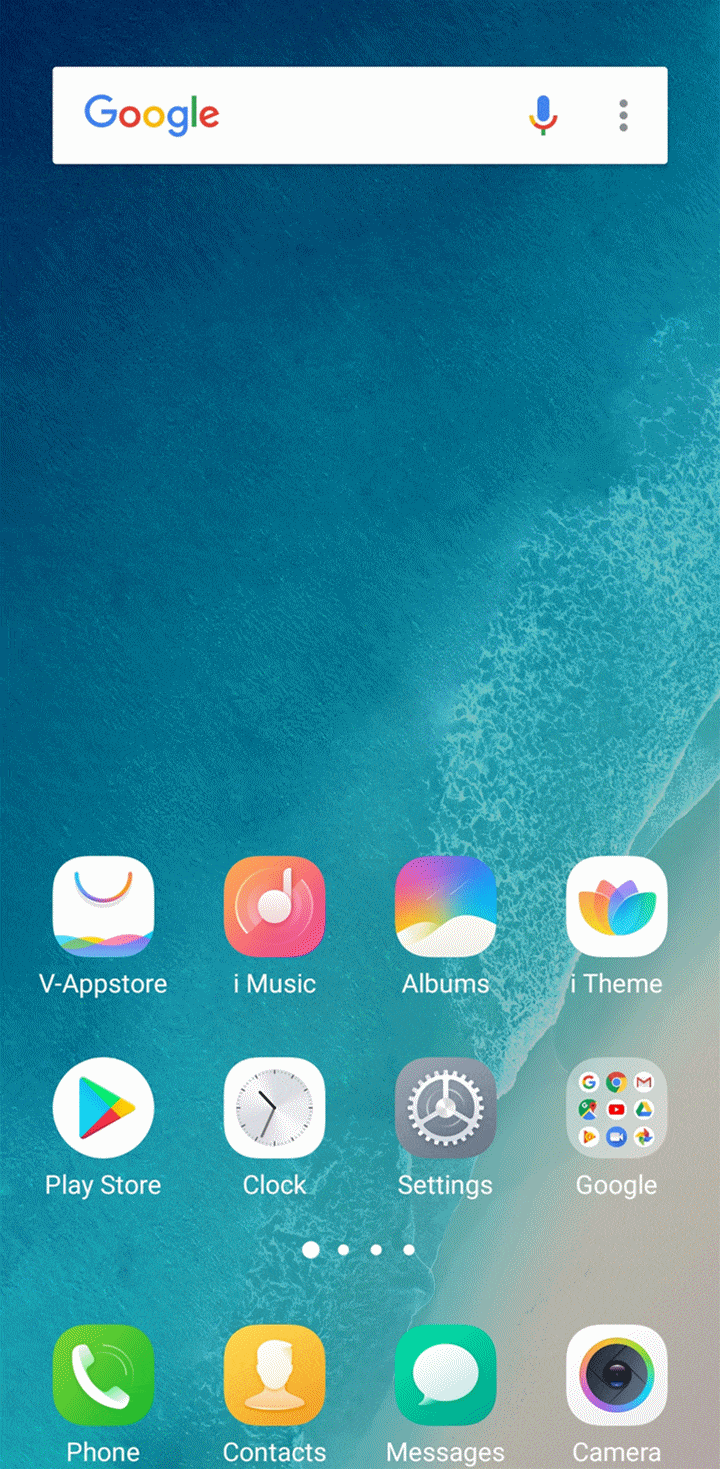
5. System update. In fact, most system updates can improve the battery life. We recommend you update your phone to the latest version;
6. Disable automatic updates of Play Store and V-Appstore;
7. Force the apps in the background to close more often;
8. Turn off connectivity, like Wi-Fi, GPS, Data, BT, when you don`t need them;
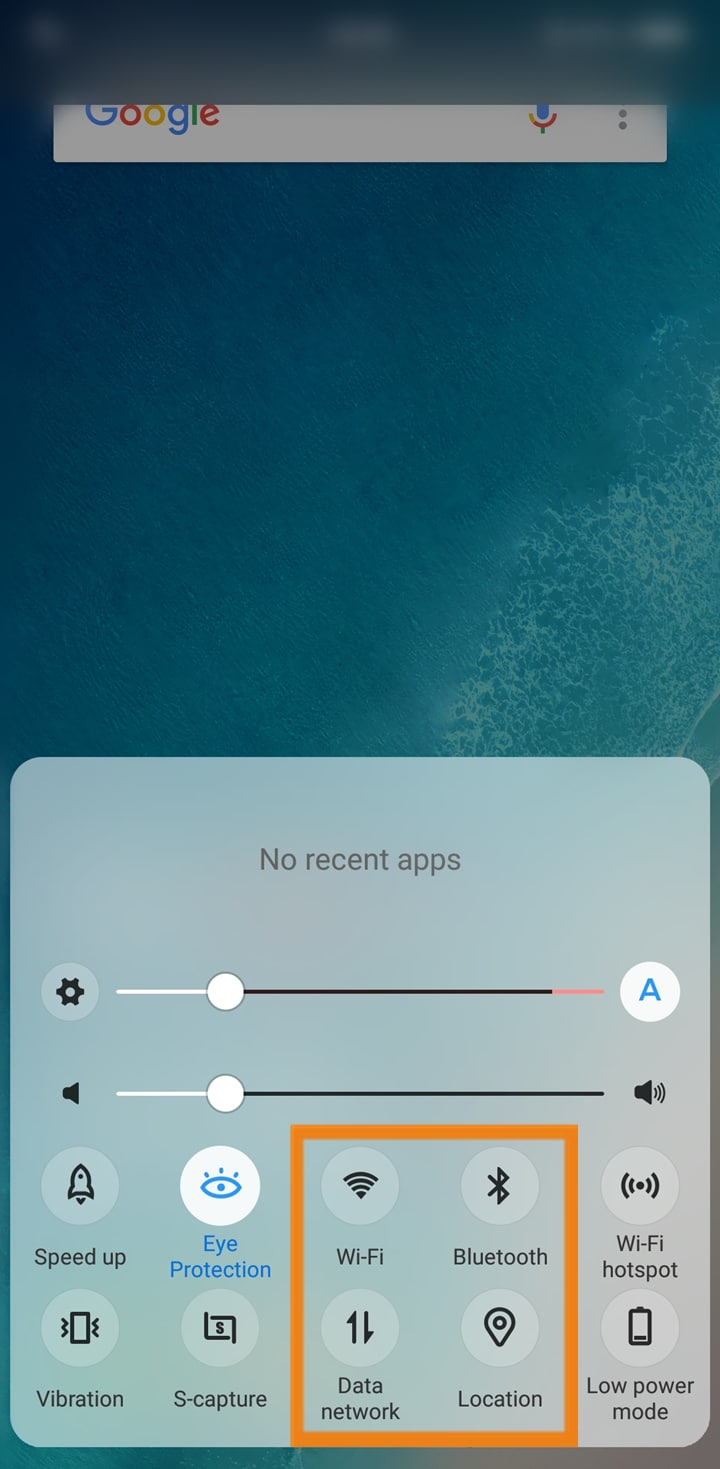
9. Turn off Autostart switches of the apps you infrequently used;
10. Turn off High background power consumption of apps infrequently used;
11. Select Low power mode when the battery capacity is low.
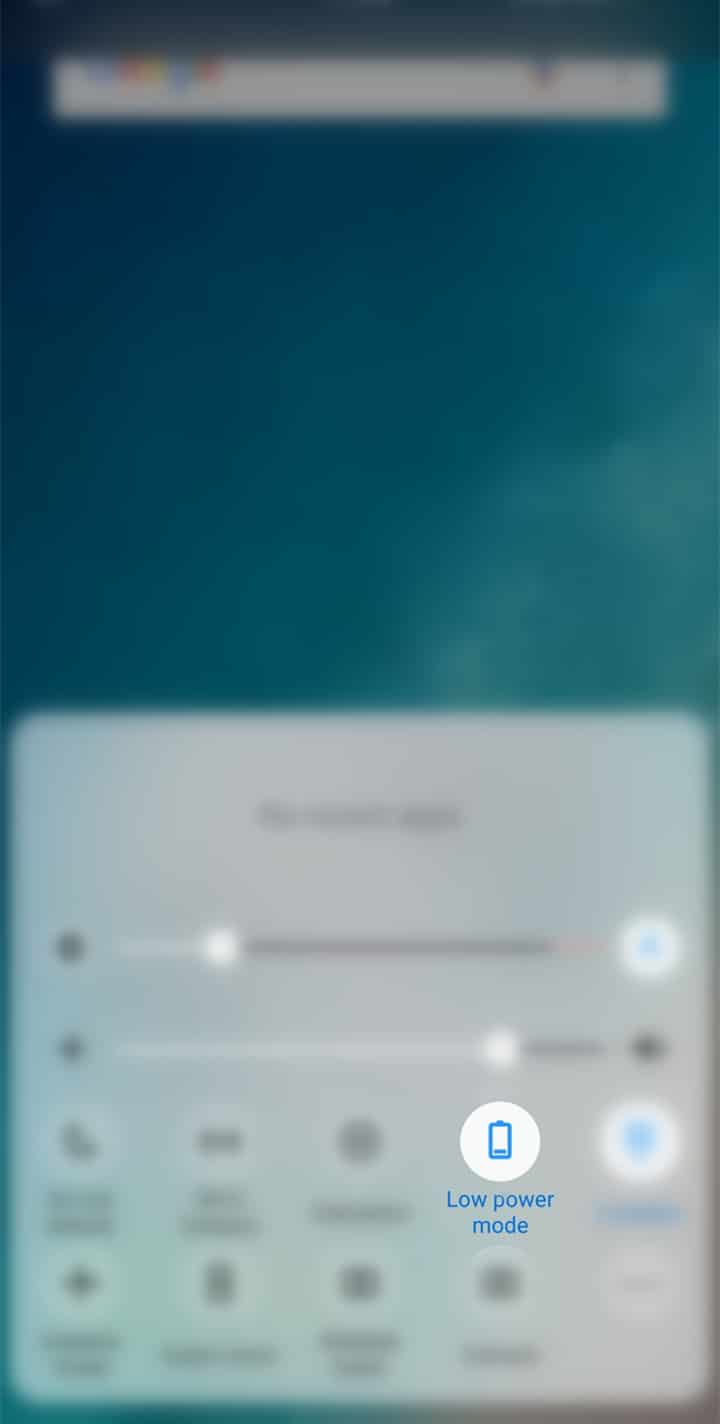
How to turn on/off High background power consumption to save vivo phone battery?
For Funtouch OS 3.0 and higher version, go to Settings>Battery>High background power consumption, then you can allow or disallow apps to run in the background even though they consume much power.
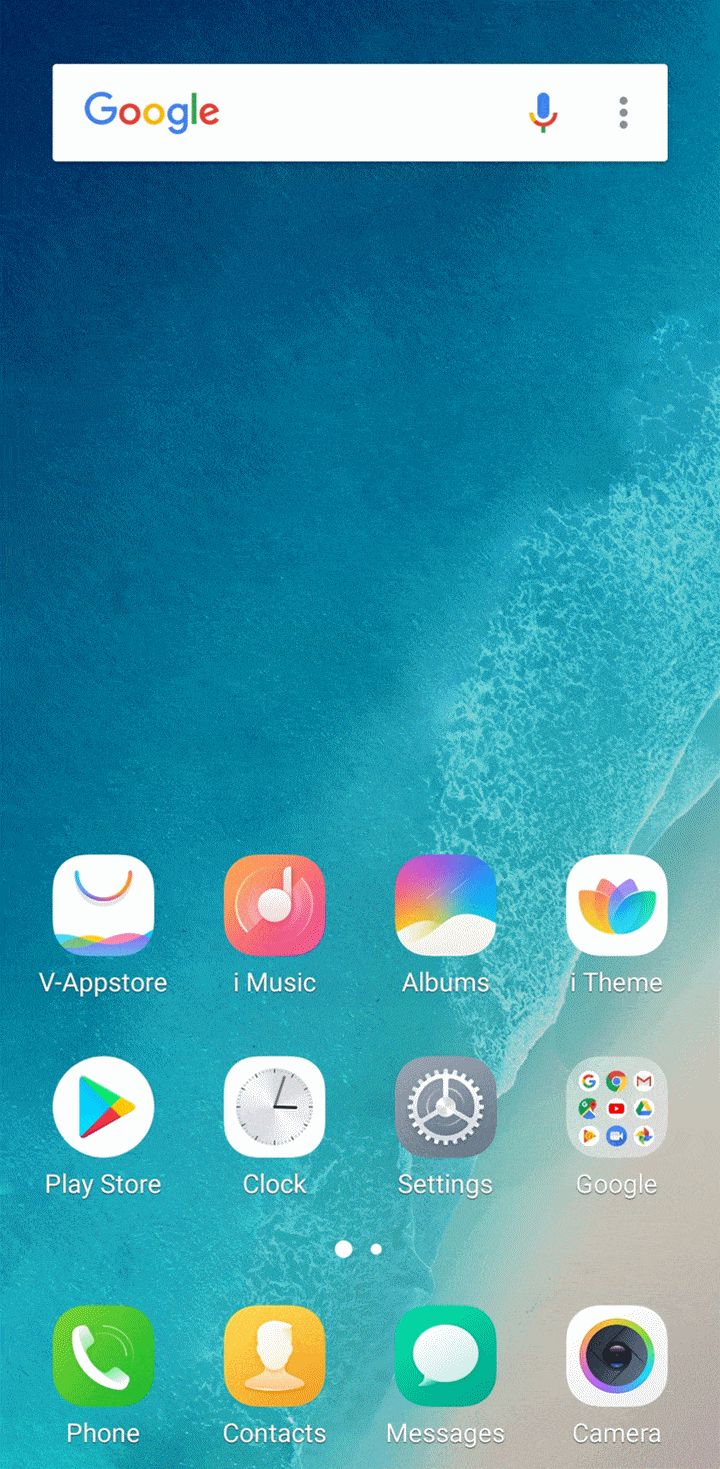
For the below Funtouch OS 3.0 version, go to i Manager>Power manager>Excessive background battery usage, then you can allow or disallow apps to run in the background even though they consume much power.
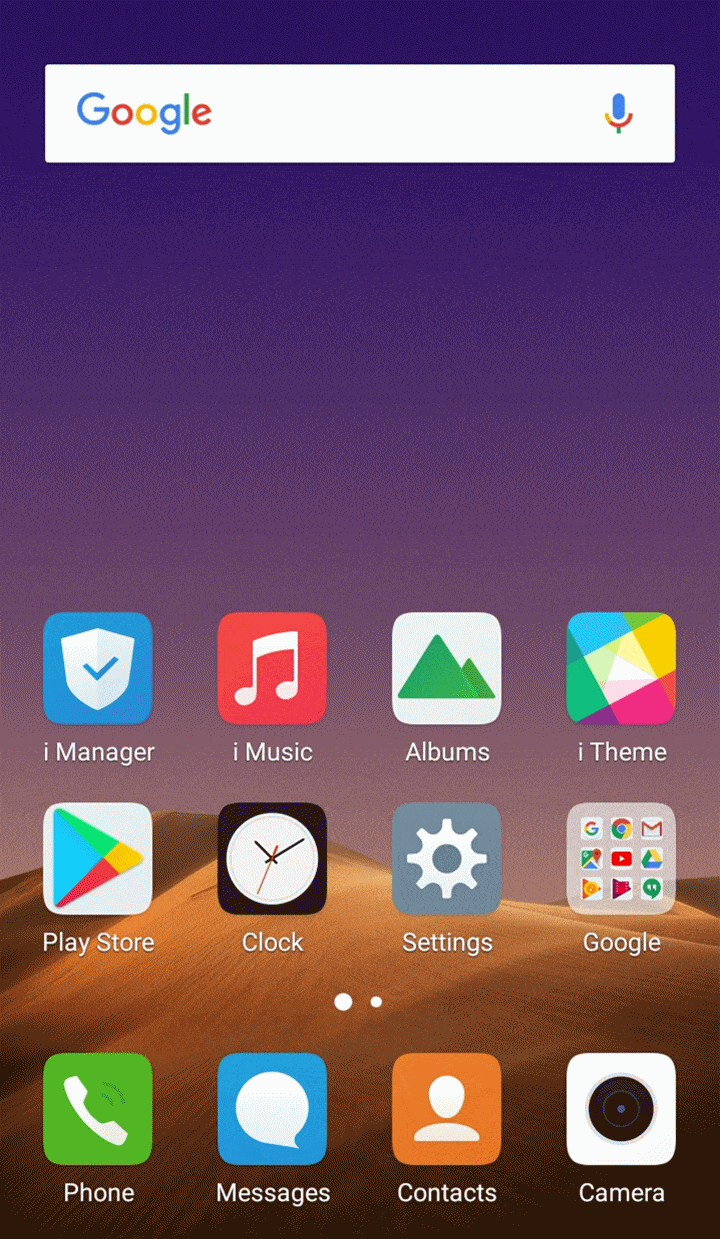
What should I do if myvivo phone drains fast even though I don`t use it?
Generally, there are some reasons that may cause it:
1. The signal is weak;
2. Many apps run in the background;
3. There are too many Autostart apps;
4. Connectivity, like Wi-Fi, Data network, Bluetooth, GPS, is on.
Please turn off Autostart switch of the apps infrequently used, then follow these steps to check the power consumption while in standby:
1. Charge your phone fully;
2. Reboot your phone;
3. Leave your phone alone for 1.5~2 hours. Then check how much power is consumed during this time.
If it only consumes 1~2% power with the strong signal, don`t worry, your battery is under good conditions.
What is Low power mode in vivo smartphone?
vivo smartphone’s low power mode can moderately lower the CPU frequency, GPU frequency and screen brightness, reduce the auto screen lock time, disable the Wi-Fi hotspot, Bluetooth , GPS and touch feedback, enable the portrait screen lock.
What is Super saver in vivo phone Funtouch OS?
Under Super power-saving mode in vivo smartphone, only the Contacts, Phone, Messages and Clock function can be enabled.
What can we do with High background power consumption in vivo smartphone?
Software running in the background will consume power. If the system detects that some app consumes much power in the background, it will be closed to save power. If you allow it in High background power consumption, the software can always run in the background unless you close it manually.
How to perform the power consumption test in vivo smartphone?
If you feel the power is consumed more than before under the same conditions, please follow these steps to do the test, then share the result with us. We will help check if it is normal:
1. Charge your phone fully, then take a screenshot of Power consumption ranking(Rank) interface in Settings>Battery>Power consumption ranking(Rank);
2. Reboot your phone;
3. Use your phone as usual for 1 hour;
4. Then take another screenshot of Power consumption ranking(Rank) interface(For the phone with Funtouch OS 2.6 and lower version, you can check it in i Manager>Power manager>Rank). After that, please provide us with two screenshots for further analysis.
Warmly Tips: The battery is a “consumable” product and its life decreases over time.
Does Low power mode affect the vivo phone performance?
Please be assured, Low power mode does no harm to your phone.
Why does the battery capacity reduce if I play my vivo phone while charging?
When the speed of the power consumption is faster than charge, the battery capacity will reduce. Generally, playing games will consume much power and it will also shorten the battery life to play games while charging. We recommend you stop using your phone while charging.
Will Eye Protection Mode in vivo phone consume much power?
Please be assured, the Eye Protection mode only changes the color temperature and will not consume much power.
Does it damage my vivo phone to play games & apps for a long time?
Please be assured, it will not affect your phone performance if you play games and apps for a long time. However, it might make the phone overheat to play games for a long time. When you feel it very hot, we recommend you stop using your phone until it gets cool.
Will it damage my phone if vivo phone's Low power mode is on for a long time?
It has no impact on your phone. You can be assured to use your phone.
The battery capacity goes up or down after reboot. What should I do?
If it happens seldom, please charge your phone fully from a low battery level such as 20% to fix it.
If it happens often, please visit our service center for detection.
Can I turn off the Low battery notification in vivo smartphone?
Currently, the Low battery notification cannot be turned off.
Does Smart motion of vivo waste battery?
The Smart motion will consume a certain amount of power, but it is more energy-efficient and you do not need to worry about affecting the standby time.
Can I set scheduled Super saver mode for my vivo phone?
Currently, the Super saver mode can only be turned on/off manually.
How to exit Super saver mode?
You can click Exit on the standby interface to exit Super saver mode.