How to share my data network?
Here are three methods for you to share your phone network:
1. Share phone network via Personal Hotspot : Go to Settings>Personal Hotspot>turn on Wi-Fi hotspot>set a password for this Hotspot. Then other devices can use your data network by connecting to your Wi-Fi Hotspot.
2. Share phone network via Bluetooth.
3. Share phone network via USB.
Why can I not Share phone network via USB?
Please don`t worry, here are some helpful methods for you:
1. Turn on Data;
2. Connect your phone to PC and turn on USB debugging;
3. Once connection finishes, go to Settings>Personal Hotspot>Other sharing mode>turn on Share phone network via USB, then you can surf the Internet on your PC.
Warmly Tips: Share phone network via USB cannot work on Window XP. If the system version of your PC is Window XP, please upgrade it to the higher version such as Window 7, then try again.
How to share my data network via USB cable?
1. Turn on Data;
2. Connect your phone to PC and turn on USB debugging;
3. Once connection finishes, go to Settings>Personal Hotspot>Other sharing mode>turn on Share phone network via USB, then you can surf the Internet on your PC.
Why is my Wi-Fi Hotspot turned off automatically?
Generally, if your Wi-Fi Hotspot is not connected in 2 minutes(For Funtouch OS 4.5 and lower version) or 10 minutes(For Funtouch OS 9.0 and higher version), it will be turned off automatically to save power. For Funtouch OS 9.0 and higher version, you can go to Settings>Personal Hotspot>Turn off hotspot automatically when no connection is made, select “Do not turn off automatically”.
If it still happens although your Wi-Fi Hotspot has been connected to other devices, please perform these steps for a try:
1. Upgrade your phone to the latest version;
2. Clear the data of Personal Hotspot;
3. Restore(Reset) all settings. Don`t worry, no data or media will be deleted.
If above measures are not effective, please feel free to contact us.
How to share Data network via Bluetooth?
1. Go to Personal Hotspot>Other sharing mode, turn on Share network via Bluetooth;
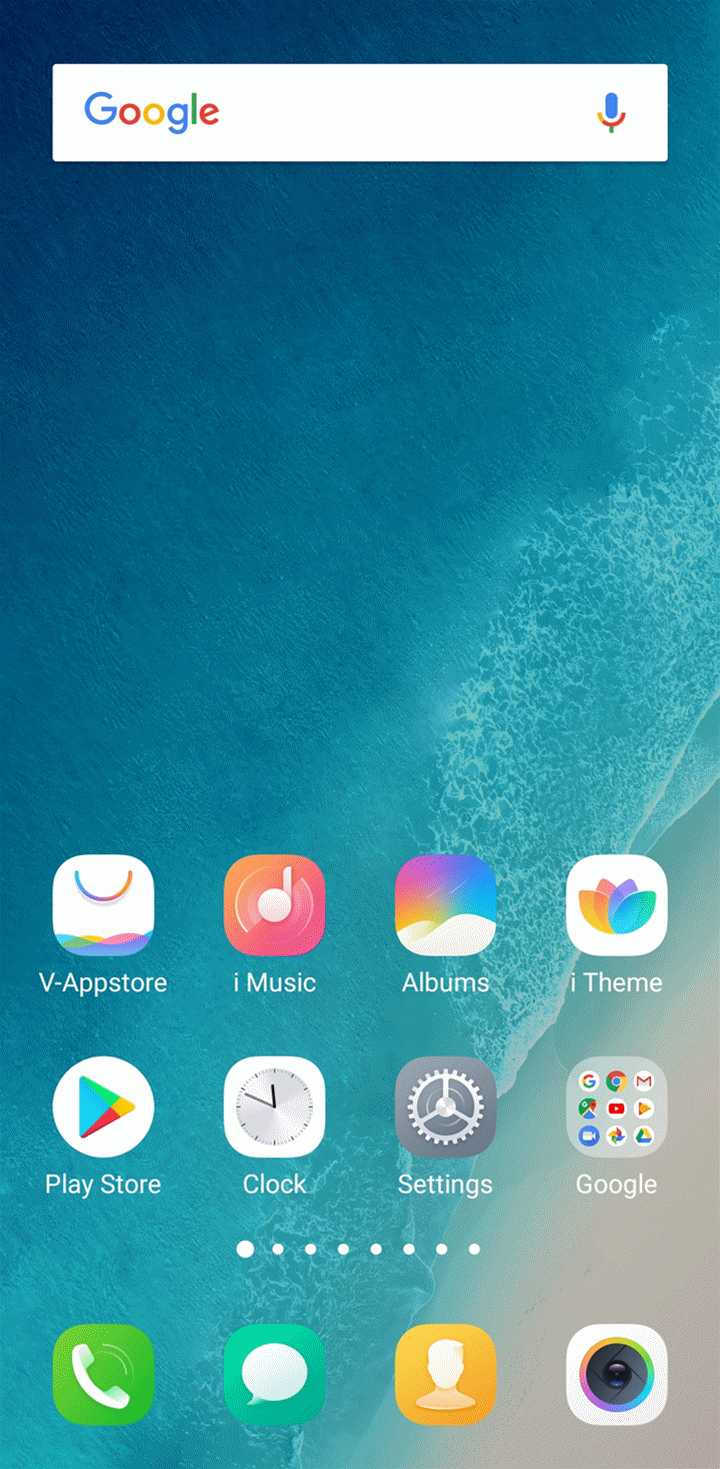
2. Connect your phone to another device via Bluetooth;
3. Go to Bluetooth interface of your phone on another device, turn on Access network. Then the device can use your data network to surf the Internet.
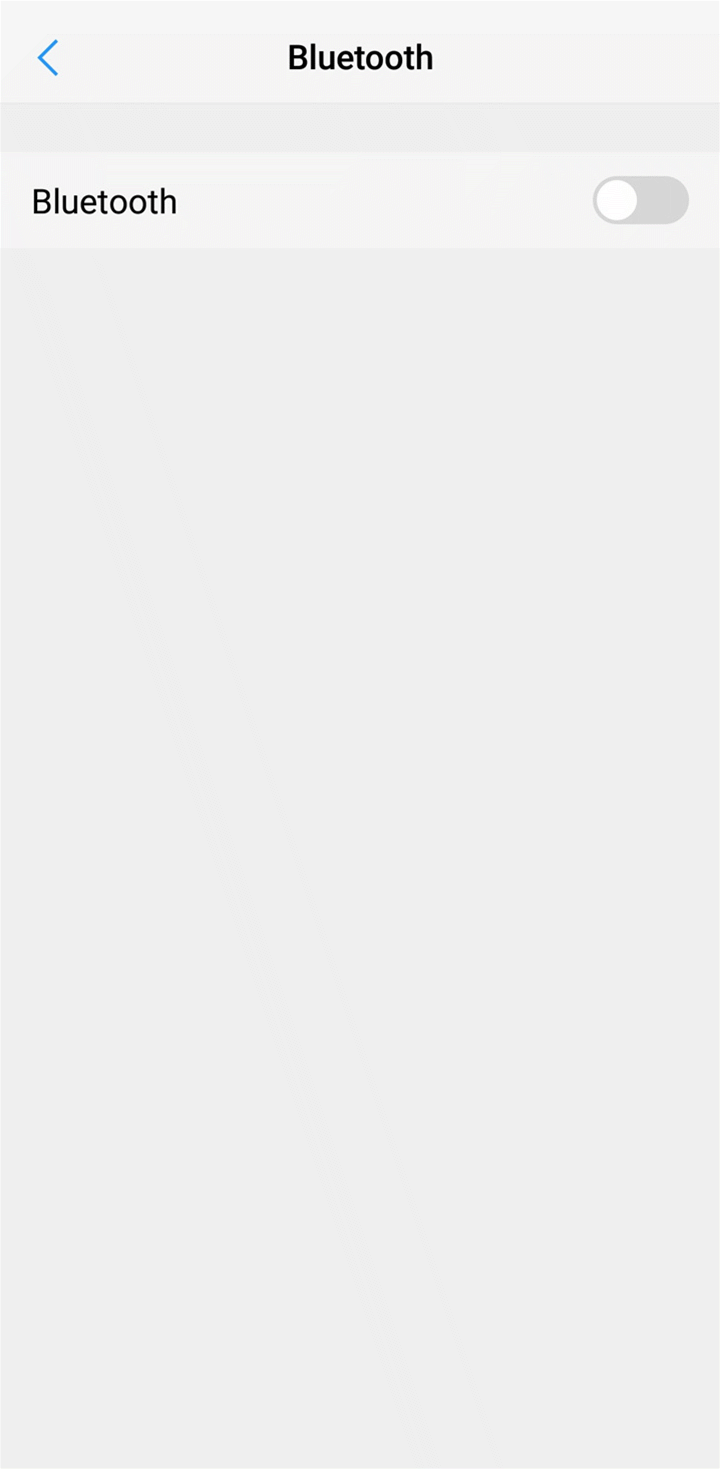
How to hide my Wi-Fi Hotspot?
Currently, the Wi-Fi Hotspot cannot be hidden.
Can I use Wi-Fi after enabling Wi-Fi Hotspot?
Wi-Fi Hotspot and Wi-Fi cannot be enabled simultaneously, so if Wi-Fi Hotspot is enabled, Wi-Fi does not work.
How to change the name of my Wi-Fi Hotspot?
You can go to Settings>Personal Hotspot>Password configuration>Network ID, touch it to change the name.
Why can I not connect to Wi-Fi Hotspot?
Please don`t worry, here are some helpful methods for you:
1. Reboot you phone, then turn on Hotspot and connect to it again;
2. Use another device to connect to this Wi-Fi to check if there is the same issue. If yes, this Wi-Fi might set the connection limitation. We recommend you reset Wi-Fi Hotspot if possible or connect to other networks;
3. Update your phone to the latest version;
4. Clear the data of Wi-Fi, then connect to Wi-Fi again;
5. Reset(Restore) all settings. Don`t worry, no data or media will be deleted.
If the issue still exists, please seek help from our service center.
Why can my PC not connect to the Wi-Fi Hotspot from my phone?
Sorry to hear it. Please don`t worry, here are some helpful methods for you:
1. Check if other PC or devices can connect to the Wi-Fi Hotspot. If yes, please reboot your PC, then check again;
2. Reboot you phone, then turn on Wi-Fi Hotspot and reset the password of your Wi-Fi Hotspot. And then connect to it again;
3. Update your phone to the latest version;
4. Clear the data of Wi-Fi Hotspot, then connect to it again;
5. Reset(Restore) all settings. Don`t worry, no data or media will be deleted.
If the issue still exists, please seek help from our service center.
Can I limit the network speed of Wi-Fi Hotspot?
Currently, the network speed of Wi-Fi Hotspot cannot be limited.