Does Vivo phone support 5G network?
5G network is under construction and our current phones do not support it. We recommend you stay tuned to our social media channels for future announcements.
Why can I not use data network?
Please don`t worry, you can perform these methods to solve this issue:
1. Contact your carrier and check if your phone is overdue or the data network service is enabled;
2. Enter Settings>(Dual SIM cards and )Mobile network>Data network to check if the data switch is on;
3. Reboot your phone, then check if it works;
4. Enter i Manager>Network management to check if the apps are restricted to use data network;
5. Check if the signal is weak. If yes, please try again when the signal gets stronger;
6. Insert your SIM card to another phone to check if there is the same issue. If yes, we recommend you seek help from your carrier;
7. Insert another SIM card from the same carrier into your phone to check if there is the same issue. If not, we recommend you change an SIM card;
8. Update your phone to the latest version;
9. Go to Settings>(Dual SIM cards and )Mobile network>APN>Reset to default;
10. Restore(Reset) all settings. Don`t worry, no data or media will be deleted.
If above measures are not effective, please feel free to contact us.
What should I do if the data network speed is slow?
If it happens to only some apps or websites:
1. Insert your SIM card into another phone, then visit these websites or apps to check if there is the same issue. If it only happens to your phone, please follow these steps for a try:
a. Upgrade your phone to the latest version;
b. Go to Settings>(Dual SIM cards and )Mobile network>APN>Reset to default;
c. Access to Settings>More settings>Backup & Reset>Restore(Reset) all settings. Don`t worry, no data or media will be deleted.
2. If it also happens to other phones with the same SIM card, these apps or websites might be restricted to access network by your carrier. We recommend you consult your carrier or the developers of the apps for further assistance.
If it happens to all apps and websites:
1. Insert your SIM card to another phone to check if there is the same issue. If yes, it might be caused by the unstable network from the carrier. We recommend you consult your carrier for further assistance;
2. Insert another SIM card from the same carrier into your phone to check if there is the same issue. If not, we recommend you change an SIM card;
3. Upgrade your phone to the latest version;
4. Go to Settings>(Dual SIM cards and )Mobile network>APN>Reset to default;
5. Access to Settings>More settings>Backup & Reset>Restore(Reset) all settings. Don`t worry, no data or media will be deleted.
If above measures are not effective, please feel free to contact us.
What should I do if there is no network and signal?
Please don`t worry, refer to the steps below for a try:
1. The demo phone cannot use the SIM card. Please check if your phone is the demo phone(The interface of (Dual SIM cards and )Mobile network in Settings is different from the original one);
2. Insert your SIM card into another phone to check if there is the same issue. If yes, we recommend you change an SIM card;
3. Insert another SIM card from the same carrier into your phone check if there is the same issue. If not, we recommend you change an SIM card;
4. Upgrade your phone to the latest version;
5. Go to Settings>(Dual SIM cards and )Mobile network>APN>Reset to default;
6. Restore(Reset) all settings. Don`t worry, no data or media will be deleted.
If above measures are not effective, please seek help from our service center.
Warmly Tips: If you purchase our phone out of your country or region, please check if it supports the network of your SIM card. You can visit this website: http://carrier.vivo.com.cn/ to check whether your Vivo phone supports the network where you are. If you have any questions during this process, please feel free to contact us.
Why can I not watch videos with 4G network?
Please don`t worry, you can refer to these methods to solve it:
1. Go to i Manager>Data Monitor>Network management, check if the data permission of the app is turned off;
2. If you are using the third-party app to watch videos, please go to the app settings to allow the video to be played under 2G/3G/4G network;
3. Go to Settings>More settings>Backup & Reset to Restore(Reset) all settings. No data or media will be deleted.
If the issue still exists, please feel free to contact us.
Why does the data drain much every day?
Generally, playing online games, seeing online movies, surfing the Internet, using social media apps can consume much data. Furthermore, if there are many apps running in the background, the data will also drains fast. Here are some suggestions for you:
1. Try to surf the internet via Wi-Fi and go to Settings>(Dual SIM cards and )Mobile network>Data network, then turn the switches off except for the apps frequently used;
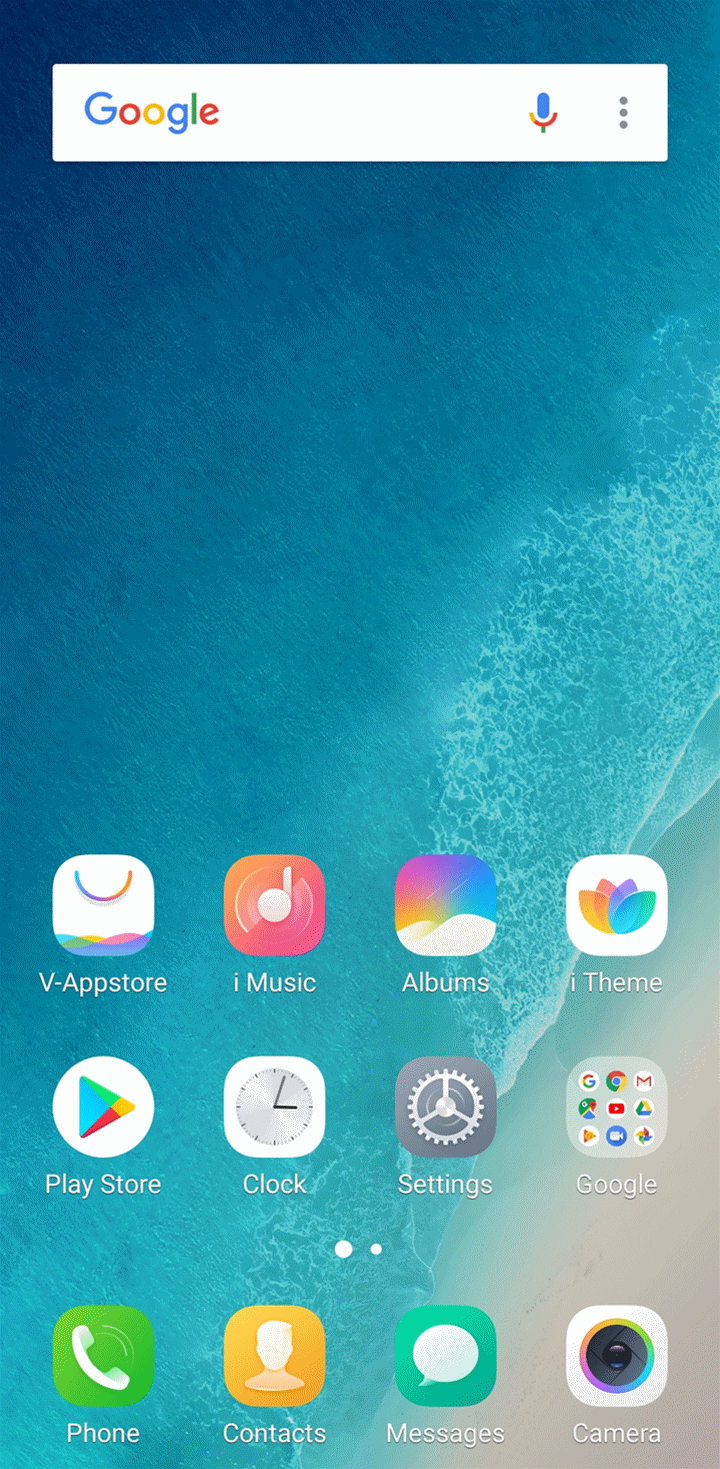
2. Try not to use the data network to watch TV, download files or apps, listen to music or view pictures;
3. Use Data-saving mode while using the browser such as Chrome;
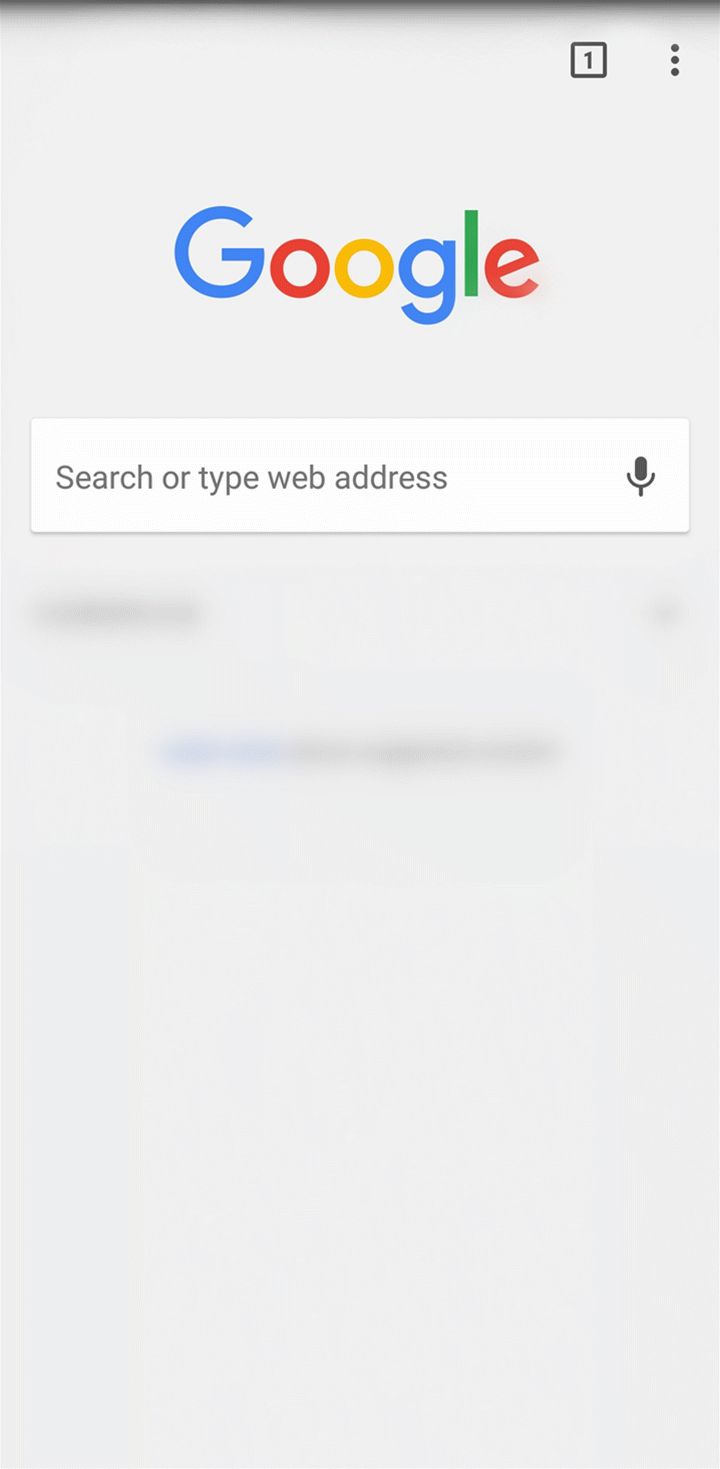
4. You can go to Play Store>Settings>Auto-update apps, then choose Auto-update apps over Wi-Fi only. Go to V-Appstore>Tools>Settings>turn off Auto-update;
5. For Funtouch OS 3.1 or higher version, you can go to i Manager>Data monitor(For some phones, you can find it in Settings>(Dual cards and )Mobile network) to turn on Data-saving mode and restrict the apps which consume much data to use data network while running in the background.
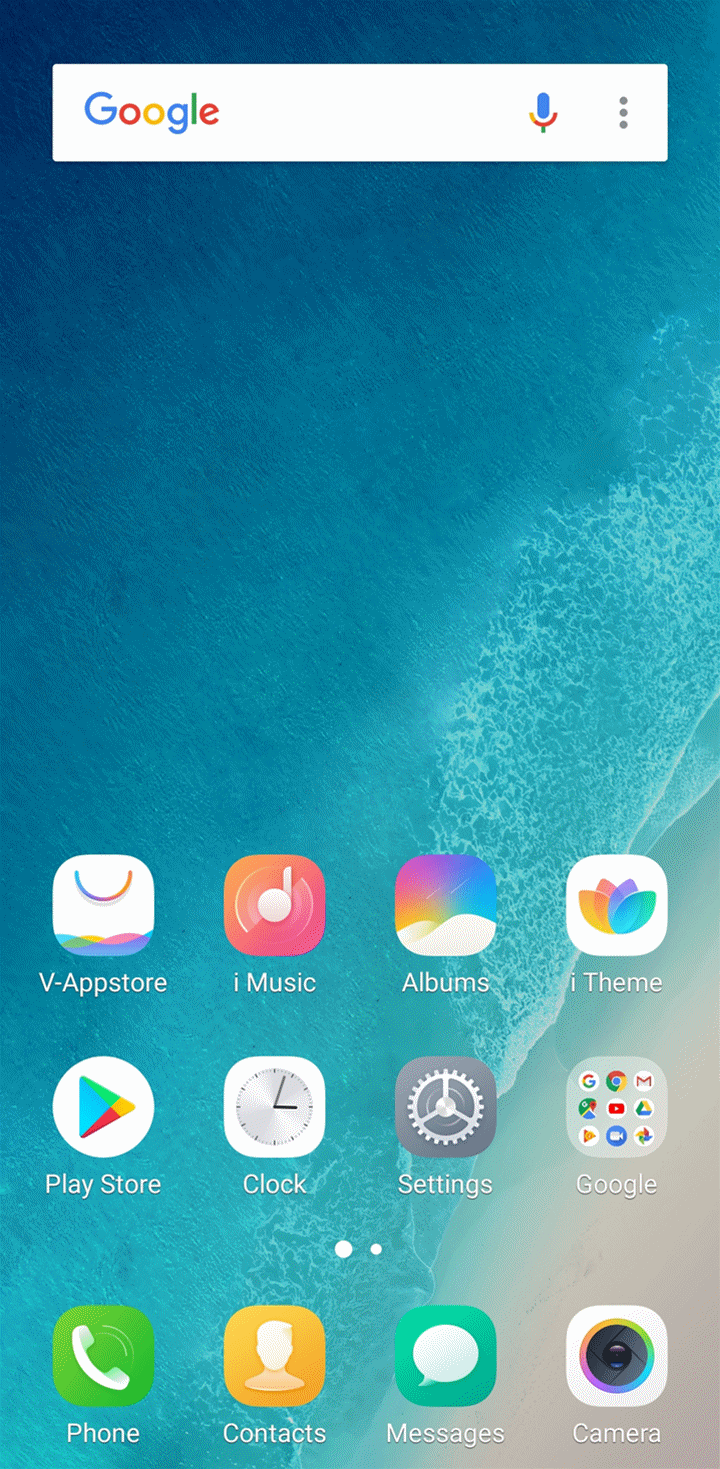
Why can I not enable the network of two SIM cards simultaneously?
Please don`t worry, it is normal. Currently, most of phones(including Vivo phones) are Dual Standby phone. Dual Standby phone supports dual SIM cards but in Standby mode. In simple words, when none of the SIM cards is used, both of them are active, but when one SIM card is being used(communication or network service), another SIM becomes inactive. That is why we cannot enable data network of two SIM cards simultaneously.
Some apps cannot connect to network. What should I do?
Please don`t worry, here are some helpful methods for you:
1. Go to i Manager>Data monitor>Data-saving mode(For some phones, you can find it in Settings>(Dual cards and )Mobile network) to check if the apps are restricted to use data network;
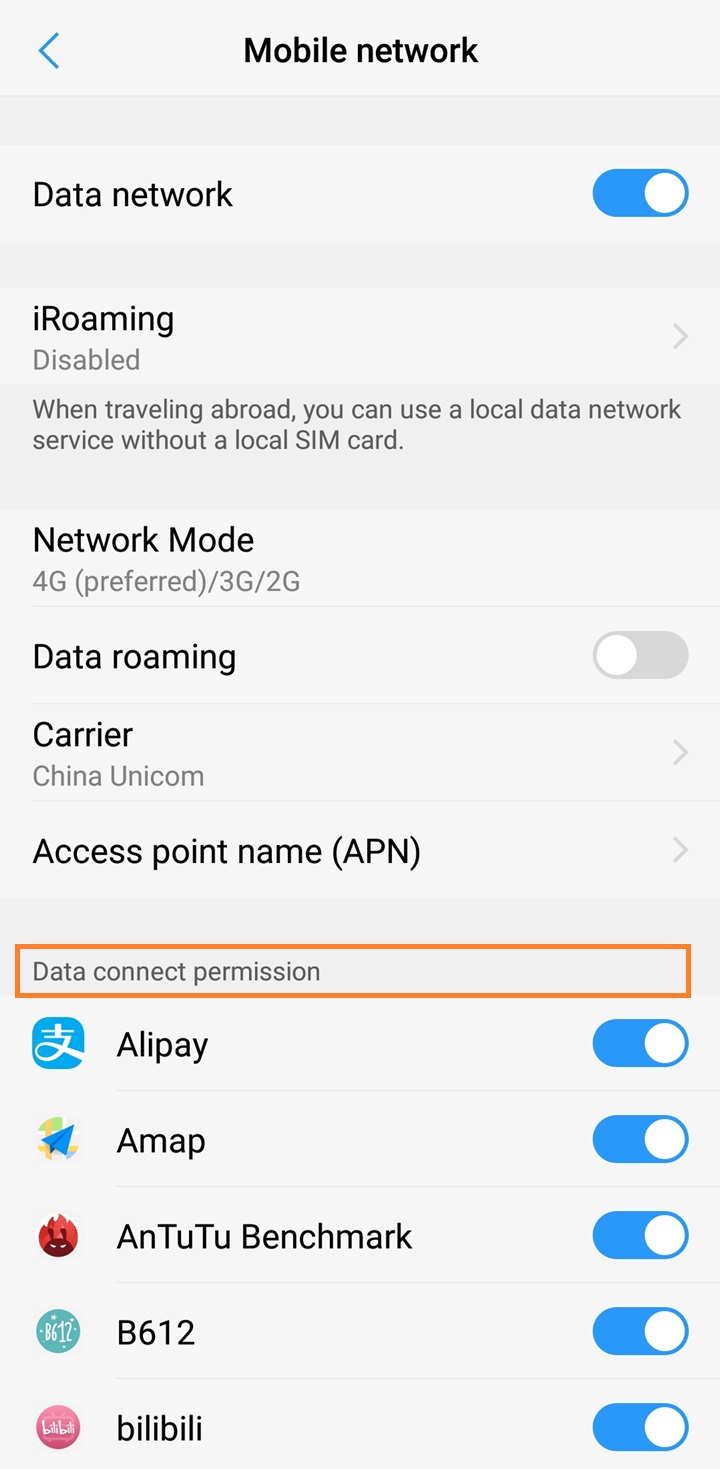
2. Update the apps and your phone to the latest version;
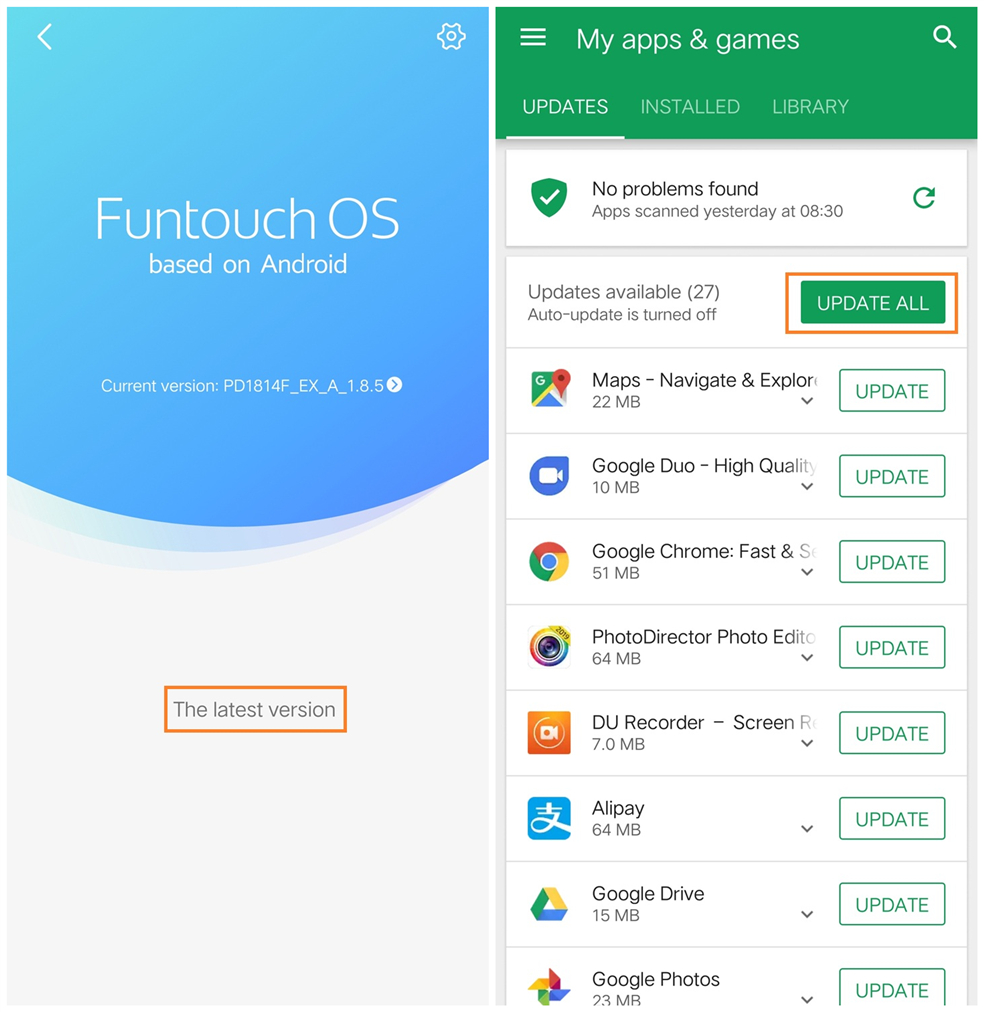
3. Change other network, like Wi-Fi, then try again;
4. Insert your SIM card into another phone to check if there is the same issue. If yes, we recommend you contact the developers of the apps for further assistance;
5. Insert another SIM card from the same carrier into your phone to check if there is the same issue. If not, we recommend you change an SIM card;
6. If the app can connect to network on other phones with your SIM card, please go to the APN interface of your phone(Settings>(Dual cards and )Mobile netork>APN) and other phones to check if the APNs are the same. If not, add an APN on your phone by referring to the APN on other phones;
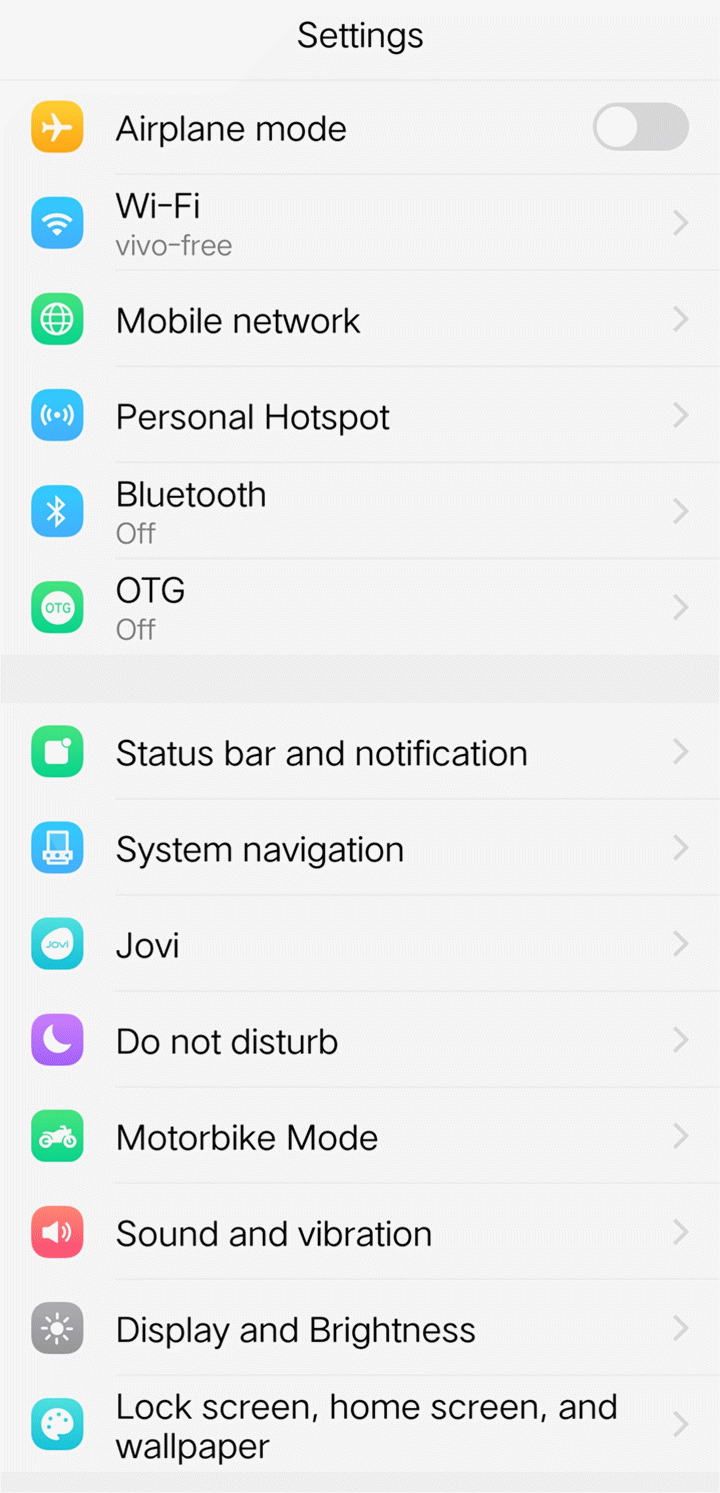
7. Clear the data of the app;
8. Remove the apps, then install them again;
9. Restore(Reset) all settings. Don`t worry, no data or media will be deleted.
If the issue still exists, please feel free to contact us.
Why can I not turn on the data network?
Please don’t worry, we have the methods below for you:
1. Reboot your phone, then try again;
2. Contact your carrier and check if the data service is enabled;
3. Remove your SIM card, then insert it into your phone again;
4. Update your phone to the latest version;
5. Go to Settings>(Dual SIM cards and )Mobile network>APN>Reset to default;
6. Go to Settings>More settings>Backup & Reset to Restore(Reset) all settings. No data or media will be deleted.
If above measures are not effective, please feel free to contact us.
It prompts "There is a problem with the security certificate for this page" while visiting the website. What should I do?
When the system time is incorrect, this issue might appear. Turn on Wi-Fi or Data, then go to Settings>More settings>Date and time, turn on Auto. After a while, visit the website again.
Can I use data network when I am on a call via the main card?
If the data network drops from 4G to 3G during the call, your phone can access the Internet; if it drops to 2G, it will not be able to access the Internet. If you use VoLTE on your phone, you can use 4G network while talking.
The downloading in the background always stops. What should I do?
Please don`t worry, you can follow these steps to solve it:
1. Add the browser in Autostart;
2. Make sure the network is stable or change another network;
3. Change a browser or use the built-in Browser, then try again;
4. Download other files to check if it works. If it works, we recommend you change a website to download the files;
5. Update your phone to the latest version.
If the issue still exists, please feel free to contact us.
Why can the apps running in the background not connect to data network?
If Data-saving mode in i Manager>Data monitor(For some phones, you can find it in Settings>(Dual cards and )Mobile network) is turned on, the apps running in the background cannot connect to data network. You can go there to turn it off or add them to Whitelist.
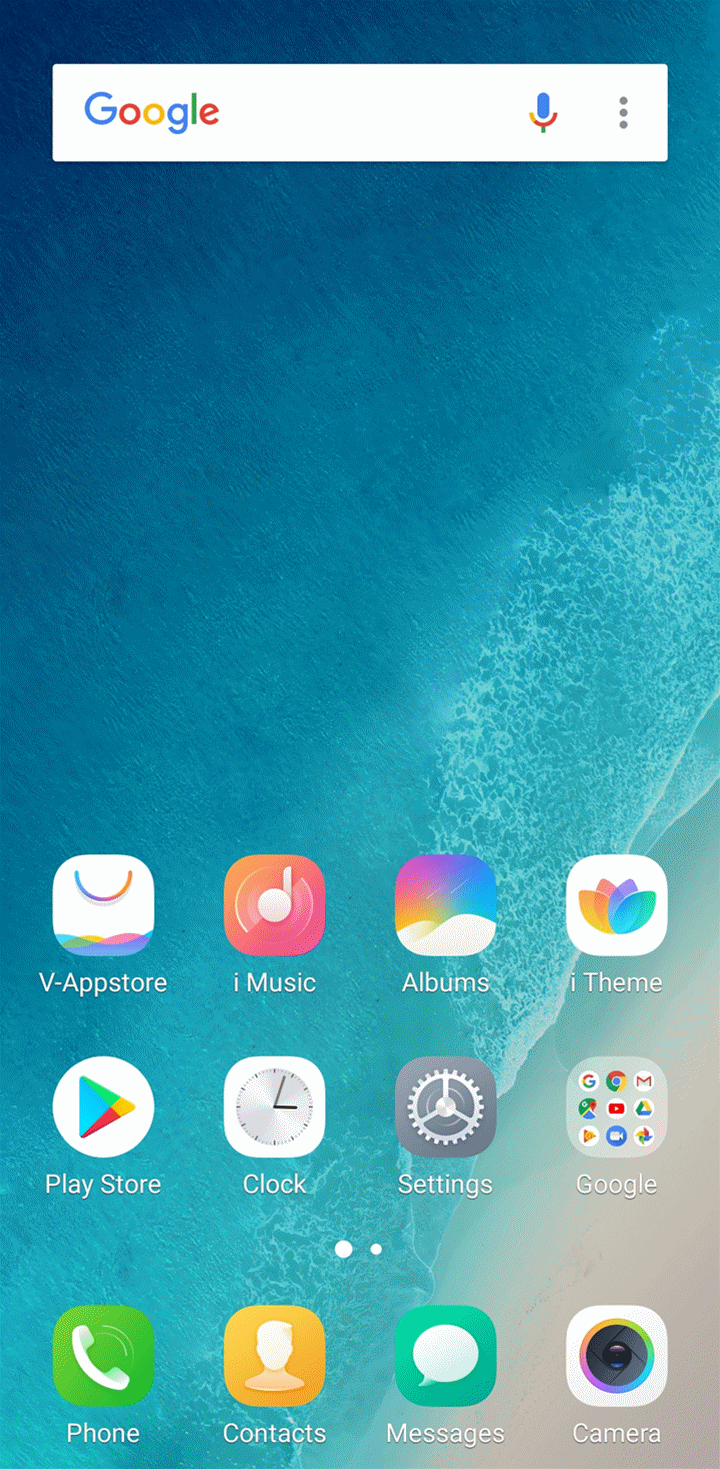
Why can I not use data network when I am on a call via the secondary card?
Currently, most of phones(including Vivo phones) are Dual Standby phone. Dual Standby phone supports dual SIM cards but in Standby mode. In simple words, when none of the SIM are used, both of them are active, but when one SIM card is being used, another SIM becomes inactive. That is why the data network cannot be used when we are on a call via the secondary card.
The online files cannot be downloaded normally. What should I do?
Please don`t worry, here are some methods that may help you:
1. Considering the copyright, some online files cannot be downloaded and the files on some websites can be downloaded only when the conditions are met;
2. If there is no copyright limitation and you can download it on other phones, please change another network or browser, then try again;
3. Make sure the available space of your phone or SD card is sufficient;
4. Clear the data of Download manager;
5. Update your phone to the latest version.
If above measures are not effective, please feel free to contact us.