How to set Scheduled SMS?
Enter Messages, then press Menu button on the left of Home button, select Scheduled SMS, then you can set it.
If your phone does not support it, don`t be upset, you can download & install the third-party apps, like Do It Later, to achieve this feature.
Warmly Tips: It is not available in Funtouch OS 3.0 and higher version.
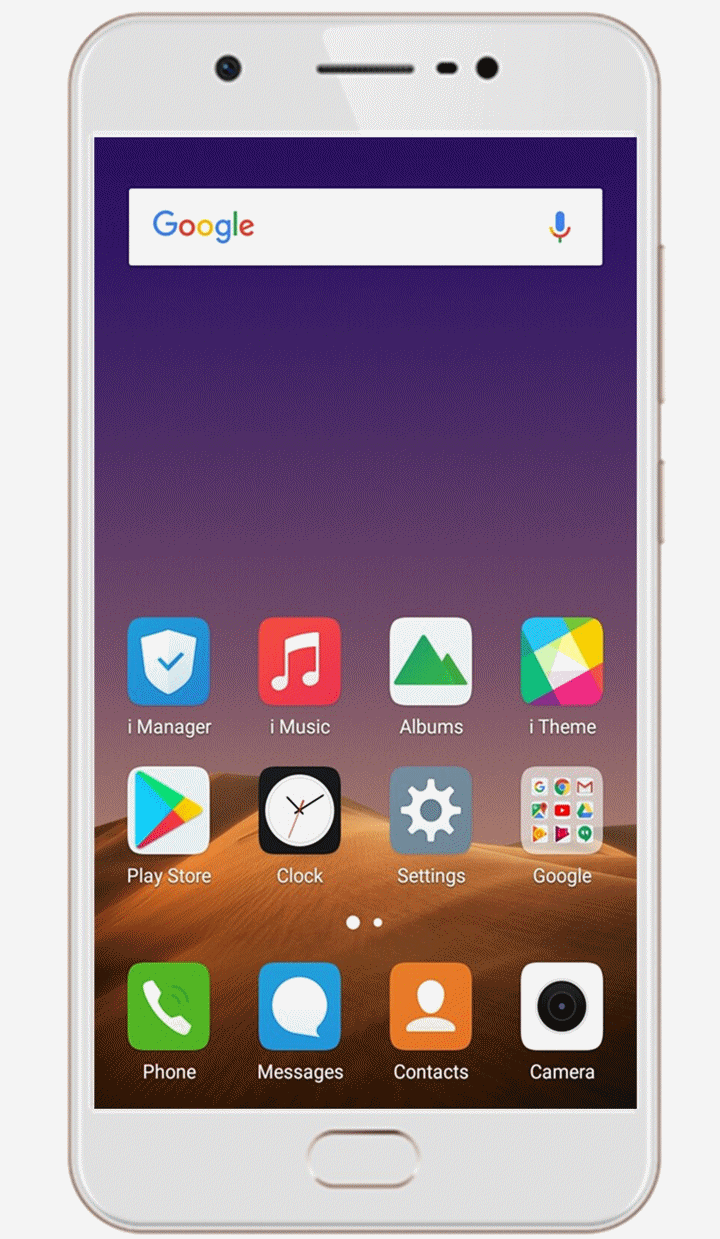
Can I change the color of text messages?
We regret to tell you that the color of text messages cannot be changed. We suggest you apply the Global themes in i Theme for a try.
How to withdraw the messages I have already sent?
We are sorry to tell you that our phones do not support this feature currently.
Can I zoom out the size of texts in Messages?
Yes, you can zoom out the size of texts in Messages to magnify or shrink by using two fingers.
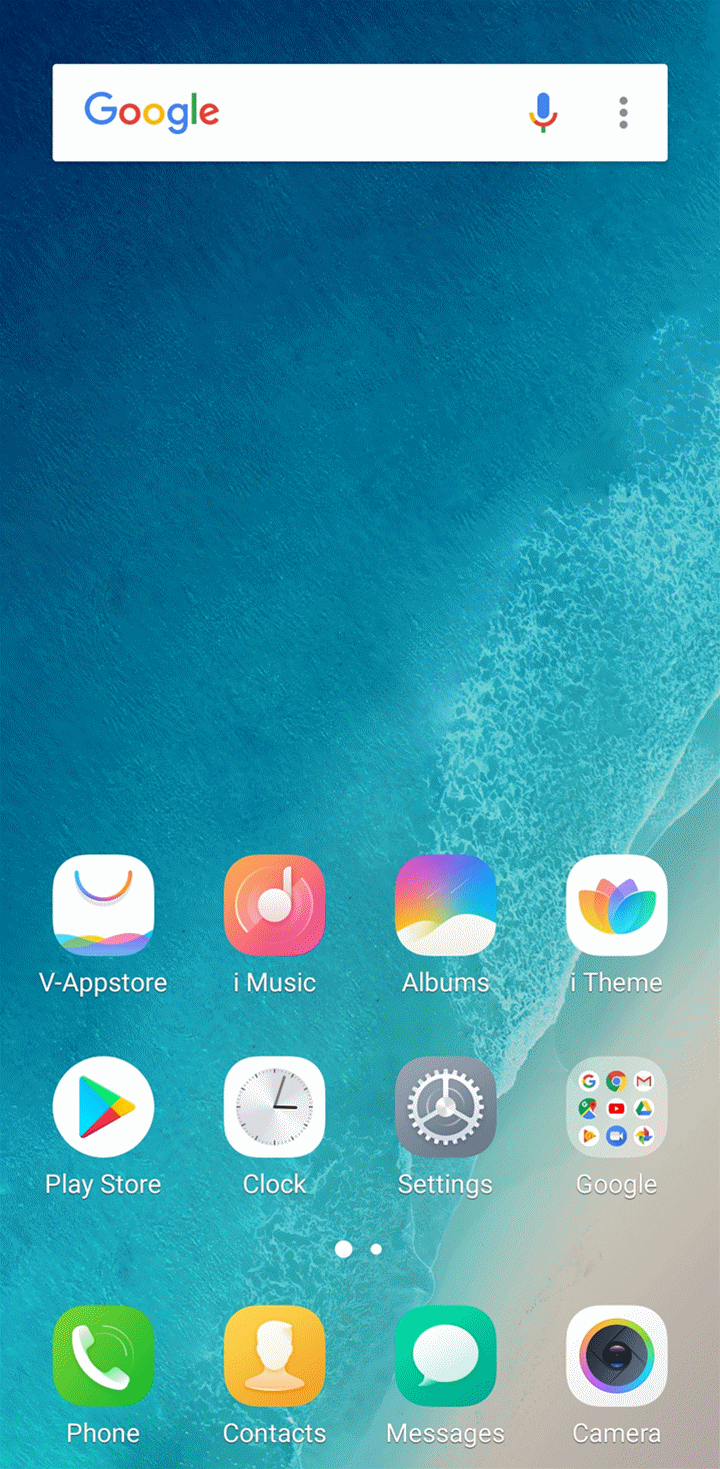
How to set to delete the old messages automatically?
You can go to Messages>touch left button(on the left of Home button)>More>Settings to turn on Delete old messages.
Warmly Tips: This function is only available on Funtouch OS 2.6 and lower version.
How to display and set the signature along with the message?
For Funtouch OS 3.0 and higher version: Go to Settings>Messages>turn on Signature, then you can edit your custom signature.
For Funtouch OS 2.6 and lower version: Go to Messages>press Menu button on the left of Home button>More>Settings>turn on Signature, then you can edit your custom signature.
How to forward SMS?
Go to Messages>long press the text message>Forward>click “+” to add a contact, then you can forward the message to others.
How to send MMS?
You can go to Messages>click the contact to enter Chat interface>click “+” icon on the left of the input box to add files. Then you send the MMS.
How can I delete messages all at once?
Enter Messages>touch Edit at the left top of the screen>select All or Select all (the same place like Edit)>touch Delete at the bottom of the screen, then you can delete all Messages at one time.
How to send a message to many contacts at once?
Go to Messages>click icon on the top right corner>touch the “+” to add contacts, then you can send a message to them at once.
icon on the top right corner>touch the “+” to add contacts, then you can send a message to them at once.
Warmly Tips: You can send a messages to these contacts up to 200 simultaneously.
How to turn off the signature?
For Funtouch OS 3.0 and higher version, you can go to Settings>Messages>Signature to turn it off.
For Funtouch OS 2.6 and lower version, you can go to Messages>touch left button (on the left of Home button)>More>Settings>Signature to turn it off.
How many group messages can be sent at once?
Go to Messages>touch icon at the upper right corner>click the “+” to add contacts, then you can send a messages to these contacts up to 200 simultaneously.
icon at the upper right corner>click the “+” to add contacts, then you can send a messages to these contacts up to 200 simultaneously.