Can I set GIF picture as my head sculpture of the lock screen?
Currently, our phones do not support set the GIF picture as the head sculpture of the lock screen.
How to change the Nickname and Profile of the lock screen?
1. Go to i Theme>Local(Mix-match)>Local Screen lock, apply the “Simple” screen lock. If you cannot find it, please go to i Theme>Theme>Screen lock to search and download it;
2. Drag downward the profile picture in the lock screen interface, then click the “+”icon to edit the nickname and profile.
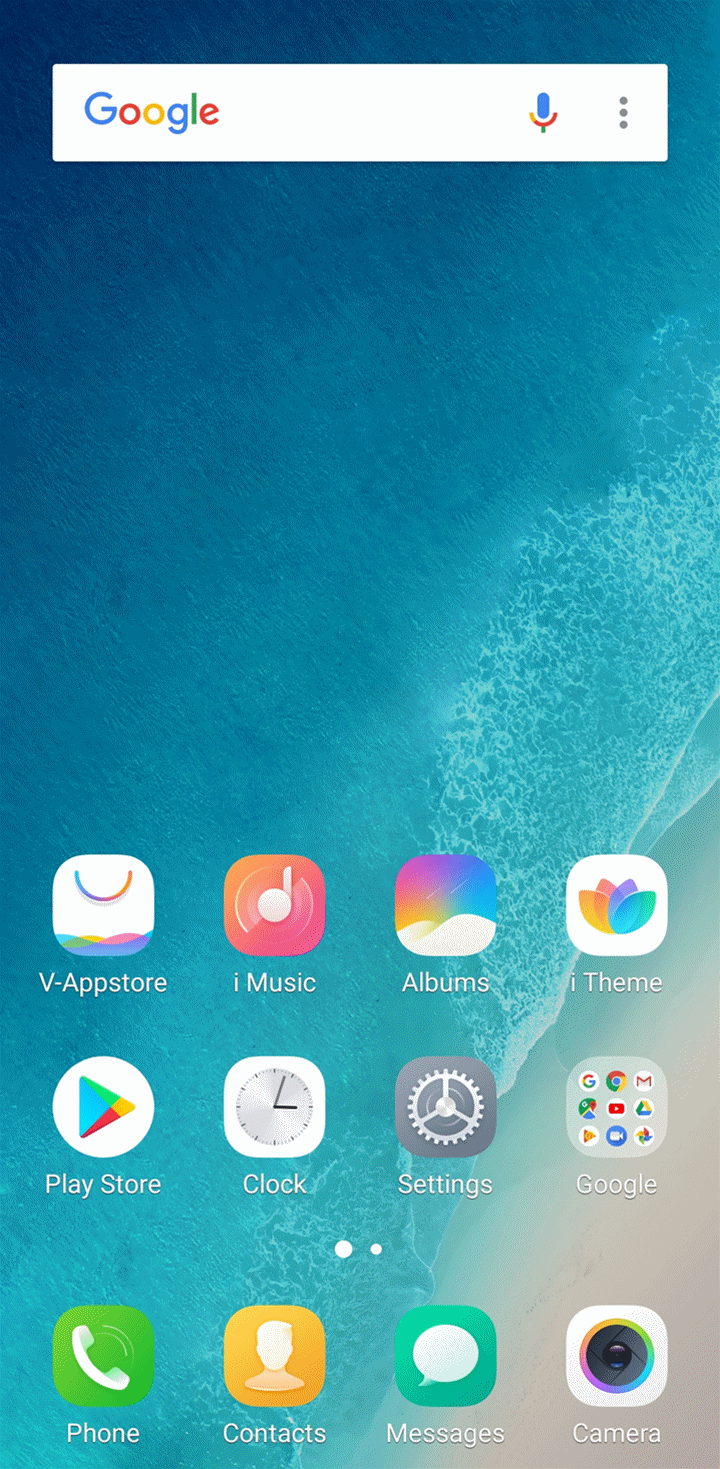
Which Vivo phones support Always On Display?
Currently, X21, V11 and Vivo phones with Super AMOLED support Always on Display.
Where can I find the Lockscreen Poster?
For Funtouch OS 4.0 and higher version: You can go to Settings>Lock screen, home screen, and wallpaper>Lockscreen Poster>Wallpapers being used to find them.
For the below Funtouch OS 4.0 version: Go to i Theme>Local>Local lock screen>apply Magazine. Then enter Lock screen interface>slide downward from anywhere on the screen>click Settings icon in the bottom>select Wallpapers being used to find them.
What is Always on Display?
Always on Display of Vivo phone allows users to check the time and date with ease, and also keeps an eye on missed calls and message alerts, even when the phone is in standby mode. And with its variety of clocks, calendars and themes, AOC even offers customization options. You can go to Settings>Lock screen, home screen, and wallpaper>Always on Display to turn it on.
How to turn on "Always on clock"?
You can go to Settings>Display and Brightness>Always on Clock to turn it on, and then you can set the duration time, the clock type and the notification.
Warmly Tips: The ‘Always On Clock’ will increase power consumption. It will not be displayed when the battery is less than 10%.
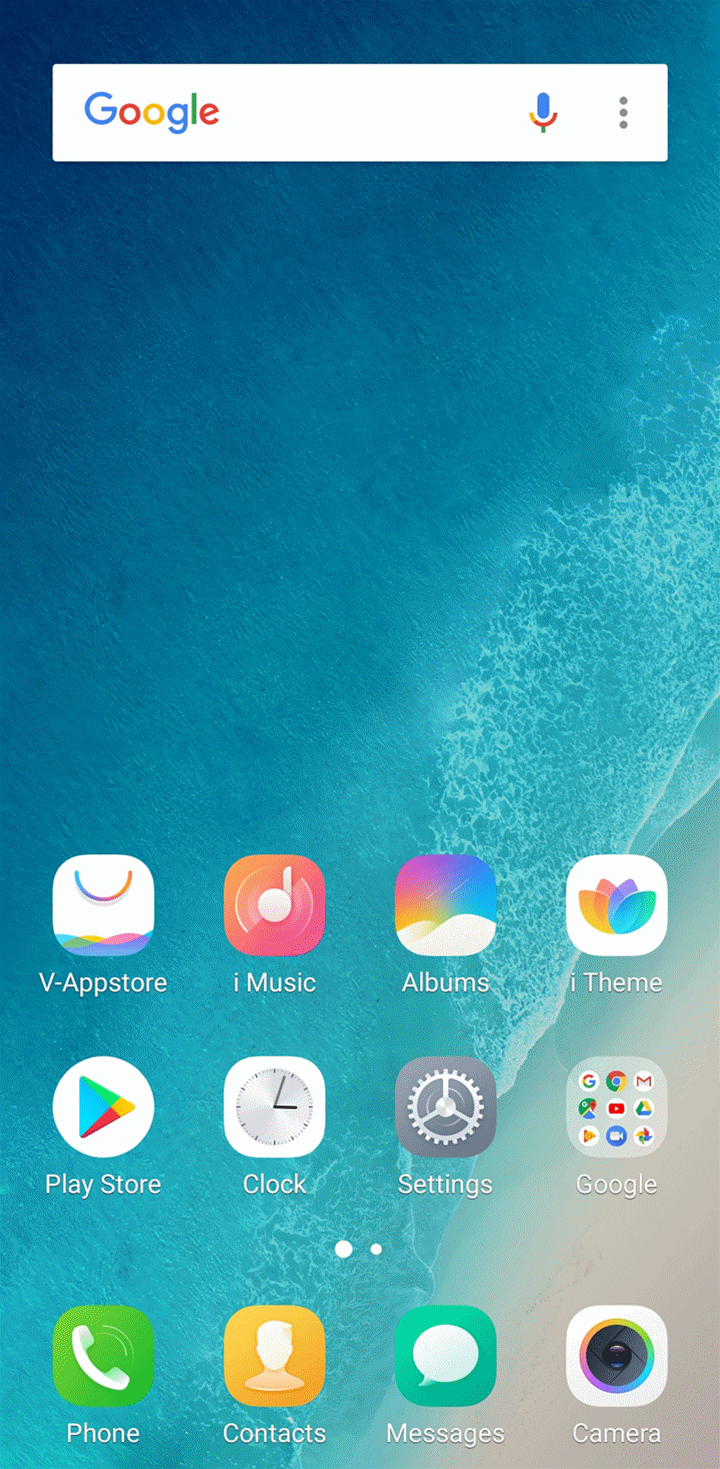
How to set Quick-launch apps on lock screen interface?
For Funtouch OS 3.0 and higher version, the quick-launch apps are Phone and Camera by default and cannot be changed.
For Funtouch OS 2.6 and lower version, go to i Theme>Local(Mix-match)>touch Settings icon at the upper right corner, then you can touch Left quick-launch app and Right quick-launch app to set quick-launch apps on lock screen interface.
at the upper right corner, then you can touch Left quick-launch app and Right quick-launch app to set quick-launch apps on lock screen interface.
Can I skip the lock screen interface and enter the unlock screen interface directly?
Currently, we cannot directly enter the unlock screen interface if we set the lock screen password.
Why does my phone stay on the lock screen after Face unlocking?
If Stay on lock screen after unlocking in Settings>Fingerprint, face and password>Face is turned on. After face unlocking, the phone will stay on the lock screen. You can turn off this option, then check again.