Why is the location information given by the app different from Google Maps?
Please don`t worry, if the location information resources are different between the app and Google Maps, the location information they obtain might be different even though in the same place. Generally, there are no obvious differences in the location information.
If there is much difference, please feel free to contact us.
The GPS does not work on vivo phone. What should I do?
Please don`t worry, here are some helpful methods for you:
First of all, make sure the Location in Settings>Location is turned on and select High accuracy in Location mode;
If it only happens to some apps:
1. Go to Settings>More settings>App manager(Applications>Installed)>the apps>Permission, turn on Locate(For Funtouch OS 2.5 and lower version, you can turn it on in i Manager>App manager>Authority manager);
2. Update the apps and your phone to the latest version;
3. Connect to the stable network;
4. Uninstall the app, then install it again.
If it still exists, please feel free to contact us.
If it happens to all apps:
1. Update your phone to the latest version;
2. Connect to the stable network;
3. Access Settings>More settings>Backup & Reset>Restore(Reset) all settings. Don`t worry, no data or media will be deleted;
4. Enter *#*#001#*#* on the dial pad, find the is root=. If is root=1, please flash the firmware to recover the system, then check if it works.
If above measures are not effective, please seek help from our service center.
Why is the signal of GPS always weak?
There are a few factors could affect the accuracy of location, such as the crowds, buildings, Metal and network. Please go to a wide-open place to check if it is improved. If the issue still exists, please follow these steps for a try:
1. Go to Settings>Location>Location mode, select High accuracy;
2. Make sure the network is well;
3. Update your phone to the latest version;
4. Access Settings>More settings>Backup & Reset>Restore(Reset) all settings. Don`t worry, no data or media will be deleted.
If above measures are not effective, please seek help from our service center.
How to fake the location information?
First of all, you need to download & install the app which can fake the location. Then go to Settings>More settings>Developer options, turn it on and find Select mock location app. Touch it to select the app, then you can fake the location information in the app.
Warmly Tips: Some apps might not work.
Which factors affect the accuracy of location?
There are a few factors which could affect the accuracy of location:
1. Weather. As the radio signal travels between the earth and the satellites, bad weather like rain, storm could cause signal attenuation, while we have better signal when it’s sunny and cloudless.
2. Buildings. As we live in the city full of high buildings, this could reflect the signals. If you could barely see the sky, neither could your GPS or cell phone.
3. Containers. Although you have a handset, you do not hold it in your hand all the time. In most cases, we put it in our pocket or bag which could reflect signal as well, luckily we do not use metal bags.
4. Our body. Yes our body absorbs signal too, if you are in a crowded bus or crowds, the signal fades.
5. Metal. Metals could not only reflect signal, but also absorb it. So never put your mobile device in a area full of metallic or electronic products.
6. Network. Now, most of phones obtain the location information through the network. If the network is bad, the location information might not be obtained fast.
7. GPS chip. If it is damaged, the phone can only obtain the location information through the network and the accuracy will get worse.
Where can I find Location mode in vivo smartphone?
You can go to Settings>Location to find it. There are three modes: High accuracy, Battery saving and GPS only.
How can I turn off the mock location on my vivo phone?
Go to Settings>More settings>Developer options, find Select mock location app, select None to turn it off.
Can I set the third-party Map app as the default one?
Limited by Android system, currently, the third-party Map app cannot be set as the default one.
Why can the app not obtain the location information?
Please don`t worry, refer to these methods below for a try:
1. Make sure the network is stable and you are in a wide-open area;
2. Go to Settings>More settings>App manager(Applications>Installed)>find the app>Permissions, turn on the Locate switch
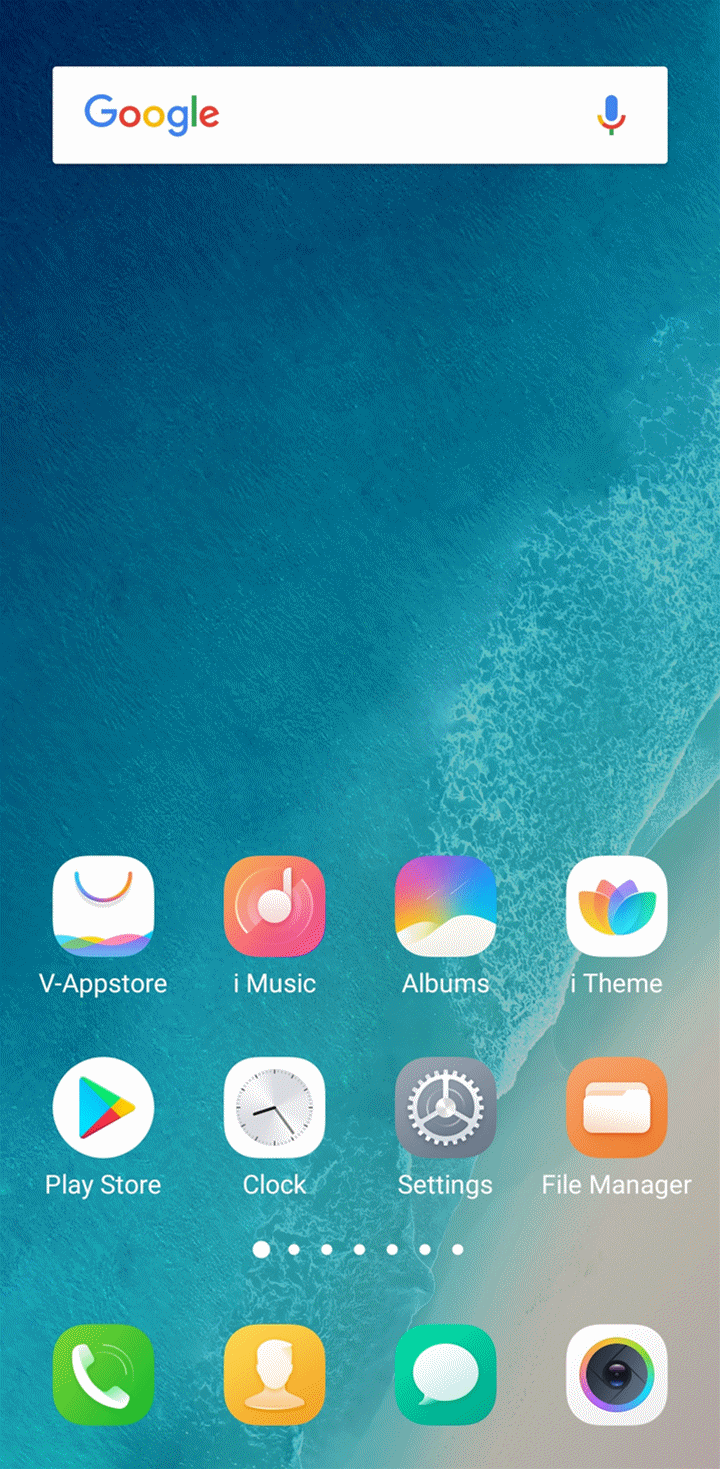
(For Funtouch OS 2.5 and lower version, go to i Manager>App manager>Authority manager>Locate phone to allow the app to obtain the location information);
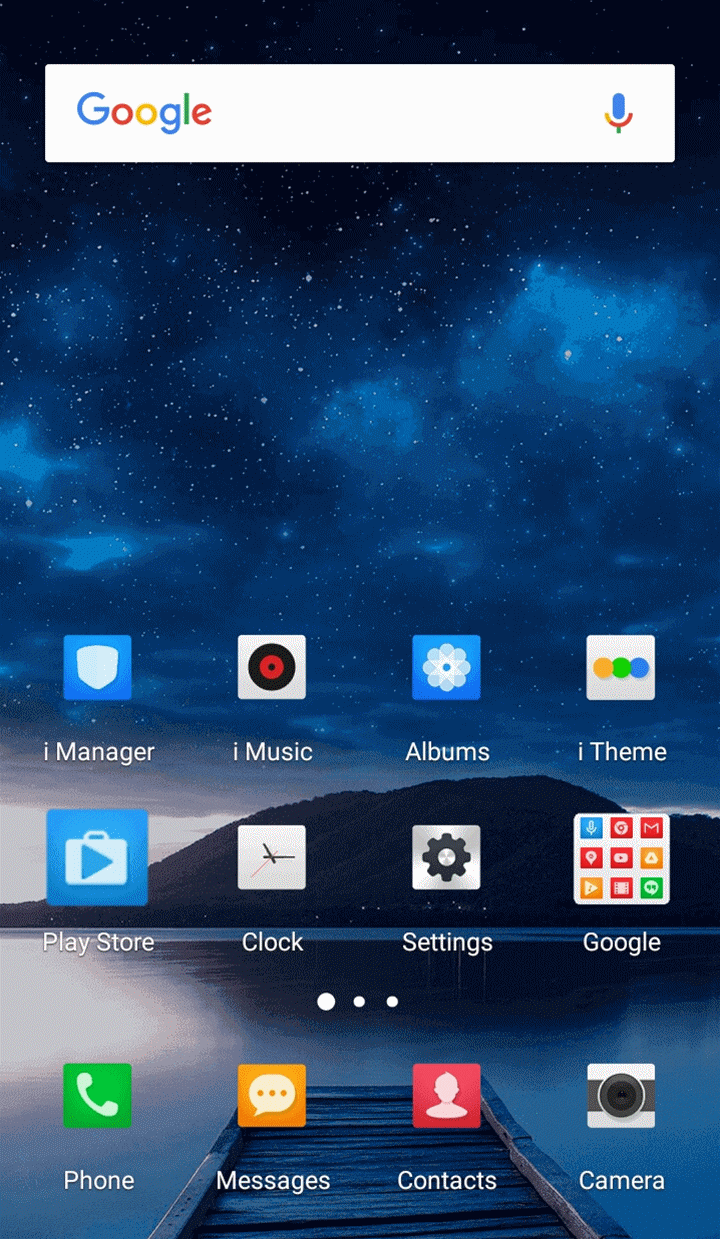
3. Go to Settings>Location, turn on the Location switch and select High accuracy mode;
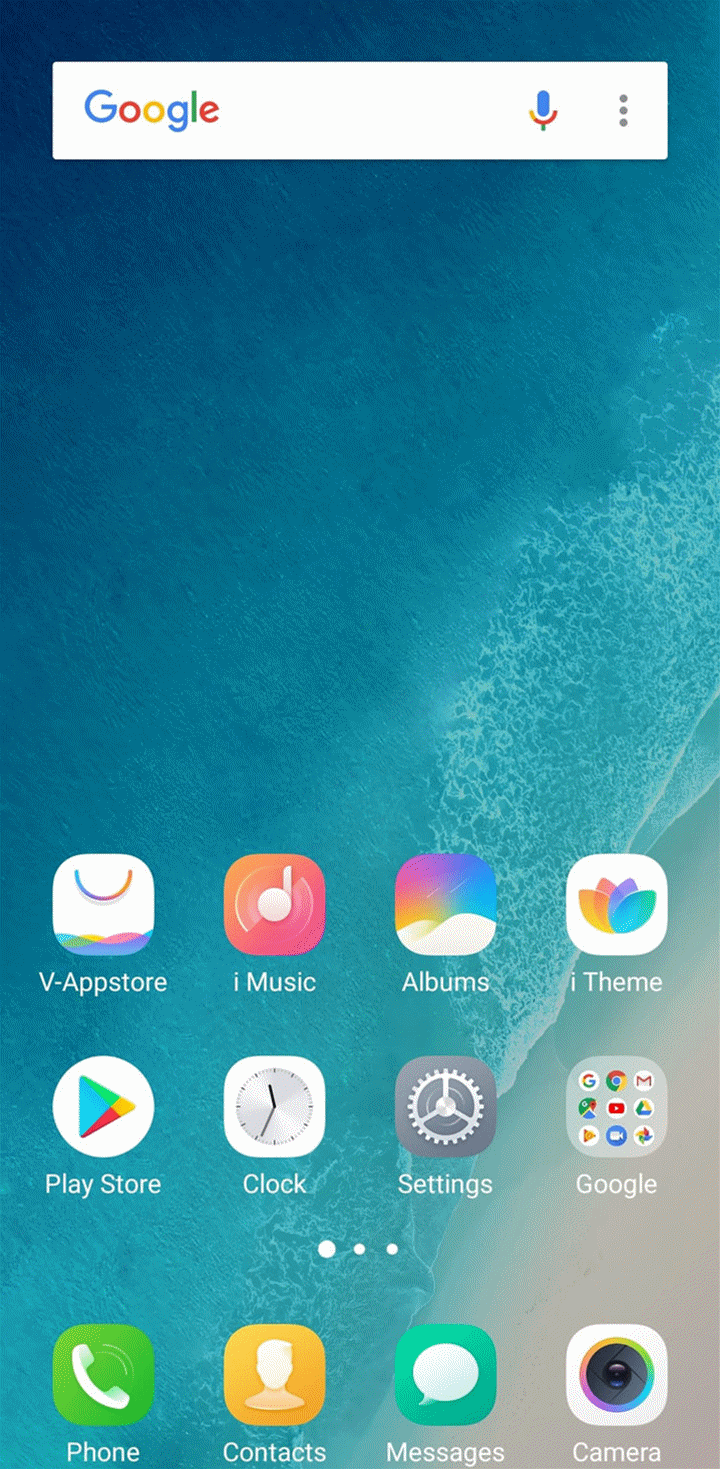
4. Uninstall the app, then install it again;
Check if all apps cannot obtain the location information although you have followed the above steps. If yes, please seek help from our service center. If not, please feel free to contact us.