Can I change the color of Indicator?
Limited by the hardware, the color of Indicator is constant and cannot be changed.
Warmly Tips: The indicator of some phones can flash the red and green light, but some can only flash the green light. Go to Settings>More settings, if you can find Indicator option, the indicator on your phone can flash the Red and Green light; If it is Pulse notification light, the indicator on your phone can only flash the Green light; if you cannot find them, it means your phone do not have an indicator.
When does the indicator blink?
The indicator will light under these situations:
1. The phone is being charged and the screen is off;
2. The battery capacity is lower than 3% and the screen is off;
3. There are unread notifications and the screen is off.
How to turn on/off the flashlight notification?
You can go to Settings>More settings>Flashlight reminder to turn on/off it.
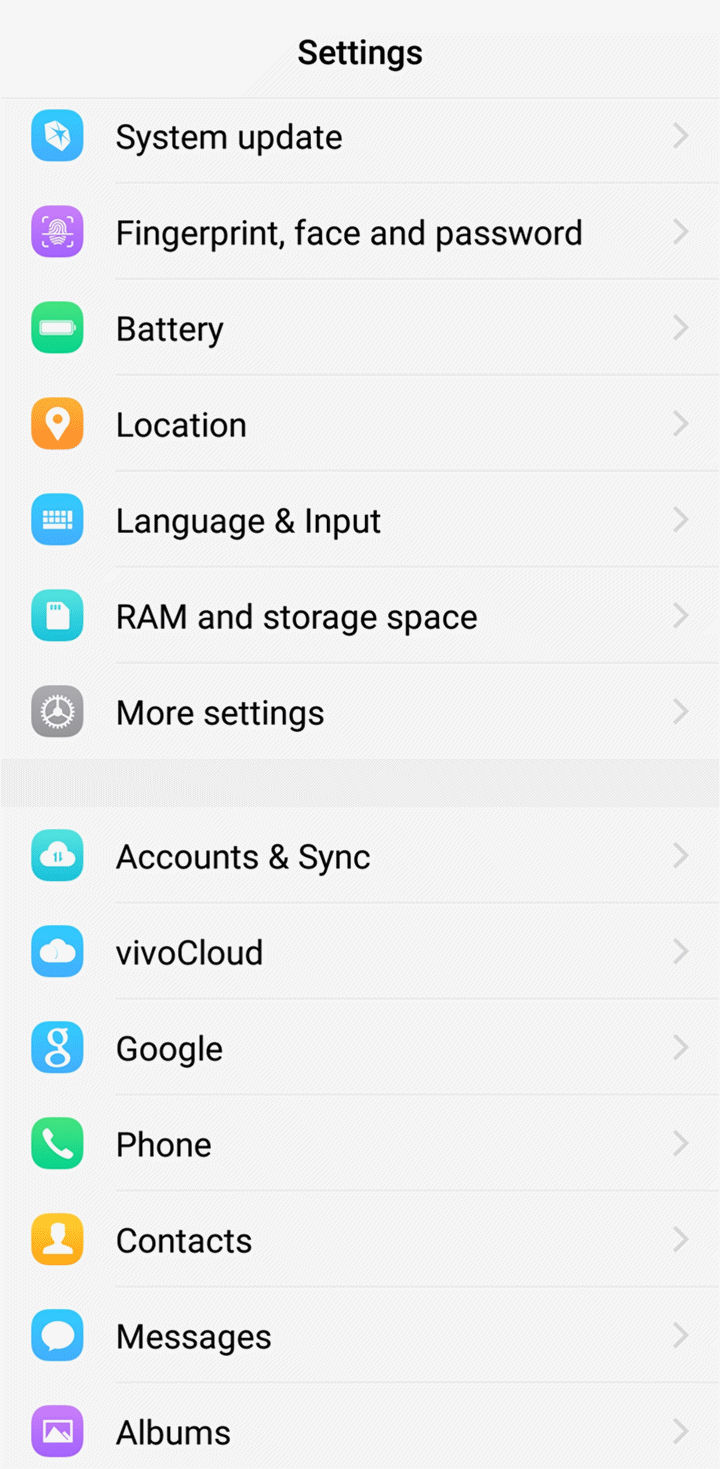
Why does the indicator not flash when my phone is charged?
Please don`t worry, here are some helpful methods for you:
1. Go to Settings>More settings to check if Pulse notification light is on(For some phones such as V5 Plus, go to Settings>More settings>Indicator to check if Green light keeps on when plugged in is turned on). If not, turn it on, then try again;
2. Reboot your phone, then turn off the screen and charged your phone for a try(Make sure the battery capacity is not full);
3. Upgradeyour phone to the latest version;
4. Enter Settings>More settings>Backup and reset>Restore(Reset) all settings. Please don`t worry, no data or media will be deleted.
If above measures are not effective, please seek help from our service center.
Why does the indicator not flash when there is a new notification?
Please don`t worry, here are some helpful methods for you:
1. Go to Settings>More settings to check if Pulse notification light is on(For some phones such as V5 Plus, go to Settings>More settings>Indicator to check if Green lights flashes when notification arrives is turned on). If not, turn it on, then try again;
2. Reboot your phone, then try again;
3. Upgradeyour phone to the latest version;
4. Enter Settings>More settings>Backup and reset>Restore(Reset) all settings. Please don`t worry, no data or media will be deleted.
If above measures are not effective, please seek help from our service center.
Why can I not turn on Flashlight?
Please don’t worry, it is normal the flashlight cannot be turned on when the temperature is very low. The battery resistor will get larger in low temperatures. When we try to open the flashlight, the current will increase instantly and the voltage will get lower so that it cannot be turned on. So please warm your phone, then try again. If the temperature is not low, please follow these methods for a try:
1. Go to Camera and turn on Flash switch to check if it works. If yes, please reboot your phone, then try again;
2. Go to Settings>More settings>Back up & Reset>Restore(Reset) all settings. Please be assured, this operation will not wipe data on your phone.
If it still cannot be turned on, please seek help from our service center.
How to turn off Indicator reminder?
You can go to Settings>More settings to turn off Pulse notification light.
For some phones, like V5 Plus, go to Settings>More settings>Indicator to turn off Green lights flashes when notification arrives.
Why does the red light not flash?
Go to Settings>More settings>Indicator, turn on the switches. Then the read light will flash under these situations:
1. When Recording is on and the screen is dark;
2. When the battery capacity reaches 3%.
Warmly Tips: Only some phones such as X20, X20 Plus, V5 Plus can flash the red light.
How to turn on Flashlight?
Please slide upward from the bottom of the screen to bring up Control center, and then you can find Flashlight in the shortcuts list. Touch it to turn on the flashlight. And when the screen is dark, long press the volume”-” button can turn on the flashlight (This feature cannot be used when the battery is low).
Can I change the color and adjust the brightness of Flashlight?
Currently, the color of the Flashlight cannot be changed. The brightness cannot be adjusted either.
Can the phone flash when there is an incoming call?
Of course. Go to Settings>More settings>Flashlight reminder to turn on Flashlight reminder, then your phone will flash when there are incoming calls, messages and agenda reminders on a black screen.
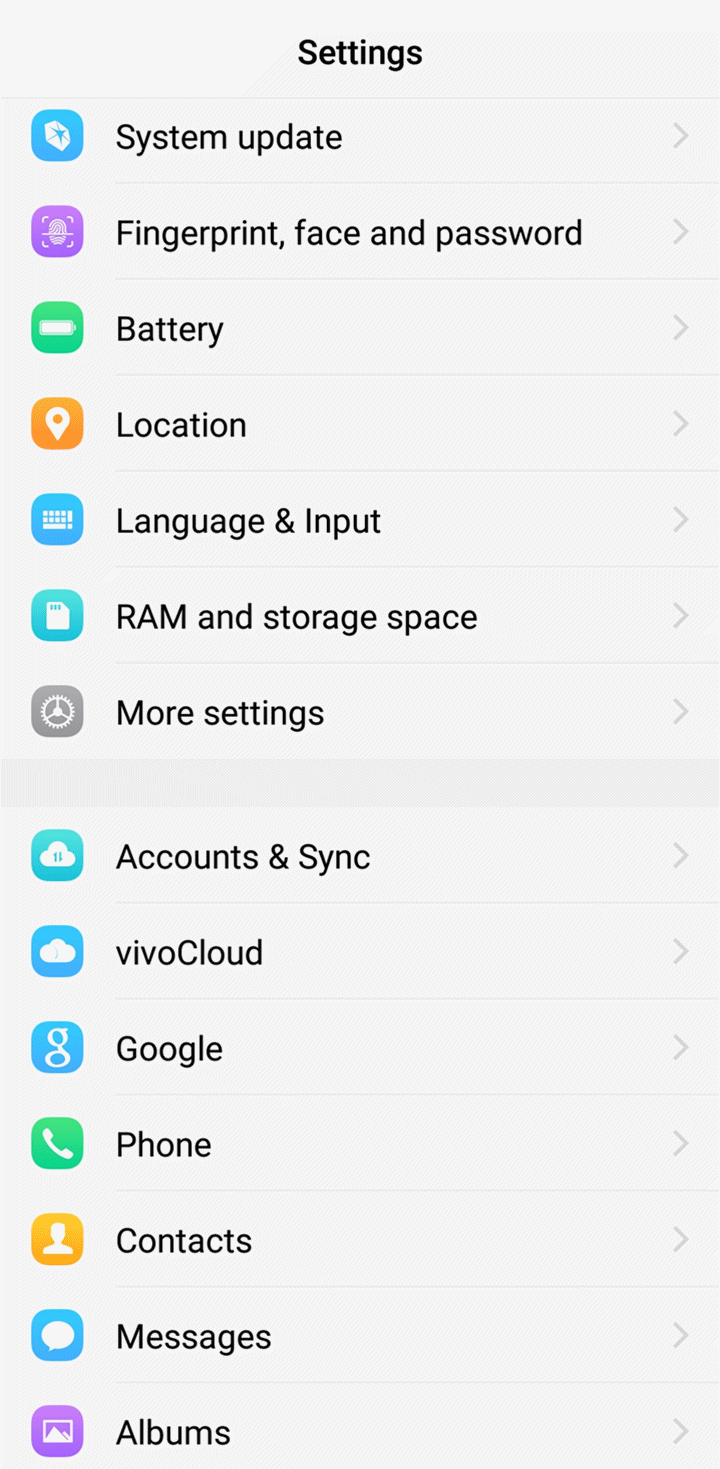
Will the Indicator be turned off automatically when my phone is charged fully?
When your phone is charged fully, the indicator will be turned off automatically. If your phone has unread notifications, the indicator will flash to remind you of the notifications.
Low temperature prompt appears while turning on Flashlight. What should I do?
Please don’t worry, it is normal the flashlight cannot be turned in the low temperatures. Due to the properties of the battery, its resistor will get larger in low temperatures. When we try to turn on Flashlight, the current will increase instantly and the voltage will get lower so that it cannot be turned on. So please warm your phone, then try again.