Which Vivo phones support LDAC?
Currently, our phones with Android 8.1 and higher version(excluding the phones with Snapdragon660, 670) support LDAC.
Which phones support Apt-X?
Phones powered by Qualcomm with Android 4.4 and higher version can support Apt-X. Phones powered by MT 6752 or later can support Apt-X. NEX supports Apt-X HD.
What is Hi-Fi mode?
Hi-Fi mode is a kind of playing mode that can completely nondestructive output music source. Vivo smartphone has a built-in DAC decoding chip which can faithfully convert the digital audio stream into headphones sound, so as to offer the real original sound reproduction.
What is DeepField audio effect?
Deep Filed audio effect is an exclusive and immersive listening experience which Vivo collaborates with the top acoustic team for R&D and debugging to create. You can turn on Deep space sound effects with the earphone plugged in, select different featured sound effects such as Panoramic surround, Mega bass, Clear voice and environmental audio such as KTV, Concert, Bathroom, Gym, Library.
Warmly Tips: You can find the DeepField icon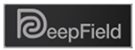 on the top of music player interface in i Music. It works only when the earphone is plugged in.
on the top of music player interface in i Music. It works only when the earphone is plugged in.
How to adjust the Audio effect?
For Funtouch OS 4.0 and higher version: Enter i Music>touch icon at the upper left button>Audio effect, turn on Deep space sound effects. Then you can select different sound effects or adjust the audio effect as you like.
icon at the upper left button>Audio effect, turn on Deep space sound effects. Then you can select different sound effects or adjust the audio effect as you like.
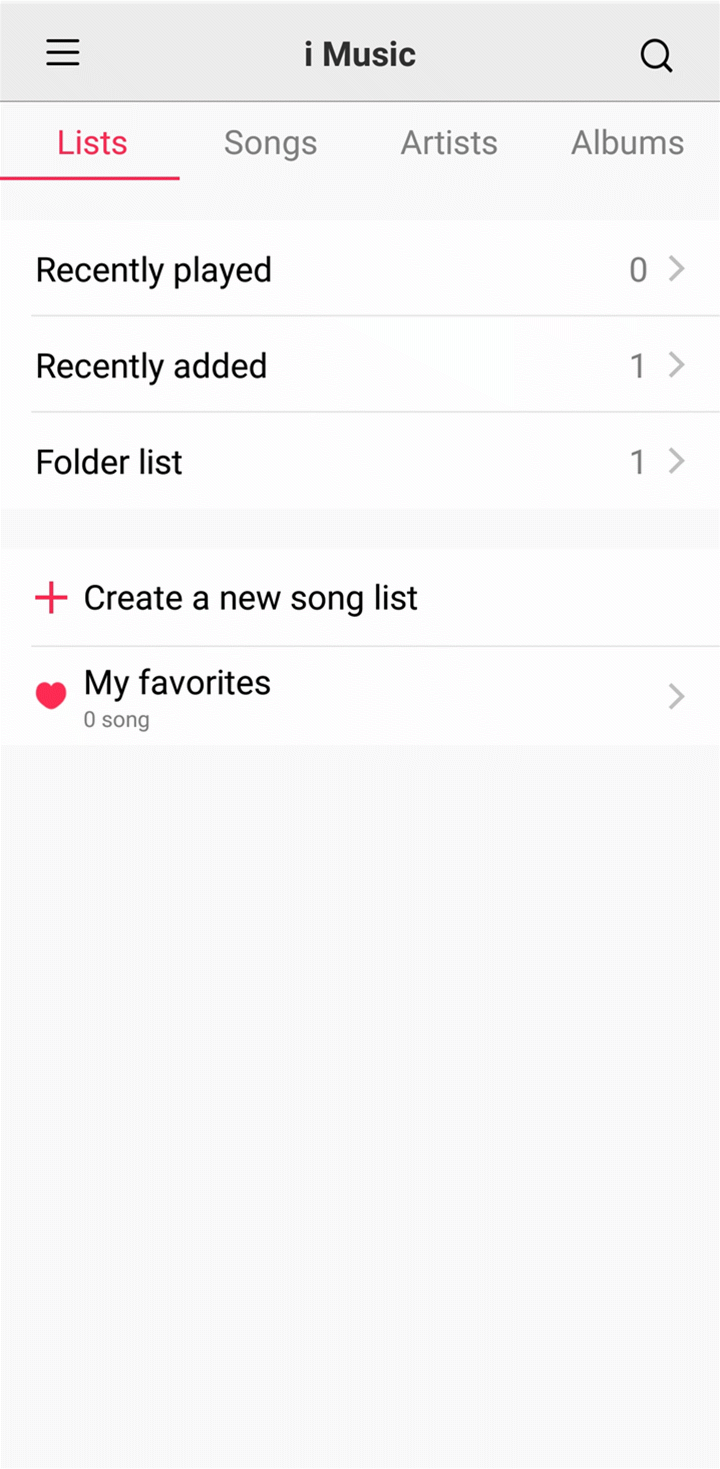
For Funtouch OS 2.6 and higher version: Enter i Music>touch icon at the upper left button>Audio effect>turn on BBE, then touch BBE mode to set the audio effects.
icon at the upper left button>Audio effect>turn on BBE, then touch BBE mode to set the audio effects.
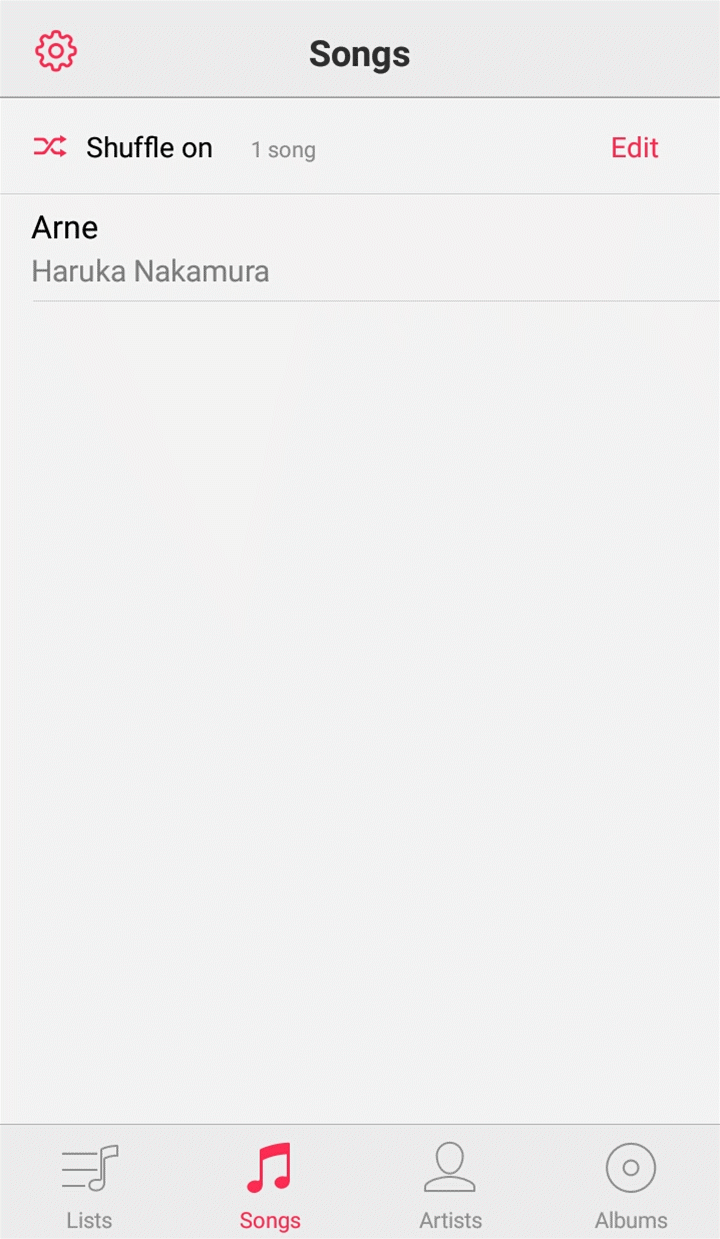
For Funtouch OS 2.5 and lower version: Enter i Music>press Menu button on the left of Home button>Settings>Audio effect>turn on BBE, then touch BBE mode to set the audio effects.
Warmly Tips: Audio effect can be set only with the earphone plugged in.
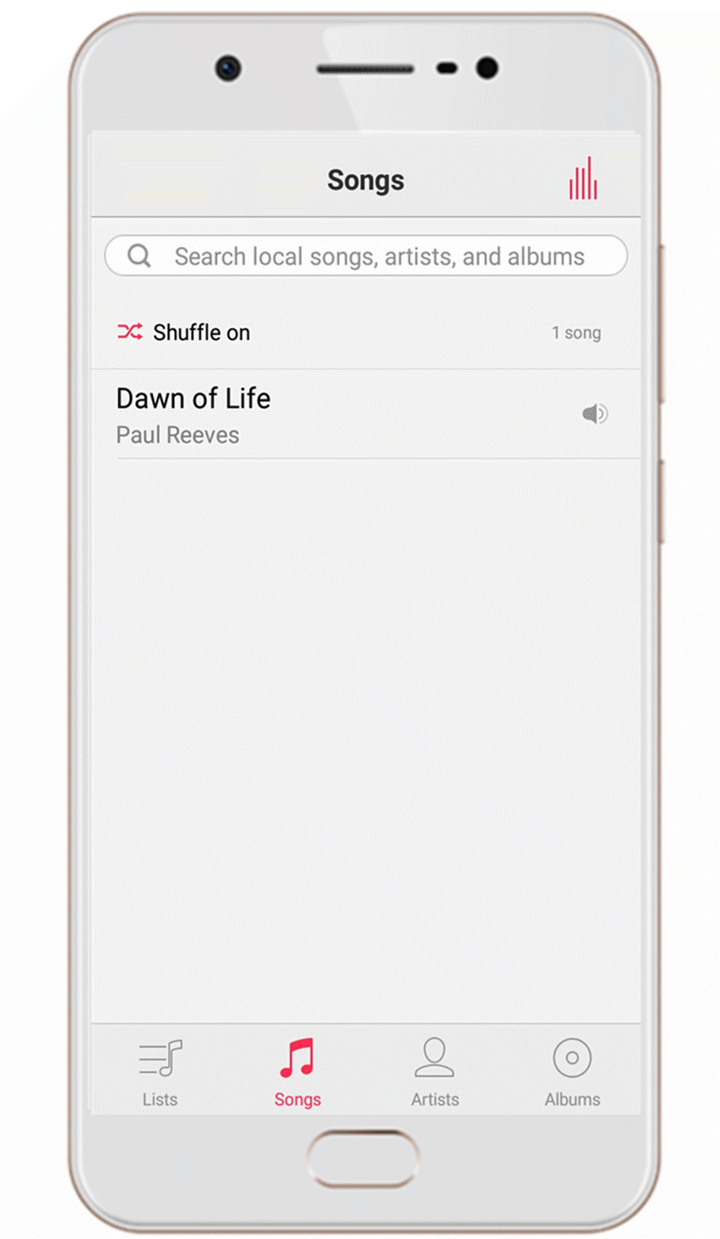
Which phones support Hi-Fi?
Go to Settings>Sound and vibration(Volume/Sounds) and if you can see a Hi-Fi option in this interface, it means your phone supports Hi-Fi.
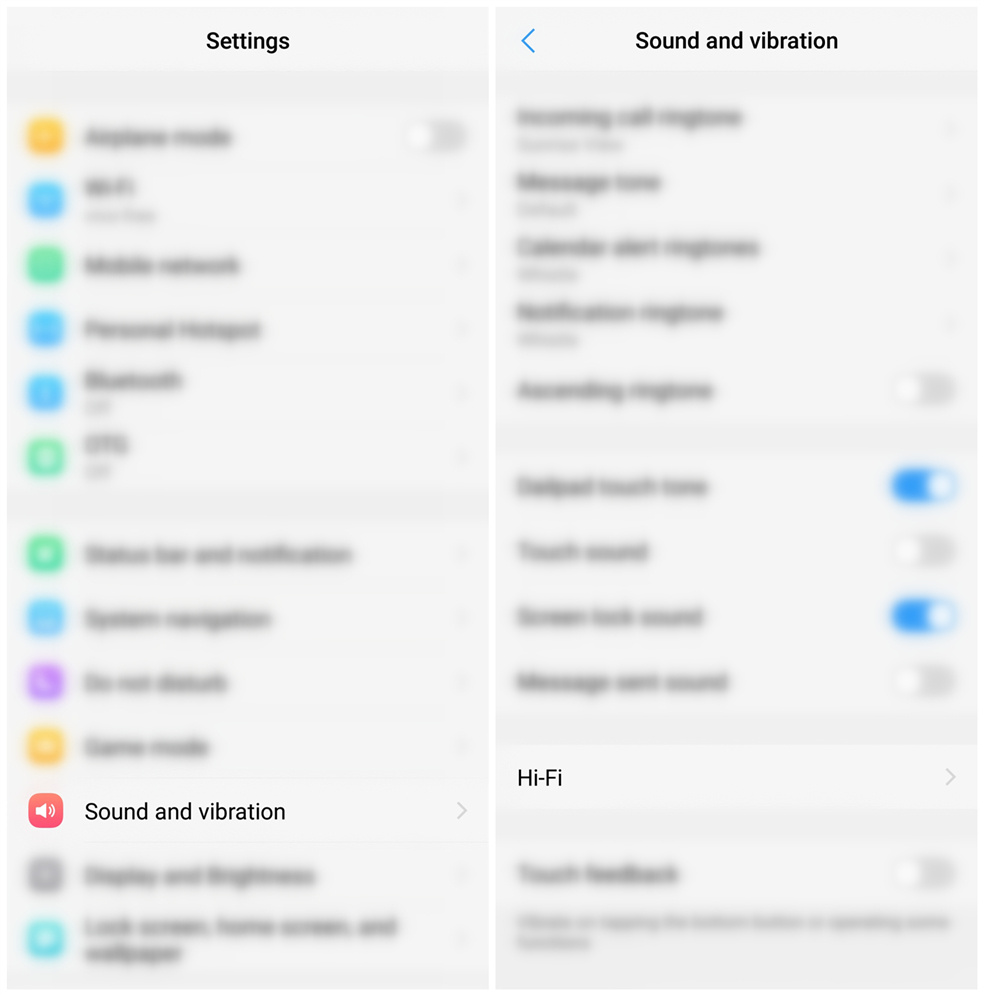
Moreover, Hi-Fi is turned on by default and there is no Hi-Fi option on some phones such as V3. You can open i Music and plug in your earphone, then click one song to play. If you can see Hi-Fi icon in the status bar, it means your phone supports Hi-Fi.

How to adjust Equalizer?
Go to i Music>press the icon at the left upper corner>select Audio effect>turn on Deep space sound effects>touch Equalizer in the bottom., then you can adjust Equalizer as you like.
at the left upper corner>select Audio effect>turn on Deep space sound effects>touch Equalizer in the bottom., then you can adjust Equalizer as you like.
Warmly Tips: Equalizer is supported in Funtouch OS 4.0 an d higher version and can be adjusted only with the earphone plugged in.
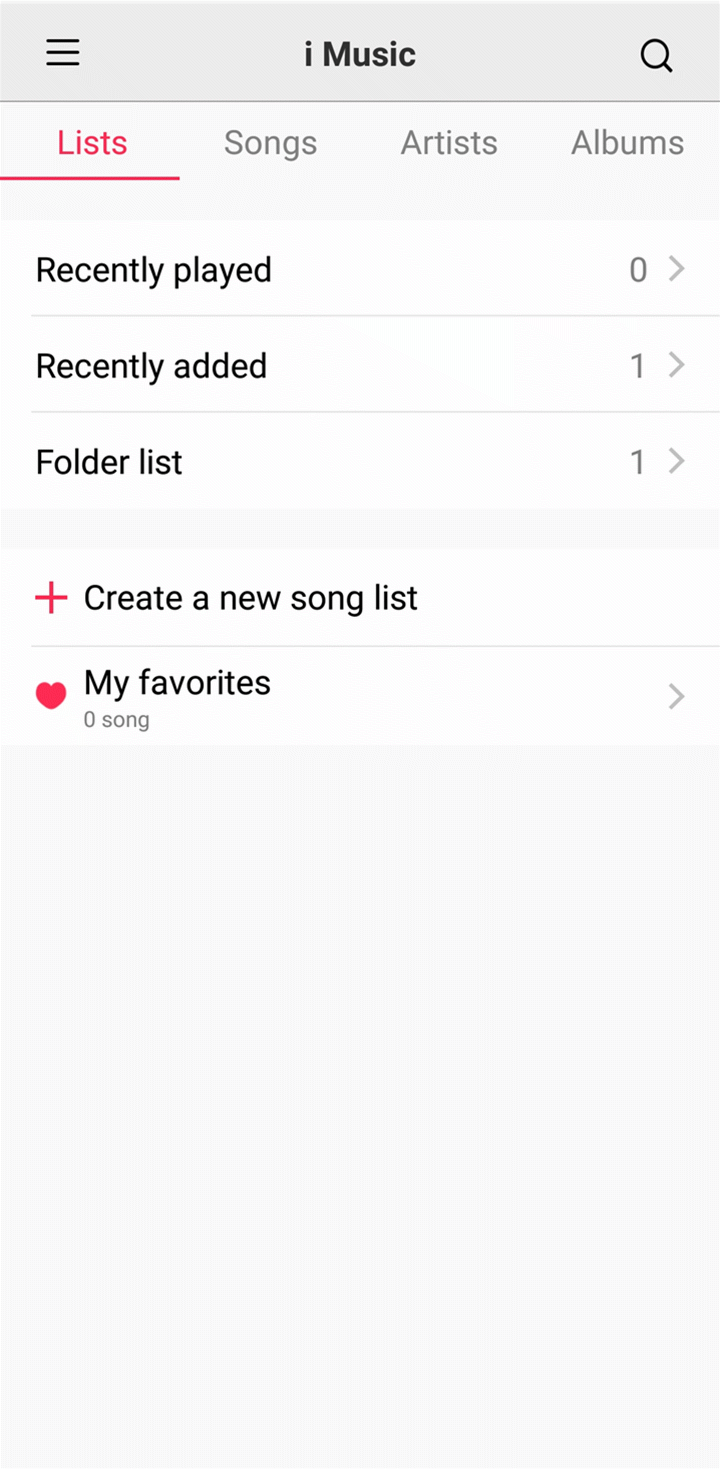
How to turn on/off Hi-Fi?
You can go to Settings>Sound and vibration(Sound/Volume)>Hi-Fi to turn on/off Hi-Fi. For some phones such as V3, Hi-Fi is enabled by default and cannot be turned off.
Warmly Tips: Hi-Fi will be turned off automatically to save power when the battery capacity is under 10%.
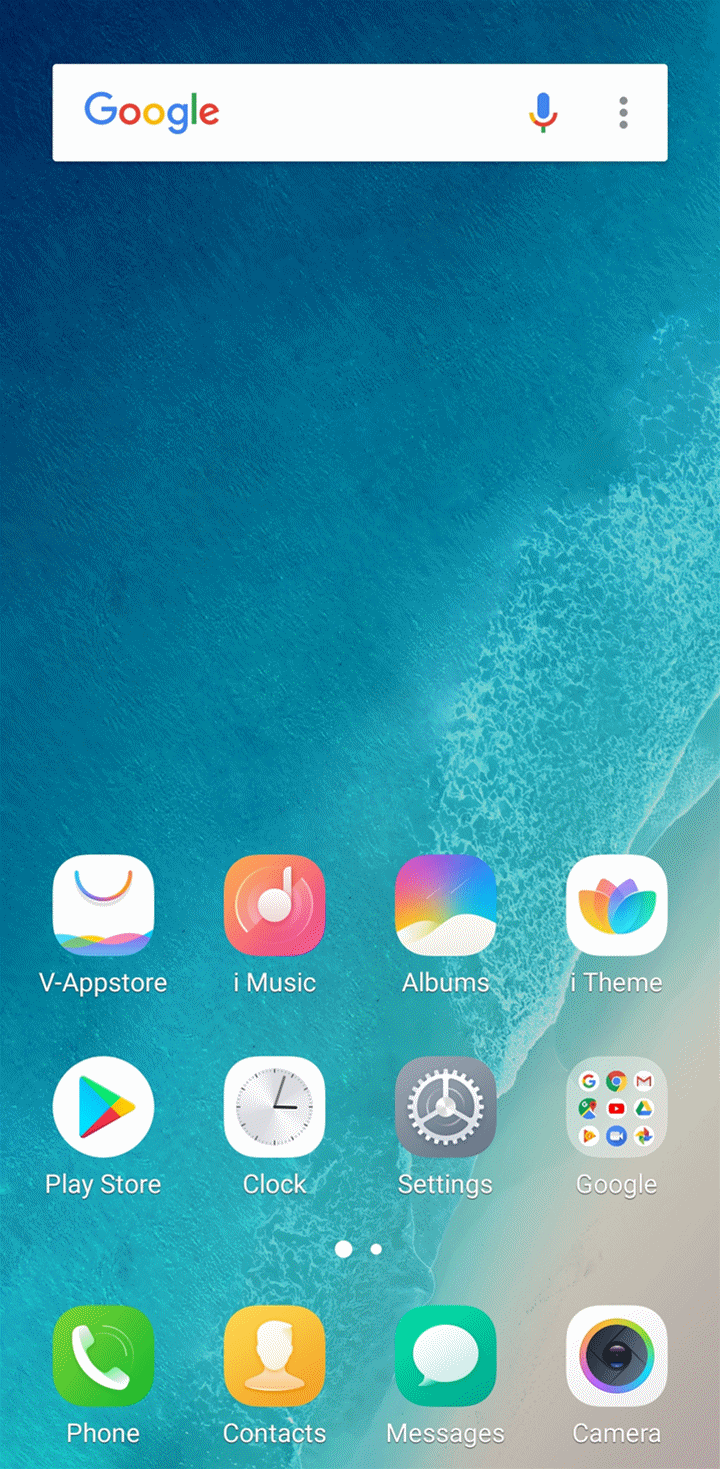
How to turn on DeepField audio effect?
You can go to i Music>press the icon at the left upper corner>Audio effect to turn on Deep space sound effects. Then you can choose the sound effect you like and you can also adjust the Equalizer.
at the left upper corner>Audio effect to turn on Deep space sound effects. Then you can choose the sound effect you like and you can also adjust the Equalizer.
Warmly Tips: Deep space sound effects only work when the earphone is plugged in.
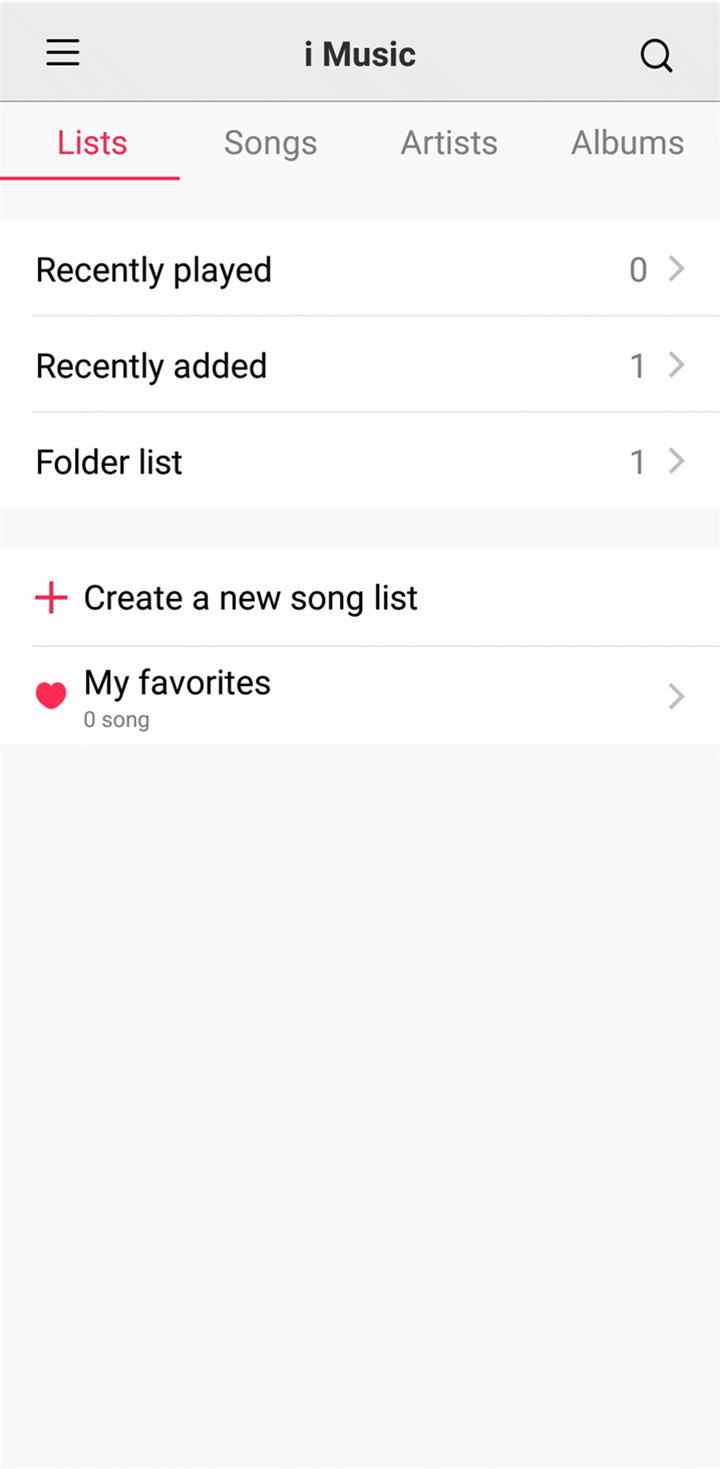
Why is Hi-Fi turned off automatically when the capacity of the battery is less than 10%?
Please be assured, it is normal. The special chip dedicated to support Hi-Fi playback increases power consumption. When the battery capacity is under 10%, Hi-Fi will be turned off automatically to save power.
How about the quality of Hi-Fi and power consumption when Hi-Fi is on?
About the quality of music, here is something to know about: The format of the music matters. In general, APE, FLAC, WAV and others that do not cause loss of sound quality or 320kbs MP3 music perform the best in Hi-Fi mode.
About the power consumption, here is something to know about: The special chip dedicated to support Hi-Fi playback increases power consumption. But don`t worry, it consumes little power, you can be assured to listen to music with Hi-Fi on.