How to remove my Google account?
For Funtouch OS 3.0 and higher version: Go to Settings>Accounts & Sync>find the Google account you want to remove>click it to enter the Sync interface. Then you can touch Remove account at the bottom to remove it.
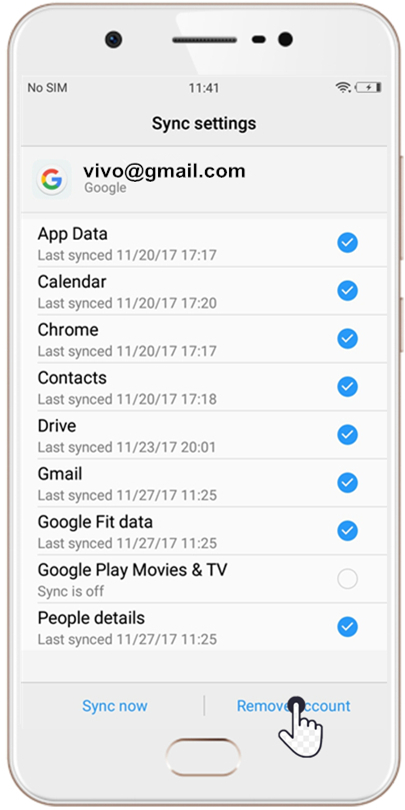
For Funtouch OS 2.6 and lower version: After entering the Sync interface, press Menu button on the left of Home button to bring up Remove account option. Then touch it to remove your Google account.
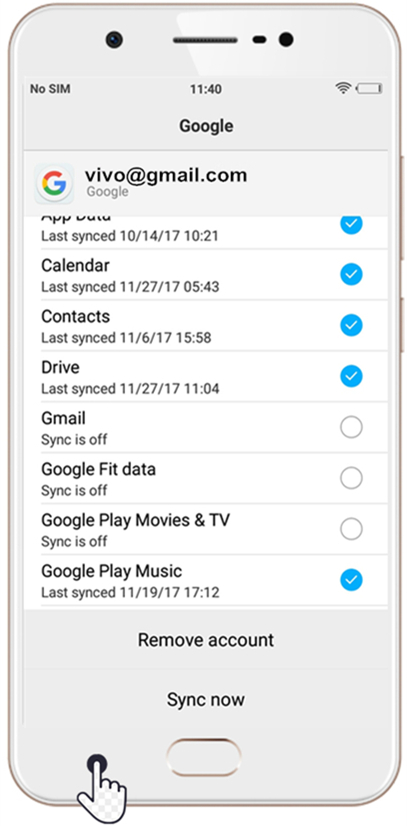
How to retrieve the password of my Google account?
You can refer to the link below to to retrieve the password of your Google account:
https://support.google.com/accounts/answer/41078?hl=zh-Hans&ref_topic=3382255,
How to log out my Gmail account?
Since your Google account is your Gmail account, if you want to log out your Gmail account, it is necessary to remove your Google account.
For Funtouch OS 3.0 and higher version: Go to Settings>Accounts & Sync>find the Google account you want to remove>click it to enter the Sync interface. Then you can touch Remove account at the bottom to remove it.
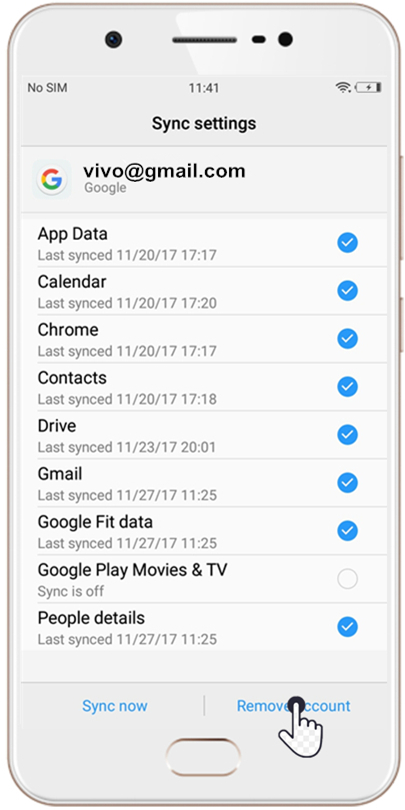
For Funtouch OS 2.6 and lower version: After entering the Sync interface, press Menu button on the left of Home button to bring up Remove account option. Then touch it to remove your Google account.
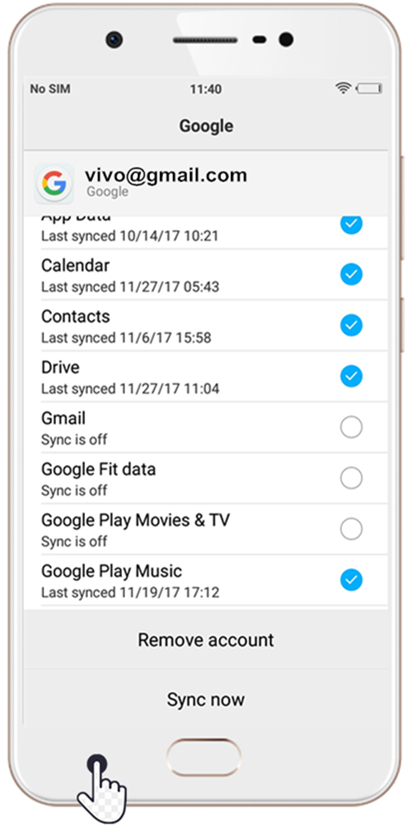
After Wipe data or Erase all data, my Google account cannot be verified. What should I do?
Due to the security reason, please wait for 72 hours, then try to provide your username and password which you’ve used while setting up Google account for the very first time.
If you cannot wait for 72 hours or you forget the account information, please seek help from our service centers.
Why is there a prompt “This change is not allowed by your administrator” when I try to remove my Google account?
Please don`t worry, it is normal if you have set Lock screen password and there is only one Google account on your phone. You can disable the lock screen, then you can remove it normally.