Unable to turn on Hi-Fi
No worry. You can try the following methods if you can’t turn on Hi-Fi
1.If your phone can not turn on Hi-Fi, you can first confirm if your phone supports Hi-Fi. If you are not sure about that, you can contact us to confirm.
2. Replace the earphones and try again. Use analog earphones or analog adapter cable without built-in chips to connect with the phone and you can enjoy the HiFi experience. The HiFi effect will not be available if digital earphones or digital adapter cable is used. And the HiFi effect also will not work on speaker mode.
3. You can enter Settings-Sound & vibration /Sound — (Sound quality and sound profiles)– HiFi, turn on the HiFi switch of the corresponding app (some models will turn on HiFi when plug in the earphone, no need to turn on manually)
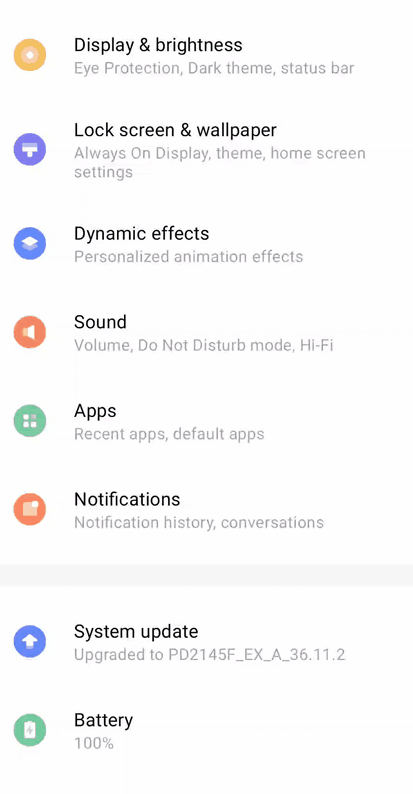
4. You can try to enter Settings–More Settings/System Management/System–Backup and Reset/Reset Options–Reset All Settings.
Is this helpful?
What is DeepField audio effect?
Deep Filed audio effect is an exclusive and immersive listening experience which vivo collaborates with the top acoustic team for R&D and debugging to create. You can turn on Deep space sound effects with the earphone plugged in, select different featured sound effects such as Panoramic surround, Mega bass, Clear voice and environmental audio such as KTV, Concert, Bathroom, Gym, Library.
Warmly Tips: You can find the DeepField icon on the top of music player interface in Music. It works only when the earphone is plugged in.
Is this helpful?
How to adjust the Audio effect?
Enter Music-touch icon at the upper left button-Audio effect, turn on Deep space sound effects. Then you can select different sound effects or adjust the audio effect as you like.
Is this helpful?
How to use ear-customerized sound effects?
Please enter settings-Sound-ear-customerized sound effects. Please note that only some models support this function.
Is this helpful?
What is Hi-Fi mode?
Hi-Fi mode is a kind of playing mode that can completely nondestructive output music source. Some vivo smartphone has a built-in DAC decoding chip which can faithfully convert the digital audio stream into headphones sound, so as to offer the real original sound reproduction.
Is this helpful?
How to turn on/off Hi-Fi?
You can go to Settings-Sound and vibration(Sound/Volume)-Hi-Fi to turn on/off Hi-Fi. For some phones such as V3, Hi-Fi is enabled by default and cannot be turned off. Some models do not support Hi-Fi, you can consult our customer service for specific support.
Warmly Tips: Hi-Fi will be turned off automatically to save power when the battery capacity is under 10%.
Is this helpful?
Which phones support Hi-Fi?
Go to Settings-Sound and vibration(Volume/Sounds) and if you can see a Hi-Fi option in this interface, it means your phone supports Hi-Fi.
Moreover, Hi-Fi is turned on by default and there is no Hi-Fi option on some phones such as V3. You can open Music and plug in your earphone, then click one song to play. If you can see Hi-Fi icon in the status bar, it means your phone supports Hi-Fi.
Is this helpful?
Which vivo Phones support LDAC?
Currently, most of our models already support LDAC, you can consult our customer service for specific support.
Is this helpful?
Which phones support Apt-X?
Currently, most of our models already support Apt-X, you can consult our customer service for specific support.
Is this helpful?
Can I use the HiFi function when I use the speaker to play music?
HiFi is unavailable when songs or videos are played through the speaker.
Is this helpful?
Do Bluetooth earphones support HiFi?
Only wired earphones can let you enjoy the HiFi effect provided by vivo phones. Bluetooth earphones with the apt-X decoding function can also delivery high audio quality, but the overall effect is slightly inferior compared with using wired earphones.
Is this helpful?
Can the HiFi effect be realized through software update?
HiFi is realized through hardware configuration and cannot be realized through software update.
Is this helpful?
What if the HiFi effect fails?
No worry. You can try the following methods if HiFi fails:
1. Go to Settings–Sound and vibration/Sound–HiFi, and check whether the HiFi switch is turned on.
2. Restart your phone.
3. Replace the earphones and try again. Use analog earphones or analog adapter cable without built-in chips to connect with the phone and you can enjoy the HiFi experience. The HiFi effect will not be available if digital earphones or digital adapter cable is used.
Note: The HiFi function only takes effect in the Earphone Mode and is not available if the speaker is used for play.
Is this helpful?
How can I enable Super Audio?
You can go to Settings–Sound and vibration/Sound–Sound quality and sound profiles–Super Audio, check the Super Audio details and enable this function.
When enabled, Super Audio can reinforce the sound effect of the speaker playing music and video, widen the sound field of the speaker, and enrich the layered effect of the sound. Correspondingly, battery usage will increase if Super Audio is enabled. The Super Audio function of some models provides the smart mode, movie mode, gaming mode, and music mode, etc.
Note: Super Audio is enabled by default in the speaker mode.
Is this helpful?
What does Super Audio do?
When enabled, Super Audio can reinforce the sound effect of the speaker playing music and video, widen the sound field of the speaker, and enrich the layered effect of the sound. Correspondingly, battery usage will increase if Super Audio is enabled. The Super Audio function of some models provides the smart mode, movie mode, gaming mode, and music mode, etc.
You can go to Settings–Sound and vibration/Sound–Sound quality and sound profiles–Super Audio, check the Super Audio details and enable this function.
Note: Currently Super Audio is enabled by default and cannot be disabled.
Is this helpful?
Can the DeepField Audio Effect be used in the speaker mode?
The DeepField Audio Effect can only be realized in the Earphone Mode (either with wired earphones or Bluetooth earphones). The DeepField Audio Effect cannot be used in the Speaker Mode.
Is this helpful?
What are the Ear-customized Sound Effects?
Based on the different sound sensitivity levels of every person, the Ear-customized Sound Effects can detect the hearing sensitivity at each frequency range and output the unique sound effect feeling curve that matches you only, with custom adjustment of output loudness and frequency, restoring the original details of the music and presenting you the true emotional appeal of the music.
You can go to Music–Tap the button in the upper left corner or upper right corner–Audio effect–Select different sound effects.
Is this helpful?