How to enable Developer options?
You can follow these steps to call up Developer options:
1. Enter Settings>More settings>About phone(>Version);
2. Click seven times at Software version;
3. Developer options will appear in Settings>More settings.
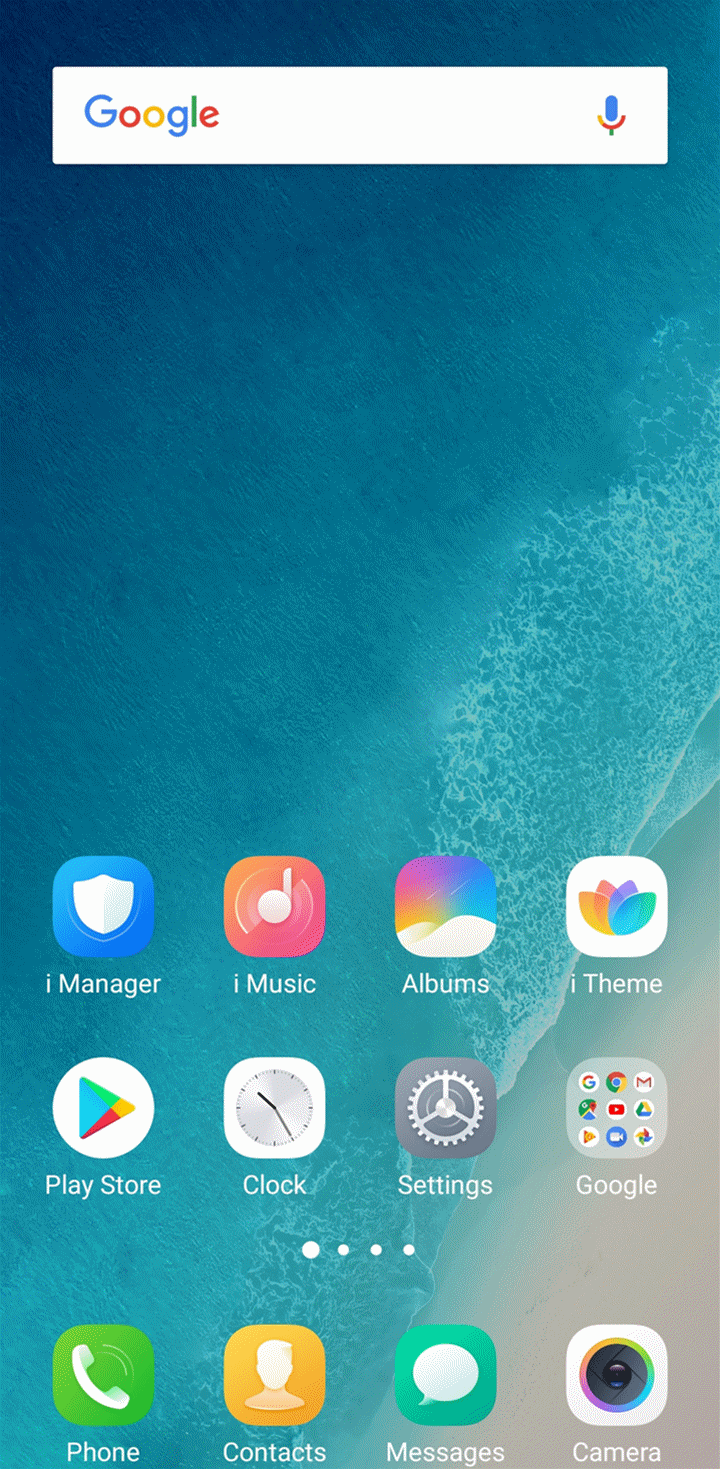
Moreover, you can enter *#*#7777#*#* on the dial pad to access Developer options interface.
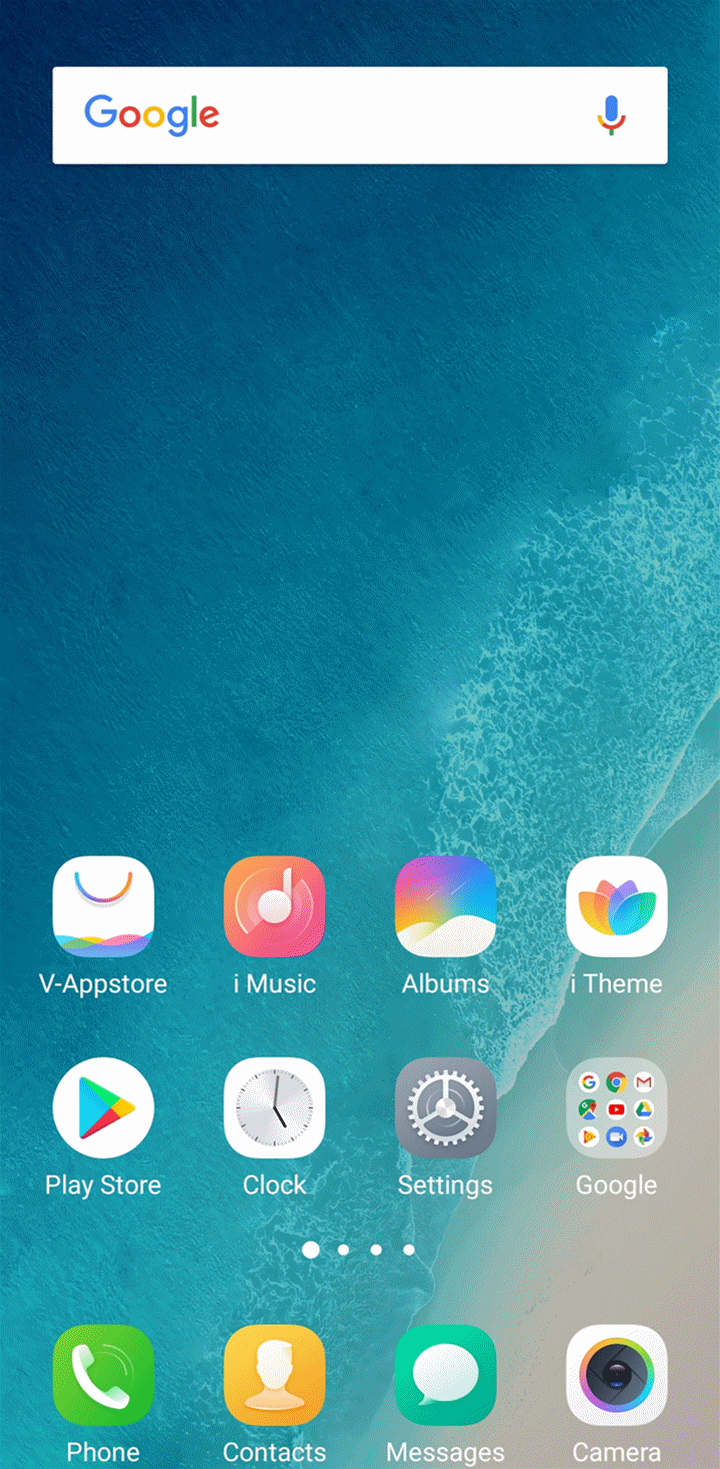
How to hide Developer options on my phone?
Please go to Settings>More settings>Backup and Reset>Restore(Reset) all settings, no data or media will be deleted. After that, Developer options will be hidden on your phone.
Can I remove the notification of Developer options while keeping it open?
We are sorry the notification of Developer options cannot be removed if you want to keep it on.
Why is the yellow or red reminder notification still floating after enabling Developer options?
Please don`t worry, it is normal. Since there are many options and settings our users are not clear about in Developer options, in order to avoid misoperations, we design this floating reminder notification. It is set to disappear only when the Developer options is turned off, which cannot be changed.
How to exit Developer options?
Please slide downward from the top of the screen to bring up the notification bar, then click the notification of “Developer options” to exit.
