How to show the phone number attribution on Contacts?
We are sorry the phone number attribution cannot be displayed on Contacts. If you desire this feature, please feel free to contact us or give us a feedback.
How to group contacts?
You can go to Contacts>Group>click the “+” icon to add the contacts to the group.
Warmly Tips: Contact number must be saved in phone.
How can I delete contacts all at once?
Enter Contacts >touch Edit at the left top of the screen>select All or Select all (the same place like Edit)>touch Delete at the bottom of the screen, then you can delete all contacts at one time.
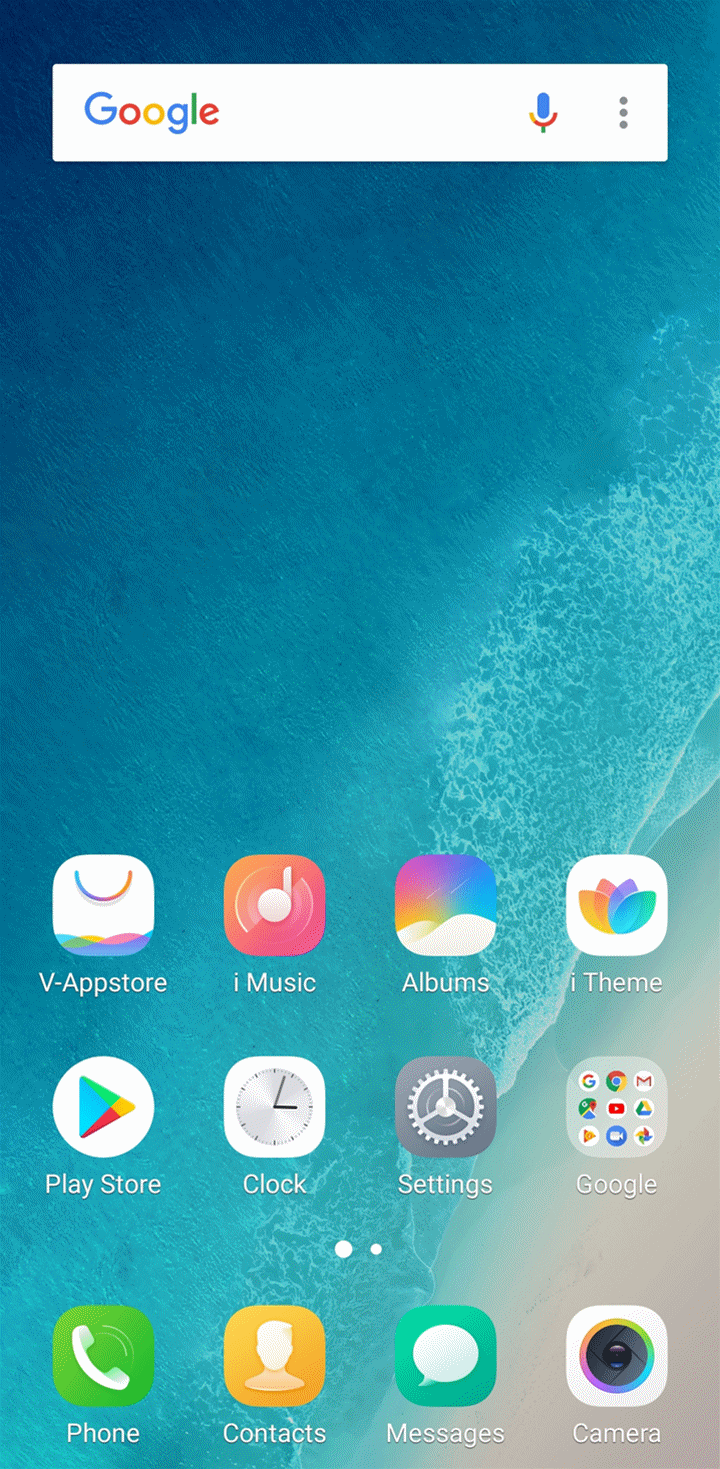
Can I change the background of Contacts?
Currently, the background of Contacts cannot be changed. We recommend you apply the Global themes in i Theme for a try.
How to set the default storage location of contacts?
For Funtouch OS 3.0 and higher version, you can go to Settings>Contacts>Default save location to set the default storage location of the contacts.
Warmly Tips: Some phones do not have this option. You can manually select the storage location when you add the contact.
For Funtouch OS 2.6 and lower version, you can go to Contacts>press Menu button on the left of Home button>Settings>Default save location to set the default storage location of the contacts.
Why are there WhatsApp or other apps accounts options in Display options interface of Contacts?
Some third-party apps such as WhatsApp can back up & save contacts information. That is why there are WhatsApp or other apps accounts options in Display options interface of Contacts. Please don`t worry, you can be assured to use your phone.
Can I add expressions on the Contact name?
Yes, you can add the emoji expression on the contact name.
How to set birthday reminder for friends?
You can go to Contacts>choose the contact>Edit>Birthday, then you can set the birthday reminder.
Note: Contact number must be saved in phone.
How to add the contacts into favorites?
For Funtouch OS 3.0 and higher version, you can go to Contacts>Favorites>click “+” icon to add contacts to favorites.
For Funtouch OS 2.6 and lower version, you can go to Contacts>choose the contact>long press the contact> (More)>add it to favorites.
Warmly Tips: Contact number must be saved in phone.
How to merge duplicated contacts?
Go to Settings>Contacts>Merge duplicated contacts>choose Merge, then the duplicated contacts will be merged.
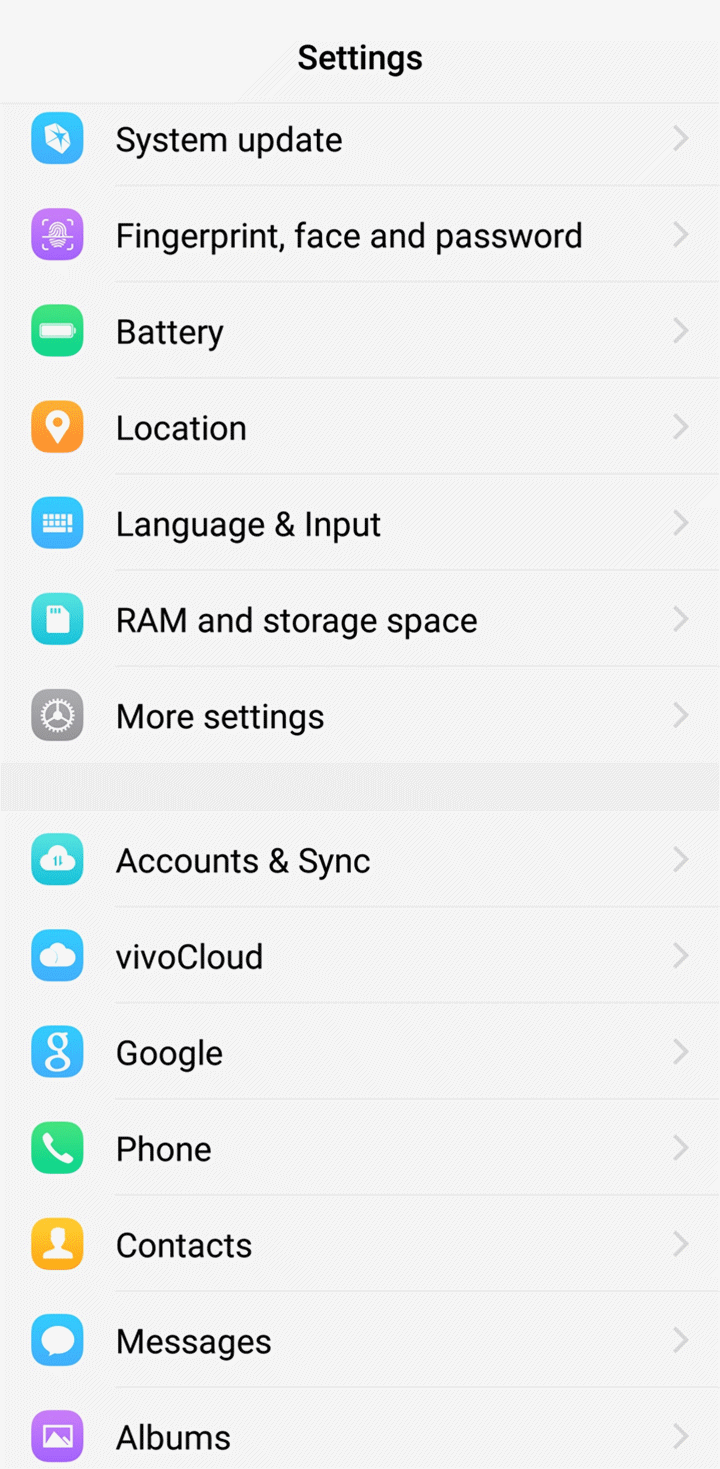
For Funtouch OS 2.6 and lower version, enter Contacts>press Menu button on the left of Home button>select Merge duplicated contacts to merge the duplicated contacts.
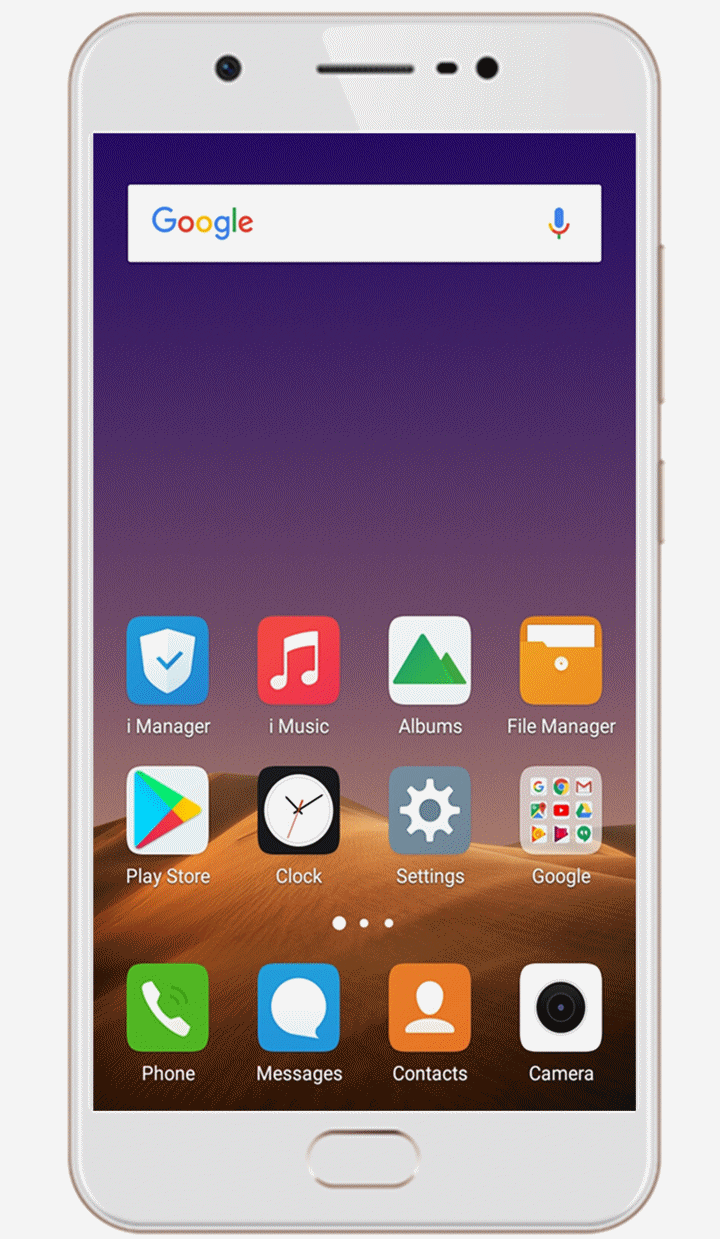
Warmly Tips: If duplicated contacts are saved in different locations, they cannot be merged. It is necessary to delete one manually or turn off one location in Display options.
What should I do if I only want the contacts saved in my phone to display?
You can go to Settings>(System app settings>)Contacts>Select the contacts to display/Display options>choose Phone only, then only contacts saved in your phone storage display in Contacts.
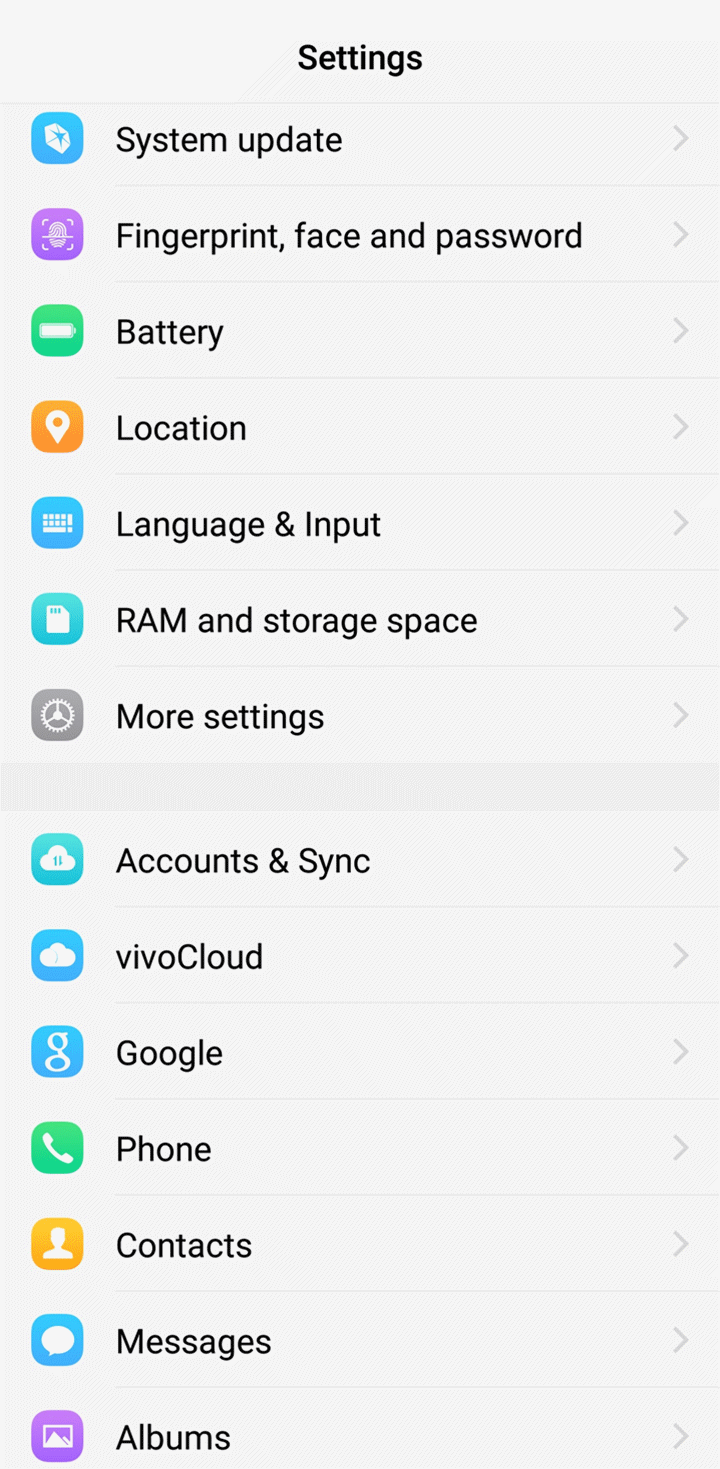
For Funtouch OS 2.6 and lower version, enter Contacts>press Menu button on the left of Home button>Settings>Display options>choose Phone only, then only contacts saved in your phone storage display in Contacts.
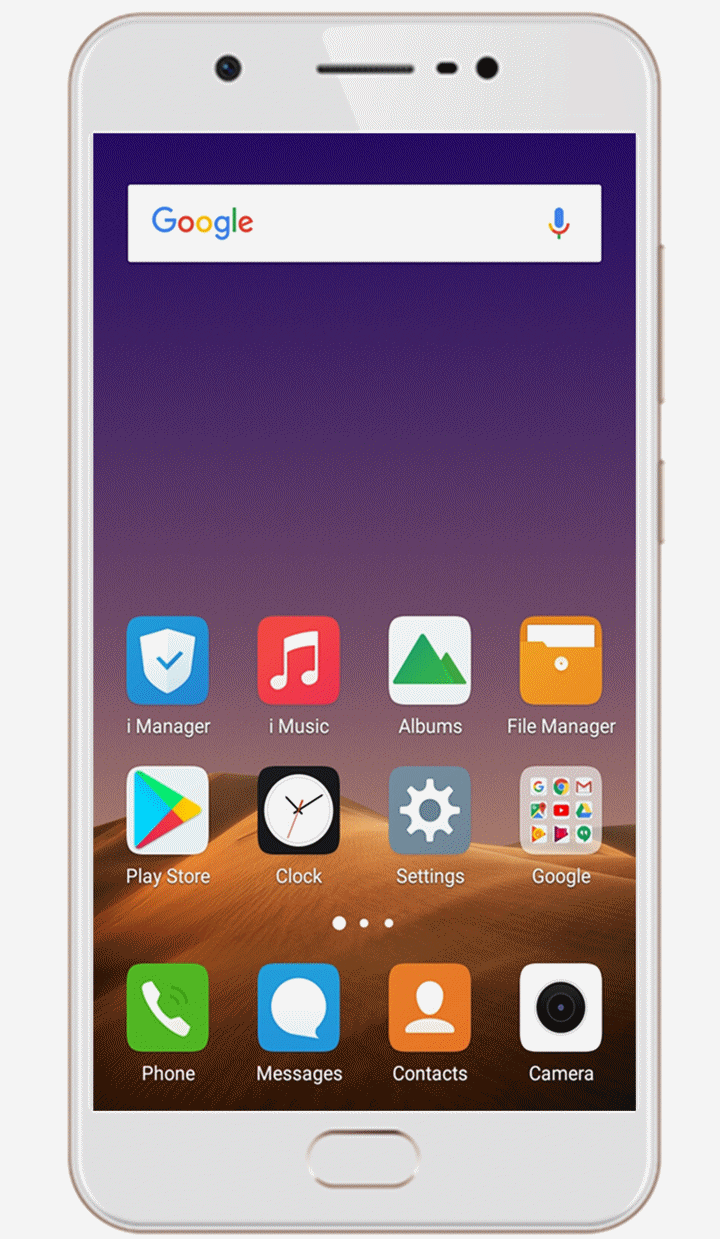
Why are the contact numbers in Contacts duplicated?
If you back up the contacts in your Google account or other channels, after you turn on these options in Contacts settings, the contacts in these channels will display in Contacts simulateneously.
You can go to Settings>Contacts>Select the contacts to display/Display options>choose Phone only, then only contacts saved in your phone storage display in Contacts.
For Funtouch OS 2.6 and lower version, enter Contacts>press Menu button on the left of Home button>Settings>Display options>choose Phone only.
How many contacts can I save on my phone?
There is no limit on the number of contacts on your phone. You can save contacts as you want so long as the available space of your phone is sufficient.
How to set the profile of my contact?
Go to Contacts>enter a contact>Edit>click the profile picture, then you can set a profile for this contact.
Warmly Tips: The contact needs to be saved in phone.
How to delete the contacts of SIM card or other accounts?
1. Go to Settings>Contacts>Display contacts, only select SIM card or the account(For Funtouch OS 2.6 and lower version, please enter Contacts>press Menu button on the left of Home button>Settings to find Display options).
2. Enter Contacts>click Edit icon at the upper left corner>select the contacts you want to delete or All>touch Delete at the bottom to delete them.
Can I remove the group contacts all at once?
Yes. You can go to Contacts>Group>select the group>click Remove member at the bottom>choose All or the contacts you want to delete, then tap Remove to delete them. And you can also long press the group, then choose Delete group to delete it.