Why does the phone begin to charge slowly from 90% to 100%?
When the capacity of the battery reaches 90%, the charge mode is transformed from constant-current charge to tiny-current charge, so the charge speed get slower.
What can I do if the phone is charged slowly?
Generally, playing your phone while charging may extend the charge time. We suggest you:
 Not to play your phone, clear all apps running in the background;
Not to play your phone, clear all apps running in the background;
 turn off the network, GPS, Bluetooth and other connectivity if you don`t need them while charging.
turn off the network, GPS, Bluetooth and other connectivity if you don`t need them while charging.
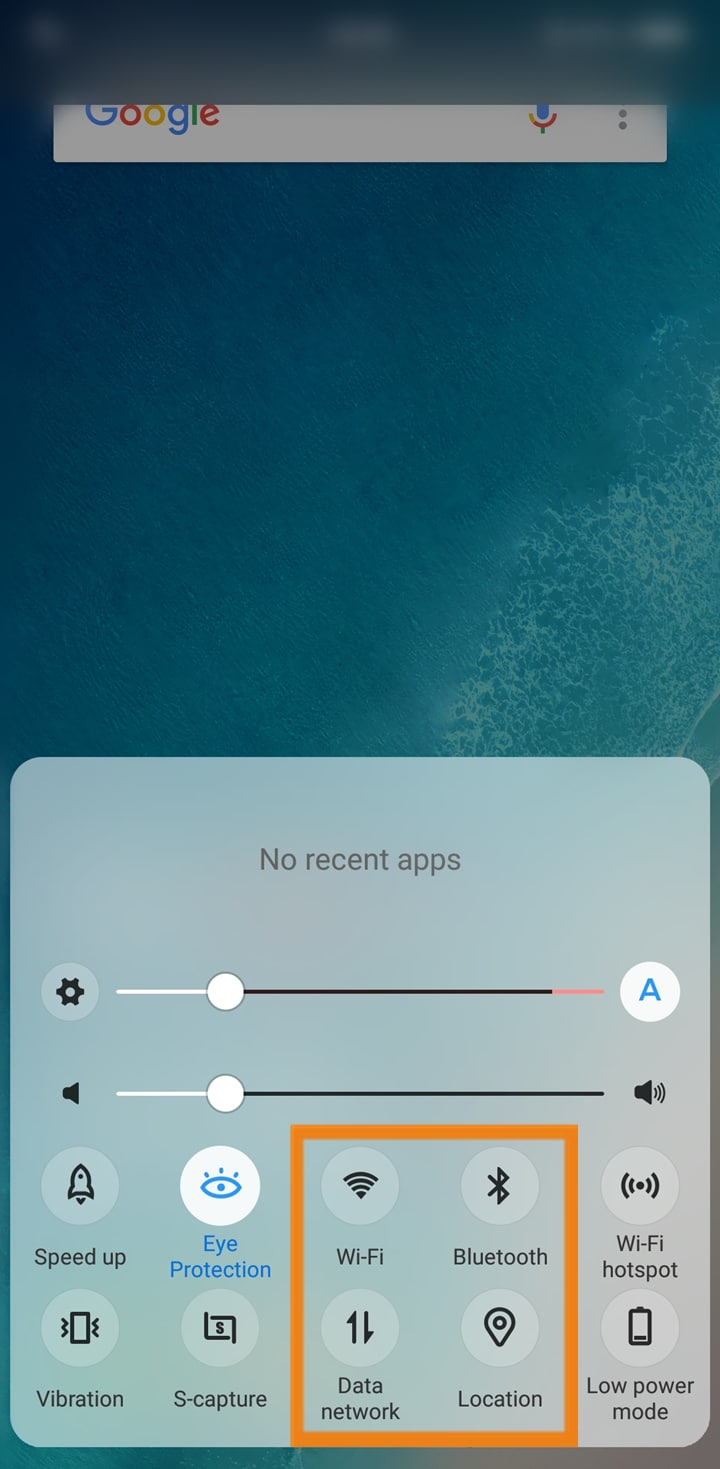
If it is still charged slowly, please follow these steps for a try:
1. Use the original charger and USB cable to charge your phone;

2. Change another normal charger or USB cable to charge your phone to check if it is improved. If yes, we suggest you change the charger or USB cable at our service center near you;
3. Change an outlet to charge your phone;

4. Update your phone to the latest version;
5. Restore(Reset) all settings. Don`t worry, no data or media will be deleted.
If above measures are not effective, please seek help from our service center with the warranty card and receipt.
My phone cannot be charged. What should I do?
Please don`t worry, here some helpful methods for you:
1. Use the original charger and USB cable to charge your phone;

2. Change another charger or USB cable to charge your phone to check if it is improved. If yes, we suggest you change the charger or USB cable at our service center;
3. Change an outlet to charge your phone;

4. Updateyour phone to the latest version;
5. Access Settings>More settings>Backup & Reset>Restore(Reset) all settings. Don`t worry, no data or media will be deleted.
If the above measures are not effective, please seek help from our service center with the warranty card and receipt.
"The voltage of the battery is too high, please disconnect the charger" appears while charging. What should I do?
Please don`t worry. Are the charger and USB cable you are using original? If not, use original one for a try. If yes, try another original charger or USB cable to check if there is the same issue. If yes, change another socket to charge your phone. If the issue still exists, please visit our service center for further assistance.
What can I do if the battery icon blink while charging?
Please don’t worry, you can try the methods below:
1. Reboot your phone, then try again;
2. Make sure you are using the original charger and USB cable. If it still happens, change another charger or USB cable;
3. Change a socket. If the output voltage of the socket is unstable, this issue might happen;
4. Access Settings>More settings>Backup & Reset>Restore(Reset) all settings. Don`t worry, no data or media will be deleted.
If the issue still exists, please seek help from our service center or feel free to contact us.
Why does the charge time get longer when the the temperature is low?
Please be assured, it is normal as the charge current becomes smaller, the charge time gets longer due to the resistor feature under the low temperature.
The charging always disconnects automatically. What should I do?
We are sorry to hear it. Please don`t worry, there are some helpful methods for you:
1. Use the original charger and USB cable to charge your phone;
2. Change another normal charger or USB cable to charge your phone to check if it works. If yes, we suggest you change the charger or USB cable at our service center near you;
3. Change an outlet to charge your phone;
4. Update your phone to the latest version;
5. Restore(Reset) all settings. Don`t worry, no data or media will be deleted.
If above measures are not effective, please seek help from our service center with the warranty card and receipt.
4.Low temperature prompt appears while charging. What should I do?
Please don’t worry, it is normal. When the temperature is under the particular degree, the low temperature notification will appear. Please warm your phone first, then charge your phone for a try.