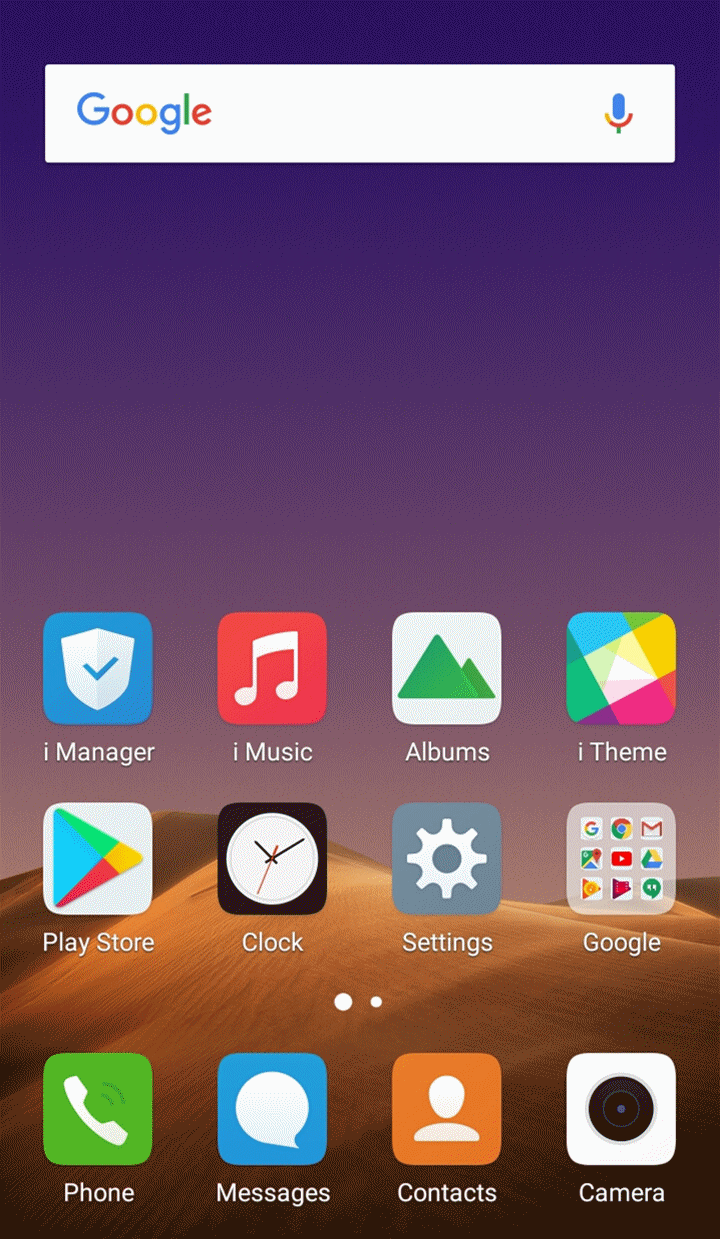Can Selfie Softlight be always on as Flashlight?
Currently, the Selfie Softlight cannot be turned on all the time.
Can I adjust the Aperture of Camera?
The aperture of Camera on our phones with the single camera is fixed and cannot be changed.
For the phones with dual camera system, enter Camera>switch to rear or front camera(V5 Plus is powered by dual front camera system)>tap on Portrait icon or
or  or
or  , then you can slide upward or downward to adjust the aperture of Camera.
, then you can slide upward or downward to adjust the aperture of Camera.
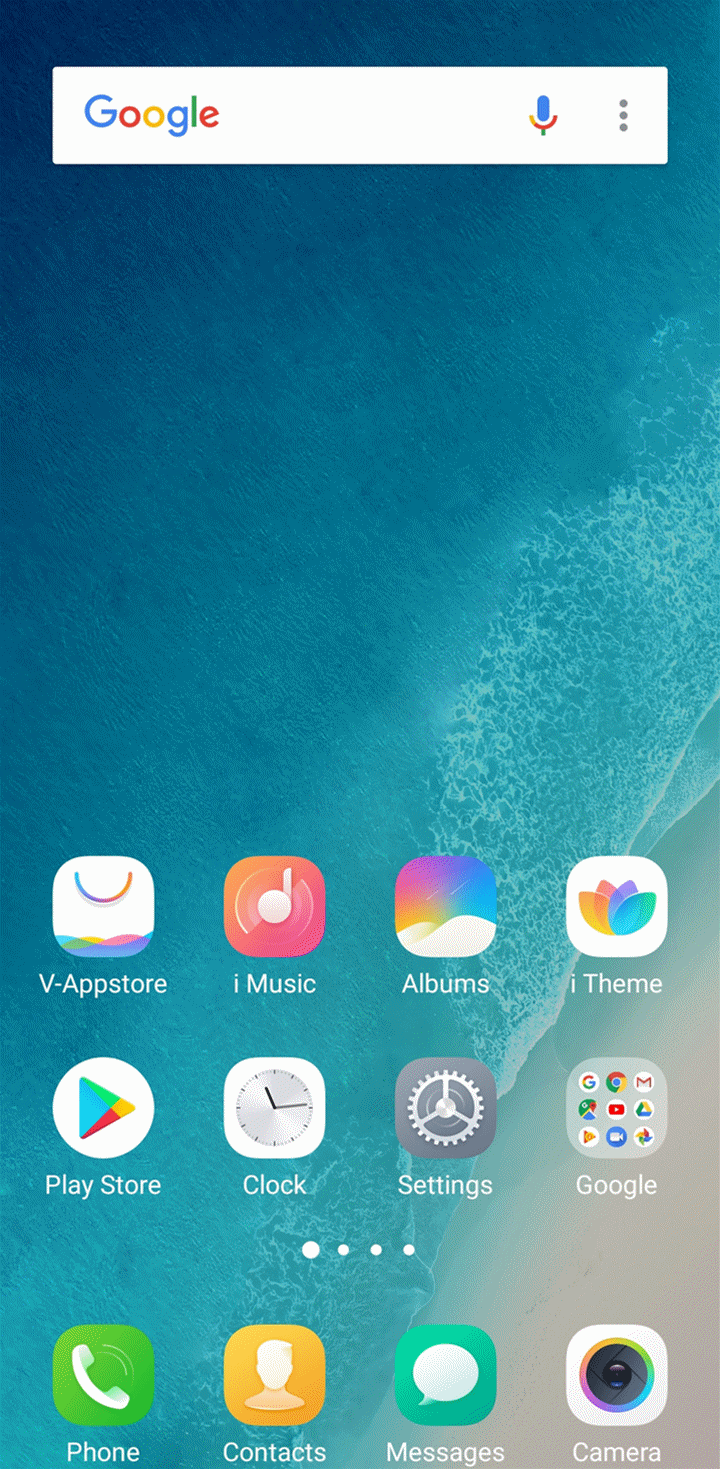
How to enable watermark?
For Funtouch OS 3.0 and higher version:
Enter Camera>touch the Settings icon at the upper right corner>turn on vivo or Time watermark, then take a photo. You will see the vivo or time watermark on the photo.
at the upper right corner>turn on vivo or Time watermark, then take a photo. You will see the vivo or time watermark on the photo.
For Funtouch OS 2.6 and lower version:
Enter Camera>tap on the Filter icon at the bottom right corner>select Watermark, you will find and apply watermarks.
at the bottom right corner>select Watermark, you will find and apply watermarks.
Warmly Tips: Some phones do not support Watermark. But don`t worry, you can download & install the third-party apps such as Photo Watermark to achieve it.
How to set Camera Timer?
For Funtouch OS 9.0 and higher version: Enter Camera>click the Timer icon in the bottom>select 3s, 5s or 10s, then touch Shutter button. A photo will be automatically taken after 3, 5, 10 seconds.
in the bottom>select 3s, 5s or 10s, then touch Shutter button. A photo will be automatically taken after 3, 5, 10 seconds.
For Funtouch OS 4.5 and lower version: Enter Camera>touch the Settings icon at the upper right corner>select 3 seconds or 10 seconds, then touch Shutter button. A photo will be automatically taken after 3 or 10 seconds.
at the upper right corner>select 3 seconds or 10 seconds, then touch Shutter button. A photo will be automatically taken after 3 or 10 seconds.
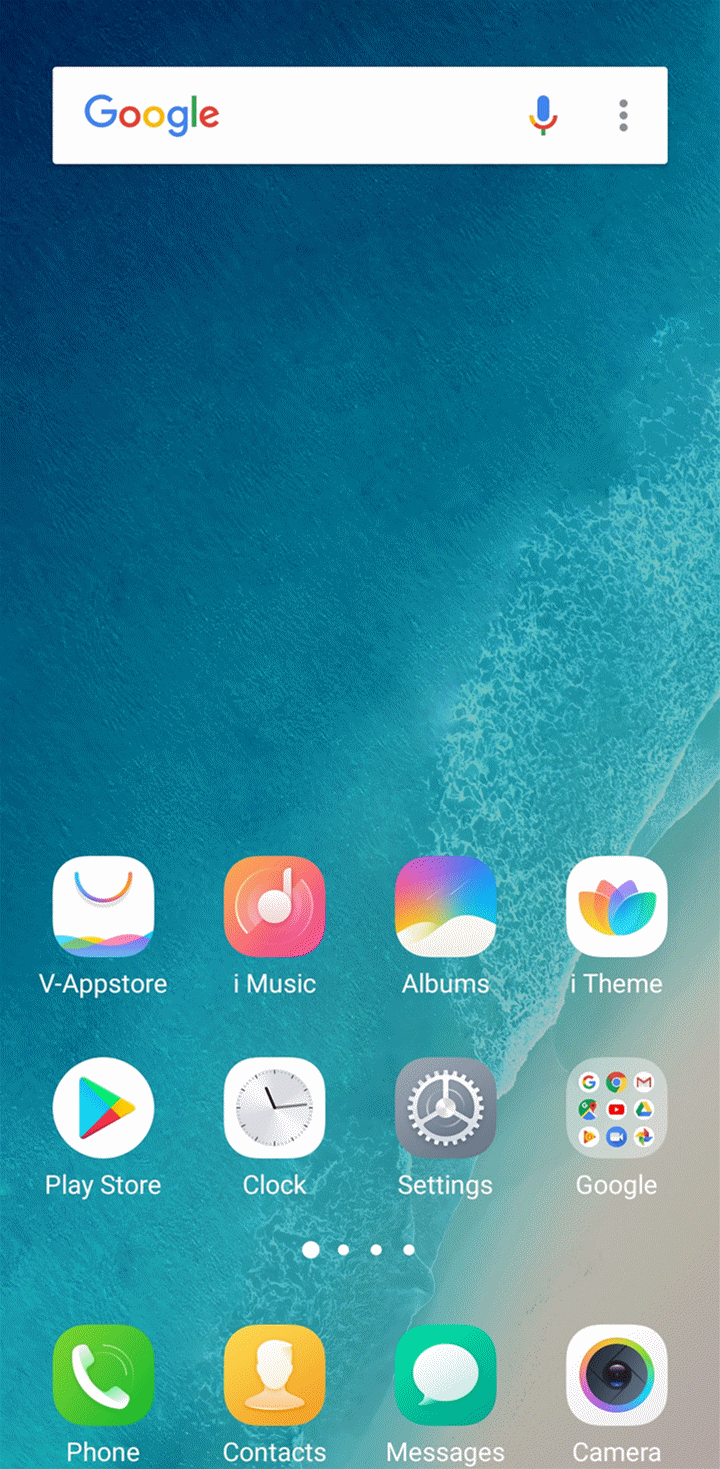
For Funtouch OS 2.6 and lower version, enter Camera>touch 3 dots icon at the upper right corner>slide left the shortcuts at the bottom until you find Timer. Touch it to set the time.
at the upper right corner>slide left the shortcuts at the bottom until you find Timer. Touch it to set the time.
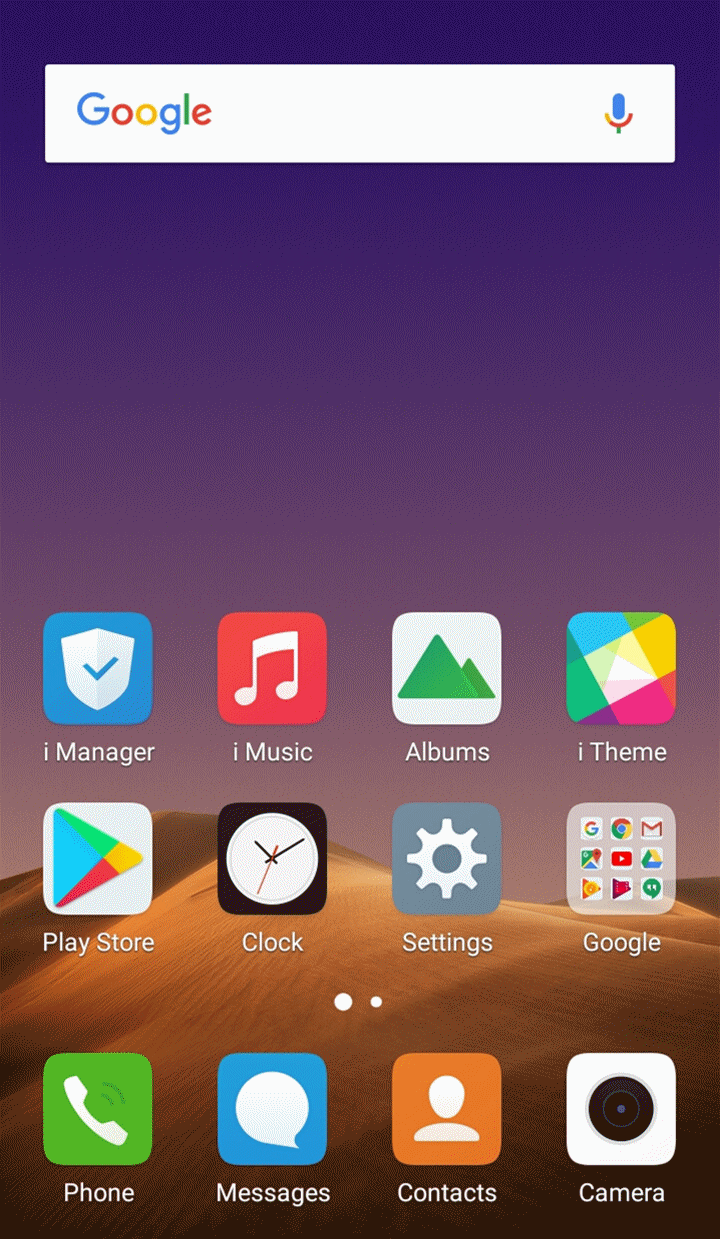
How to remove the "Shot on XX" watermark on the photo?
The watermark on the photo cannot be removed. You can enter Camera>switch to Front/Rear camera>touch Setting icon at the upper right corner>touch Model(vivo) watermark to turn it off. Then the pictures taken do not have this watermark.
at the upper right corner>touch Model(vivo) watermark to turn it off. Then the pictures taken do not have this watermark.

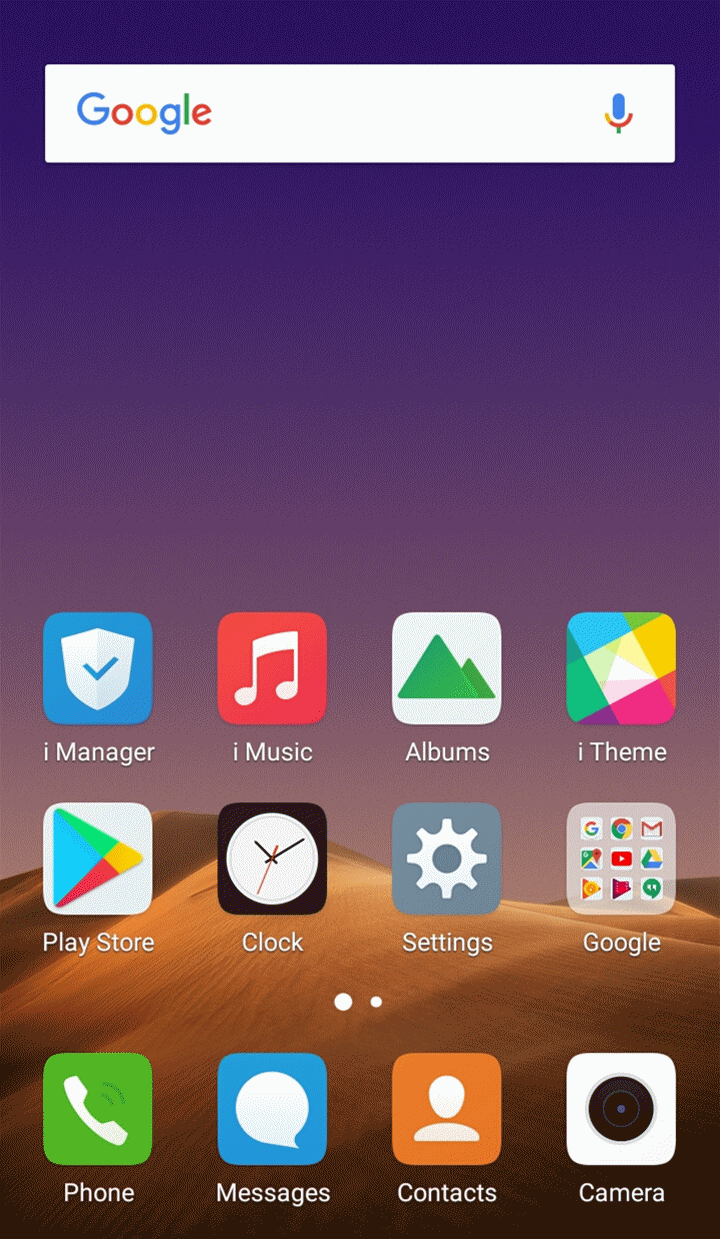
How can I lock the focus on camera?
Enter Camera, press and hold the object you want to focus until “Focus and Exposure is locked” appears. It means the focus is locked.
Can Vivo phones shoot in RAW format?
Due to the limitation of the hardware, our current phones do not support to take the photos in RAM format.
How to turn off or remove Photo Watermark?
For Funtouch OS 3.0 and above version: Open Camera>touch Settings icon at the upper right corner>Watermark, then you can touch to turn it(them) off.
at the upper right corner>Watermark, then you can touch to turn it(them) off.

For Funtouch OS 2.6 and lower version: Enter Camera>tap on the Filter icon in the bottom right corner, then select None to turn off the photo watermark.
in the bottom right corner, then select None to turn off the photo watermark.
Warmly Tips: The watermark on the picture cannot be removed currently.
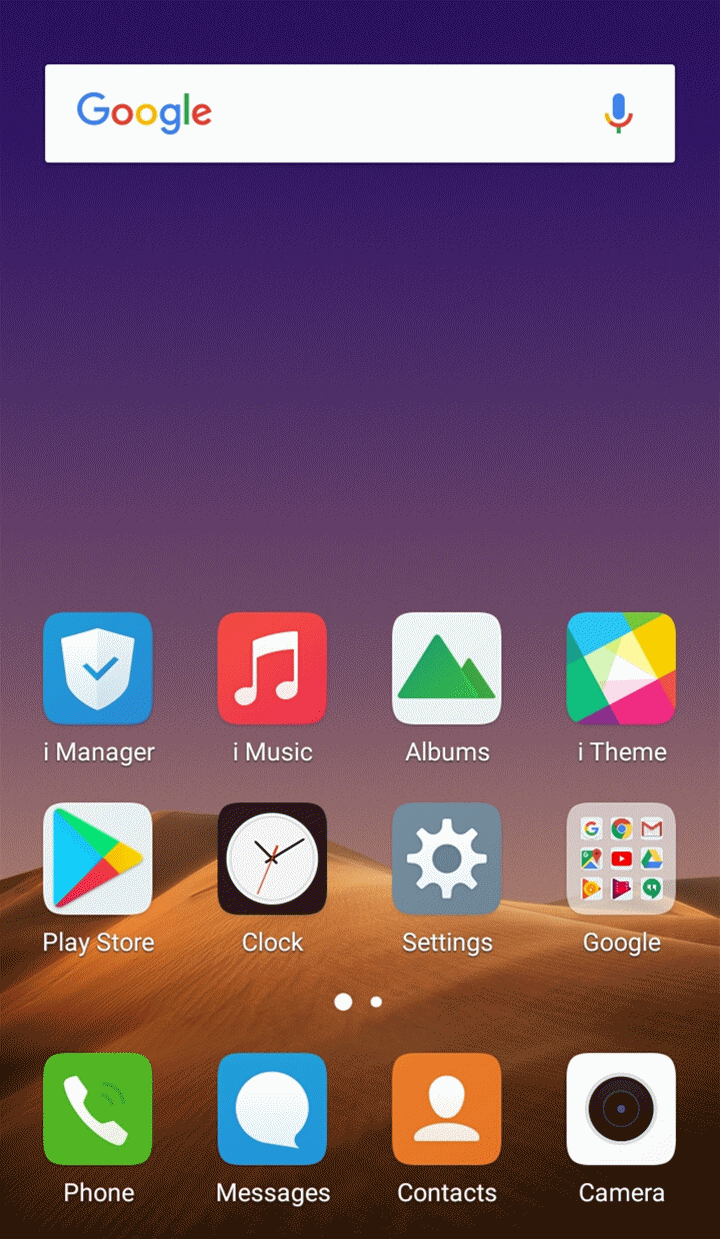
What is Selfie Softlight?
Selfie Softlight can create the lighting effects of a professional photography studio, giving you the soft radiant complexion of a supermodel for a beautiful picture-perfect image every time.
Can I adjust Focal length of Camera?
The Focal Length of the camera on our phones is fixed and cannot be adjusted.
The brightness in Camera is too high. How to adjust it?
In order to provide good photography experience, when we access Camera, the brightness will be adjusted to an appropriate level automatically so that the image can get proper exposure.
If you feel it too bright and the Android version of your phone is Android O or higher version, you can go to Settings>Display and Brightness, turn off Auto-brightness and adjust the brightness to the proper level. The brightness of Camera will be the same as the system.
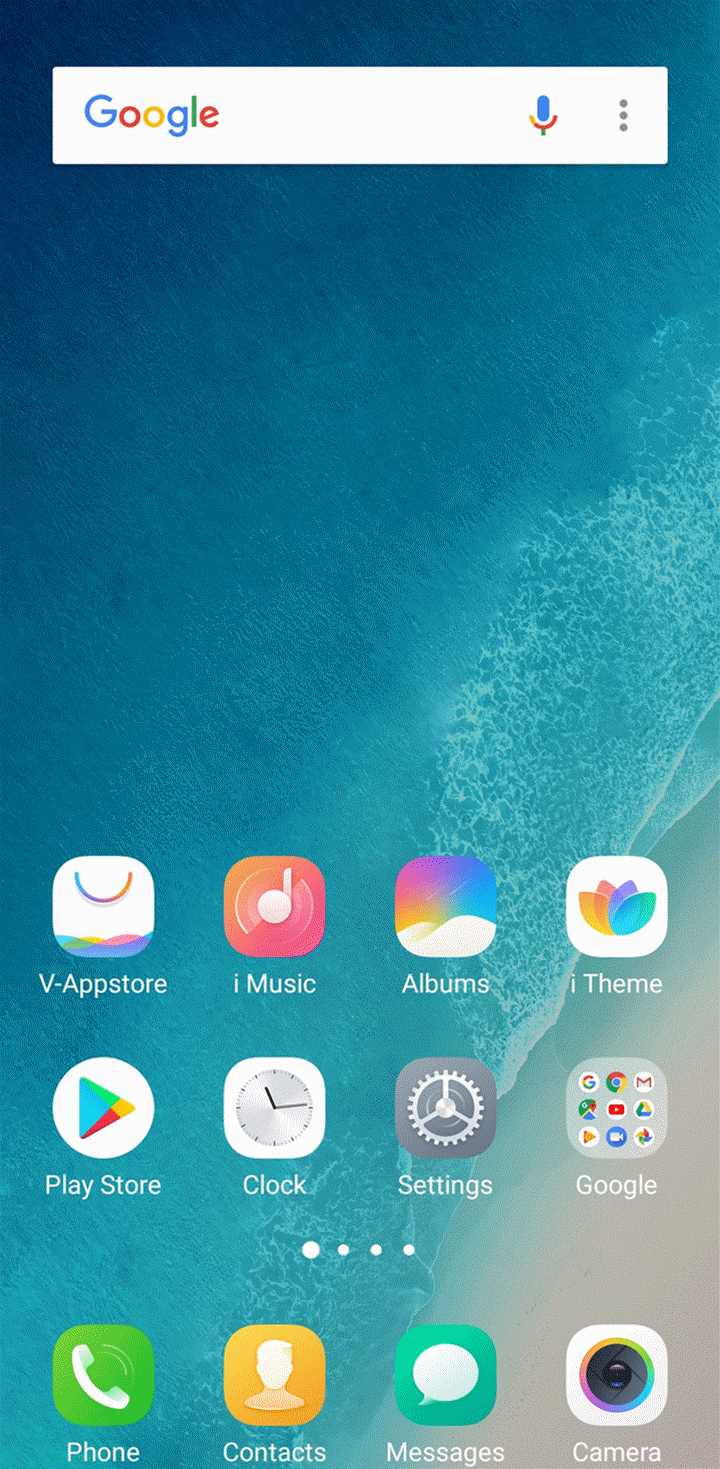
If the Android version is lower than Android O, please enter Camera, then slide downward from anywhere to decrease the exposure to reduce the brightness.
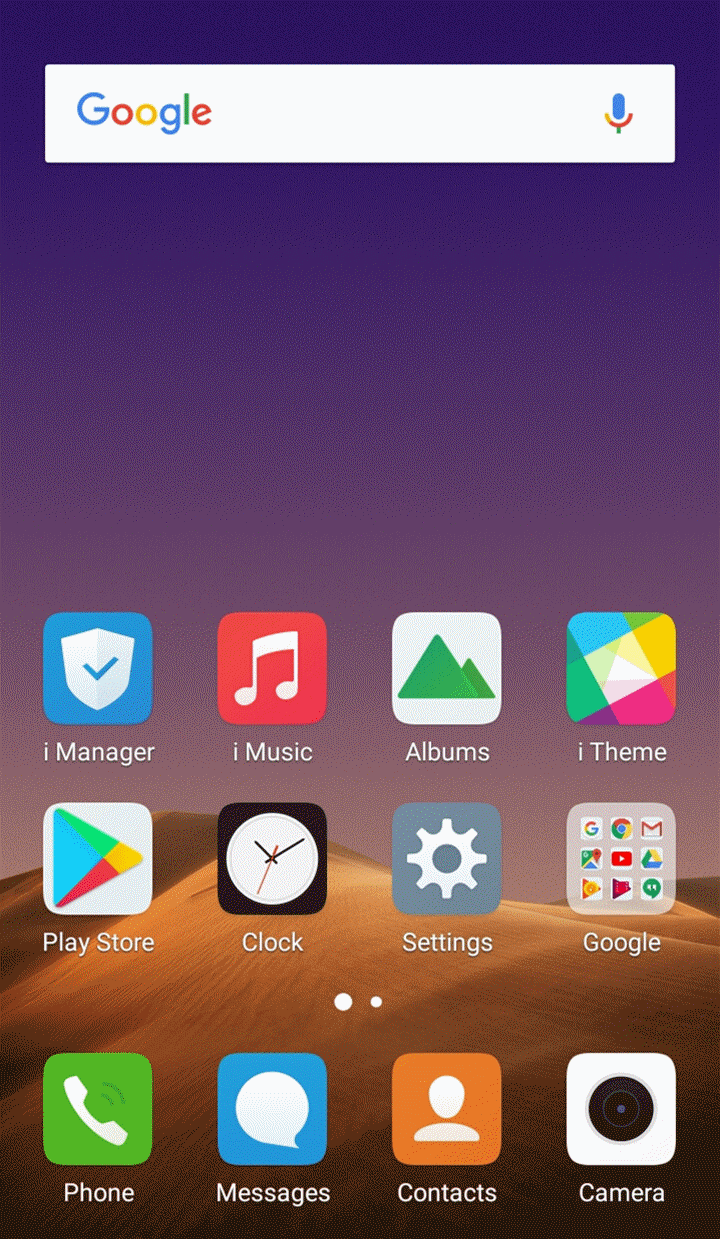
How to let Date & Location display on my pictures?
Some our phones support Time watermark. You can enter Camera>touch the Settings icon at the upper right corner to turn on Time watermark.
at the upper right corner to turn on Time watermark.

Location watermark is supported in Funtouch OS 2.6 and lower version. Enter Camera>touch Filter icon >Select Watermark, then you can select the Location & Date watermark. Location information needs to be edited manually.
>Select Watermark, then you can select the Location & Date watermark. Location information needs to be edited manually.
Warmly Tips: For the phones which don`t support Date or Location watermark, you can download & install the third-party apps such as Photo Watermark to achieve it.
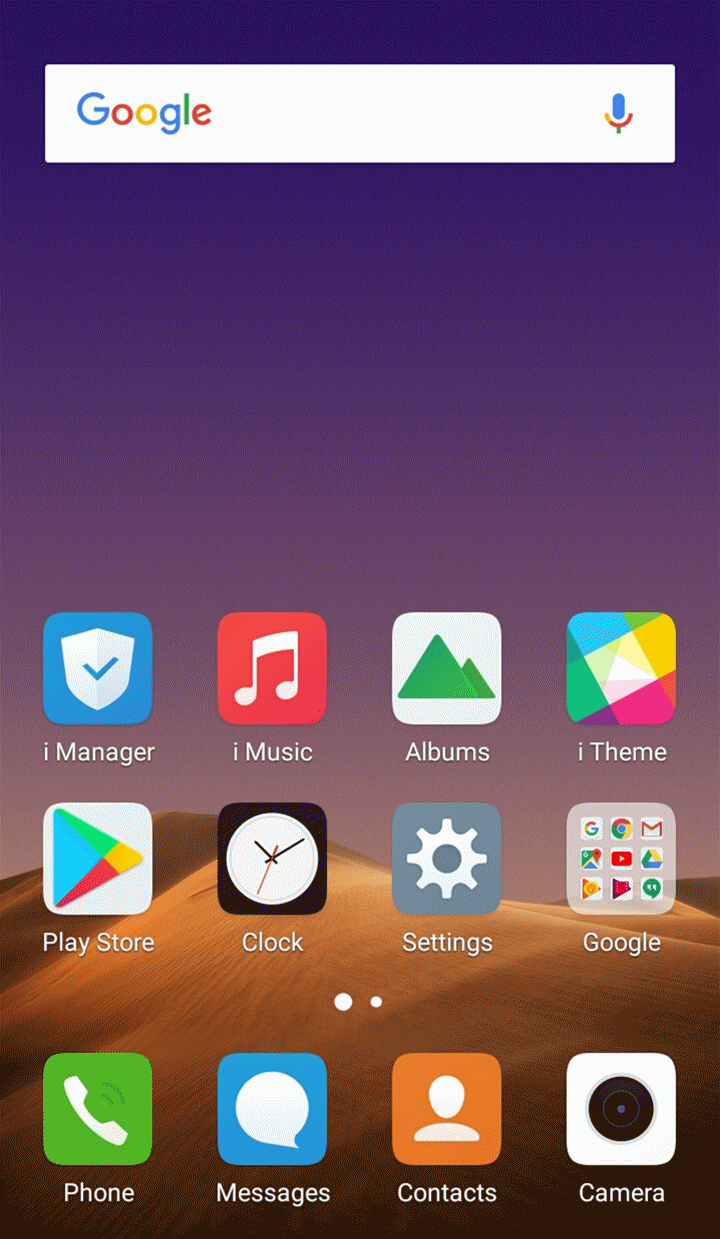
How to adjust exposure?
1. Enter Camera, then press and hold the screen until Focus and exposure locked appears;
2. Slide upward from anywhere to increase the brightness, slide downward to decrease the brightness.

How to turn on/off Fast burst?
You can long press the Shutter button to take multiple photos.
Warmly Tips: This feature is enabled by default and cannot be turned off.
Can I use Fingerprint to take photos?
The phones equipped with the rear Fingerprint support to use Fingerprint to take photos. Go to Settings>Fingerprint, face and password(Fingerprint and passowrd), turn on Tap to take a photo, then you can touch Fingerprint to take a photo fast.
Can our phones support to take GIF pictures?
Currently, our phones do not support to take a GIF picture. But don`t be upset, you can download the third-party apps such as DU GIF Maker to take a GIF picture.
Warmly Tips: For some phones with Funtouch OS 3.1 and higher version, you can enter Camera>touch icon on the top center to take a live photo.
icon on the top center to take a live photo.
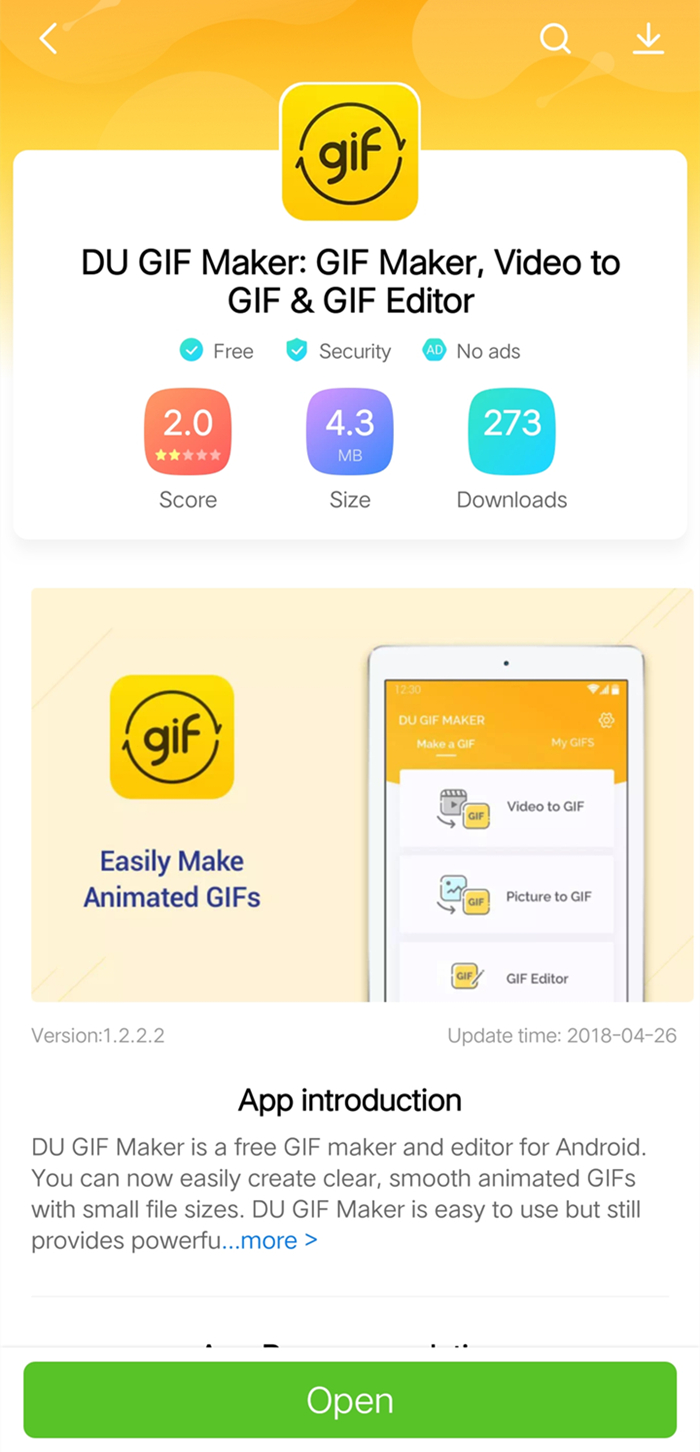
Can I adjust the brightness of Selfie Softlight?
Currently, the brightness of Selfie Softlight cannot be adjusted.
How to take photos via Voice command?
Enter Camera>touch the Settings icon at the upper right corner>turn on Voice, then you can say “Cheese” to take a photo.
at the upper right corner>turn on Voice, then you can say “Cheese” to take a photo.
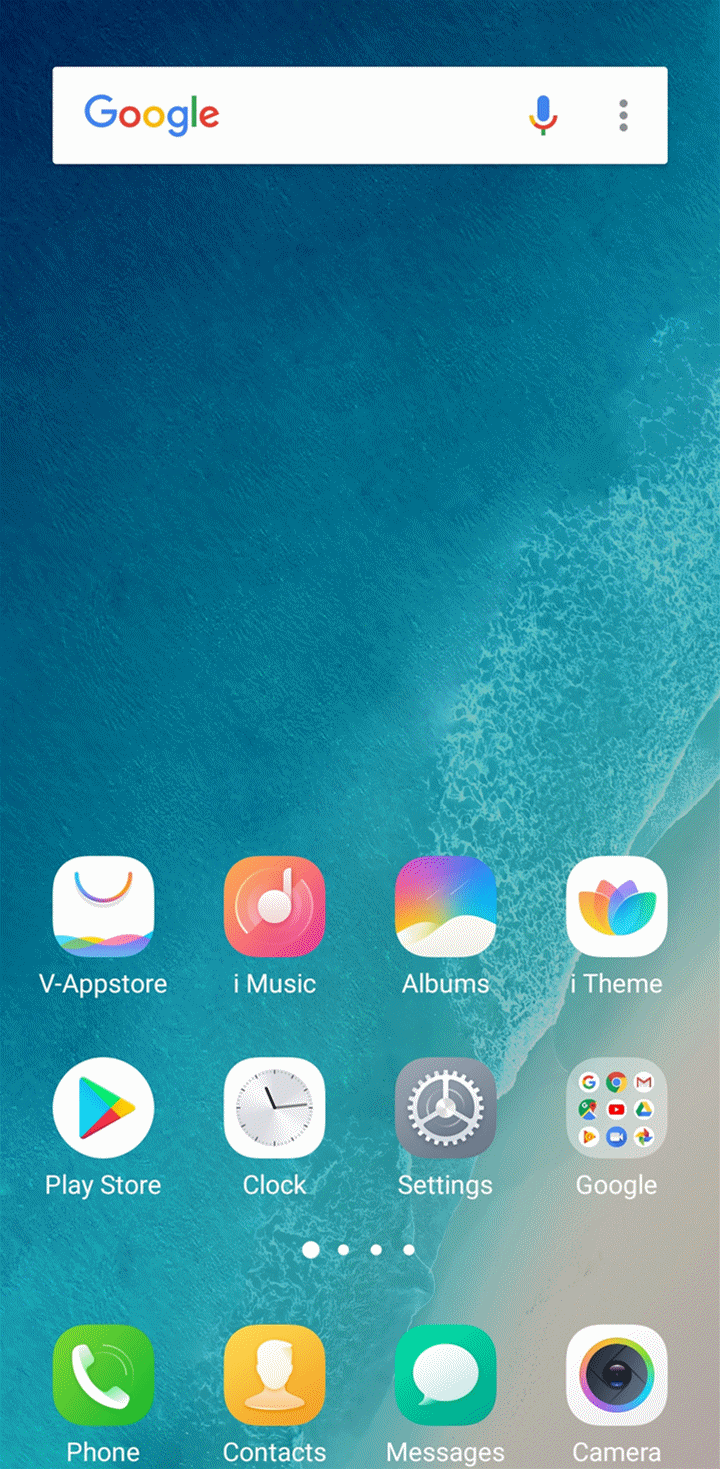
For Funtouch OS 2.6 and lower version, enter Camera>touch 3 dots icon at the upper right corner, then slide left the shortcuts at the bottom until you find Voice, turn it on.
at the upper right corner, then slide left the shortcuts at the bottom until you find Voice, turn it on.
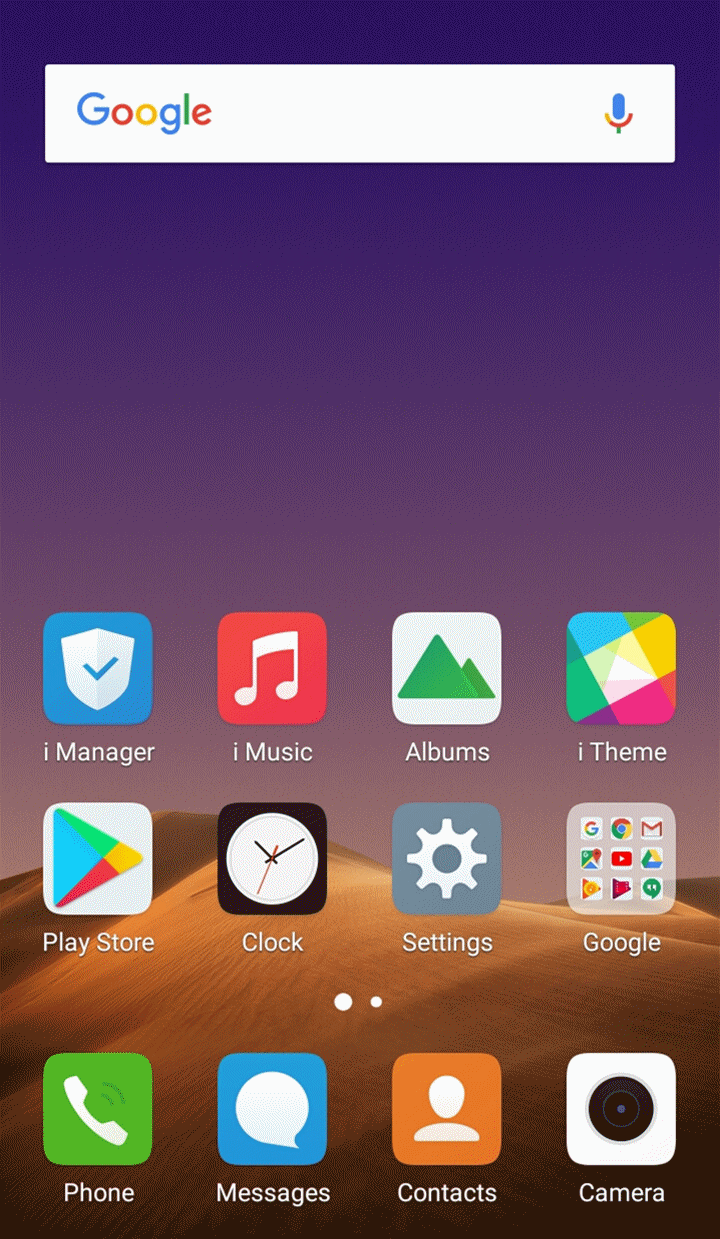
Can I use Vivo earphone (headphone/headset) to control Shutter button on Camera?
Yes, you can use the earphone to control shutter button after your have insert the earphone into your phone.
Warmly Tips: Non-original earphones might not support this feature.
How to cancel "Touch to shutter"?
Enter Camera>touch the Settings icon at the upper right corner, then you can click Touch to turn it off.
at the upper right corner, then you can click Touch to turn it off.
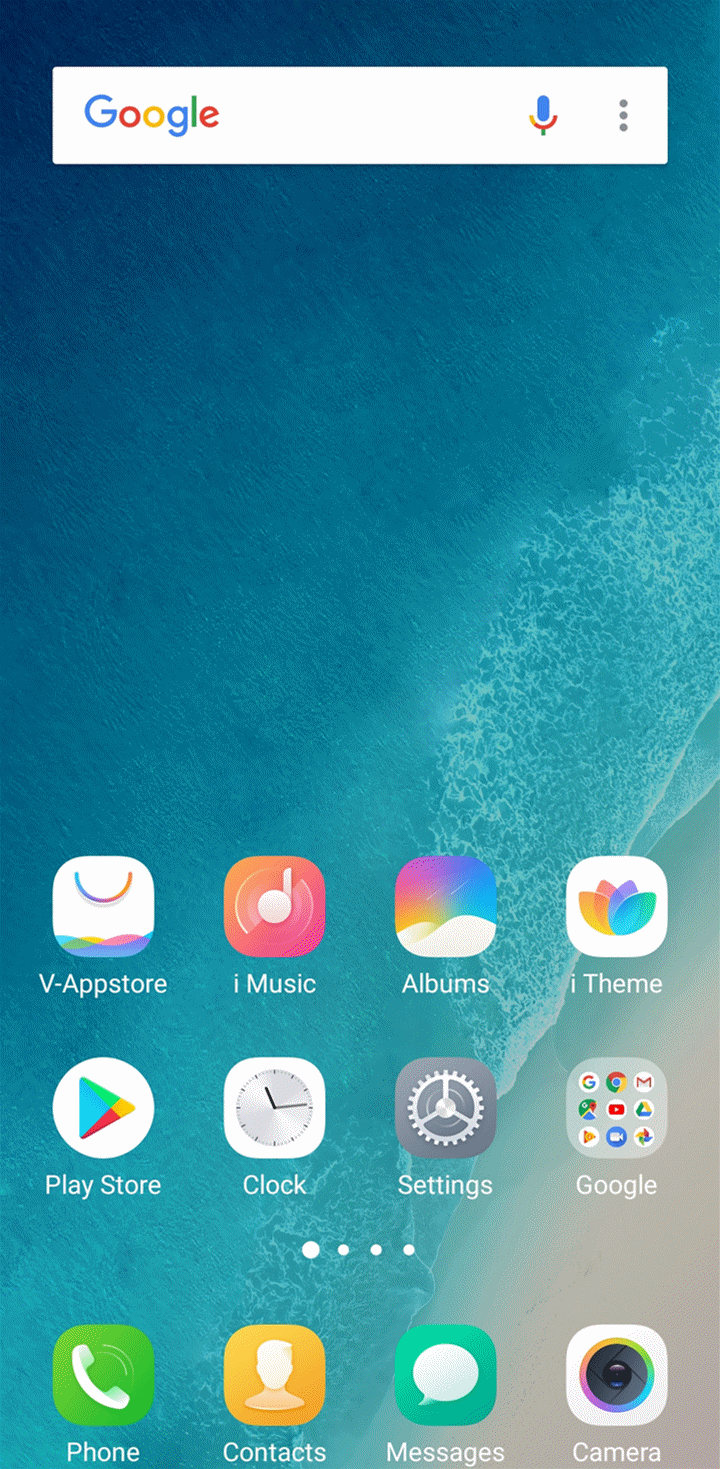
For Funtouch OS 2.6 and lower version, enter Camera>touch touch 3 dots icon at the upper right corner>slide left the shortcuts at the bottom until you find Touch capture. Touch to turn it off.
at the upper right corner>slide left the shortcuts at the bottom until you find Touch capture. Touch to turn it off.
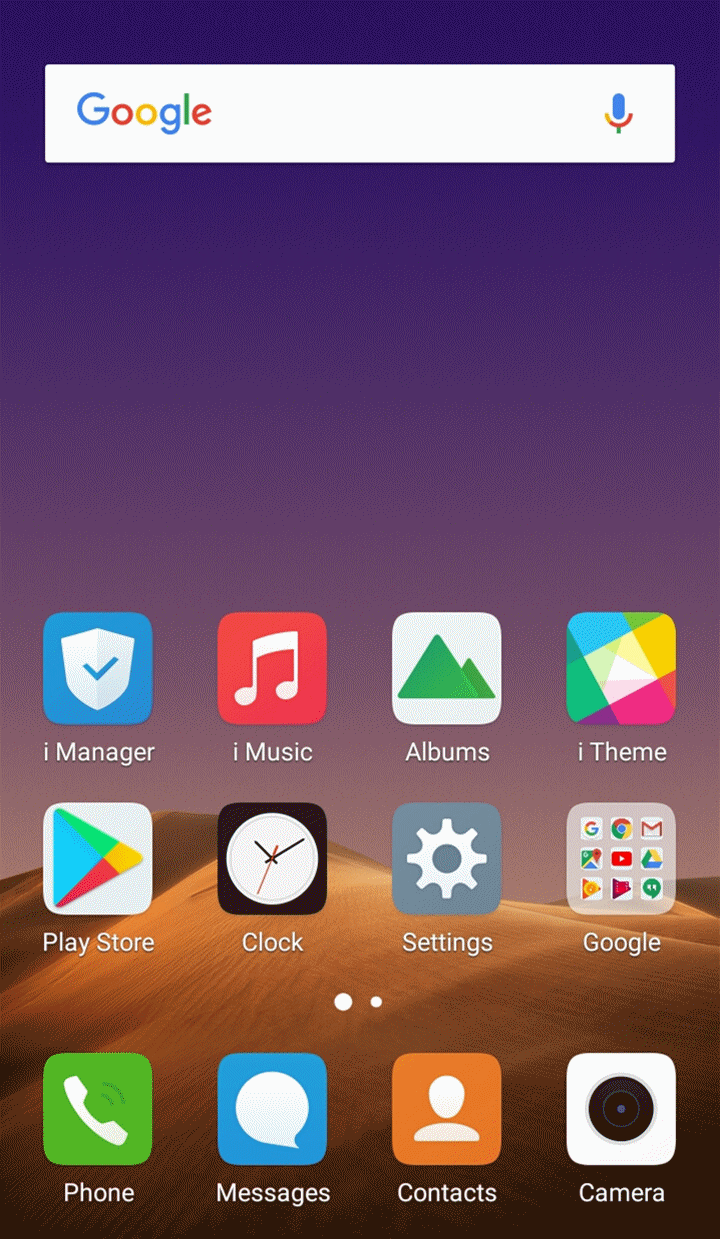
How can I let photos record Geographic locations?
For Funtouch OS 3.0 and above version: Go to Settings>Location to turn on Location. Then enter Camera>touch the Settings icon at the upper right corner>Geographic locations, turn it on.
at the upper right corner>Geographic locations, turn it on.

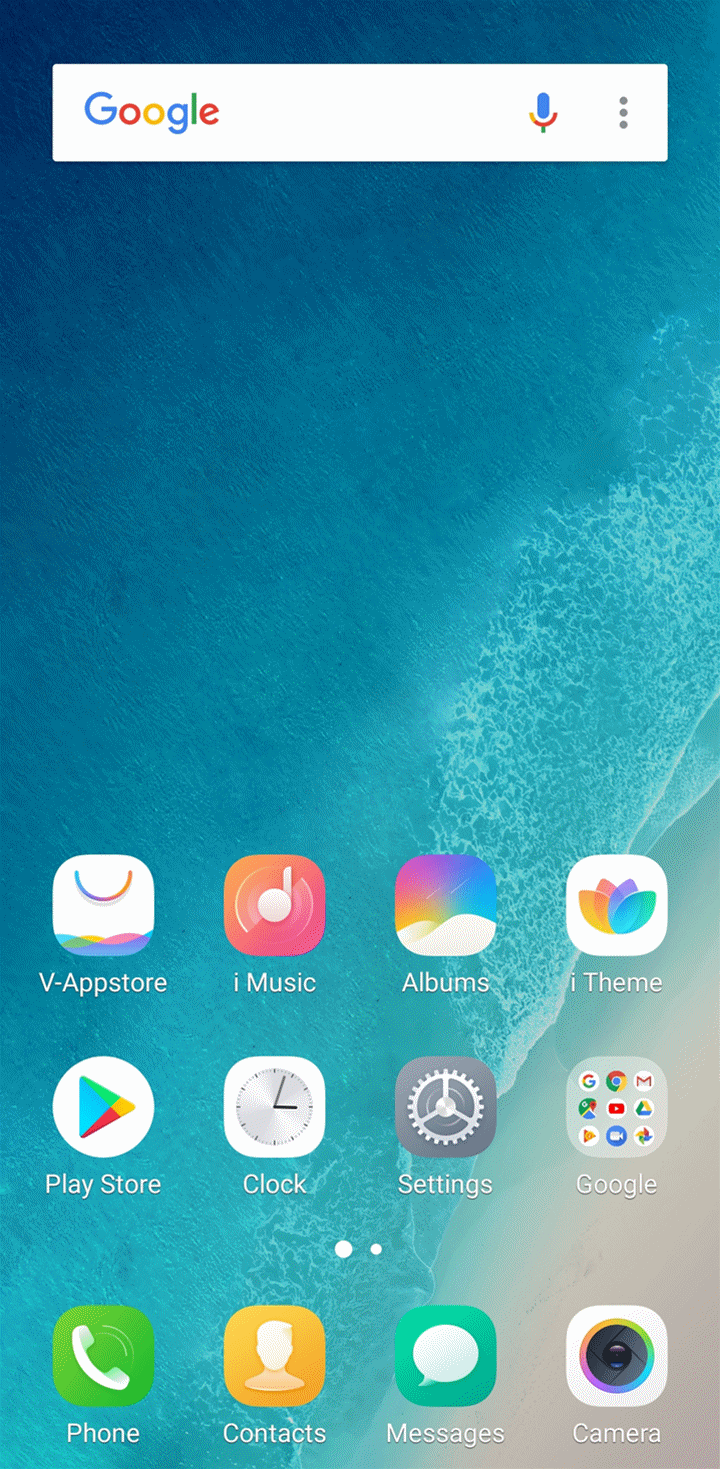
For Funtouch OS 2.6 and lower version: Go to Settings>Locations>GPS for Photos, turn on this switch.
After that, open Camera and take a picture, tap the picture and click icon at the upper right corner or the 3 dots icon
icon at the upper right corner or the 3 dots icon at the bottom>Details, then you can find the location information of the picture.
at the bottom>Details, then you can find the location information of the picture.
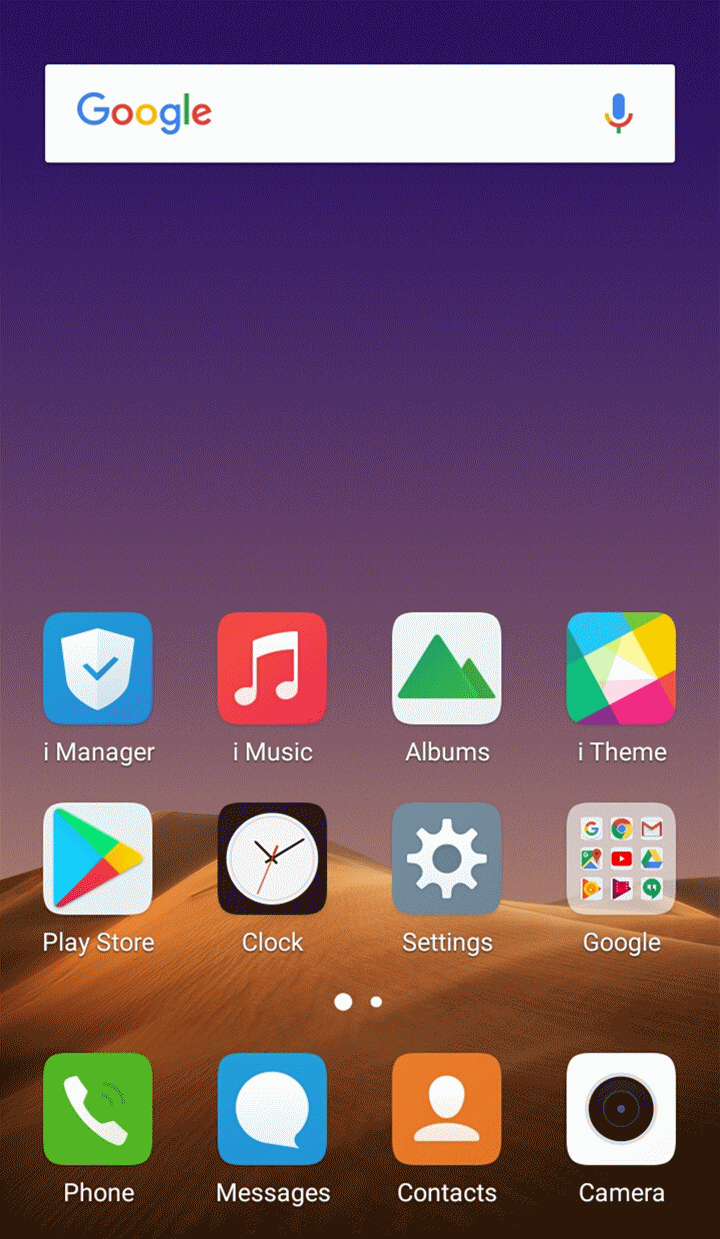
How to turn on/off "Smart Screen Flash" when taking selfies?
You can follow these steps to enable it:
1. Open Camera;
2. Switch to front camera;
3. Tap the Lightning icon on the top left corner of the screen to enable or disable it.
on the top left corner of the screen to enable or disable it.
Warmly Tips: You can use it in a dim light background to get better effect.

Can Flash be always on when taking photos?
When taking photos, Flash cannot be always on. If your phone is equipped with Selfie Softlight, you can keep it on when taking selfies.
Can I use Volume button to take photos?
Yes, you can use Volume button to take photos. It is a hidden feature on our phones and you don’t need to set it up.
Warmly Tips: It cannot be canceled and some of our phones don’t have this feature.
How to turn on/off the shutter sound?
For Funtouch OS 3.0 and higher version: Enter Camera>touch the Settings icon at the upper right corner, touch Sound to turn on/off the shutter button.
at the upper right corner, touch Sound to turn on/off the shutter button.
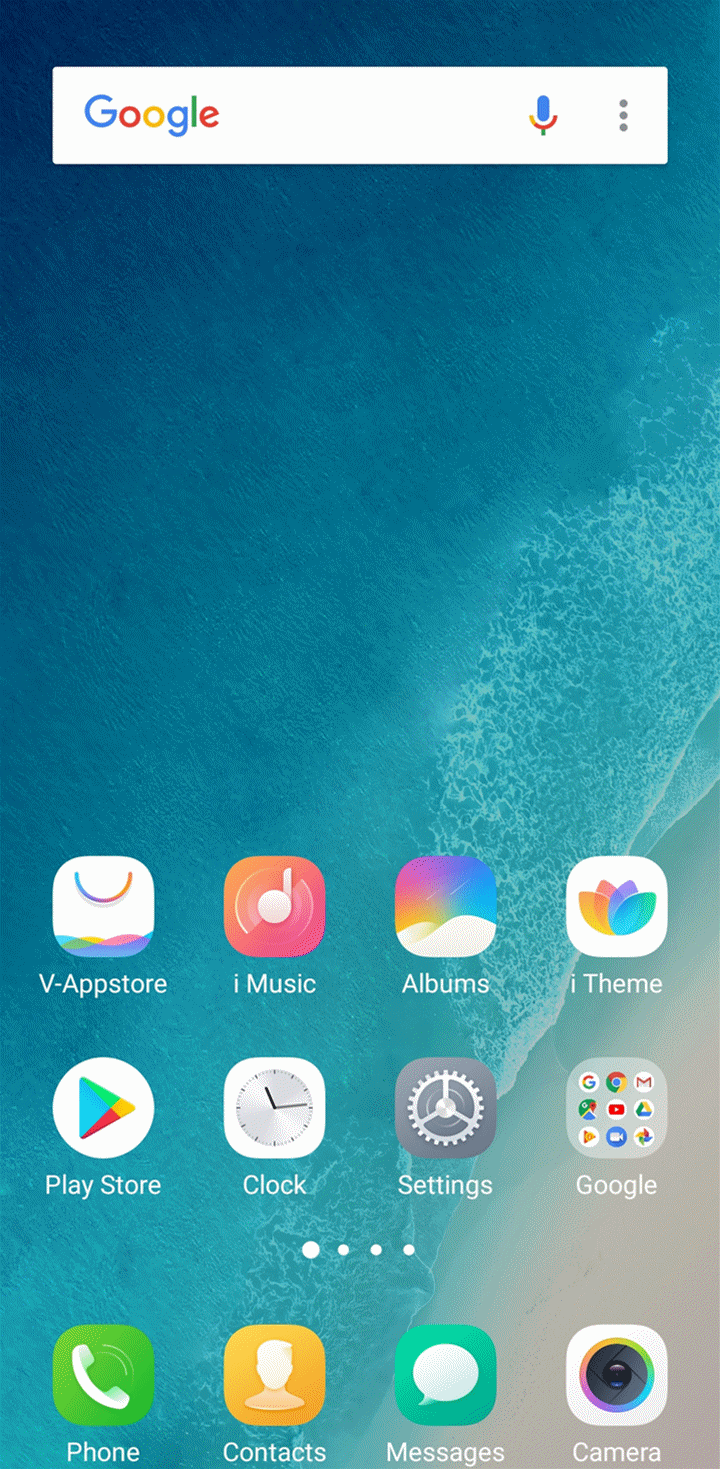
For Funtouch OS 2.6 and lower version: Enter Camera>touch 3 dots icon at the upper right corner, then slide left the shortcuts at the bottom until you find Voice shutter. Touch it to turn on/off the shutter button.
at the upper right corner, then slide left the shortcuts at the bottom until you find Voice shutter. Touch it to turn on/off the shutter button.