How to set a recently app blur effect?
Enter Setting-Privacy-Recent apps preview-Blur recent apps,enable the option of the apps which you want to set.
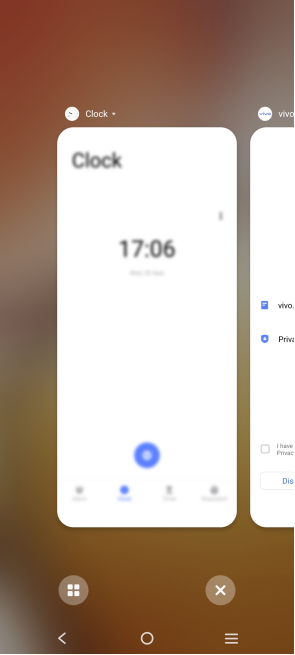
Is this helpful?
How to check IMEI?
IMEI code is the abbreviation of International Mobile Equipment Identity, which consists of 15 digits.
Every regular mobile phone will have at least one IMEI code (dual SIM phones have two IMEI codes)
Queries can be made in the following ways:
Open the dial pad and enter *#06# in the dial interface.
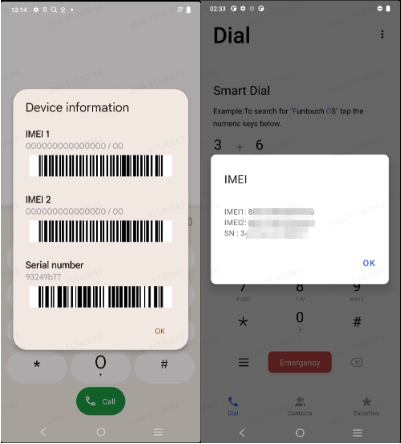
Enter the phone Settings — (system management)–about phone–status information, you can query;
(Some models can be inquired by entering the phone settings–my device–more parameters)
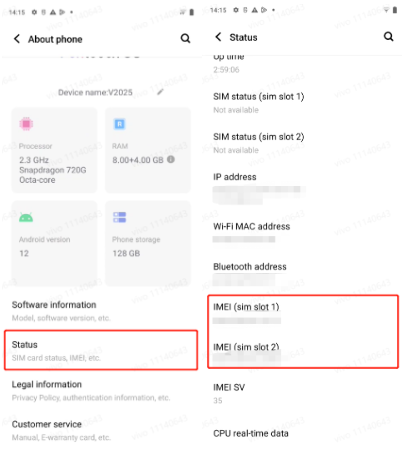
The actual UI, path and function may differ and may vary across different phone models and system versions. Please contact our customer service if needed.
Check on the warranty card
The IMEI code of the mobile phone is posted on the mobile phone box
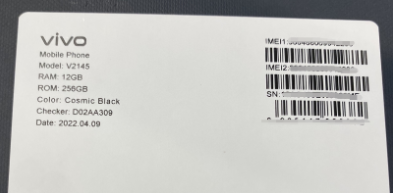
Is this helpful?
What is Trial version?
Considering the needs of the majority of users to experience the new version faster, we have newly launched the “upgrade early adopters” function, which can apply to push the pre-release version. You can go to Settings – System Upgrade – Settings button in the upper right corner– Trail version. If there is a new version, click “Update Now” to upgrade to the latest version, if no new version, it will show “No updates available”.
Note: At present, this function has only been synchronized on some models.
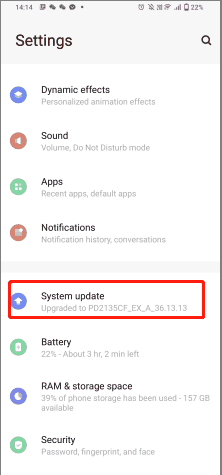
Is this helpful?
How to use Screen pinning?
1. Go to Settings–Security & Privacy/Security– (More security settings)–Screen pinning/ App pining, turn it on;
2. Open the app where you want to pin(lock) the screen;
3. Click Overview button,tap the app icon at the top of the screen,then tap pin icon to pin(lock) the screen.
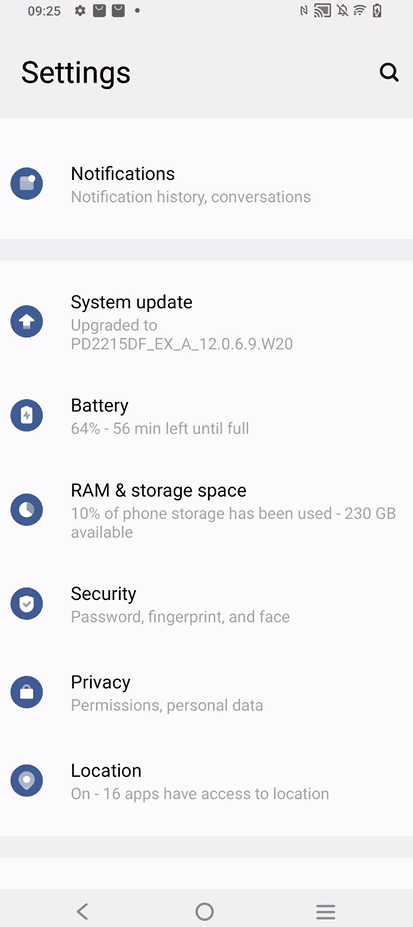
On some models, within the pinned app, you can further limit the access to a certain page only.
For example, when showing a photo from your album to other people, and you’re worried about content or information on other pages being viewed, you can pin the page so only this picture can be viewed.
You can enter Settings — Security –App Pinning—Pinning range and choose “Pin this page and disallow actions”
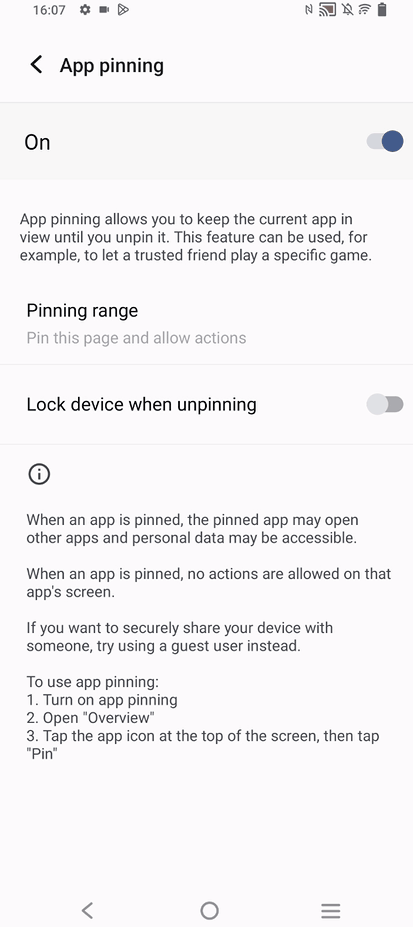
Is this helpful?
How to exit Screen pinning?
Method1:Touch and hold Back and Overview buttons
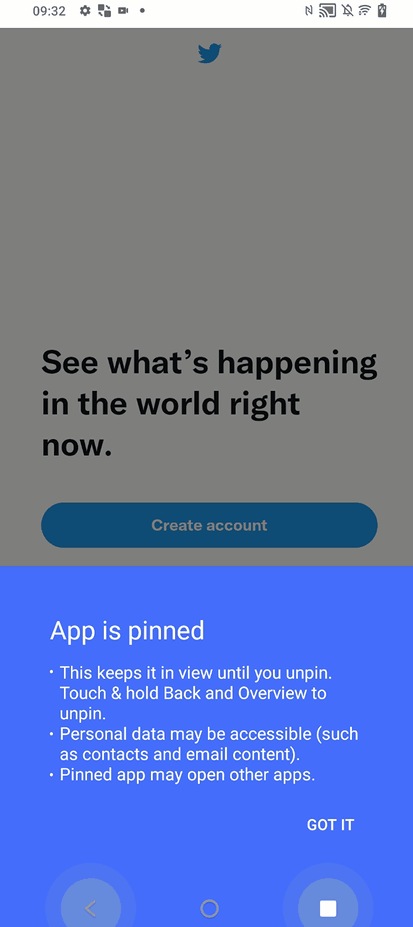
Method 2: Simultaneously press the Power button and Volume up button to exit Screen pinning.
Method3: Swipe up twice on the Home button.
Warmly Tips:The exit means of different models might be different, please refer to the specific model.
Is this helpful?
How to enable fuzzy location?
For phones of Android 9 and earlier versions, you can find the location mode in Settings– Location, and select Battery saver or GPS only mode with a low accuracy.
Android 9 to Android 11 phones do not provide the location mode at Google’s request, and the”High accuracy” mode is selected by default.
For Android 12 phones, you can set a separate app to use the precise location. You can go to Settings–Location, select an app, and disable Use precise location.
The actual UI, path and function may differ and may vary across different phone models and system versions. Please contact our customer service if needed.
Note: Enabling fuzzy location can affect some functions of certain apps such as navigation/takeaway/taxi, resulting in inaccurate location, navigation failure, etc.
Is this helpful?
How to hide sensitive content of notifications to protect your privacy
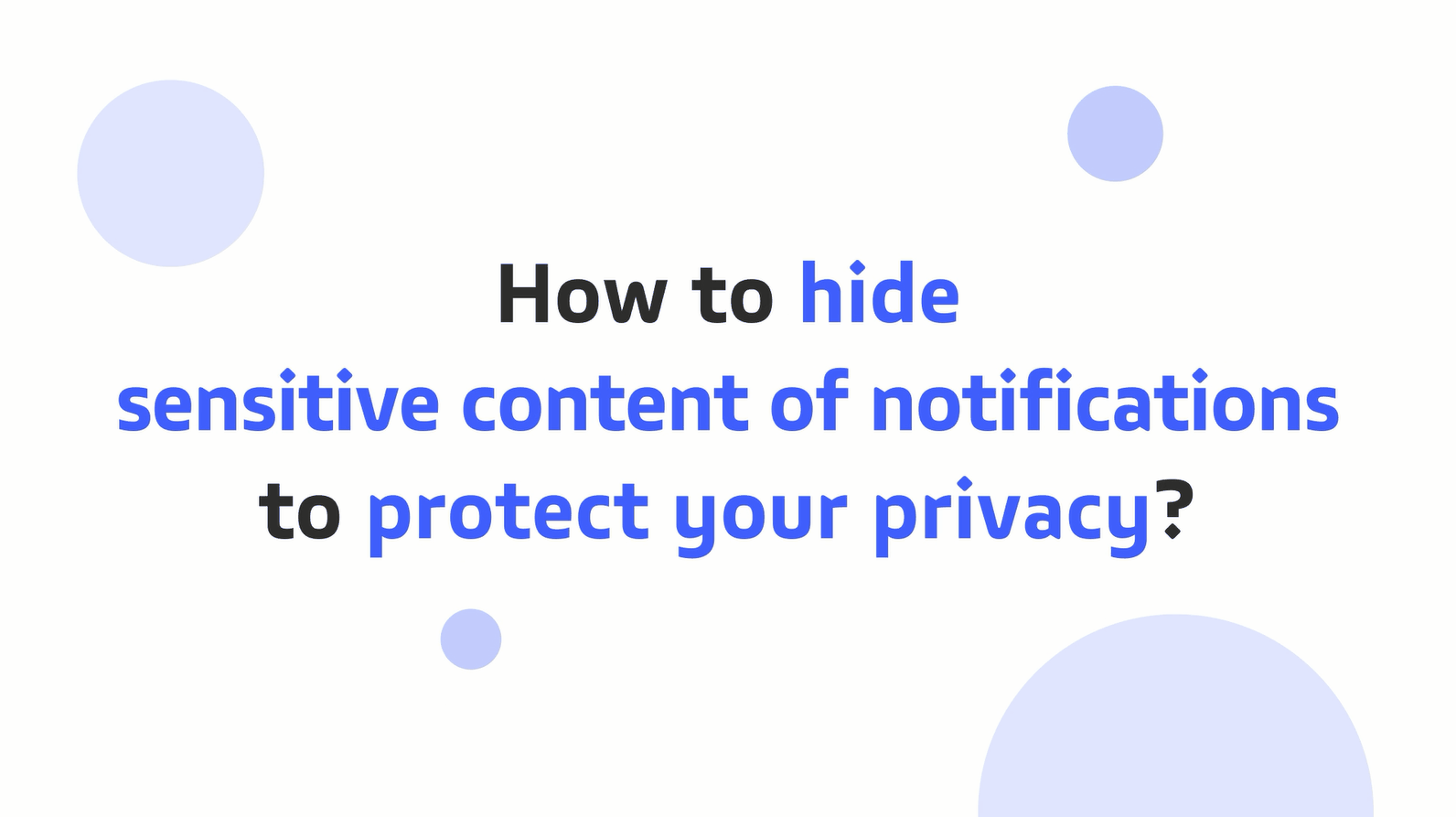
Note: The actual UI, path and function may differ and may vary across different phone models and system versions. Please contact our customer service if needed.
Is this helpful?
Background app power consumption management
Trigger condition: When an app is active in the background frequently and the power consumption is higher than the preset threshold within a certain period of time, it will be restricted from use. When smart power consumption management starts for the first time, the user will be notified.
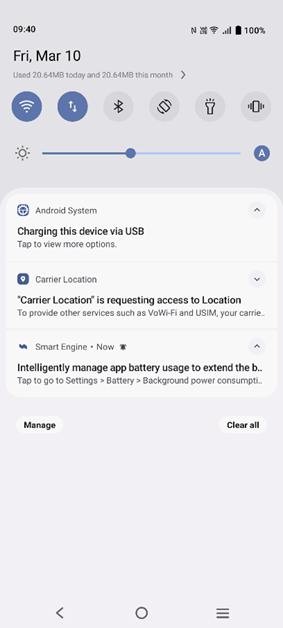
This restriction policy has excluded basic and high-frequency usage scenarios for users, such as background music playback and background update will not be restricted. When a single app consumes too much power, the user will be notified.
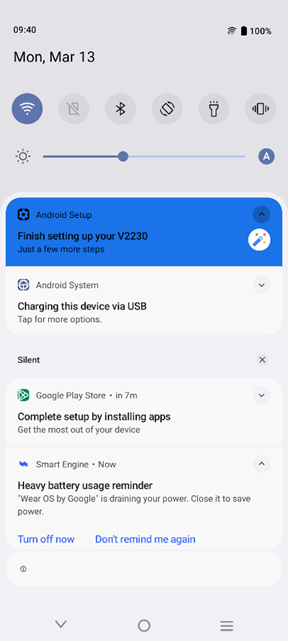
● Restricted app types: Third-party apps and some system apps
● Restriction solution: Restrict background app scheduling
● Restriction results: Apps won’t be able to execute tasks in the background
● How to lift restrictions for apps: Manual user setup required
Set in Settings > Battery > Background power consumption management, select an app, and tap Don’t restrict background power usage
* Applicable only for Smart Engine versions higher than 5.6.0.9.
Is this helpful?