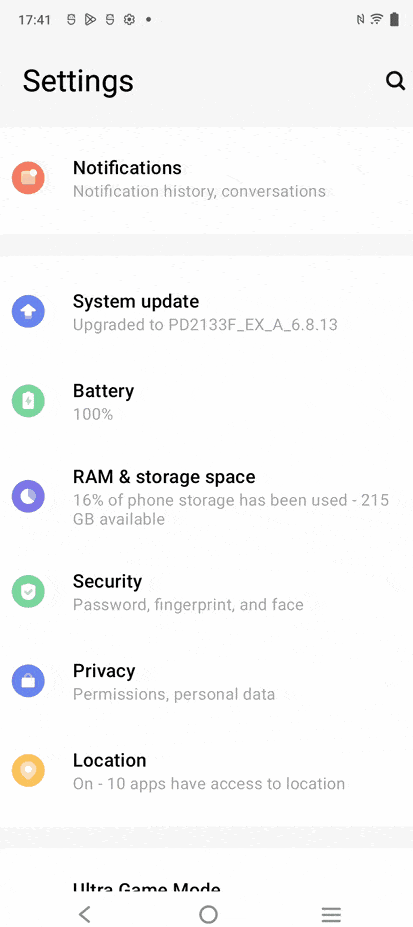How much space can be extended by Extended RAM?
The size of expandable memory by Extended RAM is adjusted based on the basic RAM size of the mobile phone. The larger the RAM of the mobile phone, the larger the expandable space.
In addition, with the upgrade of the system, the size of expandable memory by Extended RAM might increase, so we suggest you
go to Settings–RAM & storage space—RAM –Extended RAM to check the specific expandable space.
Note: Models with a storage space of 32GB and below do not support Extended RAM
Is this helpful?
What should I do if the phone storage space is insufficient?
There are some ways to help you free up more space:
1. Go to i Manager–Space Cleanup to scan and clean cache junk, useless APK, and other data;
2. Uninstall software that is not frequently used on the phone to avoid unnecessary memory usage;
3. Go to File Manager to clean up videos, songs, compressed packages, etc. on the phone;
4. For some models that support SD cards, you can choose to install an SD card, and then move the data stored on the phone to the SD card for storage;
5. Back up music, videos, pictures, and other files to your cloud application, and then delete them to free up space on your phone.
Is this helpful?
How to check the available storage space of the phone?
You can go to Settings–Ram and storage space to check the storage space of the phone.
Is this helpful?
How to clear the data and cache of the Apps?
For Funtouch OS 9: Go to Settings–More settings–App manager–More–Show system processes–find the certain App–Storage–Clear data/cache;
For Funtouch OS 9.2 to OS 10.5: Go to Settings–Applications and Permissions–App manager–More–Show system–find the certain App–Internal storage–Clear data/cache;
For Funtouch OS 11 and higher version: Go to Settings–Apps & notifications(Apps)–find the certain App–Clear data/cache;
Note: After the cleanup, all the files, settings, accounts, databases and other information contained in this app will be deleted and cannot be retrieved.
Is this helpful?
Will Extended RAM technology reduce the lifespan of phone storage?
In the development stage of memory fusion technology, we have fully considered and evaluated the impact of hardware lifespan. When Extended RAM is enabled, we will intelligently control the amount of writing based on the overall daily usage of different users and the current lifespan of memory. Extended RAM function has been extensively tested by our labs, so you can use it with confidence.
Is this helpful?
Why are the expandable storage capacities of different models of ExtendedRAM different?
The size of the memory fusion expandable memory is adjusted according to the basic running memory and storage memory size of the mobile phone. The larger the running memory and storage memory of the mobile phone itself, the greater the expandable space.
Is this helpful?
Why can't ExtendedRam function be turned on?
The ExtendedRAM function needs to be combined with the size of the internal storage space. When the storage space is insufficient, the memory fusion function cannot be turned on. It is recommended that you clear the phone storage space before turning it on.
Is this helpful?
Where can I find RAM details on my phone?
You can go to Settings–RAM & storage space or Settings–More settings–Applications–Running to find the RAM usage details.
Is this helpful?
Why is the total amount of the RAM the apps use less than the Used RAM?
To make sure the system runs smoothly and stably, some RAM is reserved for the system and it is not recorded in Running interface. That is why the total amount of the RAM the apps use is less than the Used RAM. Please don`t worry, you can be assured to use your phone.
Is this helpful?
Introduction to Extended RAM
Extended RAM can allocate storage space to the RAM for use, greatly improving the experience in background multi-app scenarios. It can also load more apps at the same time, further improving the app opening and response speed.
Note: In “RAM + 512M/1G/3G/4G”, the first number represents the RAM size of the mobile phone itself, and the latter numbers represent the extended RAM sizes. For different models, because the allocation of RAM & storage space is different, the displayed values are different. The principle is the same.
To enable Extended RAM: Go to Settings–RAM & storage space–RAM, and enable Extended RAM. If this option is not available, the model does not support Extended RAM.
Is this helpful?
Will more storage space be occupied after system/software update?
New files will replace old files when the system or software of the mobile phone is updated. Usually, when a major version (such as Android version) is updated, the memory occupied by the system or software will fluctuate, while the remaining storage space before and after the update will not change much. The larger the update package, the more optimized the experience. Many easy-to-use features are added. In addition, the downloaded update package will be automatically deleted when the update is completed and will not occupy any space.
Is this helpful?