How to set Smart dial?
Go to Contacts>Personal>Speed dial or Gesture dial, then you can add the phone number by touching the number (Speed dial) or the gesture (Gesture dial) on the keypad.
For V7+, V7, please go to Settings>Phone>Speed dial, then you can add the phone number by touching the number.
Note: It is not available on other phones with Funtouch OS 3.0 and higher version.
For Funtouch OS 3.0 and higher version, go to Settings>Phone>Speed dial, then you can add the phone number by touching the number on the keypad.
If your phone doesn’t support this feature, don’t worry, you can perform “speed dial” by touching the number which matches with the initial of the contact number. For example, if the contact name is Methew Danel, you can enter the numbers(“6” and “3”) with M and D to search and call Methew Danel.
For Funtouch OS 2.6 or lower version, go to Contacts>Personal>Speed dial or Gesture dial, then you can add the phone number by touching the number (Speed dial) or the gesture (Gesture dial) on the keypad.
How to make a conference call?
First of all, make sure these factors are met:
1. Consult your operator and make sure your SIM card enables this service;
2. The SIM cards and phones of your friends also support this service;
3. Go to Settings>Phone>Call waiting, turn it on.
Then follow these steps to make a conference call:
1. Make a call to your friend, then touch Hold when it is received;
2. Return to Home screen by touching Home button, enter Contacts, choose another friend, and make a call to him or her;
3. Touch Merge when it is received, then you can talk with your friends simultaneously.
How to make Video calling on my phone?
The Video calling feature is enabled by default. If your phone and SIM card support Video calling, when you make a call, you will find a Video call option on the calling interface. Touch it to make a video calling.
Warmly Tips: Some phones do not support Video calling.
Can I set an emergency number on Lock screen interface?
The emergency number cannot be customized. Please be assured that we have set the emergency numbers.
Can I change the way of answering and hanging up calls?
When there is a call, you can slide downward to answer and slide upward to hang. The answering and hanging way cannot be changed currently.
For Funtouch OS 3.0 and higher version, you can set Push the power button to end the call. You can turn it on in Settings>Phone(For Funtouch OS 3.0, you need to turn it on in Settings>More settings>Accessibility).
Warmly Tips: After enabling this feature, when there is an incoming call, you can mute the phone by pressing the power button once and pressing the power button twice to hang it up; While talking on the phone, you can press the power button once to hang it up.
What is the call barring password?
The default password for Call barring is the PIN number of the SIM card. If you don`t know the PIN code, you can consult your carrier.
How to enable Call waiting?
Please go to Settings>Phone>Call waiting and turn it on.
Warmly Tips: This service is provided by your carrier. Please consult your carrier and make sure it is enabled before turning it on.
How to enable or disable call barring?
Please go to Settings>Phone>Call barring>turn on/off you need.
Warmly Tips: This service is provided by your carrier. Please consult your carrier and make sure it is enabled before turning it on.
What should I do if I forget the call barring password?
If you forget the call barring password, we recommend you bring your ID card to your carrier for modification.
How to turn on Record calls automatically?
Go to Settings>Phone>Call recording to enable Record all calls automatically or Record custom calls automatically, then the call will be recorded automatically while talking on the phone.
Warmly Tips: The call record files can be found in File Manager>All files or Phone storage>Record.
Can I answer the phone call in landscape mode?
Currently, our phones do not support to answer calls in landscape mode.
Do our phones have the auto redial function?
Currently, Vivo phones do not have the auto redial function.
What is call forwarding?
When call forwarding is set, the call can be forwarded to another phone number if your phone can not answer or you are unwilling to answer the call.
How to record custom calls automatically?
You can go to Settings>Phone>Call recording>enable Record custom calls automatically. Then the custom calls will be recorded automatically while talking on the phone.
How to set the default calling card?
You can go to Settings>Dual cards and Mobile network>Dialed numbers and messages>Default calling card to set it.
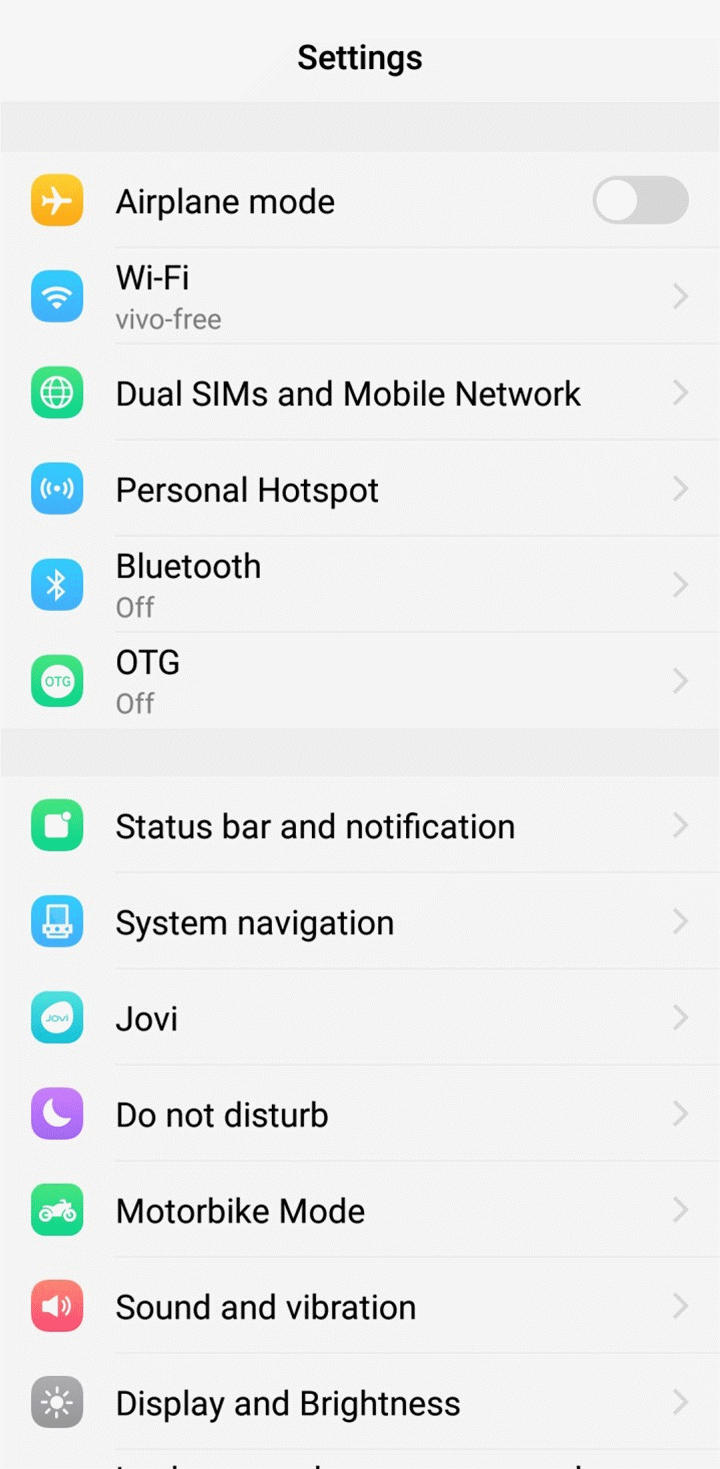
How to set to Push the power button to end the call?
For Funtouch OS 3.2 and higher version, you can go to Settings>Phone>turn on Push the power button to end the call.
For Funtouch OS 3.0, you can find it in Settings>More settings>Accessibility.
Warmly Tips: If there is an incoming call, you can mute the phone by pressing the power button once and pressing the power button twice to hang it up; If you are in call conversation, you can press the power button once to hang it up.
How to disable or enable call forwarding?
Please go to Settings>Phone>Call forwarding>turn on/turn off your need.
Warmly Tips: This service is provided by your carrier. Please consult your carrier and make sure it is enabled before turning it on.