How to check the model number and software version of my phone?
You can go to Settings>More settings>About phone(>Version) to find the model number and software version information.
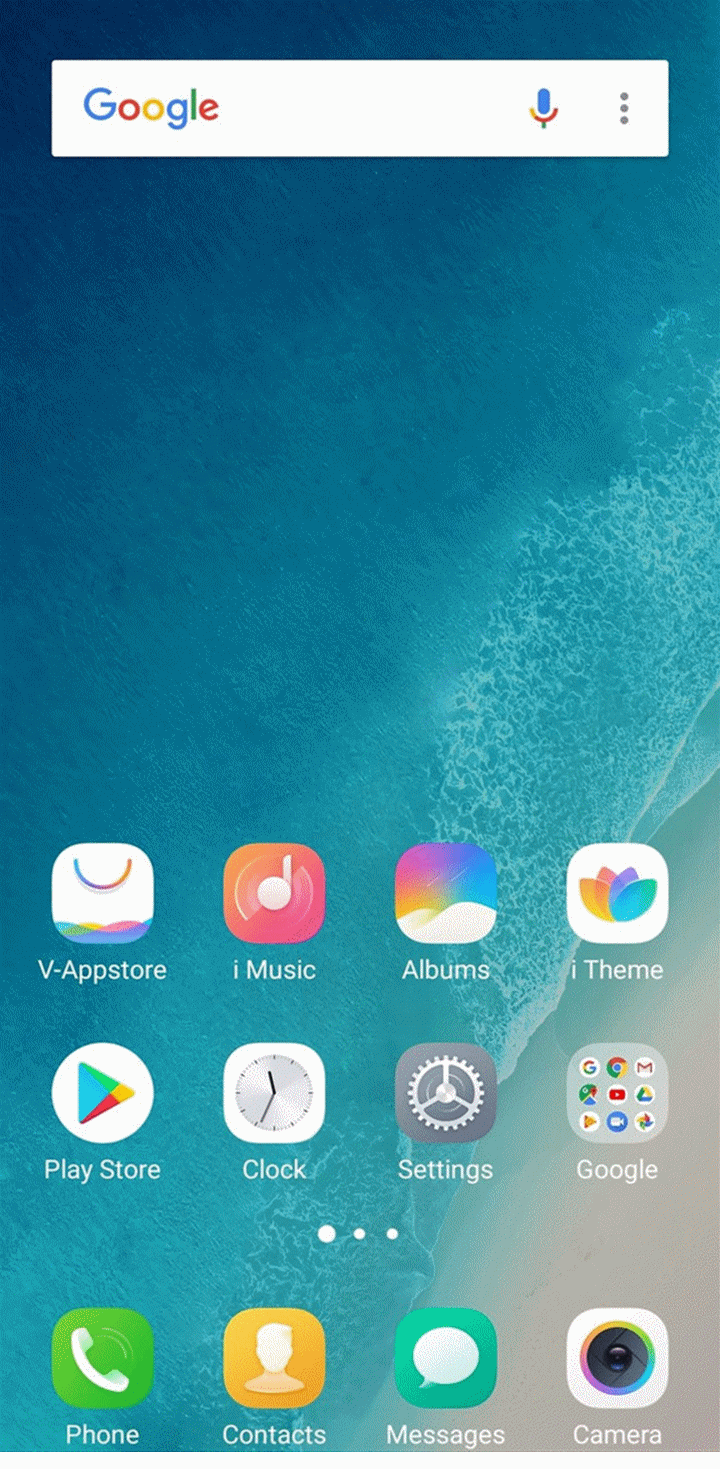
How to hide navigation keys and use sliding gestures?
When virtual navigation bar is hidden, sliding from the bottom of the screen will support different operation:
1. Slide upward from the left bottom of the screen – Quick Control Center;
2. Slide upward from the middle bottom of the screen – go to Home (Home button);
3. Slide upward from the right bottom of the screen – Back to previous (Back button).
Note: Location of Control Center button and Back button can be switched in virtual navigation bar in Settings>Navigation keys>Order of sliding gestures.
Can I hide the Navigation gesture area?
Yeah. You can go to Settings>System Navigation>Navigation Gesture Styles to turn off Show Gesture Area.
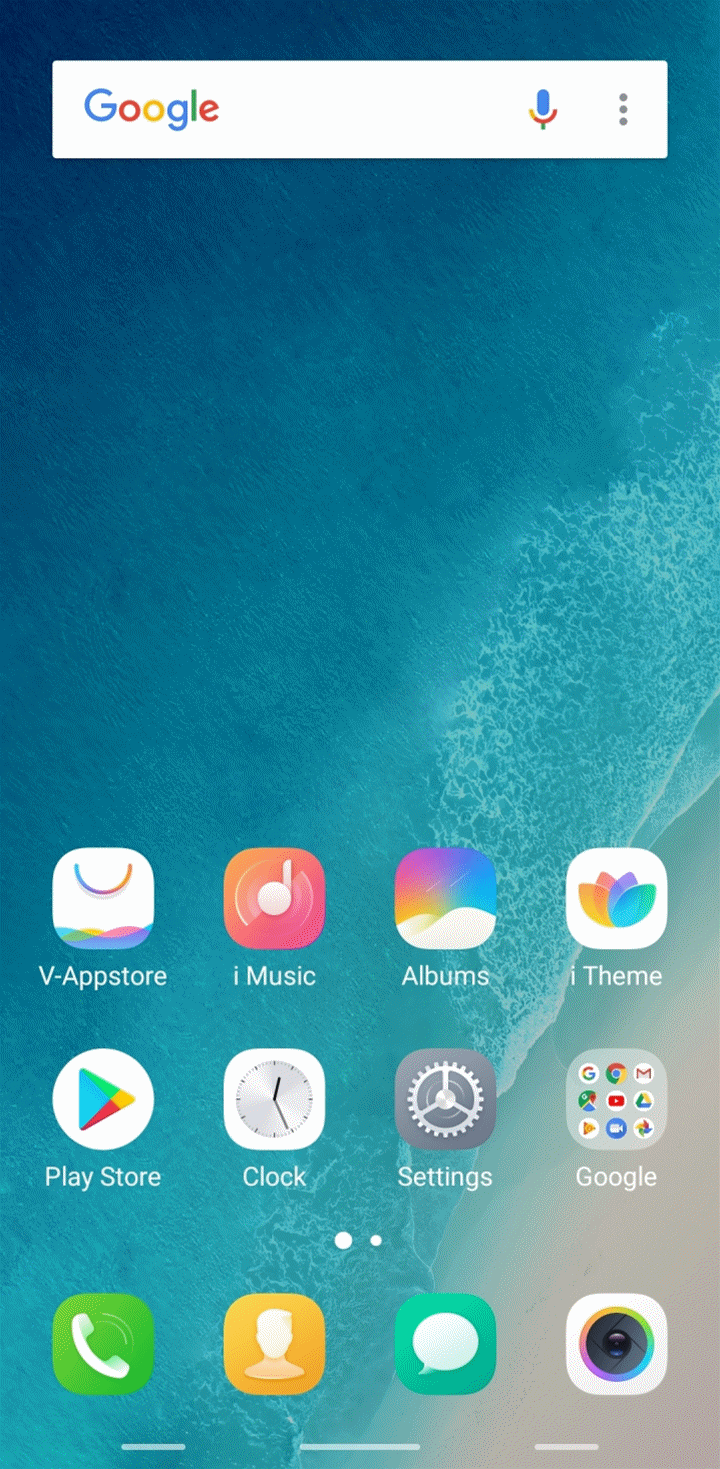
Can I change my device name?
Currently, our phones do not support to change the device name except for some special situations such as Bluetooth connection.
Warmly Tips: For the Bluetooth device name, you can go to Settings>Bluetooth to change it.
Can I edit Navigation keys(bar)?
Of course. Go to Settings>System navigation(Navigation keys)>select Navigation keys>touch Order and styles of navigation keys, and then you can change the order and icon of the navigation keys.
Warmly Tips: For some phones such as V7 & V7+, the color of navigation bar can be changed.
Can I hide the notch display area?
We are sorry our phones do not support to hide the notch display area. If you desire this feature, please give us a feedback.
Will "Restore all settings" clear data on my phone?
Restore(Reset) all settings will restore default system settings and clear the system settings data such as Wi-Fi passwords, the paired Bluetooth devices information. However, it won`t delete app data and the files saved in your phone.
How to check the date of production?
You can find the date of production on your phone box.
Why is there a gray/white bar at the bottom of the screen after I turn on Navigation guesture?
Please don`t worry, this bar is designed to perform the App switch feature and avoid touching other options by mistake on the app interface at the same time. If you want to hide it, you can go to Settings>System navigation>Navigation Gesture Styles to turn off Show Gesture Area.
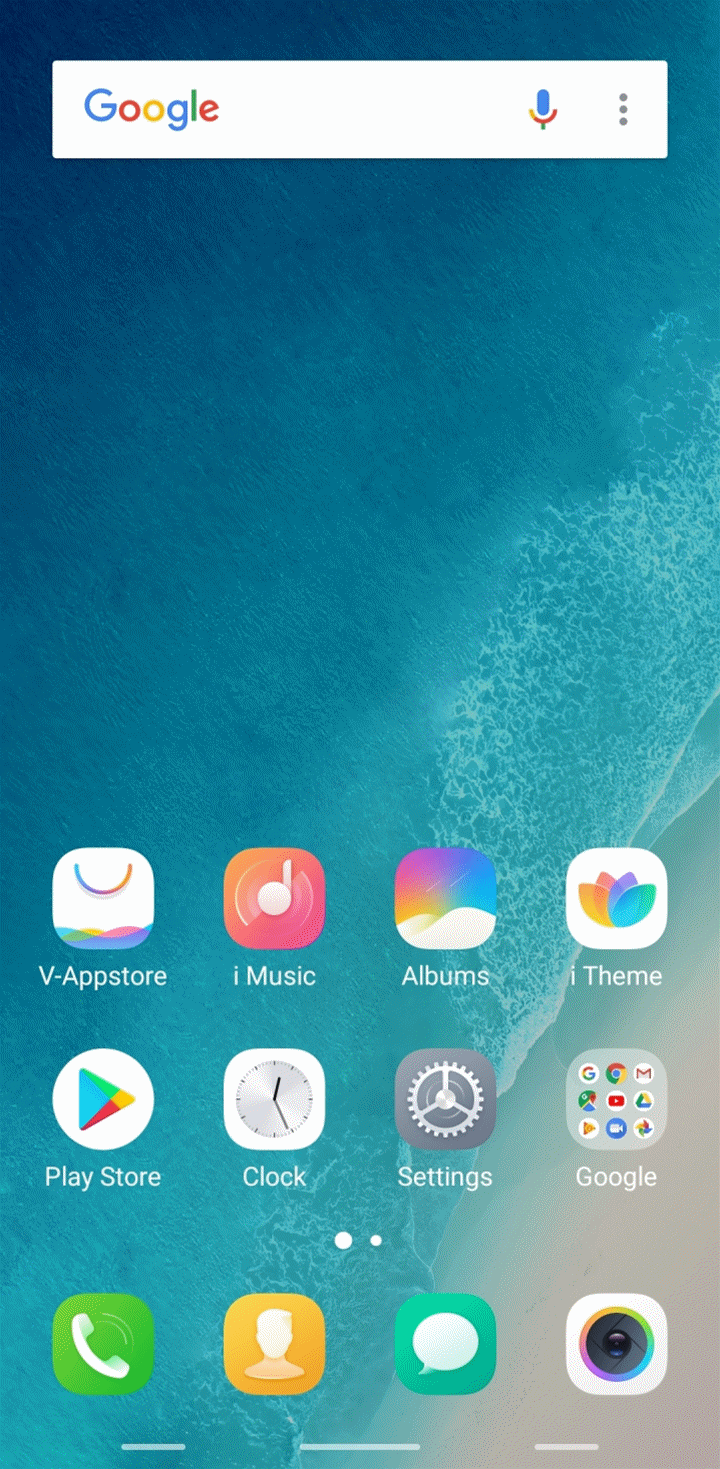
Can Vivo phones support to quickly switch between recent apps?
Yeah. For Funtouch 9.0 and higher version, go to Settings>System navigation>choose Navigation keys, then you can double click the Menu button to quickly switch between recent apps. on the phones with Funtouch OS 9.0 and higher version.
Warmly Tips: This feature is not available on the phones with Funtouch OS 4.5 and lower version except for some phones such as V9.
Can I set the position of navigation keys in landscape mode?
Yeah, you can set the position of navigation keys in landscape mode by going to Settings>System navigation>choose Navigation keys>Position of navigation keys in landscape mode on the phones with Funtouch OS 9.0 and higher version.
Warmly Tips: This feature is not available in Funtouch OS 4.5 and lower version.
How can I turn off the backlight of the buttons?
Please go to Settings>More settings>Button>Button backlight duration, select Always off.
How to turn off User experience improvement plan?
You can go to Settings>More settings>User experience improvement plan to turn it off.
What is Compile time & Usage time?
Compile time is the time when System Operation is compiled completely.
Usage time is the time from when your phone is powered on last time to now.