How to enable or disable Floating window of my apps?
For Funtouch OS 3.0 and higher version, you can go to Settings>More settings>Permission management(Applications)>Floating window to turn on/off the floating window of your apps.
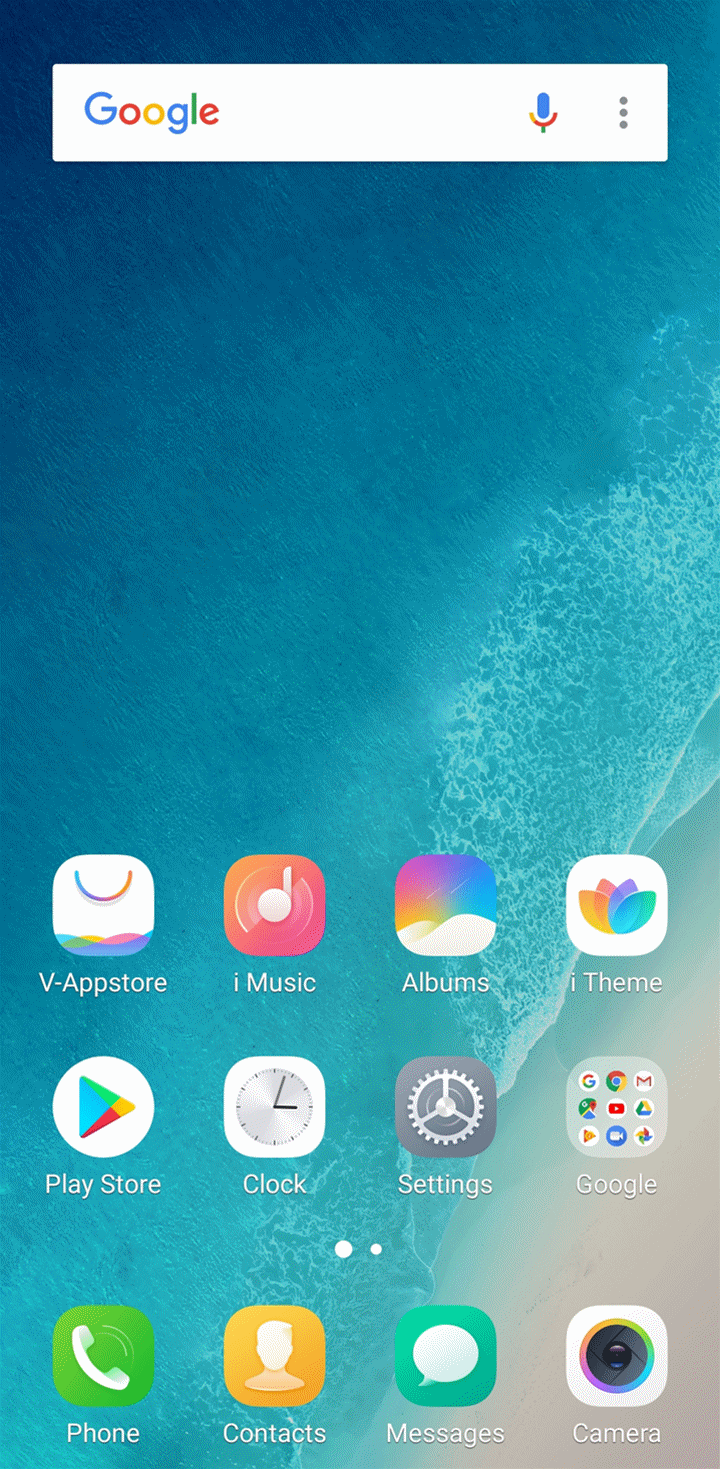
For the version below Funtouch OS 3.0, you can go to i Manager>App manager>Floating window management to turn on/off the floating window of your apps.
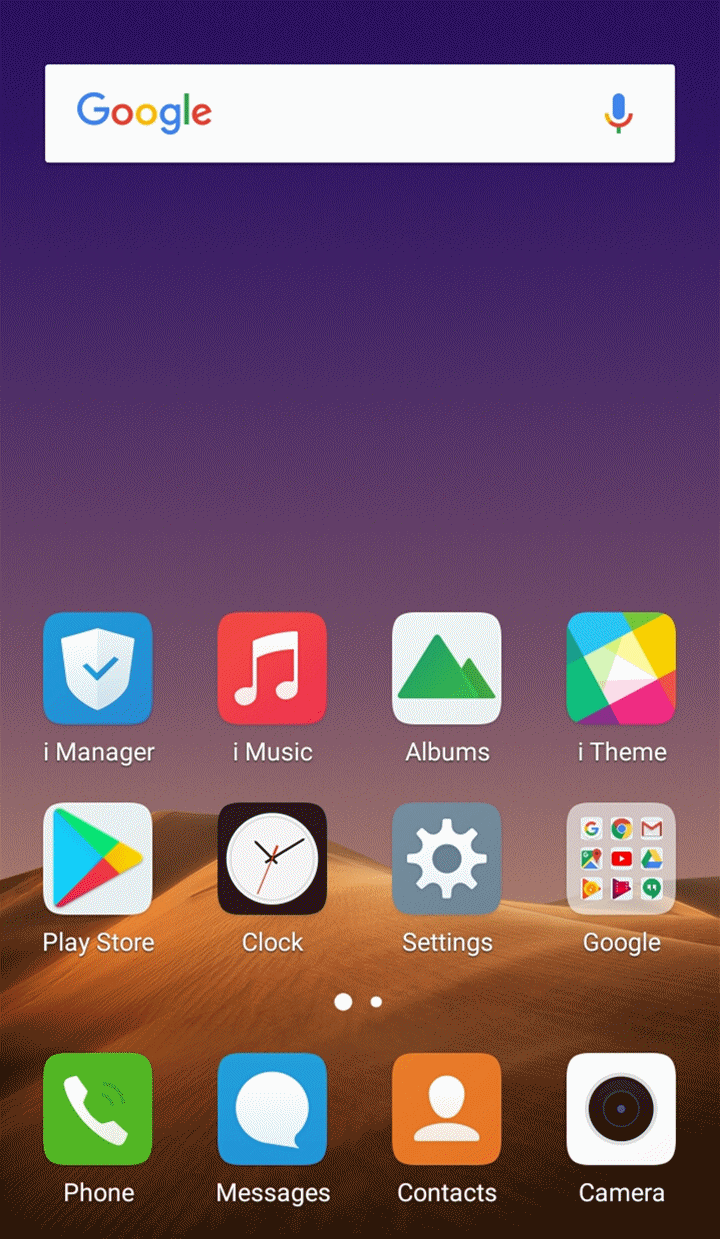
Warmly Tips: If there is the relevant option in the apps, you can turn it on/off to enable or disable the Floating window feature directly.