Things You Might Want to Know About Your Phone Battery
1. Introduction to battery performance
Battery life and lifespan are important indicators, which directly affect the experience of mobile phone performance. Battery is a complex system technology. Its performance is affected by many variables. Mobile phones now use built-in lithium-ion batteries that cannot be disassembled. Batteries are consumable and have a limited service life as they will age during use and their capacity and performance will decline over time. Eventually, batteries will need to be replaced. Batteries used by vivo are fixed by wrapping the battery with PET film. Unauthorized replacement of the battery will result in safety risks. If your mobile phone suffers battery aging, please go to an official service center of vivo to get the battery replaced. This following section provides more information about batteries if you are interested.
2. About lithium-ion battery
Lithium-ion batteries are rechargeable and mainly function through the flow of lithium ions between their positive and negative electrodes. The charging and discharging process of the batteries is an electrochemical reaction process. In the process of charging and discharging, Li+ is embedded and de-embedded back and forth between the two electrodes. During the charging of the battery, Li+ is de-embedded from the positive electrode and embedded into the negative electrode through the electrolyte, making the negative electrode in a lithium-rich state; during discharging, the opposite is true.
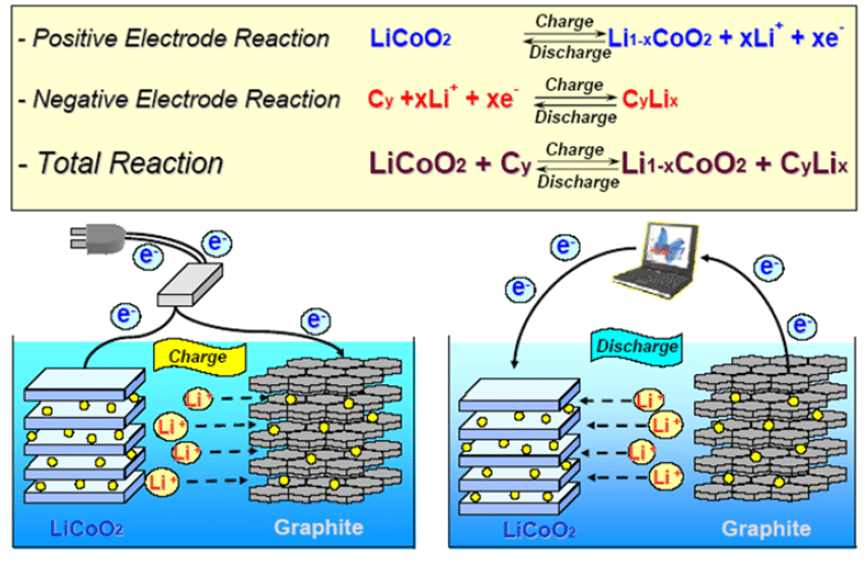
Lithium-ion batteries feature higher energy density, faster charging, longer battery life and lifespan. Like all rechargeable batteries, lithium-ion batteries are also affected by the conditions of use and cannot withstand the effects of overcharge, over discharge, high temperature, and low temperature. The capacity of lithium-ion batteries will degrade slowly, which is related not only to the number of cycles used, but also to the temperatures they have experienced. Capacity degradation is accompanied by the increase of the cell resistance of the battery and the reduction of the battery cycle lifespan.
3. Life and lifespan of lithium-ion batteries
The battery life of mobile phone lithium-ion battery refers to the time it takes for a mobile phone which is charged to the battery level of 100% to discharge to power off. There are three main factors that affect the battery life of mobile phones: battery capacity, power consumption of the mobile phones and temperature.
With the same battery capacity, the smaller the power consumption, the longer the battery life.
With the same power consumption, the larger the battery capacity, the longer the battery life.
With the same power consumption and capacity, the lower the temperature, the shorter the battery life.
The battery life is strongly related to the operating temperature. The lower the temperature is, the faster the battery life will shorten. Battery life affected by low temperature is recoverable. With the increase of temperature, the battery life will gradually recover. The increase of power consumption will also have a significant impact on the battery life. For example, screen being always on and the running of too many backstage apps will rapidly increase the power consumption of the mobile phone, leading to shorter battery life. The battery capacity will decline after repeated charging and discharging, which will affect the battery life of mobile phones.
The lifespan of mobile phone lithium-ion battery refers to the total service period of the battery before it has to be replaced after many charging and discharging cycles. Mobile phone battery is a consumable. With repeated charging and discharging cycles, the performance of the battery will gradually degrade, and the battery capacity will also gradually decrease. The maximum capacity of the battery is its initial capacity. With repeated charging and discharging, the maximum capacity of the battery will gradually decrease until the capacity reduces to 80% of the maximum capacity. When the maximum battery capacity is less than 80% of its initial value, the battery life of the mobile phone will be seriously affected. It is recommended to go to the official service center for inspection and maintenance to confirm whether the battery needs to be replaced. If your mobile phone is still within the warranty period and meets the warranty conditions, the vivo customer service center will provide repair or replacement services for your mobile phone free of charge. If the warranty conditions are not met, the vivo customer service center will charge a certain amount of fee to provide repair or replacement services for your device. The price and terms of services vary by model.
4. How to improve battery performance
4.1 How to charge the lithium-ion battery
Most vivo mobile phone batteries support fast charging. To use vivo FlashCharge, the mobile phone, charger, data cable and battery need to perform protocol matching. Any non-original product or accessory may not be able to use the fast charging mode. For example, if the mobile phone uses non-original products or accessories (non-vivo authenticated products) for replacement, it can cause safety problems during fast charging. The following FlashCharge icon will be shown as a reminder after the fast charging adaptation. You can check it on the mobile phone interface.

The mobile phone charging process is divided into fast charging and trickle charging. Mobile phones adapted to fast charging can quickly charge to 80% of the full battery level through fast charging, and then will switch to the trickle charging mode until they are fully charged to 100%. Depending on the charging power of the charging adapter, the time for the mobile phone to charge from 0% to 80% and 100% varies. The mobile phone system will automatically identify the charging temperature and intelligently adjust the charging current according to the temperature limit of the mobile phone. When the mobile phone temperature exceeds the limit, the software will control the upper limit of the battery level the mobile phone can be charged to, so as to protect the battery from damage, and extend the lifespan of the battery.
When recharging a mobile phone that has been used to automatic turn-off after running out of battery or that has not been used for a long time, the mobile phone system will automatically identify the battery status. When the battery voltage is very low, the lithium-ion activity inside the battery is limited, and the internal resistance is large. In this case, only a small charging current will be used for trickle charging. Otherwise, the battery is easy to heat up and age, which not only damages the battery life, but also creates potential safety problems. In order to protect the performance and safety of the battery, it will take a long time from charging to starting up. Please wait patiently until the battery level rises before turning on the phone.
4.2 Temperature effect of lithium-ion batteries
Generally speaking, among all environmental factors, temperature has the greatest impact on the charge and discharge performance of lithium-ion batteries. When lithium-ion batteries are charged and discharged at high and low temperatures, the capacity retention rate of lithium-ion batteries decreases. Lithium-ion batteries used in mobile phones can be used in the temperature range of 0-35 °C. 10-25 °C is the best working temperature range for mobile phones, in which phones perform the best. Under certain restrictions, the mobile phones can tolerate the range of -20-45 °C for storage.
Charging and using mobile phones in a high temperature environment will destroy the chemical balance inside the battery, leading to increasing side reactions inside the battery. The performance of battery materials will deteriorate at high temperature, and the battery lifespan will be greatly shortened. These damages are irreversible. When the temperature exceeds the recommended operating temperature, the mobile phone system will automatically detect the temperature and control the battery level the mobile phone can be charged to. If the mobile phone temperature exceeds the range set by the system, the mobile phone will automatically stop charging and a prompt reading “Charging paused: Battery temperature too high” will pop up. If the temperature continues to increase and goes beyond the high temperature protection range set by the mobile phone, the mobile phone will trigger automatic shutdown protection to prevent further damage to the battery, such as attenuation of battery capacity and life, and even the most serious safety risks such as battery bulge. The high temperature protection mechanism can be easily triggered when the phone is being charged and meanwhile used for gaming, video recording, or livestreaming. The phone will end up in high temperature in all these scenarios.
Low temperature environment will reduce the activity of lithium ions, increase the internal resistance, weaken the discharge capacity of the battery, and shorten the service time. Exposing the lithium-ion battery in a low temperature environment for a short time will not damage the battery capacity. After the temperature rises, the battery performance will also recover. However, if the lithium-ion battery works, discharges or gets charged at low temperature for a long time, metal lithium will be separated from the surface of the battery’s positive electrode, which is an irreversible process and will cause permanent damage to the capacity of the lithium-ion battery. The mobile phone system will automatically detect the temperature range where the mobile phone is located, and make necessary restrictions on charging (especially the charging current and charging voltage) in low temperature environment, to ensure the safety of battery usage. When the temperature falls out of the required range, the mobile phone will automatically stop charging. If the temperature decreases further, the mobile phone system will perform low temperature protection, and the mobile phone will automatically shut down. In the case of low temperature protection, a reminder will also pop up on the mobile phone. Please pay attention to such reminders on the phone under low temperature.
If the mobile phone is not used for a long time, the battery failure will occur due to over discharge. In serious cases, the battery might bulge or will no longer be able to be recharged. The length of time for a mobile phone to be stored to such over discharge status is determined by two factors: the battery level of the mobile phone and the temperature of the environment.
When the device is not used for a long time, it is recommended to charge the mobile phone to the battery level of 50% before storage. It is recommended to store the mobile phone in a cool and non-humid environment at a temperature range of 10-30℃. If the storage time exceeds 3 months, it is recommended to charge the mobile phone to the battery level of 50% every 3 months.
Depending on the storage time, when using a mobile phone that has been stored for a long time, you need to use the original charger to charge the mobile phone for more than 30 minutes. If it still cannot be started, you are recommended to take the mobile phone to an official vivo service center for maintenance and have the battery of the mobile phone replaced with another original battery.
5. Battery service and repair
 Improper disposal of electronic waste products during storage and disassembly can lead to serious environmental problems such as soil and water contamination. Throwing the battery directly into the dustbin will also do harm to the environment. vivo customer service centers are doing their best to recycle and dispose batteries with an attitude of respect for the environment. This is good for the environment and also good for everyone. At the same time, your device might meet the conditions for getting discount when you exchange for new vivo products. For details, see the official website of your country https://www.vivo.com/en/index/ipredirection,or contact a local vivo store.
Improper disposal of electronic waste products during storage and disassembly can lead to serious environmental problems such as soil and water contamination. Throwing the battery directly into the dustbin will also do harm to the environment. vivo customer service centers are doing their best to recycle and dispose batteries with an attitude of respect for the environment. This is good for the environment and also good for everyone. At the same time, your device might meet the conditions for getting discount when you exchange for new vivo products. For details, see the official website of your country https://www.vivo.com/en/index/ipredirection,or contact a local vivo store.
Is this helpful?