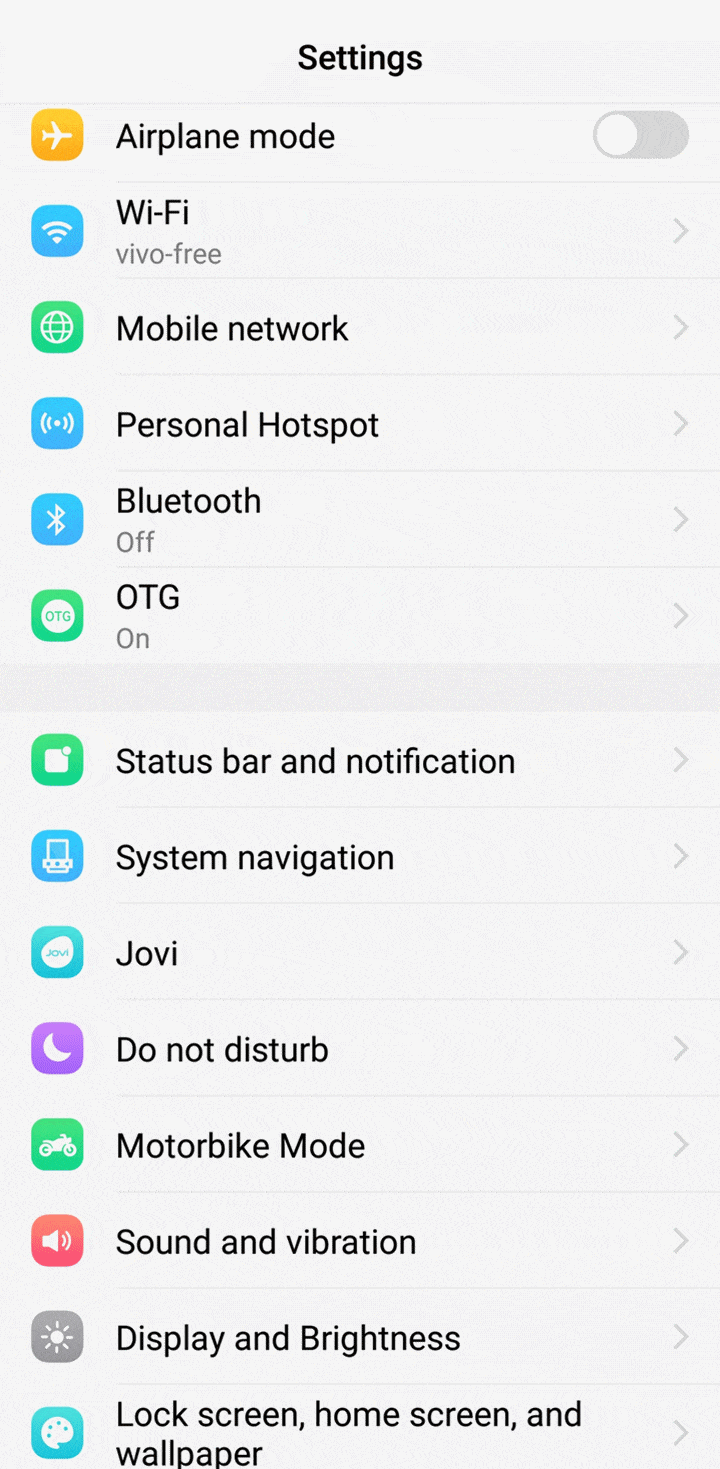What is USB OTG?
USB OTG (USB On The Go) is a standard that enables mobile devices to talk to one another. Traditionally mobile devices could only connect to a Mac/PC by USB, but USB OTG makes it possible for devices to connect directly to each other. USB OTG can help you do these:
1. Connect a mouse or keyboard;
2. Connect a USB storage drive or Hard Drive;
3. Connect a game controller;
4. Charge another device.
What should I do if my Hard Drive(HD) cannot be connected to my phone via OTG?
Please don`t worry, these steps below may help you:
1. Make sure your phone can support OTG and the OTG switch is turned on(If you can find OTG option in Settings(>More settings), it means your phone supports OTG);
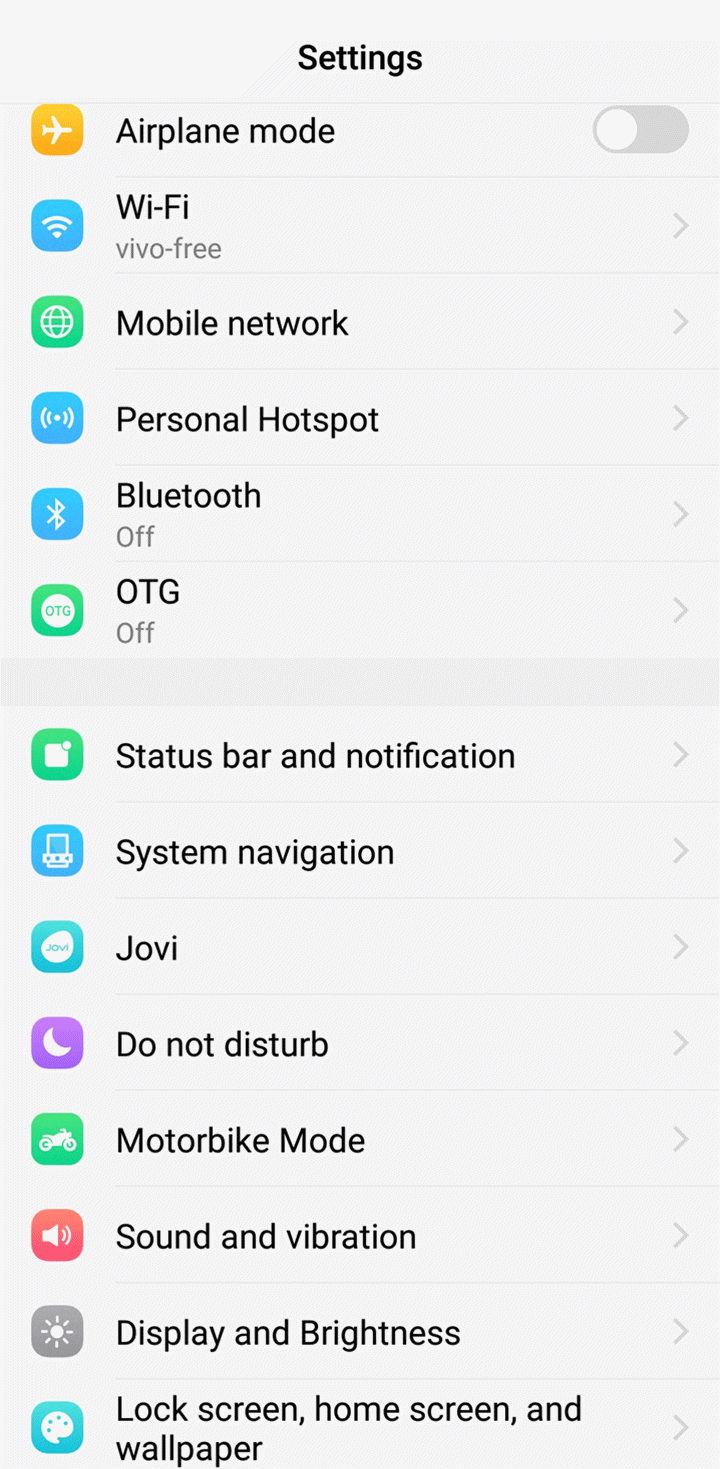
2. Change another OTG cable to see if it works;

3. Connect to another phone to check if there is the same issue. If yes, we recommend you change an OTG device;
4. Enter Settings>More settings>Backup & Reset>Restore(Reset) all settings. Don`t worry, no data or media will be deleted;
5. Update your phone to the latest version.
If above measures are not effective and your HD can connect to other phones, please feel free to contact us.
How to connect to my Hard Drive via OTG?
1. Make sure your phone supports OTG(If you can find OTG option in Settings(>More settings), it means your phone supports OTG);
2. Go to Settings(>More settings)>OTG, turn on the switch;
3. Use the OTG cable to connect your phone to the Hard Drive, then you can find your OTG device in File Manager.
How much memory do Vivo phones support to connect to Hard drive up to?
Vivo phones can support to connect to Hard drive up to 2T(2048G).
Can I keep OTG switch always on?
In order to save power, the OTG switch will be turned off automatically if it is not used in 5 minutes.
How to disconnect OTG connection safely?
Go to Settings>OTG, turn off the OTG switch, then disconnect the OTG device.